Data security, privacy and integrity
System security
- explain the difference between the terms security, privacy and integrity of data
- show appreciation of the need for both the security of data and the security of the computer
system - describe security measures designed to protect computer systems, ranging from the stand-alone PC to a network of computers, including:
- user accounts
- firewalls
- general authentication techniques, including the use of passwords and digital signatures

Objectives
System Security
- Ensures the system functionality
- Ensures only authorized user to have access to the system
- Types of threats to a system:
- Internal mismanagement
- Natural disaster
- Unauthorized intrusion to the system
- Malicious software entering the system
Discussion
- List methods that can prevent from those types of security threats to a system
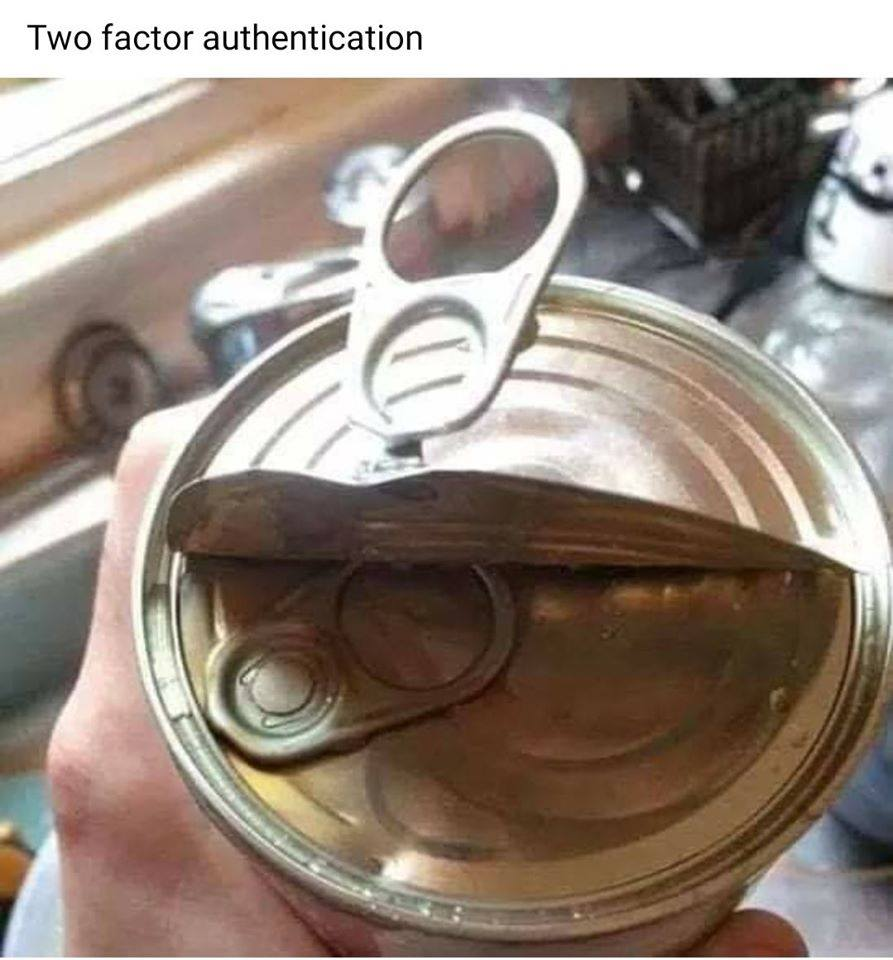
Authentication
- Authentication is a technique to prove that the identity is indeed who the person is claiming to be
- Techniques includes:
- Password
- Biometric
- Digital Signature / Certificate
Strong/Secure password
- Write down the rules for strong password:
Firewall
- Firewall (usually) sits between LAN and WAN, designed to prevent unauthorised access between them
- Firewall can be hardware or software
- Techniques by firewall:
- Packet filtering: Examine all the incoming and outgoing packet, and to allow or reject based on the predefined rules
- Application gateway: Security checking is applied to specific applications
Data Security
- describe security measures designed to protect the security of data, including:
- data backup
- a disk-mirroring strategy
- encryption
- access rights to data (authorisation)
- show awareness of what kind of errors can occur and what can be done about them

Objectives
Security of Data
- Safeguarding the data against accidental or malicious damage or loss
- Recover from data loss
- Backup
- Disk mirroring
- Restrict access of data
- Encryption
- Authorisation
Backup
- Full backup
- Usually done in off-peak hours for the system
- Incremental backup
- A full backup is needed first, then only backup those changes, sometimes called differential backup
- Problem to backup:
- The files stored should be "frozen" during the backup - no changes should be made until the backup complete, otherwise inconsistent state may be recorded
Disk-mirroring
- Data is simultaneously stored on two (or more) disk systems during the normal operation
- RAID-1 is one of the example (research)
- It's also possible the mirror disk is situated remotely
- No need to freeze the data when backup (since every write operation will be done on all disks
- Not a replacement of backup, but both strategy are used in real life
Encryption
- Data or file is converted to meaningless code with some encryption key / algorithm
- Only accessible with the decryption key
- E.g. you can use password to protect a zip folder, thus the password act as the encryption / decryption key
- Encryption not only protects data from illegal access, but also ensures data are not tampered / intercepted during data transmission
Authorisation
- Authorisation is about whether a user has the right to access a certain part of system / data
- Note about difference between authorisation and authentication
- (Research) learn about the file security in a Windows system
Data Integrity
- Ensuring the data is valid and up-to-date
- During input, transfer, storage and retrieve etc.
- Techniques Include:
- Validation
- Verification
- describe error detection and correction measures designed to protect the integrity of data, including:
- data validation
- data verification for data entry
- data verification during data transfer, including
- parity check
- checksum check

Objectives
Data Validation
- Automatic checks by computer for validity of the inputted data
- Validation types:
- Range check
- Format check
- Length check
- Presence check
- Unique check - Make sure the data is not repeated, e.g. No two students have same ID
- Lookup check - Make sure the data is within the possible allowed list (usually the list is defined in Db)
- Check Digit (next page)
Check Digit
- An extra character is added to the field, e.g. the last number in DSEJ ID or Macau ID
- To ensure the data entered / transmitted is correct
- The check digit will be calculated once the data is entered, and compare with the entered check digit
- Depending on algorithms, usually check digit can pickup following errors:
- single (or more) digit error
- digit swapped in order
- Check digit cannot locate / correct error
Activity
- Try to research how ISBN check digit works
- Try with ISBN in your textbook and check if it is valid.
- Try to make some mistake when inputting the textbook ISBN, and see what type of mistake it can pickup
Data Verification during transmission
- Data can be corrupted during transmission
- Verification Techniques:
- Parity Bit (Odd/Even)
- Checksum (NOT Check Digit!)
- Parity Block Check
- Study: https://www.computerscience.gcse.guru/theory/error-detection
Parity Block Check
| Parity Bit | Checksum | Parity Block | |
|---|---|---|---|
| Add one bit to 7-bit data to make the number of 1s odd or even | Extra redundant data (checksum) calculated using all the transferred data | Parity check made on a group of bytes in sequence | |
| One bit error | Yes | Yes | Yes |
| Two bit error | No | Possible | Sometimes |
| Remark | Any Even number of error bit cannot be detected | Accuracy depends on size of checksum and algorithm | Able to locate which bit is wrong and auto-correct |
[F5CS] Data Security, privacy and integrity
By Andy tsui
[F5CS] Data Security, privacy and integrity
- 342



