Programming with Python
Initial tasks:
- Please use extra monitors / screen-space if possible
-
Wear headphones/earphones if possible
- So you can easily follow all the links: open these slides
(link has been emailed):
https://slides.com/anngledson/intro-to-programming-with-python-online - Open the course notes (link has been emailed):
https://swcarpentry.github.io/python-novice-inflammation
Setting up SWB
- PLEASE USE THE SET-UP NOTES ON THE NEXT SLIDES!
- ...which is for setting up a Service Workbench (SWB)
on AWS (Amazon Web Services).
- ...which is for setting up a Service Workbench (SWB)
-
We prefer you to use this workbench:
- If you get stuck, setting up your own laptop, we can only spend a limited amount of time helping you
- As every laptop is different - and our time is limited.
- The 'setup' section in today's course notes:
(https://swcarpentry.github.io/python-novice-inflammation/)- Is for setting up your own computers/laptops
SWB set-up instructions
-
See today's email or zoom chat for the link
- Follow the instructions / screenshots on next slides...
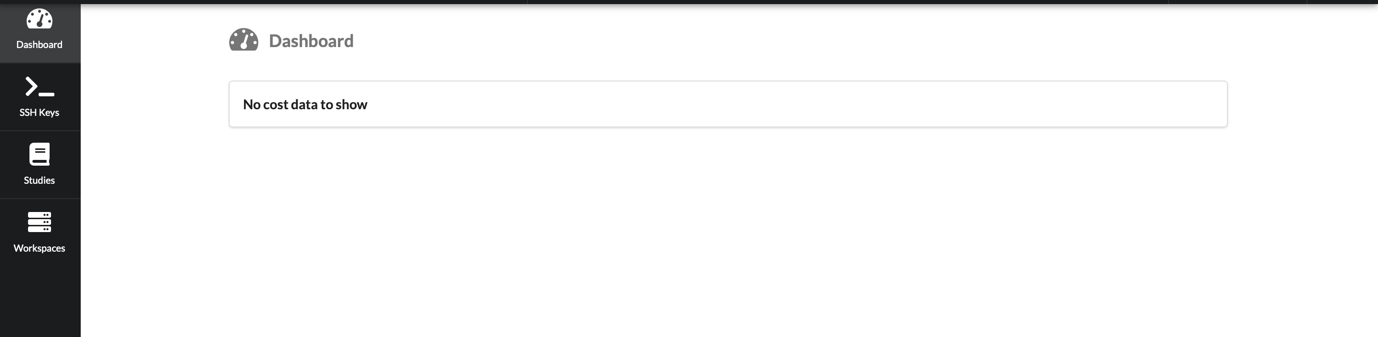
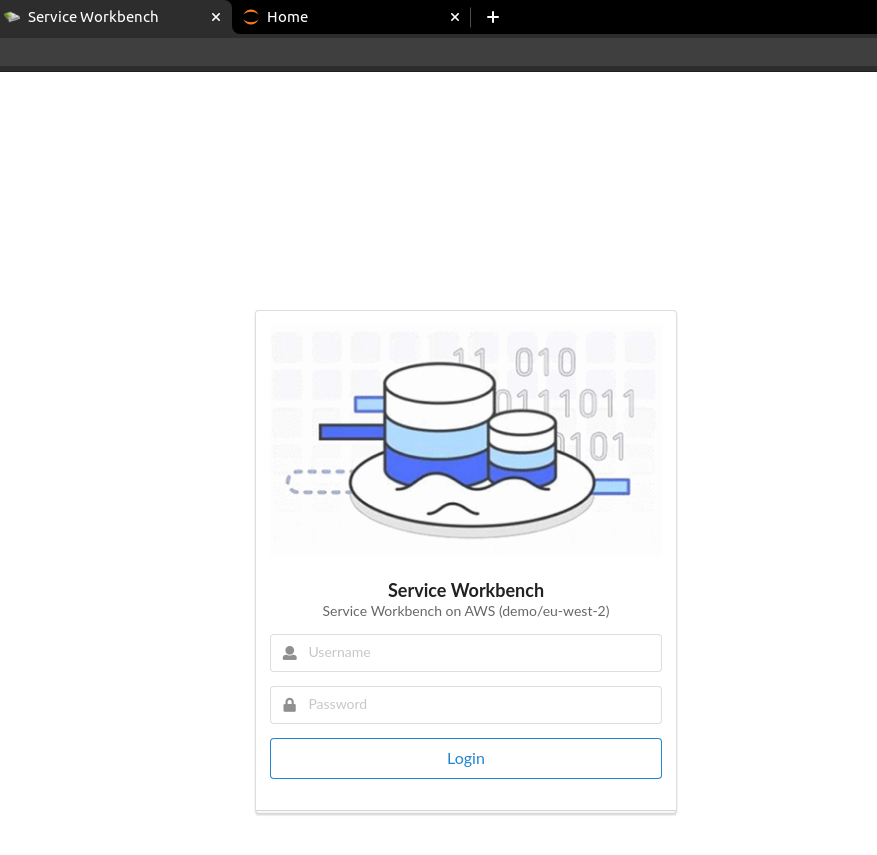
-
Log in screen
-
username is your uni email address
(e.g. ann.gledson@manchester.ac.uk) -
password is: python
-
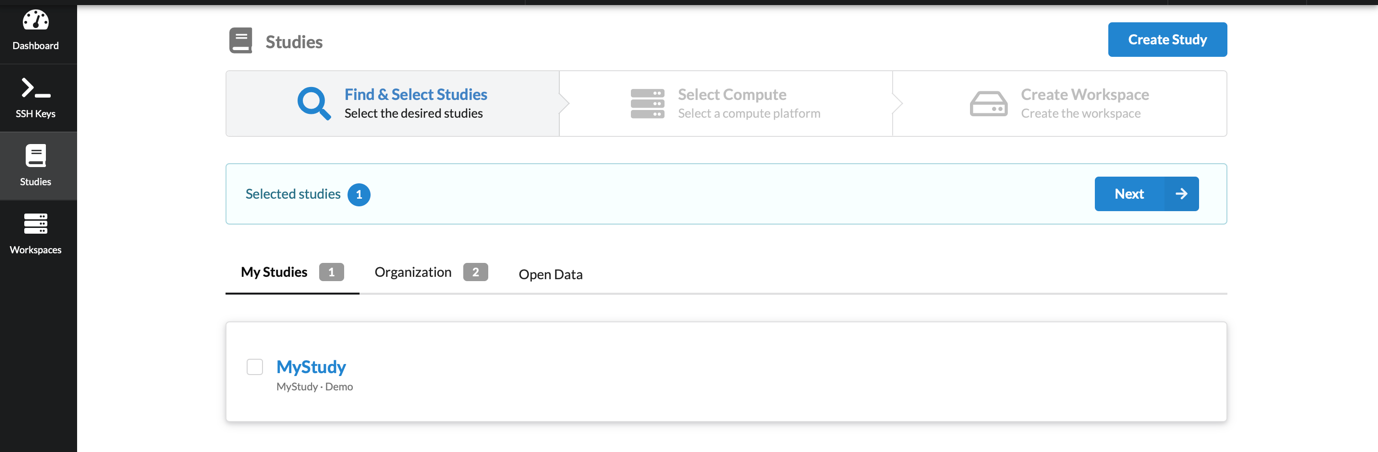
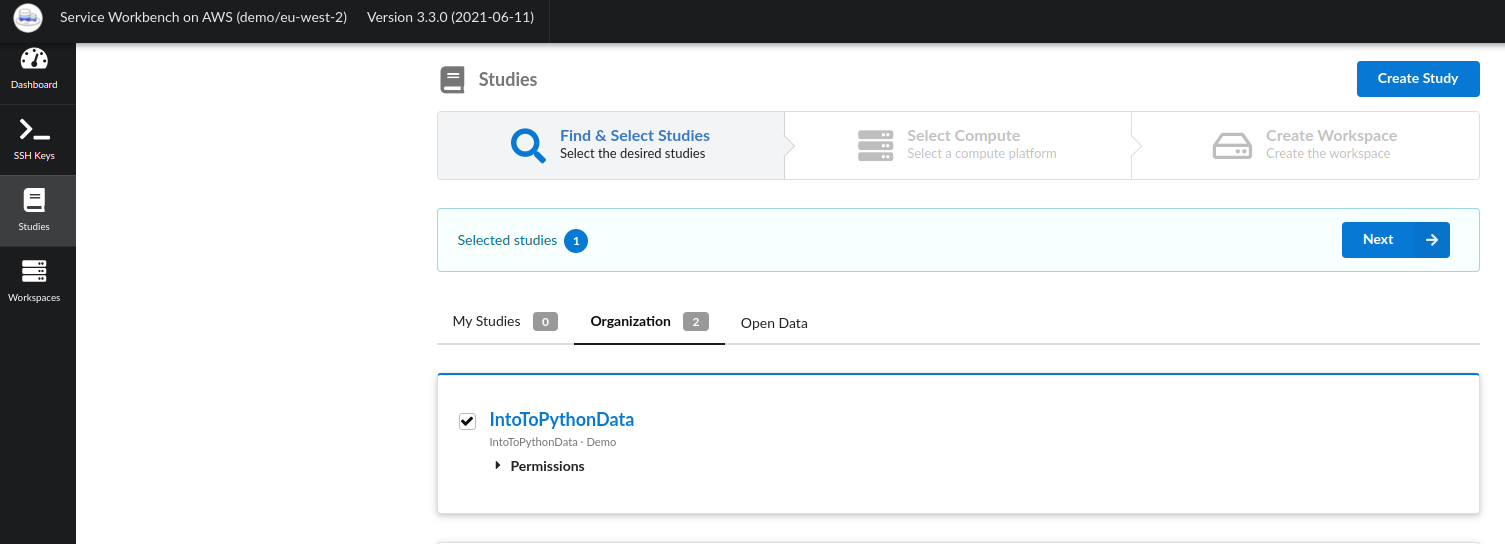
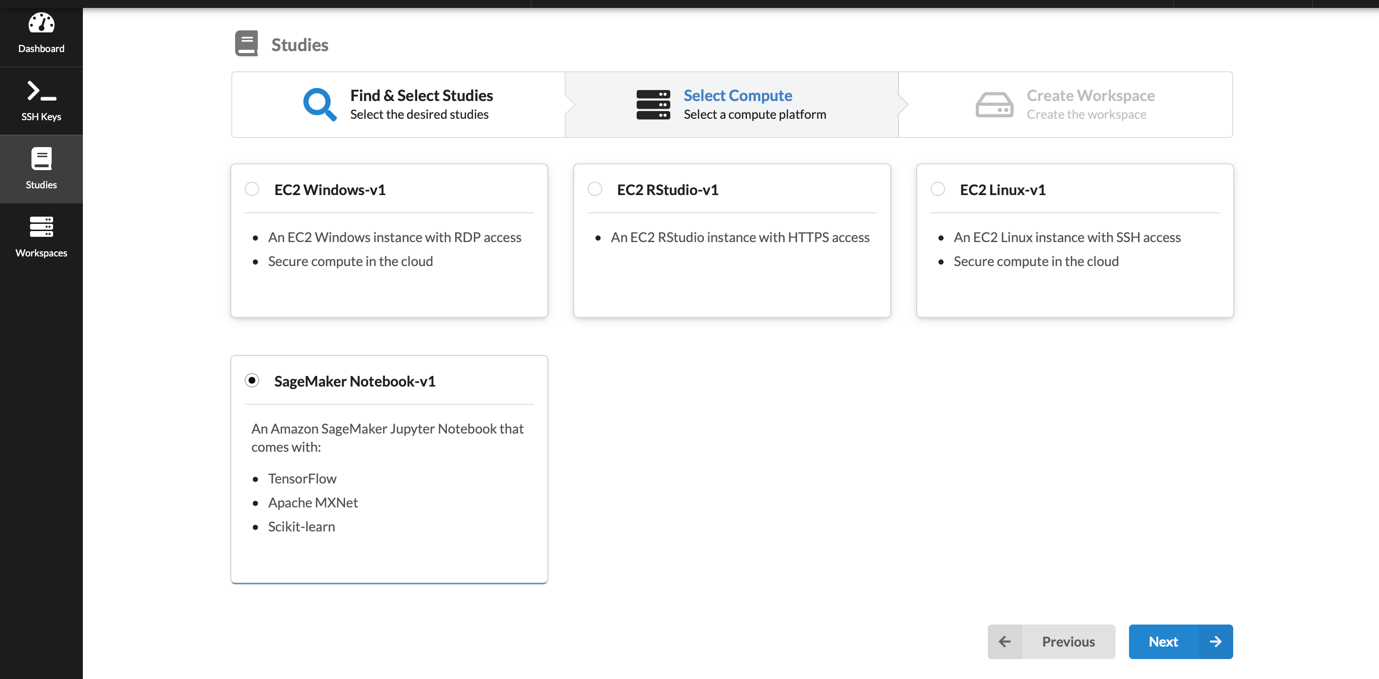
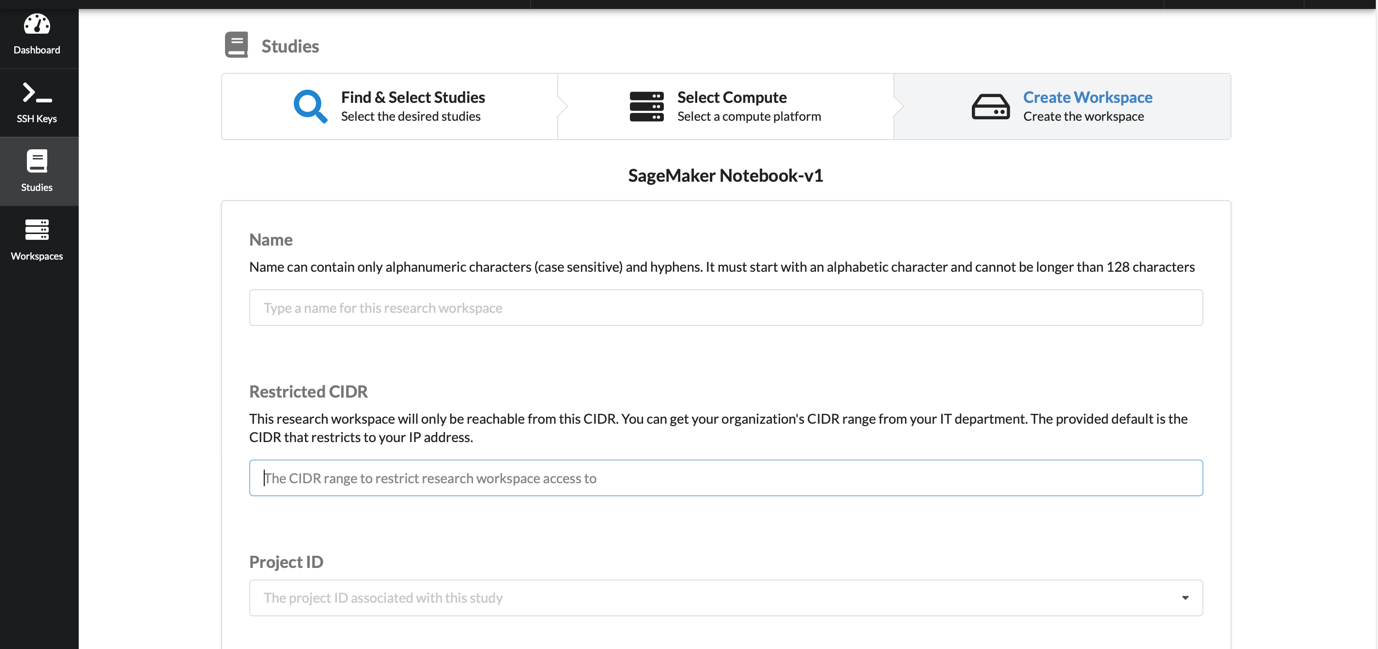
-
SageMaker Notebook-v1
-
Name: any valid name
e.g. PythonCourse
-
Project ID: Select from dropdown (only 1 option)
-
Small-SageMaker
-
NOT Large-SageMaker £££ !
-
Description:
e.g. PythonCourse
-
Create Research Workspace
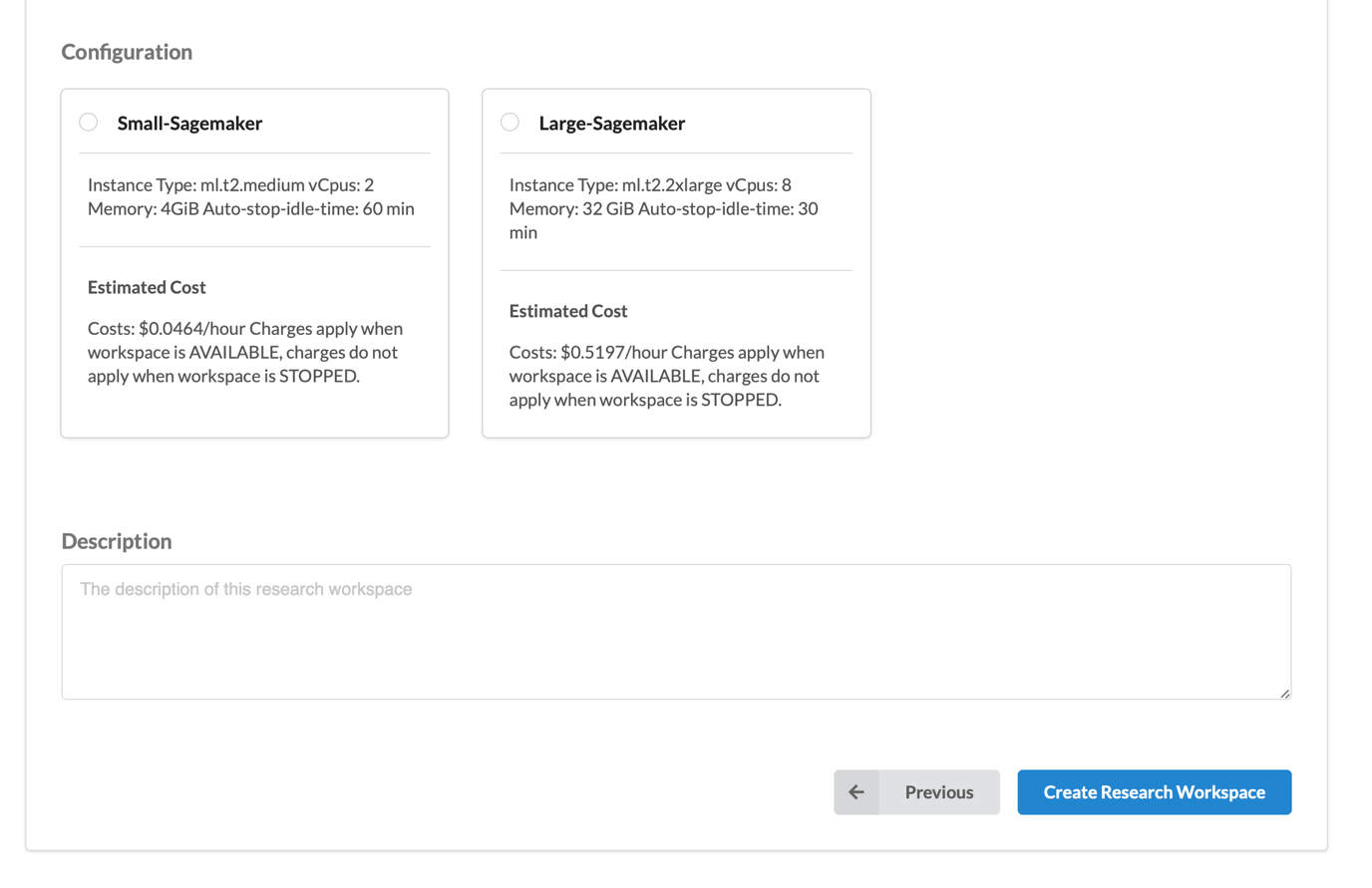
-
... And wait (7-10 mins)
- The tutor will present the rest of these slides
Course feedback
-
Note there is no attendance sheet - complete feedback instead
-
Positive, or constructive suggestions!
-
If you recommend the course, feel free to tweet: @UoM_eResearch
Research-related IT Services
Described on IT Services website.
Announcements given via Research IT blog.
- Training courses teaching computing skills for Research
- General guidance and advice about research software
- Access to specialist support and consultancy e.g. code reviews
- Access to High Performance Computing (HPC) systems
- Data storage and management
- Full list of services on offer
For help and support use the Support Centre
Housekeeping
- Course timing
- 09:30 -- 12:00
- 12:00 -- 13:00 lunch
- 13:00 -- 16:00
- 15 min break morning and afternoon
But the two most important things are to use whatever language your colleagues are using, so that you can share your work with them easily, and to use that language well.
Our real goal is not to teach you Python!
- Teach basic programming concepts
- We use Python in our lessons because:
-
we have to use something for examples;
- it’s free, well-documented, and runs almost everywhere;
- it has a large (and growing) user base among scientists; and
- experience shows that it’s easier for novices to pick up than most other languages.
-
Teaching methods
- Interactive workshop-style course
- Type along with the examples
- Test your understanding in the exercise sessions
-
Course notes
- All examples and exercises are in the notes
- Slides will remain online after the course
Getting help
- Questions
- Use the 'Chat' facility at the bottom of zoom window
- Or switch on your mic.
- Ask questions at any time.
- Feedback
- Used for getting help and giving real-time feedback
- Use 'Manage Participants' window
- "raise hand" (to get help from a tutor)
- "go slower" / "go faster"
- "thumbs up" / "thumbs down"
- Practice: thumbs-up / thumbs-down: SWB complete?
- Please mute your microphones during the lesson
Back to SWB
- Click 'Connections'
then 'Connect'
- This will open Jupyter Notebook in a new tab.
- For future reference your workbench is either:
- Available: you can access workbench and Jupyter Notebook
- Stopped: workbench still exists, with data saved. To use you need to re-start
- Terminated: The workbench and any saved data is permanently lost.
- If you leave for an hour, your workbench will auto 'Stop' (so your data is NOT lost).
- Will only terminate if you click the 'Terminate' button! (Or after our course.)
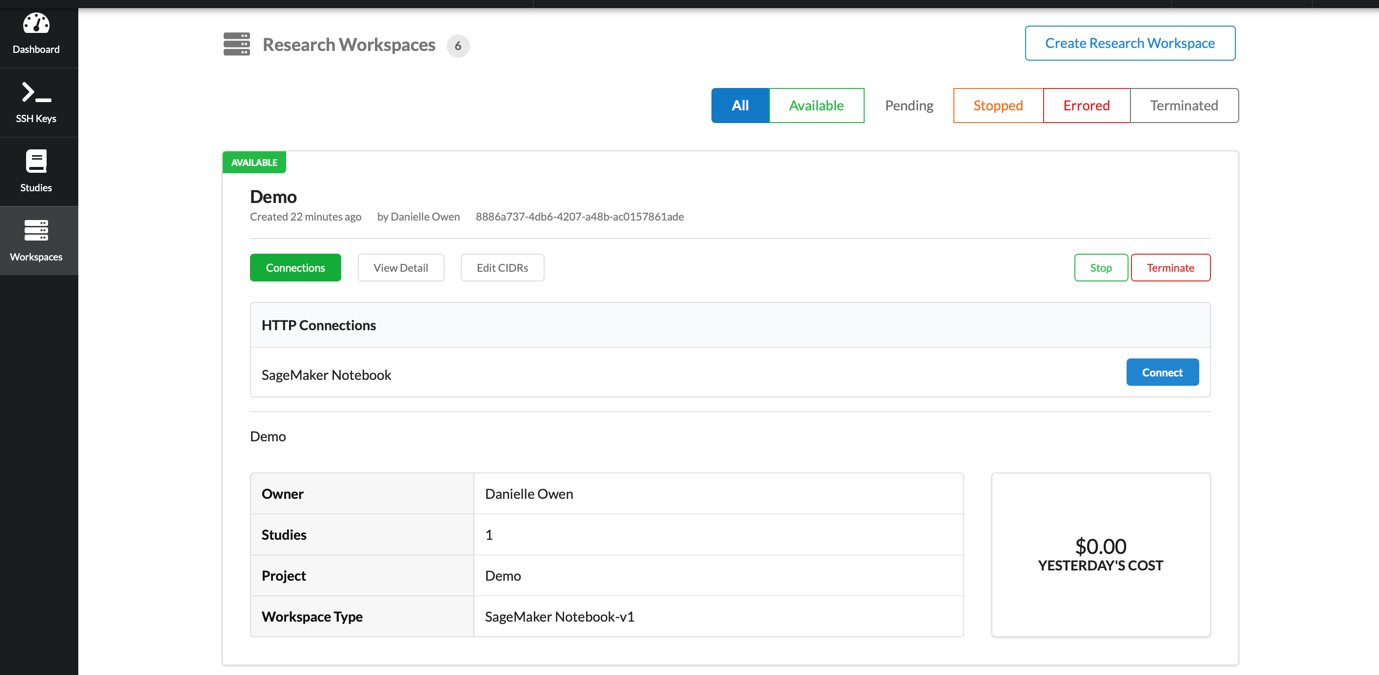
Jupyter Notebook
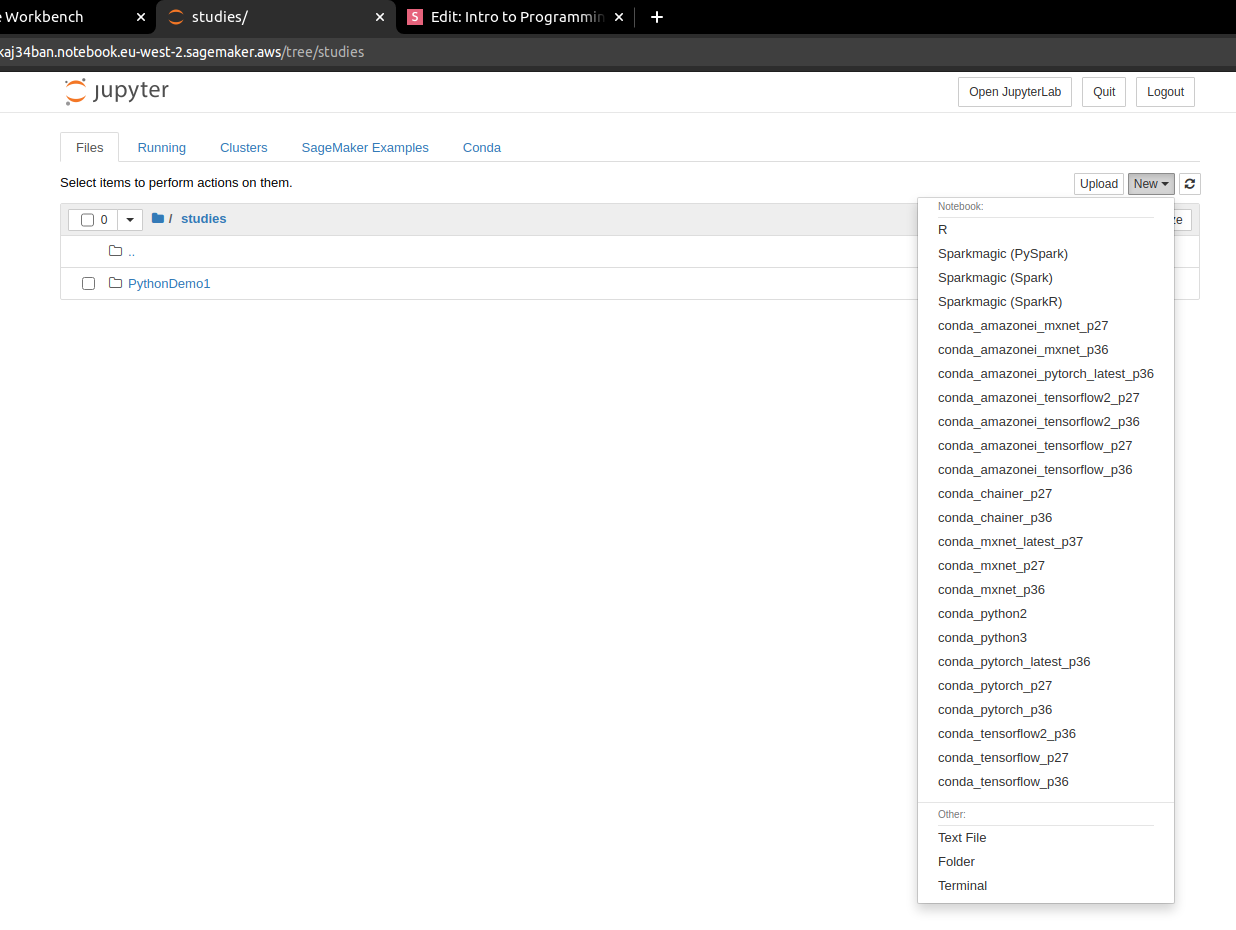
Jupyter Notebook
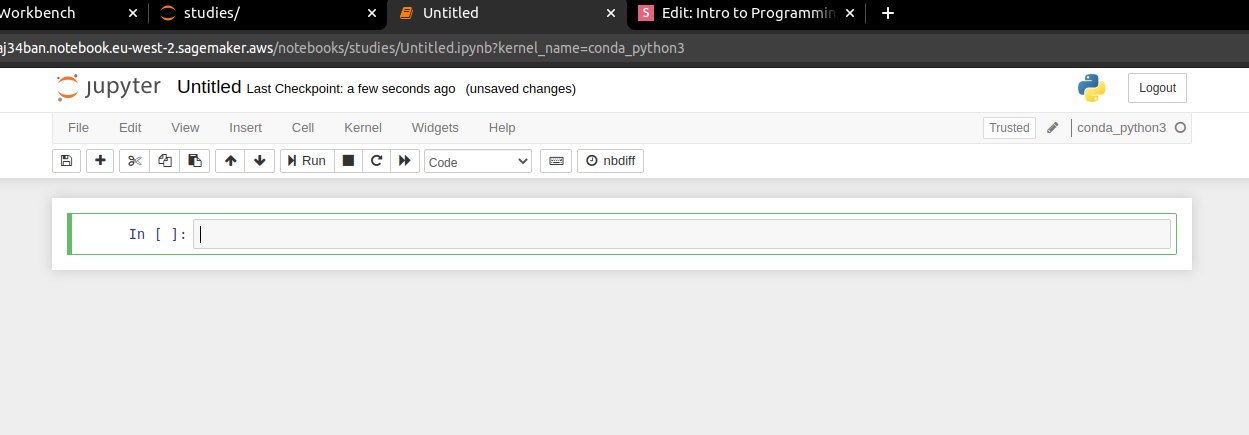
Intro to Programming with python - online SWB
By Ann Gledson
Intro to Programming with python - online SWB
- 837



