Ansible
Speaker: Apua
Date: 2014.12.25
Location: CLBC
Activity: Taipei.py
automation engine
- cloud provisioning
- configuration management
- application deployment
- intra-service orchestration
- etc.
philosophy
- low learning curve
for adminstrators, developers,
and IT managers - secure
- highly reliable
- agentless
- goal-oriented but scripted
- batteries included
about author
Name: Michael DeHaan
Projects:
- Cobbler:
a Linux provisioning server
- FUNC:
role: co-author
name: Fedora Unified Network Controller
desc: >
a framework for remote
administration of Linux
Ad-hoc
command
# ansible $inventory -m $module -a $arguments
ansible all -m uri -a 'url=http://8.8.8.8'
module
# ansible-doc $module
ansible-doc uri
ansible-doc --list
features
# command (default)
ansible myhosts -m shell -a 'echo $TERM'
# gathering features
ansible myhosts -m setup
# change user and sudo
ansible myhosts -a "/usr/bin/foo" -u username --sudo
# file transfer
ansible myhosts atlanta -m copy -a \
"src=/etc/hosts dest=/tmp/hosts"parallel and async.
# polling
ansible hosts -a "$prog" -f 10 -B 3600 -P 10
# check by asyc_status
ansible hosts -a "$prog" -f 10 -B 3600 &
ansible hosts -m sync_status -a "jid=123456789"Inventory
INI format
[myhosts]
10.30.1.[2:253]
nuclear.apua.idv.tw ansible_ssh_port=32768
blog.apua.idv.tw http_port=8000
production ansible_ssh_host=10.30.1.1
group hosts
[test_servers]
10.30.1.[2:253]
[apua_domain]
nuclear.apua.idv.tw
blog.apua.idv.tw
[own:children]
test_servers
apua_domain
group vars
[myhosts]
blog.apua.idv.tw
nuclear[01:10].apua.idv.tw
[myhosts:vars]
ntp_server=time.stdtime.gov.tw
vars files
/etc/ansible/group_vars/own/ntp_settings
/etc/ansible/group_vars/test_servers/db_settings
/etc/ansible/host_vars/productiondynamic inventory
# ``./ec2.py`` would print out JSON format
ansible -i ec2.py -u ubuntu us-east-1d -m pingpatterns
# : := or
# :& := in
# :! := not in
webservers:dbservers:&staging:!phoenixPlaybook
YAML format
---
- hosts: 10.30.1.68
vars:
http_port: 80
max_clients: 200
tasks:
- name: debug var
debug: vars=http_port
output
PLAY [10.30.1.68] *************************************************************
GATHERING FACTS ***************************************************************
<10.30.1.68> REMOTE_MODULE setup
ok: [10.30.1.68]
TASK: [debug var] *************************************************************
ok: [10.30.1.68] => {
"msg": "Hello world!"
}
PLAY RECAP ********************************************************************
10.30.1.68 : ok=2 changed=0 unreachable=0 failed=0
variable and condition
tasks:
- command: echo {{ item }}
with_items: [ 0, 2, 4, 6, 8, 10 ]
when: item > 5handler
tasks:
- name: ensure apache is at the latest version
yum: pkg=httpd state=latest
- name: write the apache config file
template: src=/srv/httpd.j2 dest=/etc/httpd.conf
notify:
- restart apacheroles
ansible-galaxy init apua_role -p ./roles
roles
└──apua_role/
├── defaults
│ └── main.yml
├── files
├── handlers
│ └── main.yml
├── meta
│ └── main.yml
├── README.md
├── tasks
│ └── main.yml
├── templates
└── vars
└── main.ymlCheck mode
lifecycle
- embeded test
- deploy stage
- integration test against stage
- production
prompt
---
- hosts: all
vars_prompt:
- name: "release_version"
prompt: "Product release version"
default: "1.0"
rolling update
- `serial:n`
run n hosts every time - `delegate_to: host`
delegate task to specify host - `connection`
use specify connection - `tag`
specify the step
check mode
- `--check`
dry run - `--diff`
report diff if changed - `--limit`
select server - `--start-at`
select started task - `--step`
execute interactively
error handling
- `ignore_errors`
- `when`
- `failed_when`
- `changed_when`
Odds and Ends
SSH connection
-
paramiko
- pipelining and accelerated mode
poll mode
Usage: ansible-pull [options] [playbook.yml]config
- ANSIBLE_CONFIG (an environment variable)
- ansible.cfg (in the current directory)
- .ansible.cfg (in the home directory)
- /etc/ansible/ansible.cfg
lookup
- hosts: all
vars:
contents:
"{{ lookup('file', '/etc/foo.txt') }}"Windows support
- controller installation only support Unix-like now
- so does Salt
encryption
ansible-vault create xxx.yml
ansible-vault edit xxx.yml
ansible-playbook xxx.yml --ask-vault-pass
ansible-playbook xxx.yml --vault-password-file ~/.print_pass.py
Ansible Tower
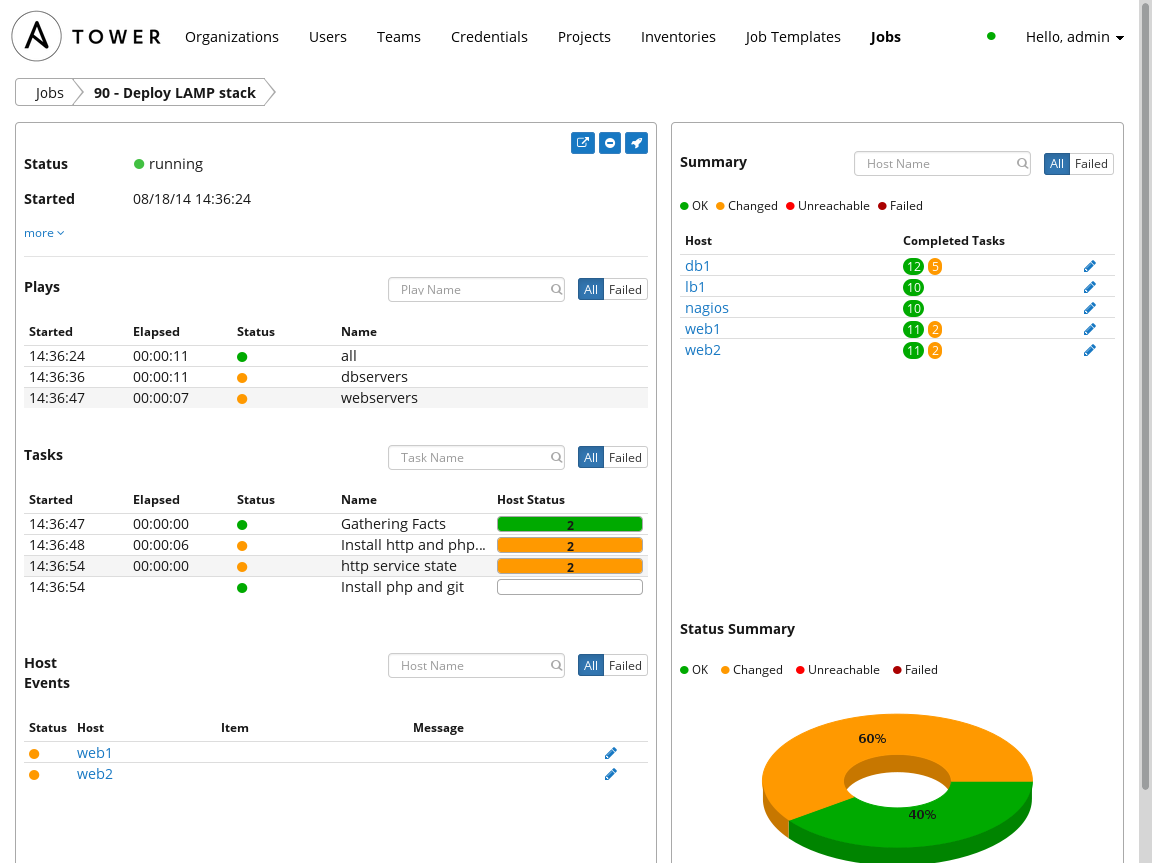
Comparison
language
CFEngine: DSL Puppet: DSL, Ruby Chef: DSL Salt: YAML, Jinja2, DSL Ansible: YAML, Jinja2 (-), any lang (+)
history
CFEngine: 1993
Bcfg2: 2005
Puppet: 2005
Chef: 2009
Salt: 2011
Ansible: 2012
Ansible
By Apua A.Aa
Ansible
- 1,862



