Class Components
and Lifecycles
Class Components
As opposed to functional components, class components are classes that
- inherit from React.Component and
- override at least the `render` method
Why class components?
- Another way to write a component instead of functions
- At times, class components can give you finer control on the workings of the component
- From the usage point of view, there's no difference between Functional and Class components
Example
function Counter() {
return (
<div>
<h1>0</h1>
<button>Inc</button>
</div>
);
}
<Counter />class Counter extends React.Component {
render() {
return (
<div>
<h1>0</h1>
<button>Inc</button>
</div>
);
}
}
<Counter />Example
function Counter(props) {
const { startFrom } = props;
return (
<div>
<h1>{startFrom}</h1>
<button>Inc</button>
</div>
);
}
<Counter startFrom={32} />class Counter extends React.Component {
render() {
const { startFrom } = this.props;
return (
<div>
<h1>{startFrom}</h1>
<button>Inc</button>
</div>
);
}
}
<Counter startFrom={32} />Example
function Counter(props) {
const [num, setNum] =
useState(props.startFrom)
return (
<div>
<h1>{num}</h1>
<button>Inc</button>
</div>
);
}
<Counter startFrom={32} />class Counter extends React.Component {
state = {
num: 0
};
render() {
return (
<div>
<h1>{this.state.num}</h1>
<button>Inc</button>
</div>
);
}
}
<Counter startFrom={32} />Example
function Counter(props) {
const [num, setNum] =
useState(props.startFrom);
return (
<div>
<h1>{num}</h1>
<button
onClick={function () {
setNum(num + 1);
}}
>
Inc
</button>
</div>
);
}
<Counter startFrom={32} />class Counter extends React.Component {
state = {
num: this.props.startFrom
};
handleClick = () => {
this.setState({ num: this.state.num + 1 });
};
render() {
return (
<div>
<h1>{this.state.num}</h1>
<button
onClick={this.handleClick}
>
Inc
</button>
</div>
);
}
}
<Counter startFrom={32} />Core syntactical differences
| functional | class | |
|---|---|---|
| props | as argument to the fn | on the `this` with key `props` |
| inherit | nothing | React.Component |
| type | function | class |
| state | useState | `this.state` in the constructor |
| update state | using the 2nd function returned from useState | using `this.setState` in a function / method |
Lifecycles
- We can declare special methods on the component class to run some code when a component mounts and unmounts: These methods are called “lifecycle hooks”.
- Every Component follows a cycle from when it’s created and mounted on the DOM to when it is unmounted and destroyed. This is what we refer to as the Component lifecycle.
- Our lifecycle is broadly categorized into three parts:
- Mounting
- Updating
- Unmounting.
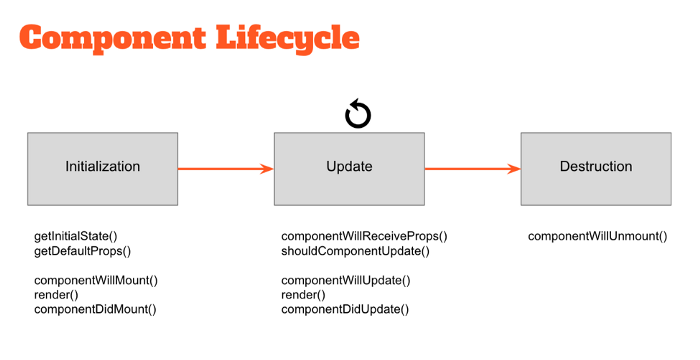
In short
Mounting
- constructor()
- static getDerivedStateFromProps()
- render()
- componentDidMount()
Avoid
- componentWillMount()
These methods are called in the following order when an instance of a component is being created and inserted into the DOM:
constructor
Typically, in React constructors are only used for two purposes:
- Initializing local state by assigning an object to this.state.
- Binding event handler methods to an instance.
You should not call setState() in the constructor().
render()
The render() method is the only required method in a class component.
The render() function should be pure, meaning that it does not modify component state.
- React elements <div />
- Arrays and Fragments [] / <> </>
- React.Portals
- String and numbers
- Booleans or null. Render nothing.
componentDidMount()
- This method is available after the component has mounted. That is, after the HTML from render has finished loading.
- This is the best place to make API calls since, at this point, the component has been mounted and is available to the DOM.
- So here is a bunch of things you can do with this method:
- Connect a React app to external applications, such as web APIs or JavaScript frameworks.
- Set Timers using using setTimeout or setInterval.
- Add event listeners.
- Draw on an element you just rendered.
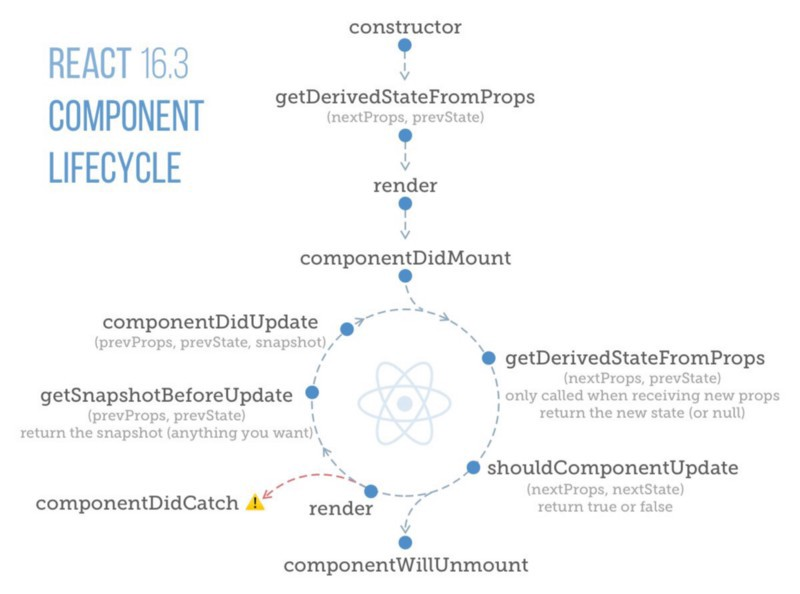
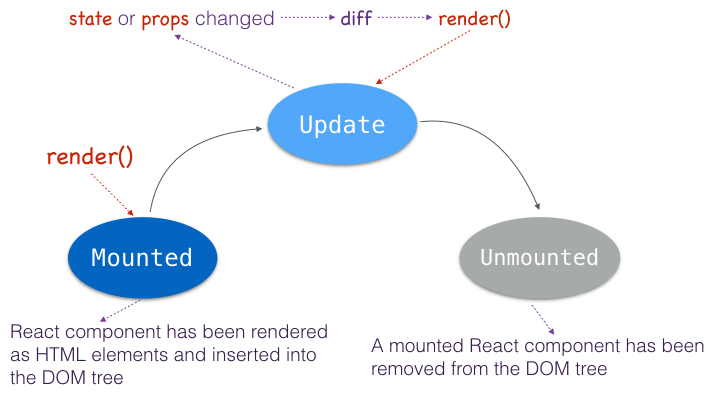
Updating
- static getDerivedStateFromProps()
- shouldComponentUpdate()
- render()
- getSnapshotBeforeUpdate()
- componentDidUpdate()
An update can be caused by changes to props or state. These methods are called in the following order when a component is being re-rendered:
Avoid (they are old lifecycle methods)
- componentWillUpdate()
- componentWillReceiveProps()
componentDidUpdate(prevProps, prevState, snapshot)
It is invoked immediately after updating occurs. This method is not called for the initial render.
You can use this method to do side-effects based on prop values. Just like componentDidMount
Unmounting
This method is called when a component is being removed from the DOM:
componentWillUnmount()
componentWillUnmount() is invoked immediately before a component is unmounted and destroyed.
Perform any necessary cleanup in this method, such as invalidating timers, canceling network requests, or cleaning up any subscriptions that were created in componentDidMount().
Once a component instance is unmounted, it will never be mounted again.
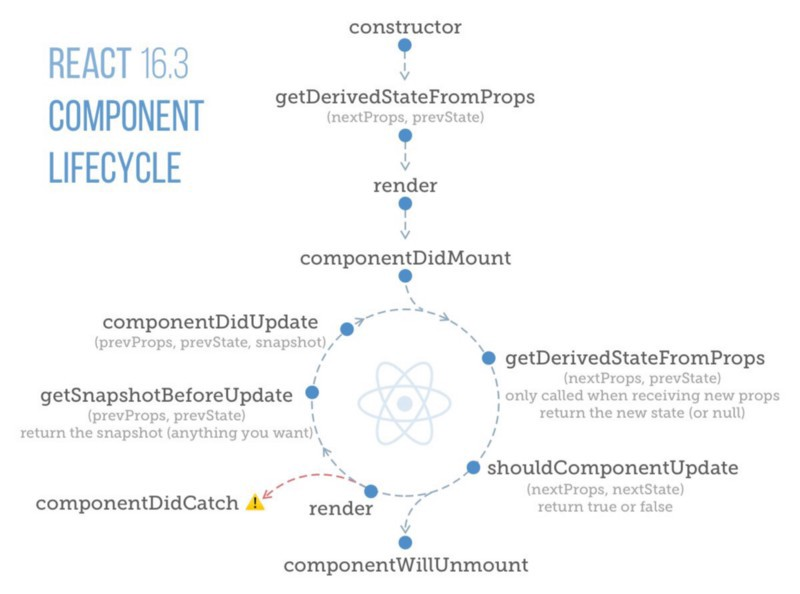
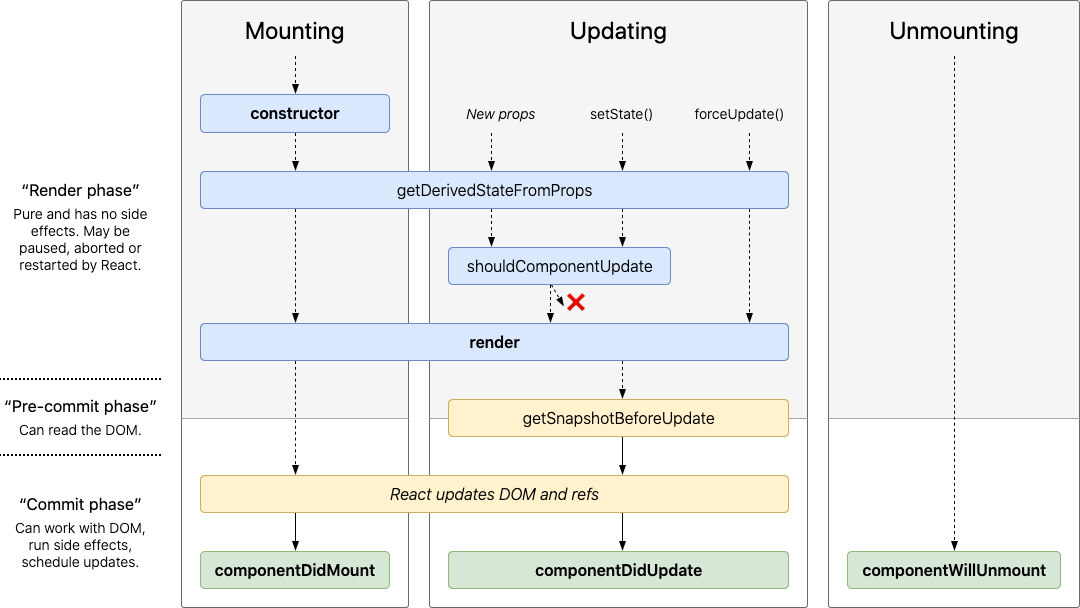
Class Components and Lifecycles
By Arfat Salman
Class Components and Lifecycles
- 1,102



