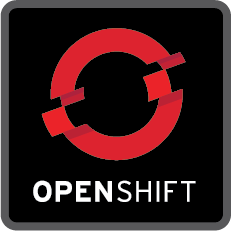![[cloudave.com]](https://s3.amazonaws.com/media-p.slid.es/uploads/axil/images/392066/piwik.png)
on
#foss.ntua @2014
Piwik
An open source (GPL) web analytics platform that gives you valuable insights into your website’s visitors, your marketing campaigns and much more.
Links
- http://piwik.org
- http://demo.piwik.org
- http://piwik.org/docs
- http://piwik.org/faq
openshift PAas
Red Hat's public cloud application development and hosting platform that automates the provisioning, management and scaling of applications.
Supported languages:
- Java
- Ruby
- PHP
- Node.js
- Python
- Perl
Getting started
two methods of creating an app
Web UI
- rhc cli
WEb ui
Choose a type of application
https://openshift.redhat.com/app/console/application_types
We will choose the piwik cartridge:
Configure the application
https://github.com/openshift/piwik-openshift-quickstartHit Create Application
Configure piwik
- Add `phpmyadmin` cartridge
- Visit `phpmyadmin` to get DB url (ex. 127.2.208.130:3306)
- Copy DB credentials
- Visit new app url, follow instructions
Database Setup
Further configuration
Use the more accurate
- Setup automatic updates of GeoIP databases
- Copy link to Location Database:
http://geolite.maxmind.com/download/geoip/database/GeoLiteCity.dat.gz - Hit Save
- Refresh page
- Select
Add a custom domain to Trusted Piwik Hostnames
- Settings -> General Settings -> Trusted Piwik Hostname
- Add your domain to Valid Piwik Hostname
RHC CLI
Install
Install the client tools
- ruby
- git
- rvm (optional)
Install globally:
sudo gem install rhcgem update rhc
Setup your environment
$ rhc setup Starting Interactive Setup for OpenShift's command line interface We'll help get you setup with just a couple of questions. To connect to openshift.redhat.com enter your OpenShift login (email or Red Hat login id):
install Piwik
rhc app create piwik php-5.4 mysql-5.5 --from-code=git://github.com/openshift/piwik-openshift-quickstart.gitVisit piwik
Visit your new piwik url and follow previous instructions
The end
Piwik on Openshift
By Achilleas Pipinellis
Piwik on Openshift
How to install piwik on Openshift
- 2,065