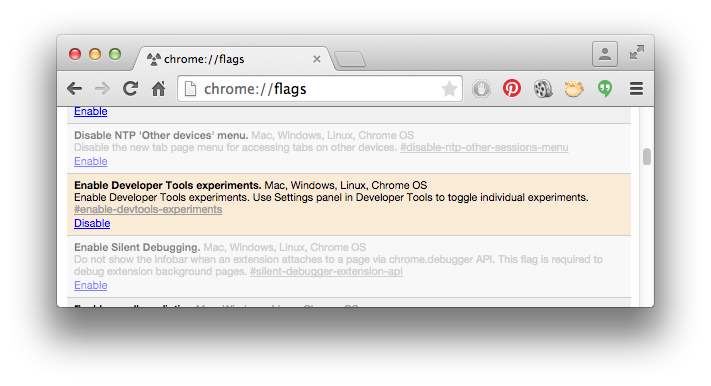Sourcemaps & Chrome Dev Tools
By Brett Hayes
Sourcemaps & Chrome Dev Tools
Are you tired of searching through line numbers manually while debugging in Chrome Dev Tools? Sourcemaps has you covered! In this session, I'll show you how to set up your workspace in Chrome Dev Tools and get up and running with sourcemaps.