RescueTime
Employee Activities Tracking Management
How to use RescueTime to improve
Productivity?
RescueTime is a web-mobile app for productivity and time management. RescueTime allows us to see how our time is spent and what areas we are focused on throughout the day.
A small application is installed on your computer that tracks the websites and software that are actually being used throughout the day. At the end of the day, we receive a detailed report of how our day was spent, allowing us to better understand our day-to-day transactions during working hours, so that we can maximize productivity.

RescueTime CAN do this!

Yes and even BETTER!

RescueTime
More than Just A Time Management Software
Features:
In addition to logging all our online actions, RescueTime also categorizes our activities and assigns a productivity rating to each activity and category.
Category assignments and productivity ratings can be customized to reflect our personal goals and workflow.
RescueTime also features some helpful tools, such as “Block Distracting Websites” which will help you avoid time-sucking sites, and “Goals and Alerts” which will track your progress on our personal time management goals and send occasional updates.
Increased personal accountability
Increased productivity
Better time management
Measurement of engagement and workload
Version Difference

Process Work Flow
1. SignUp with Qualitrix email id to RescueTime Lite version
2. Verify your email id and login to portal.
3. Download Desktop app
Download Desktop APP
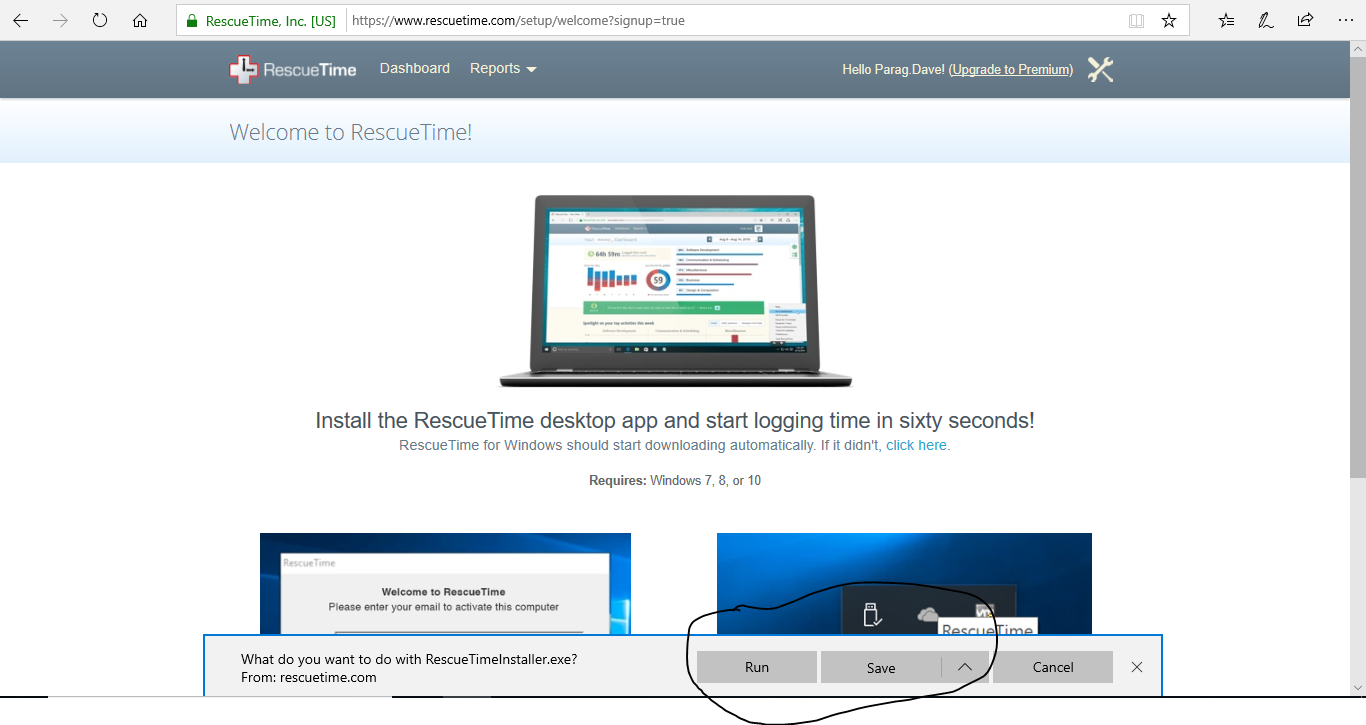
Process Work Flow
1. SignUp to RescurTime Lite version
2. Verify your email id and login to portal.
3. Install Desktop app
4. Install that file in your laptop/desktop.
5. Post successfully install, It will ask for login
Activation


Confirmation screen of
Successful activation
The next Step is to Customize


Customize Productive and Distracting Category

Dashboard


Daily Report
Daily Report - Hourly

Generating Reports
Daily, Weekly and Monthly

Summarization
1. This tool is very active in terms of scrutinizing team member's productivity on a regular basis.
2. We can operate this tool case to case particularly when employees are working from home/remote locations/ special cases where manager/lead acknowledge uncertainty in employees performance
3. Managers/Leads can request their team members to share the reports as an when required to ensure that they are productive and seek for justifications in case of any concerns.
4. Managers need to ensure that team members are downloading this app in their laptops as soon as we kickoff the process as this will help the managers to track employee's activities.
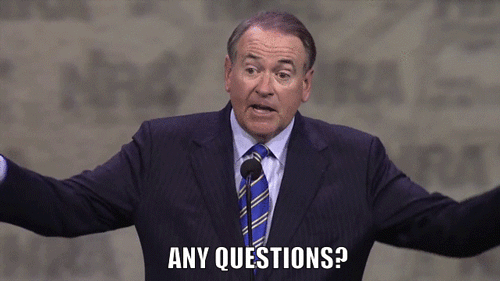
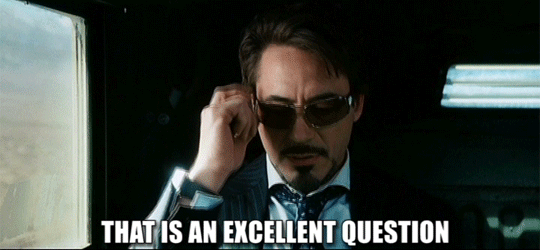
RescueTime
By Parag Dave
RescueTime
- 662



