Contents
- What is flex basic concepts
- Common values for the win
- Resolved by flex layout examples
- Caveats how to avoid flex traps
- Performance browser ❤️ flex
- Animations could be really slow and hard
- Tips and trick tricks and tips
What is flex
- Block layout for documents
- Inline layout for text
- Table layout for tabular data
- Positioned layout for explicit positioning
- Flex layout for applications and webpages
What is flex
Powerful tool for distributing space and aligning content in ways that web apps and complex web pages often need.
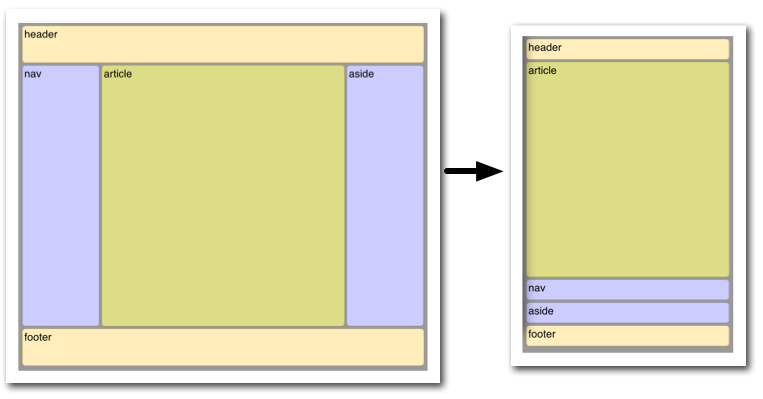
Basic concepts
- Lay out items container level
- Expand/shrink items item level
Basic concepts

container

flex-direction


justify-content
align-items

wrap
align-content
item

flex-grow
flex-shrink
flex-basis


align-self
order
flex
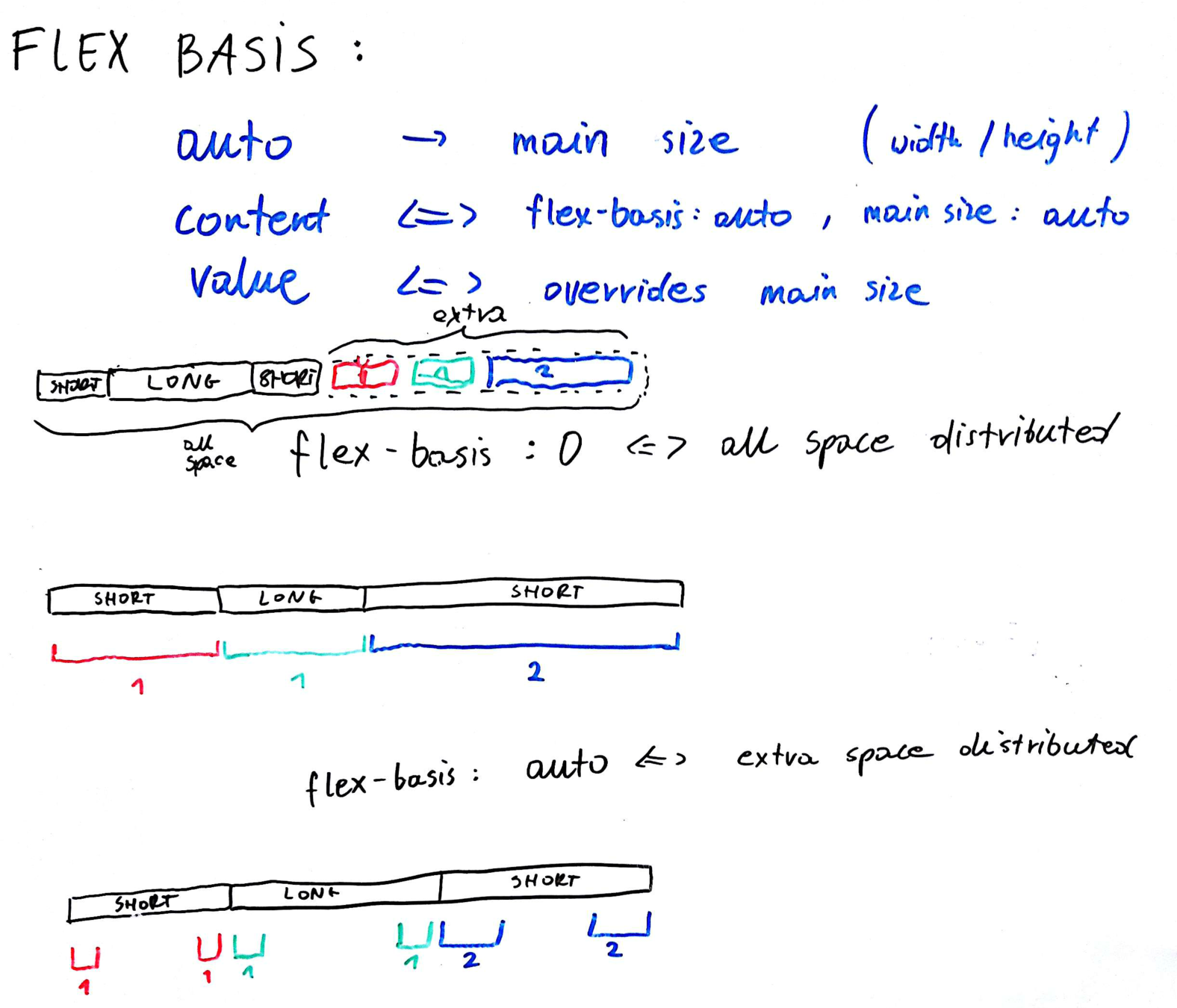
Common values
flex: initial;
flex: none;
flex: auto;
flex: <positive-number>;flex: <grow> <shrink> <basis>;flex: 0 1 auto;
flex: 0 0 auto;
flex: 1 1 auto;
flex: <positive-number> 1 0;Example 1
Horizontal and vertical centering
body {
display: flex;
justify-content: center;
align-items: center;
}body
figure
Example 2
Sticky footer
body {
display: flex;
flex-direction: column;
height: 100vh;
}
header {
flex: none;
}
footer {
flex: none;
}
main {
flex: auto;
}header
body
footer
main
Example 3
Media object
.media
figure
main
.media {
display: flex;
align-items: flex-start;
}
figure {
margin-right: 1em;
}
main {
flex: 1;
}Example 4
Scoreboards
body {
display: flex;
flex-direction: row;
}
.item-1, .item-3 {
flex: 1;
}
.item-2 {
flex: 2;
}body
1
3
2
Example 5
Content grouping (floating behaviour)
body {
display: flex;
flex-direction: row;
}
.item-1 {
margin-right: auto;
}body
1
3
2
Example 6
Content grouping (floating behaviour)
body {
display: flex;
flex-direction: row;
}
.item-2 {
margin-left: auto;
}body
1
3
2
Example 7
Content grouping (floating behaviour)
body {
display: flex;
flex-direction: row;
}
.item-1 {
margin-right: auto;
}
.item-3 {
margin-left: auto;
}body
1
3
2
Caveats
- Ignore min-height of parent IE 10-11
- Fail to honor minimum content sizing Chrome, Opera, Safari
- Unitless flex-basis IE 10-11
- Remember about overflow of container All
Performance
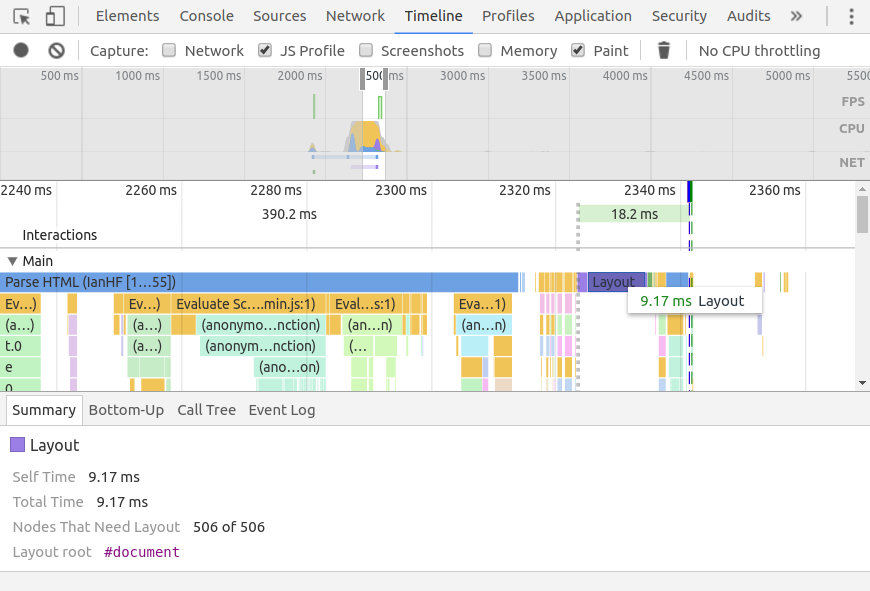
Tips and tricks
figure {
margin: auto;
}body
figure
Tips and tricks
figure {
align-self: flex-end;
margin-left: auto;
}body
figure
1
2
Tips and tricks
body {
display: flex;
}
.center, .left, .right {
display: flex;
justify-content: center;
}
.center {
flex: 3;
}
.left {
flex: 1;
justify-content: flex-start;
}
.right {
flex: 1;
justify-content: flex-end;
} body
center
left
item
item
right
item
Sexi Flexi
By coderitual
Sexi Flexi
- 2,654



