Amazon Kinesis Data Streams Hands-On
Demo

In this demo, we will:
- Create an Amazon Kinesis Data Stream.
- Set up a Lambda function to generate sample data.
- Create a DynamoDB table for storing processed data.
- Create a Lambda function to process Kinesis data and store in DynamoDB.
- Run the 1st Lambda Function to generate the sample data, which goes Kinesis Data Stream.
- Kinesis Data Stream triggers the 2nd Lambda Function which stores it in DynamoDB.
- Clean up resources
Agenda
Demo Overview


Create data stream
demo-stream
Data stream capacity

Data stream settings

Create data stream

Create 1st Lambda function
KinesisDataGenerator


Advanced settings

import json
import boto3
import random
import time
def lambda_handler(event, context):
kinesis = boto3.client('kinesis')
for _ in range(100): # Generate 100 records
data = {
'sensor_id': random.randint(1, 10),
'temperature': round(random.uniform(20, 30), 2),
'humidity': round(random.uniform(30, 70), 2),
'timestamp': int(time.time())
}
response = kinesis.put_record(
StreamName='demo-stream',
Data=json.dumps(data),
PartitionKey=str(data['sensor_id'])
)
print(f"Put record in stream: {data}")
time.sleep(0.1) # Wait for 0.1 second before sending next record
return {
'statusCode': 200,
'body': json.dumps('Data generation complete')
}Code source



1Edit Timeout


Assign Necessary Permissions to Lambda Role
AmazonKinesisFullAccess
Create DynamoDB table
KinesisProcessedDatasensor_idtimestamp



Table settings

Create table

Create 2nd Lambda function
ProcessKinesisData


Advanced settings

import json
import boto3
from decimal import Decimal
import base64
dynamodb = boto3.resource('dynamodb')
table = dynamodb.Table('KinesisProcessedData')
def lambda_handler(event, context):
for record in event['Records']:
# Decode and load the Kinesis data
payload = json.loads(base64.b64decode(record['kinesis']['data']).decode('utf-8'))
# Convert float to Decimal for DynamoDB
payload['temperature'] = Decimal(str(payload['temperature']))
payload['humidity'] = Decimal(str(payload['humidity']))
table.put_item(Item=payload)
print(f"Processed and stored record: {payload}")
return {
'statusCode': 200,
'body': json.dumps('Processing complete')
}Code source



Edit Lambda Role to necessary permission policies
AmazonKinesisFullAccess
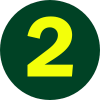

AmazonDynamoDBFullAccess


Final Role Should Look Like Below

kinesis/demo-streamAdd trigger to Lambda Function
Test

Configure test event
Test-Event

Check the DynamoDB Table





Check an Individual Item
Clean Up

Delete Data Stream


Delete Lambda Functions




Delete DynamoDB Table




Delete log group(s)




Delete the Roles

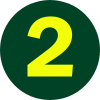


🙏
Thanks
for
Watching
Amazon Kinesis Data Streams - Hands-On Demo
By Deepak Dubey
Amazon Kinesis Data Streams - Hands-On Demo
Amazon Kinesis Data Streams - Hands-On Demo
- 820



