AWS Budgets
Hands-On
Demo

Agenda
In this Demo, we will
- Create a Monthly Cost Budget.
- Create a Zero Spend Budget.
- Launch an EC2 Instance for EC2 Hours Budget.
- Create a Permissions Policy for Systems Manager Automation.
- Create an IAM Role and attach the Permissions Policy.
- Create a 3rd Budget of type Usage Budget.
- Clean up all the resources created.
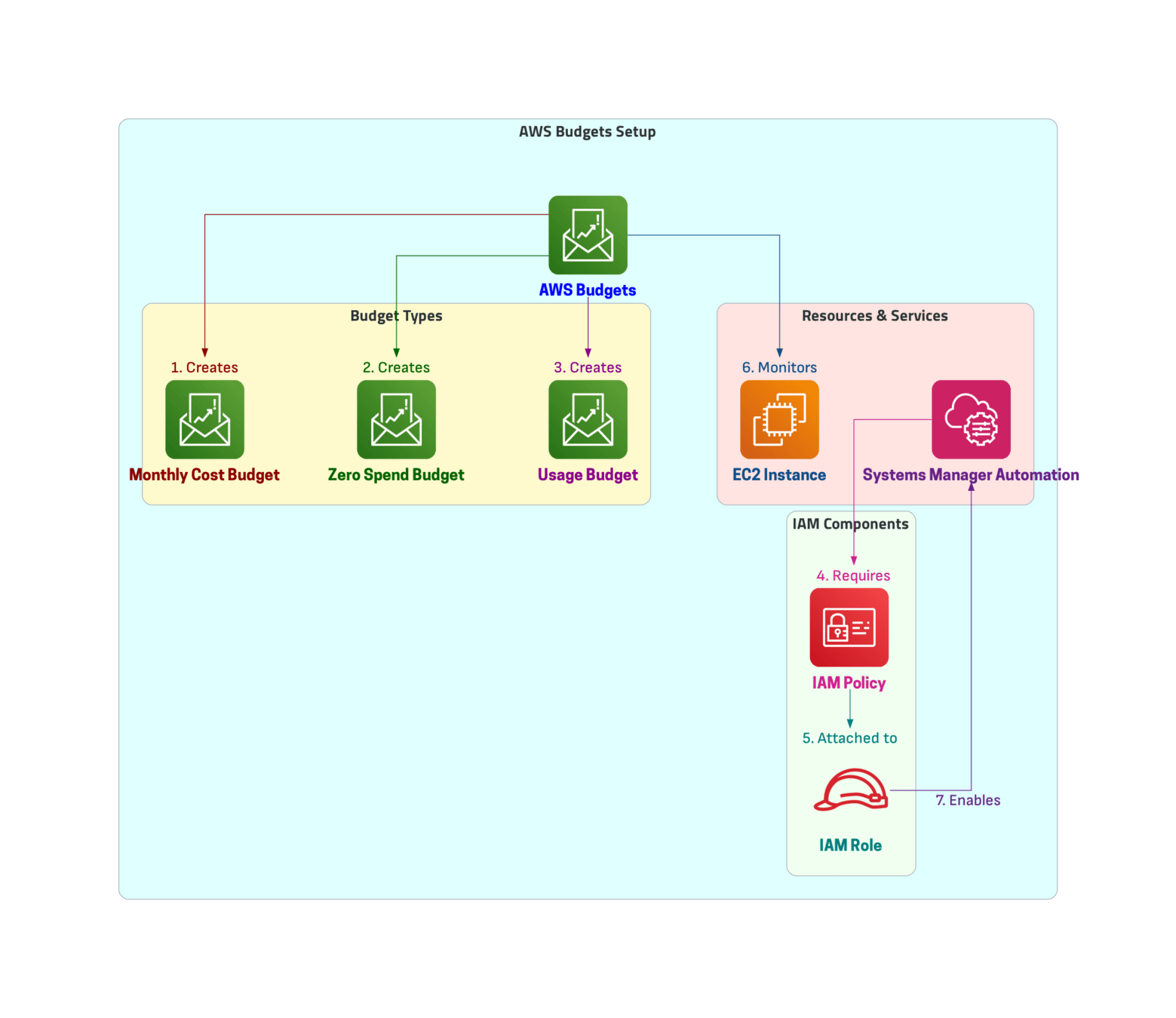
Demo Overview
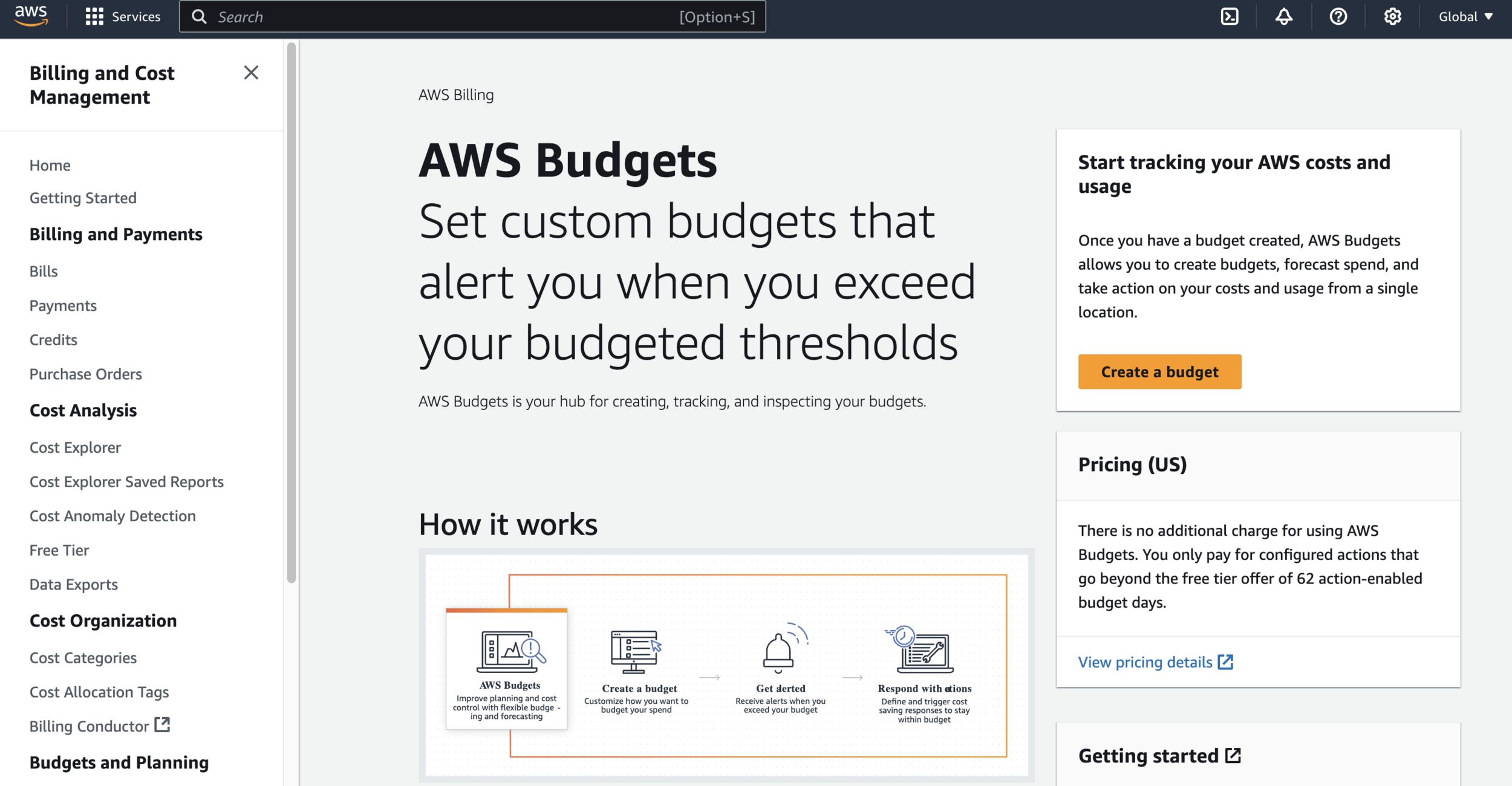
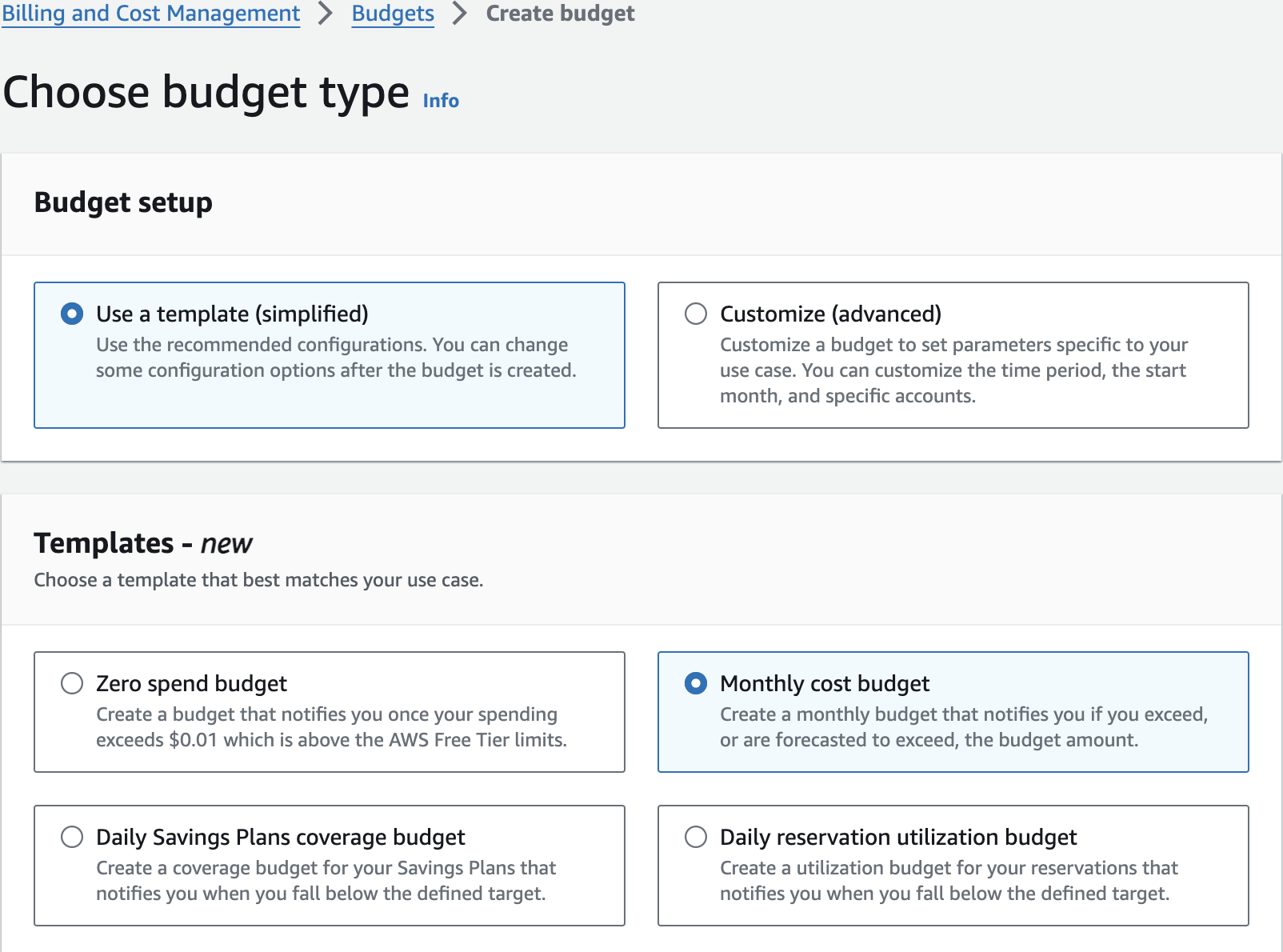

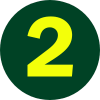
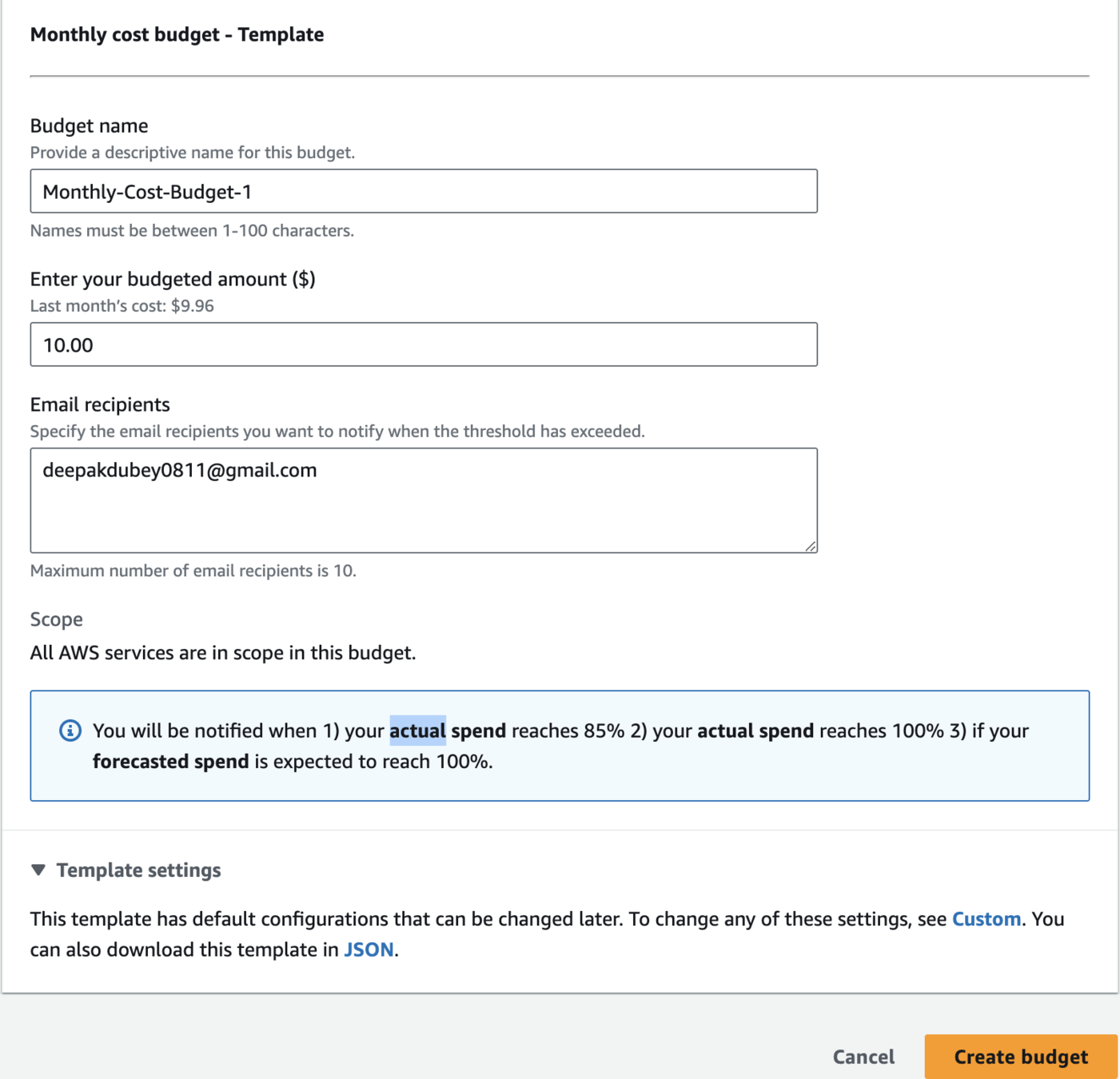
Monthly-Cost-Budget-110.00learnpde@gmail.com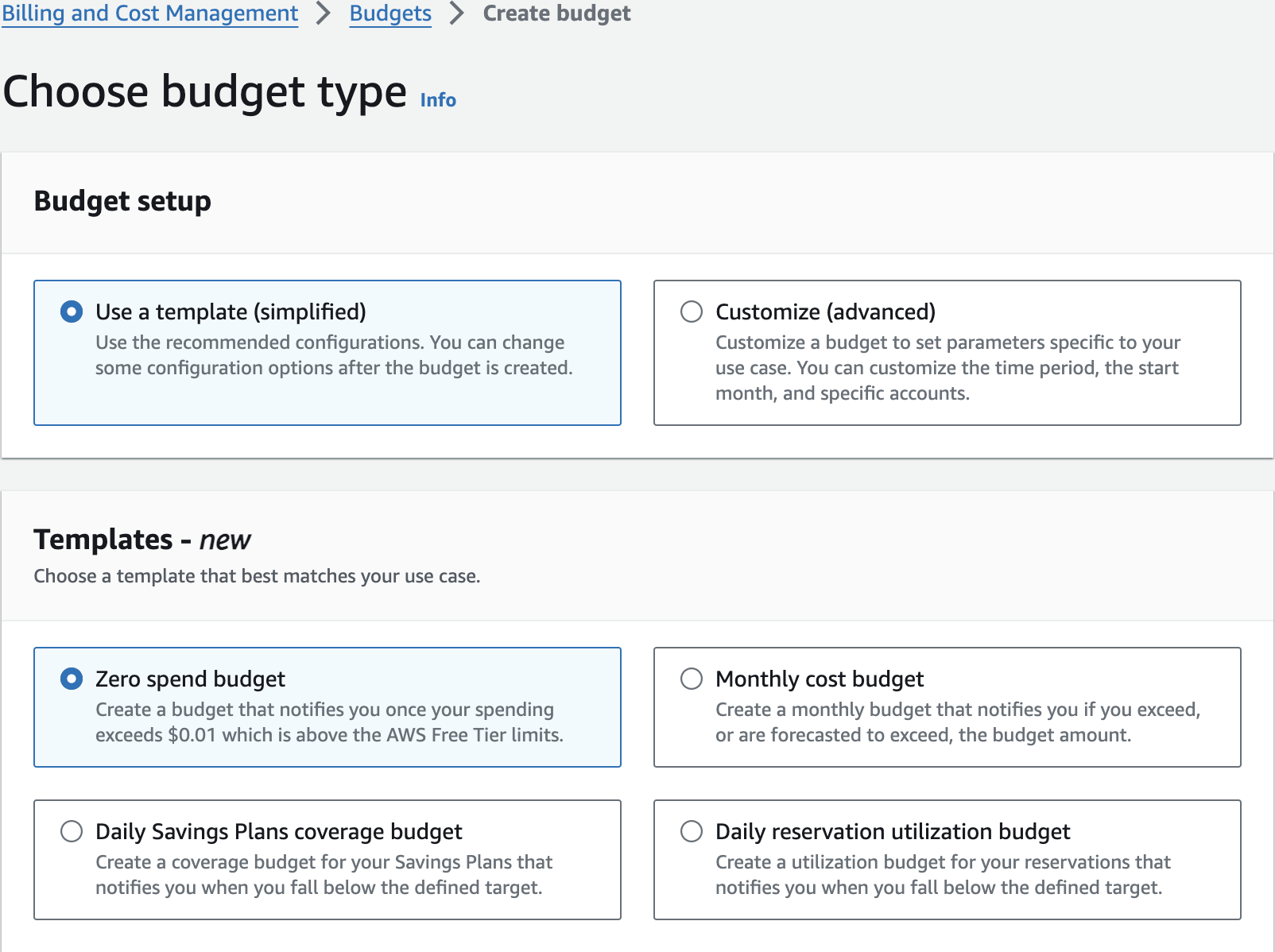
Create 2nd Budget
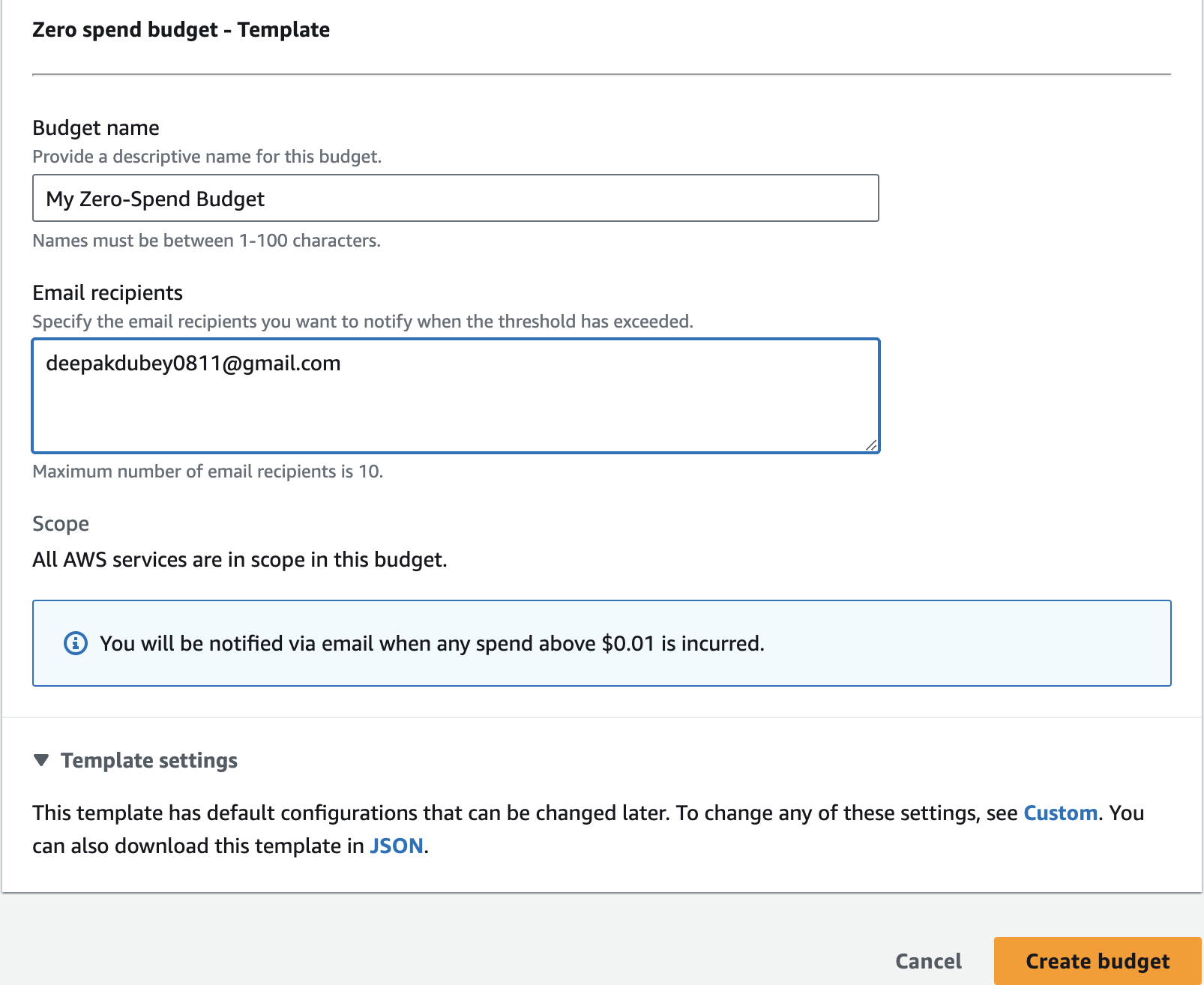
My Zero-Spend Budgetlearnpde@gmail.comLaunch EC2 Instance
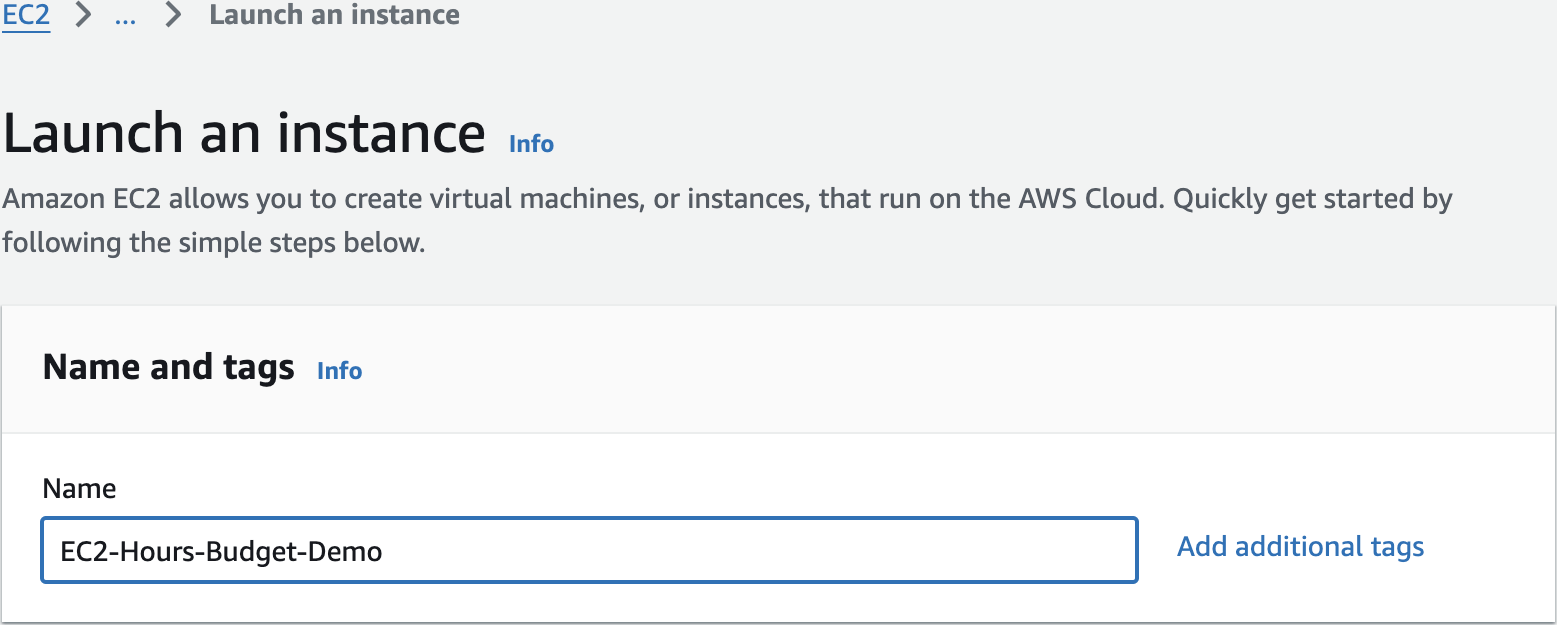
EC2-Hours-Budget-Demo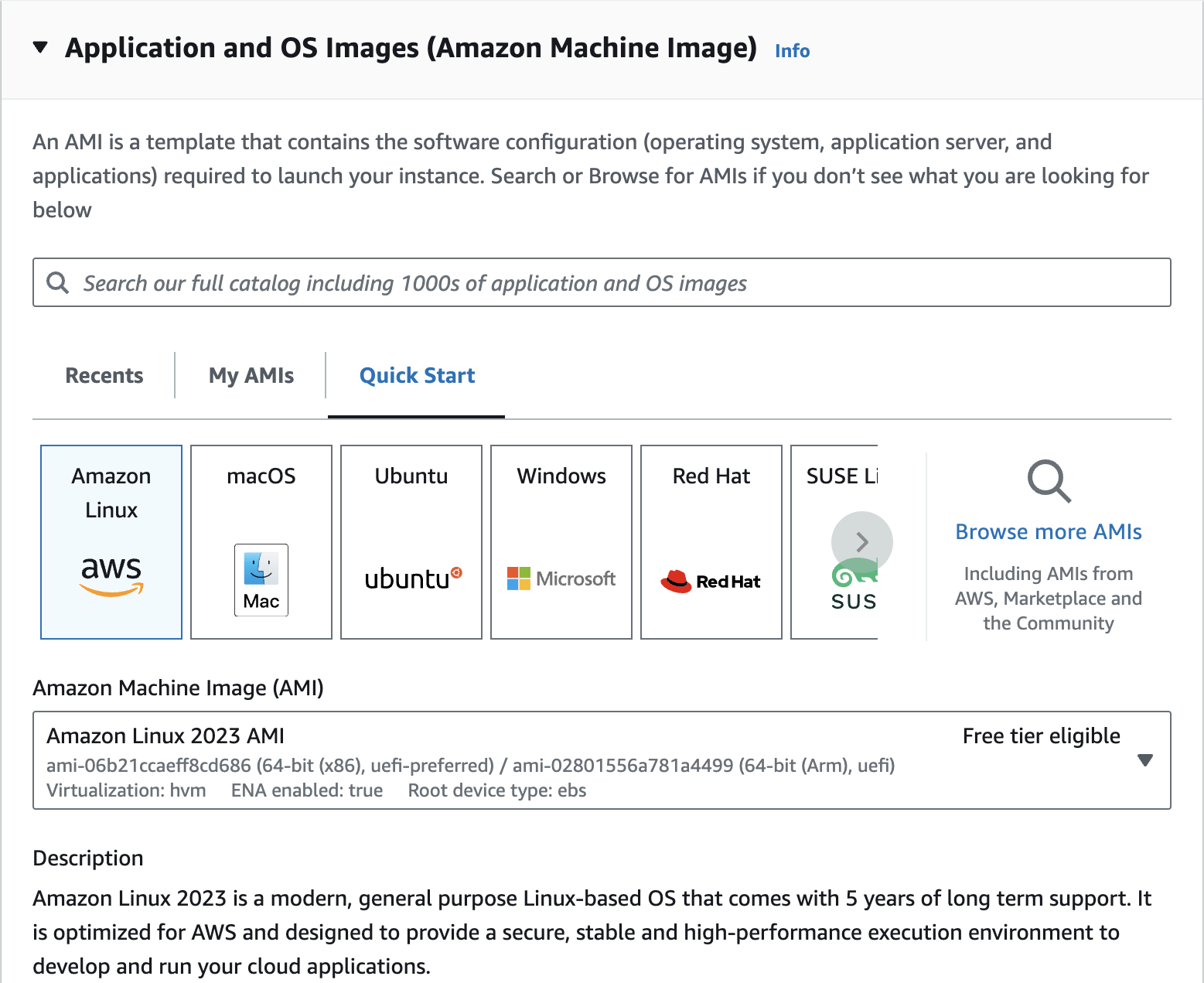
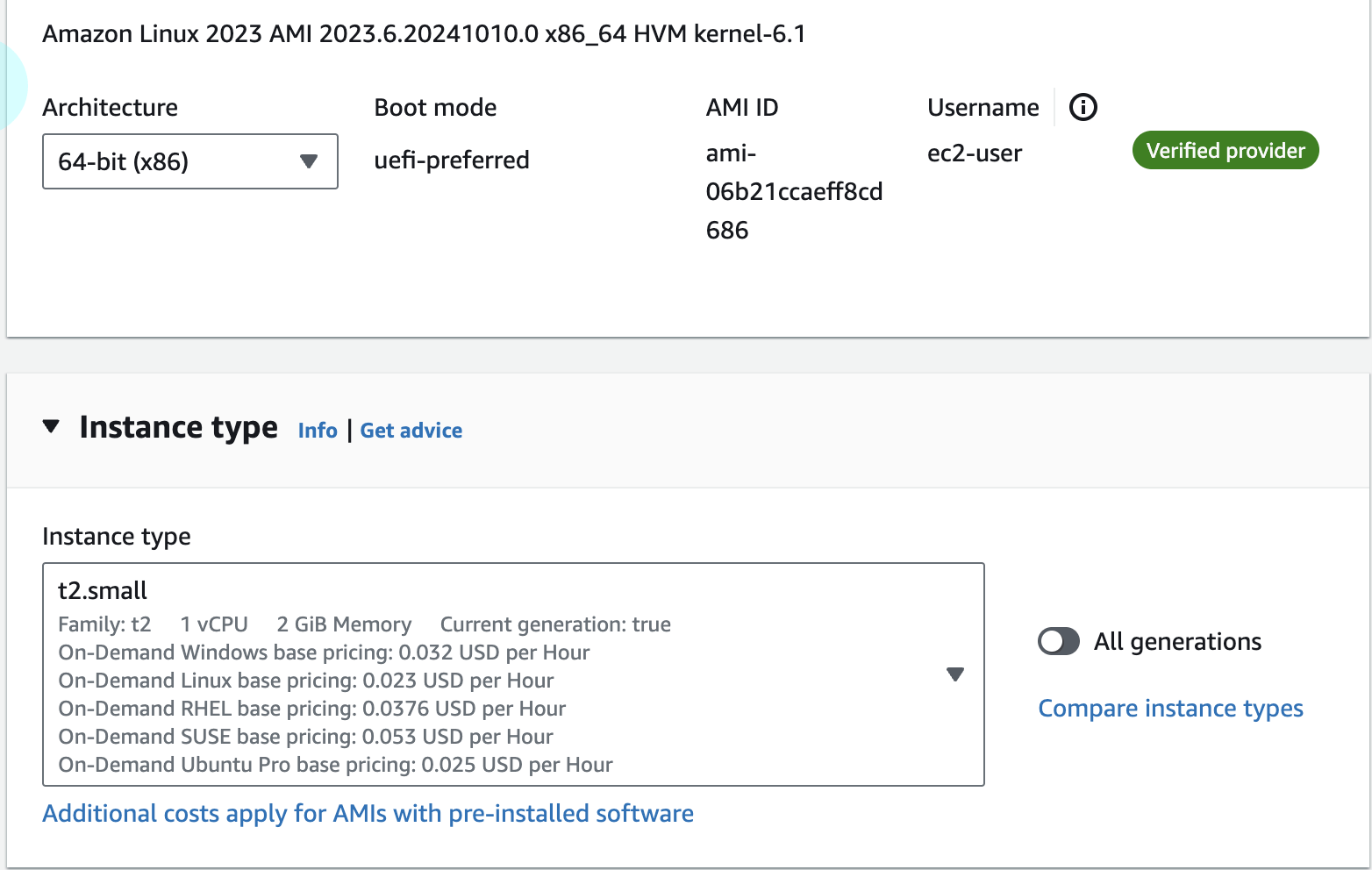
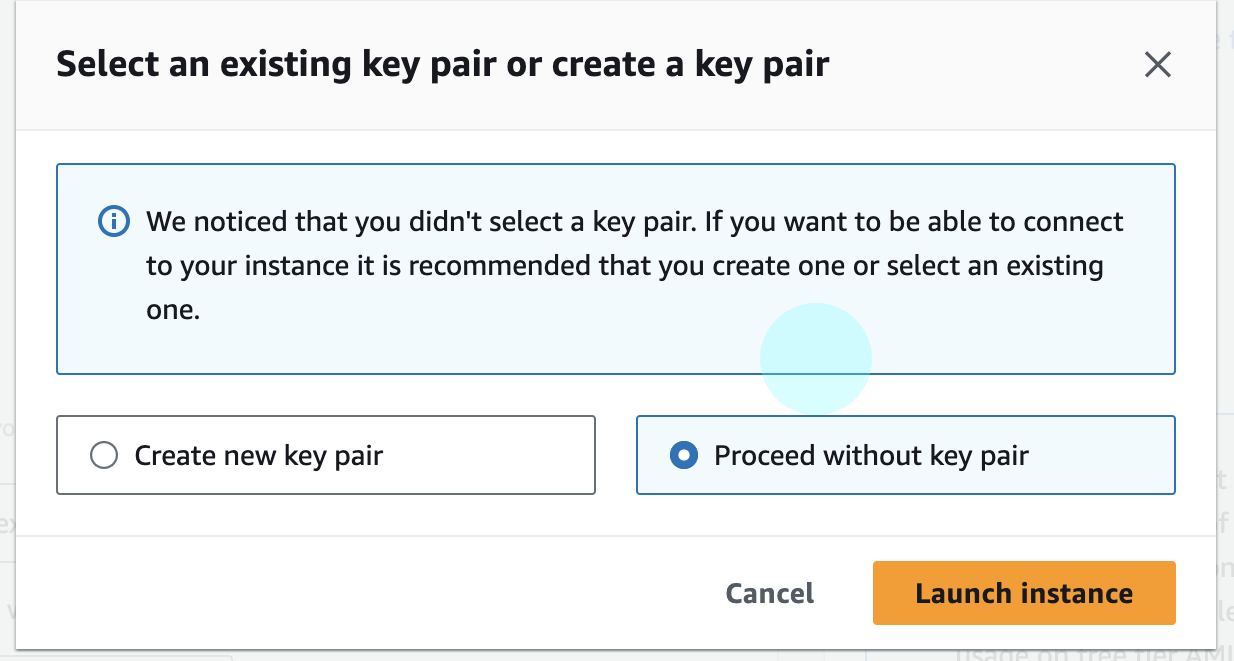
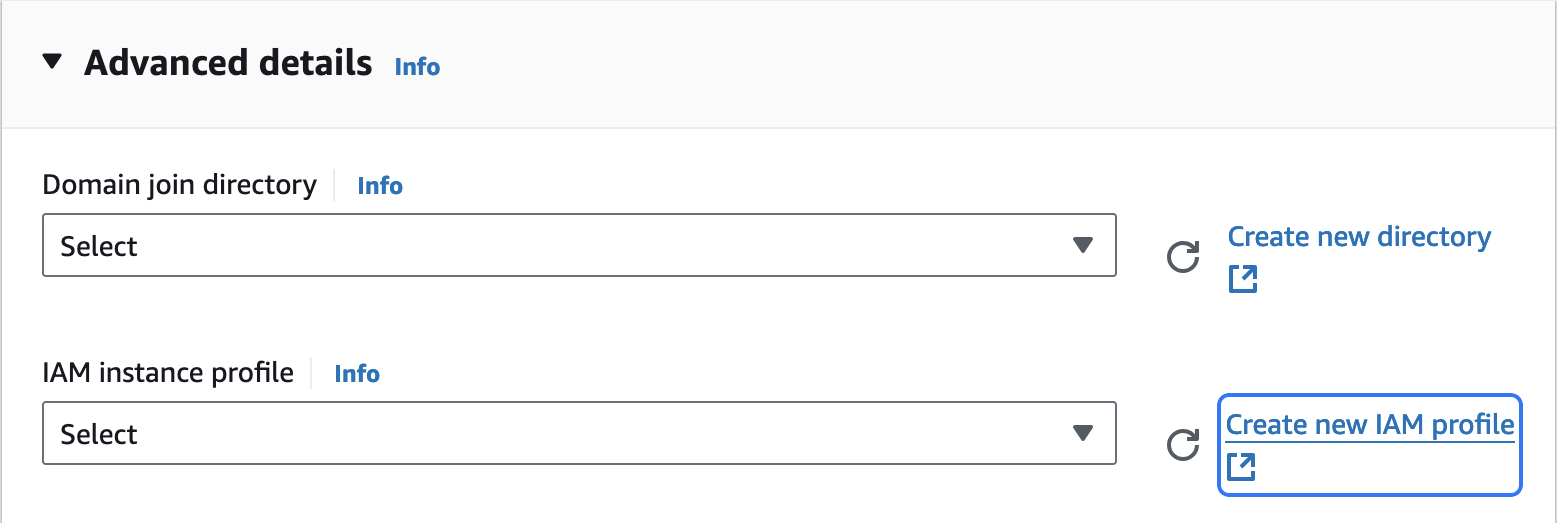
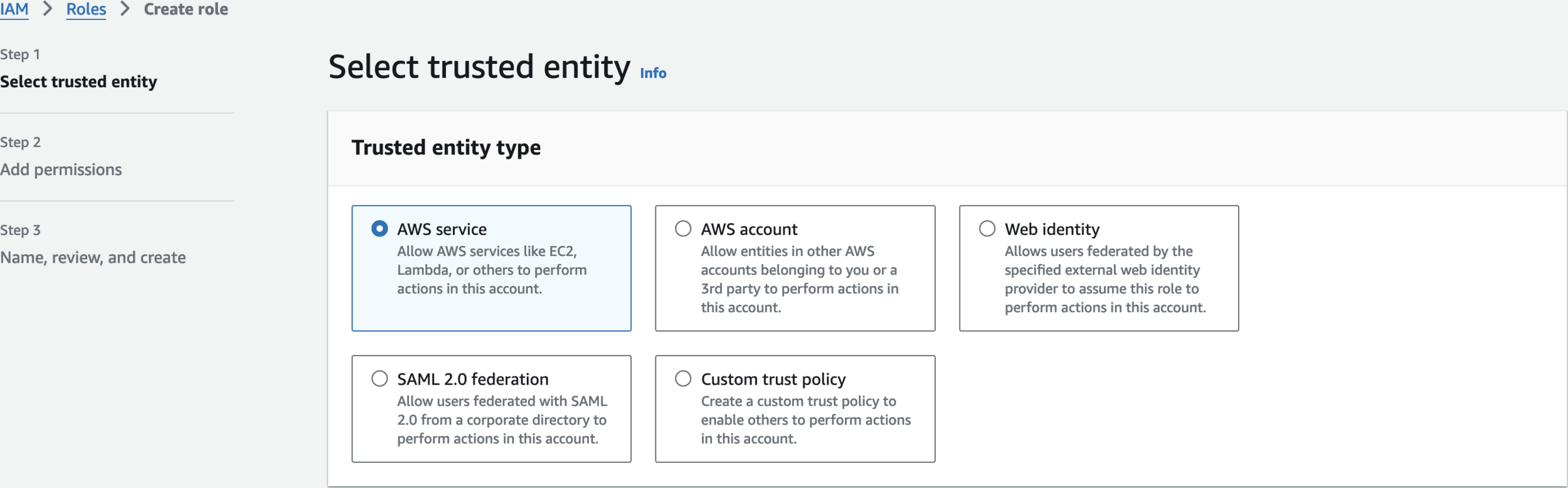
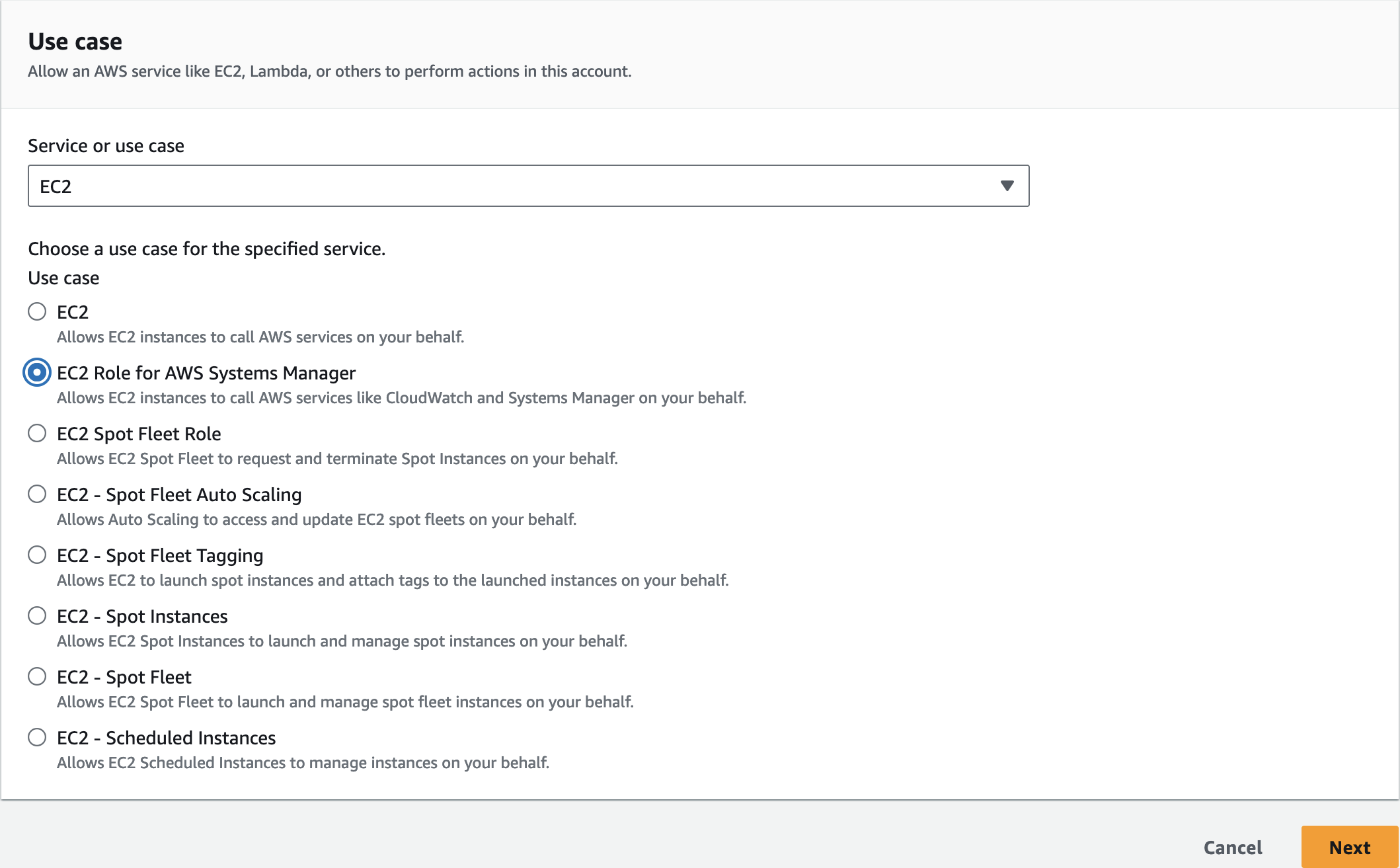
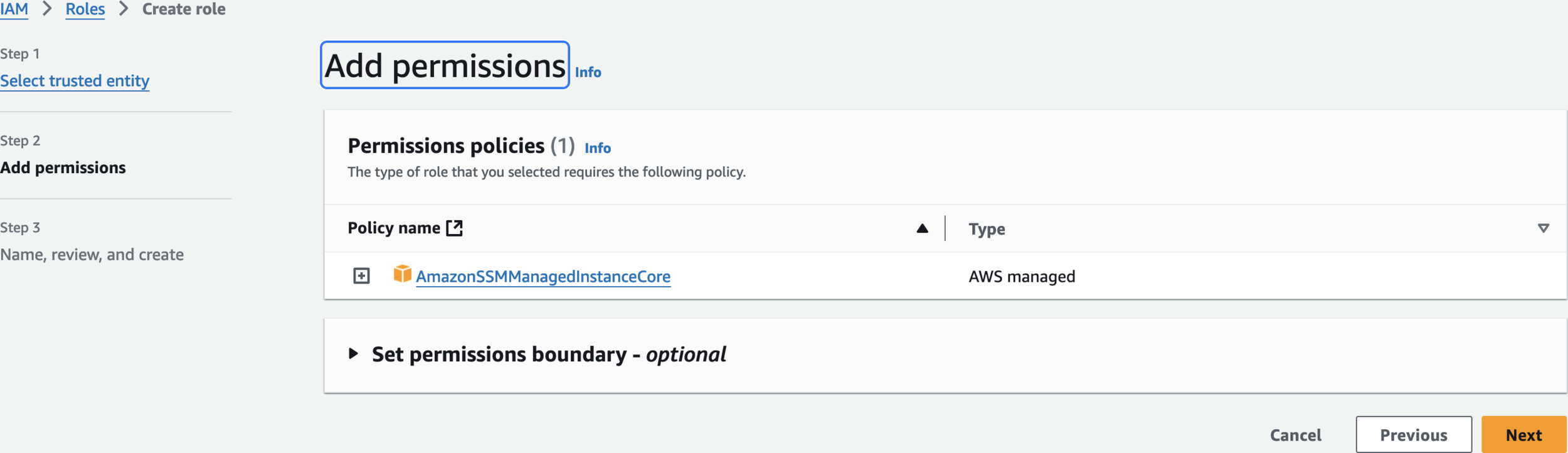
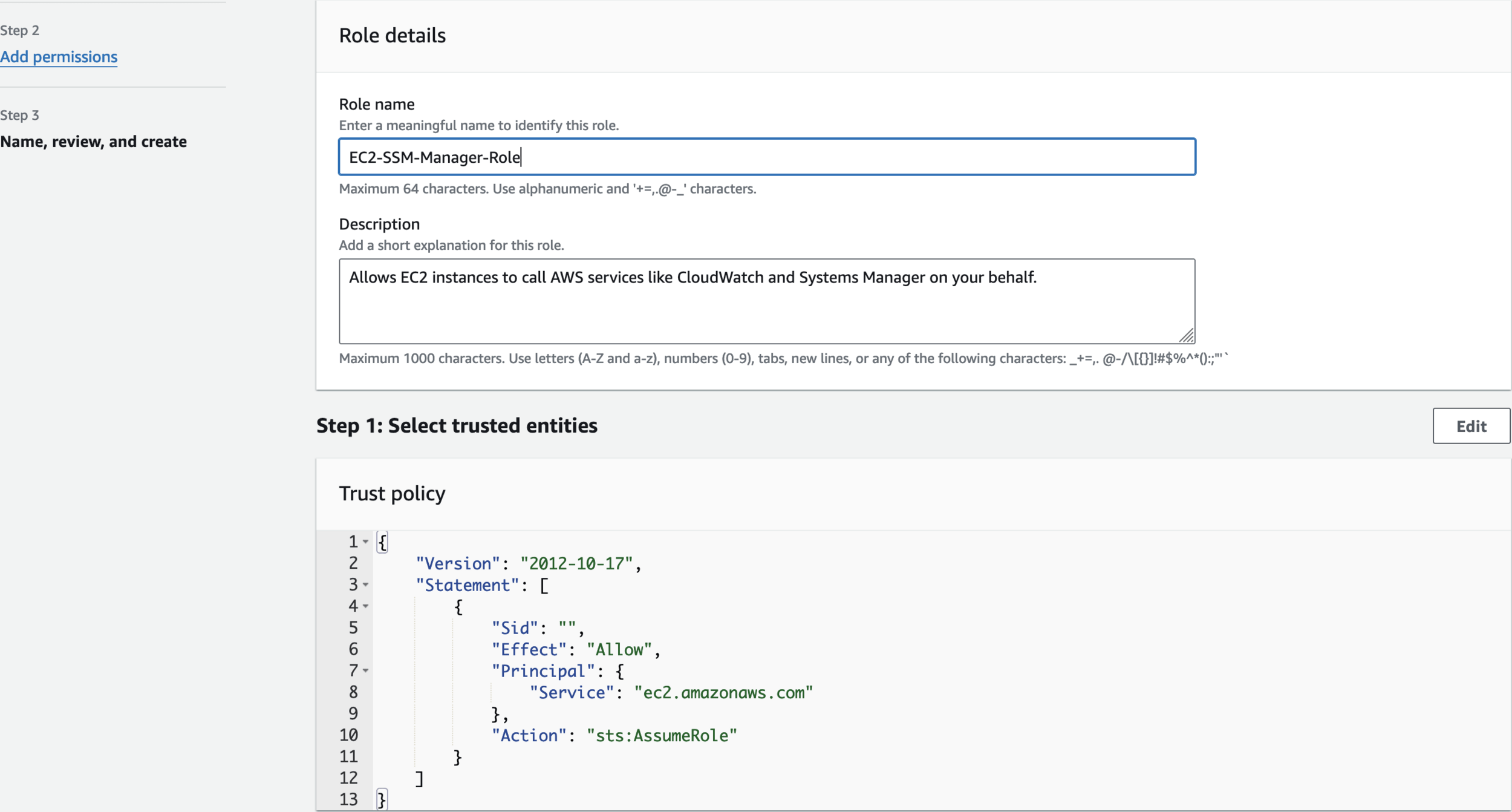
EC2-SSM-Manager-RoleCreate Role for AWS Budgets to execute Automation
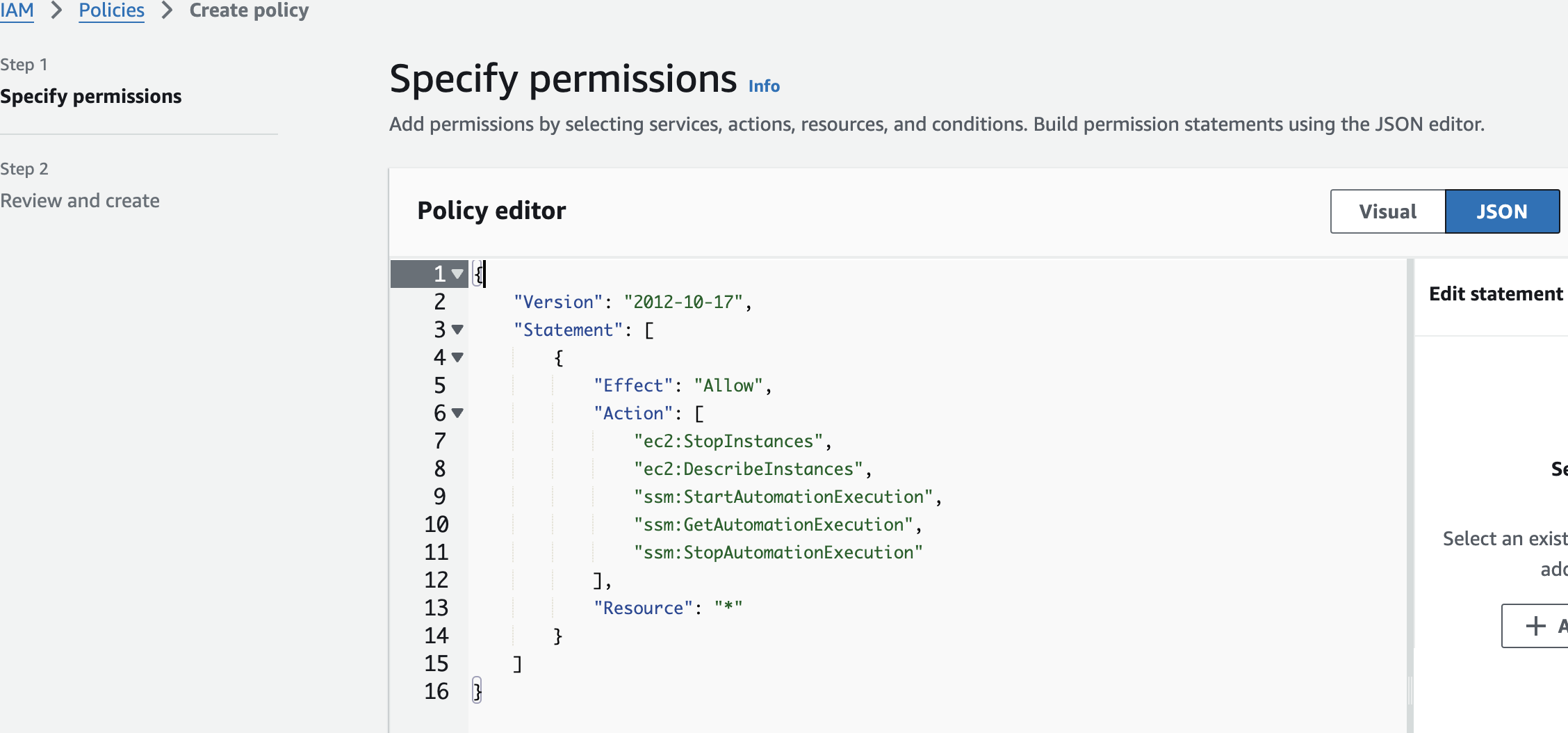
{
"Version": "2012-10-17",
"Statement": [
{
"Effect": "Allow",
"Action": [
"ec2:StopInstances",
"ec2:DescribeInstances",
"ssm:StartAutomationExecution",
"ssm:GetAutomationExecution",
"ssm:StopAutomationExecution"
],
"Resource": "*"
}
]
}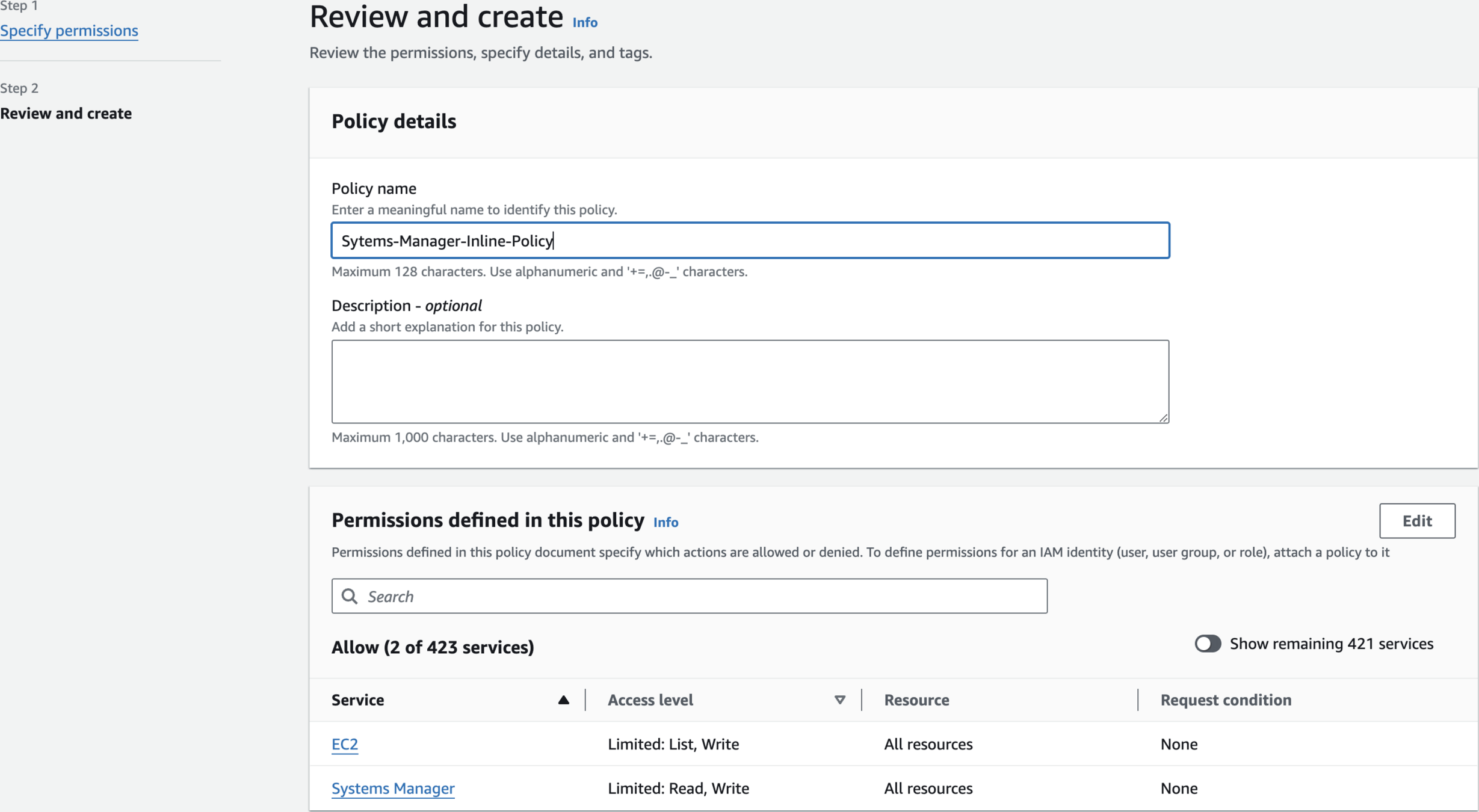
Sytems-Manager-Inline-Policy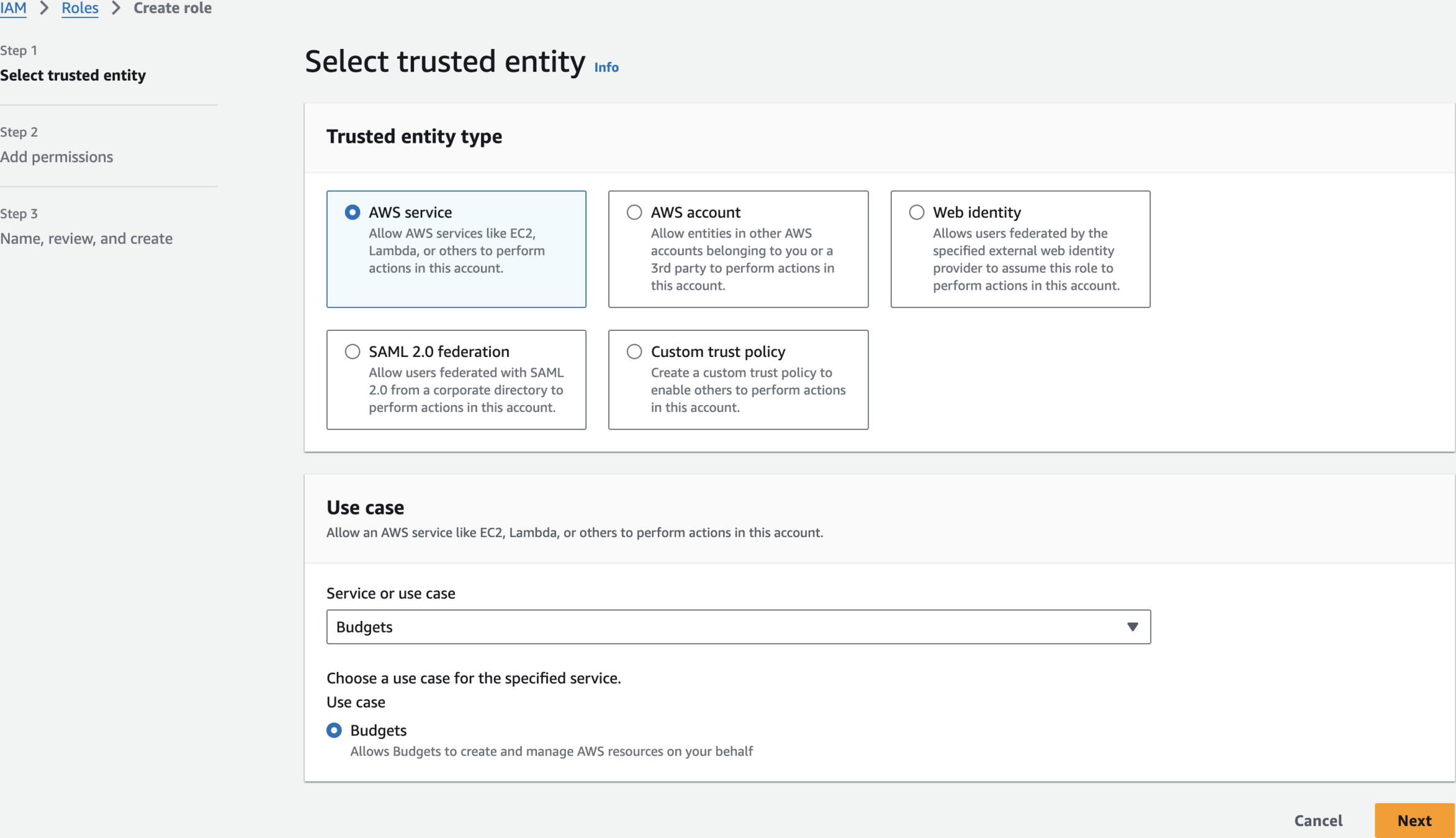
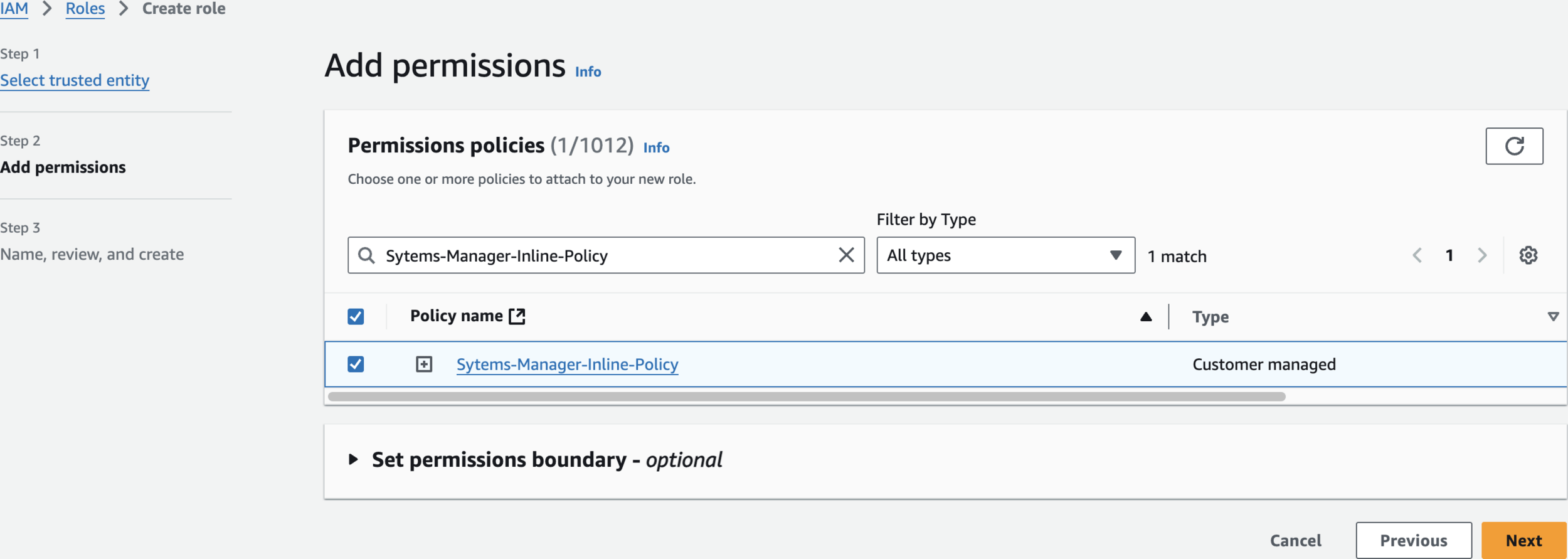
Sytems-Manager-Inline-Policy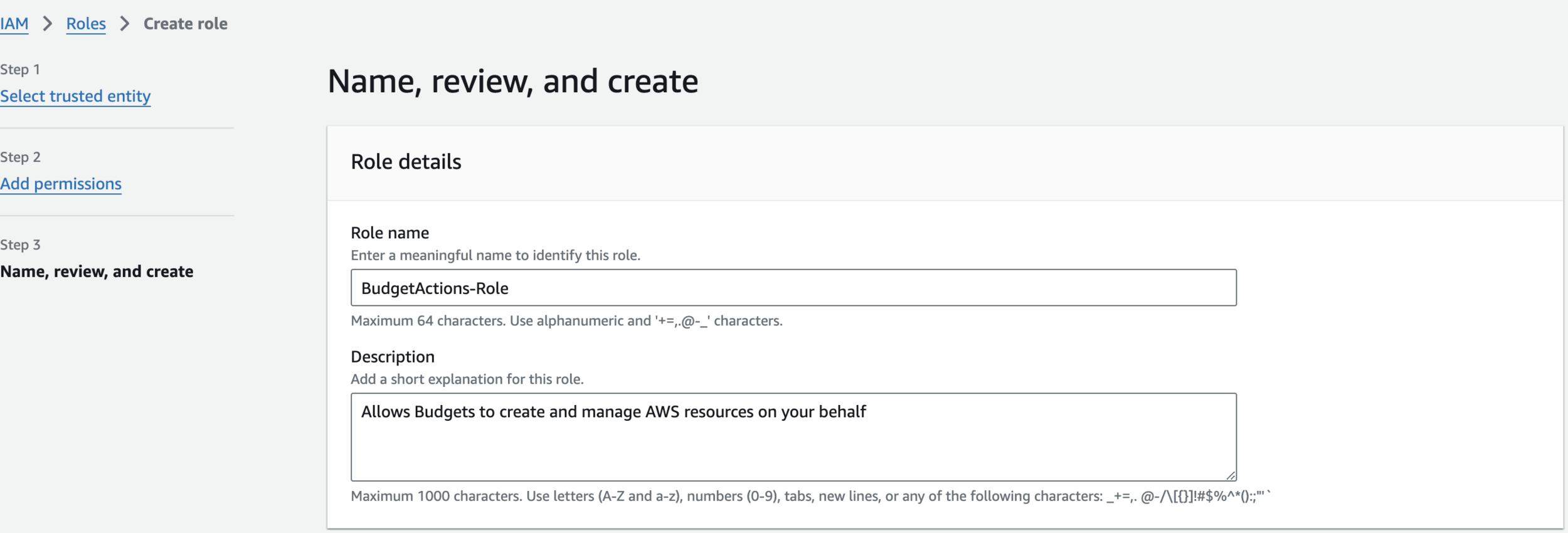
BudgetActions-Role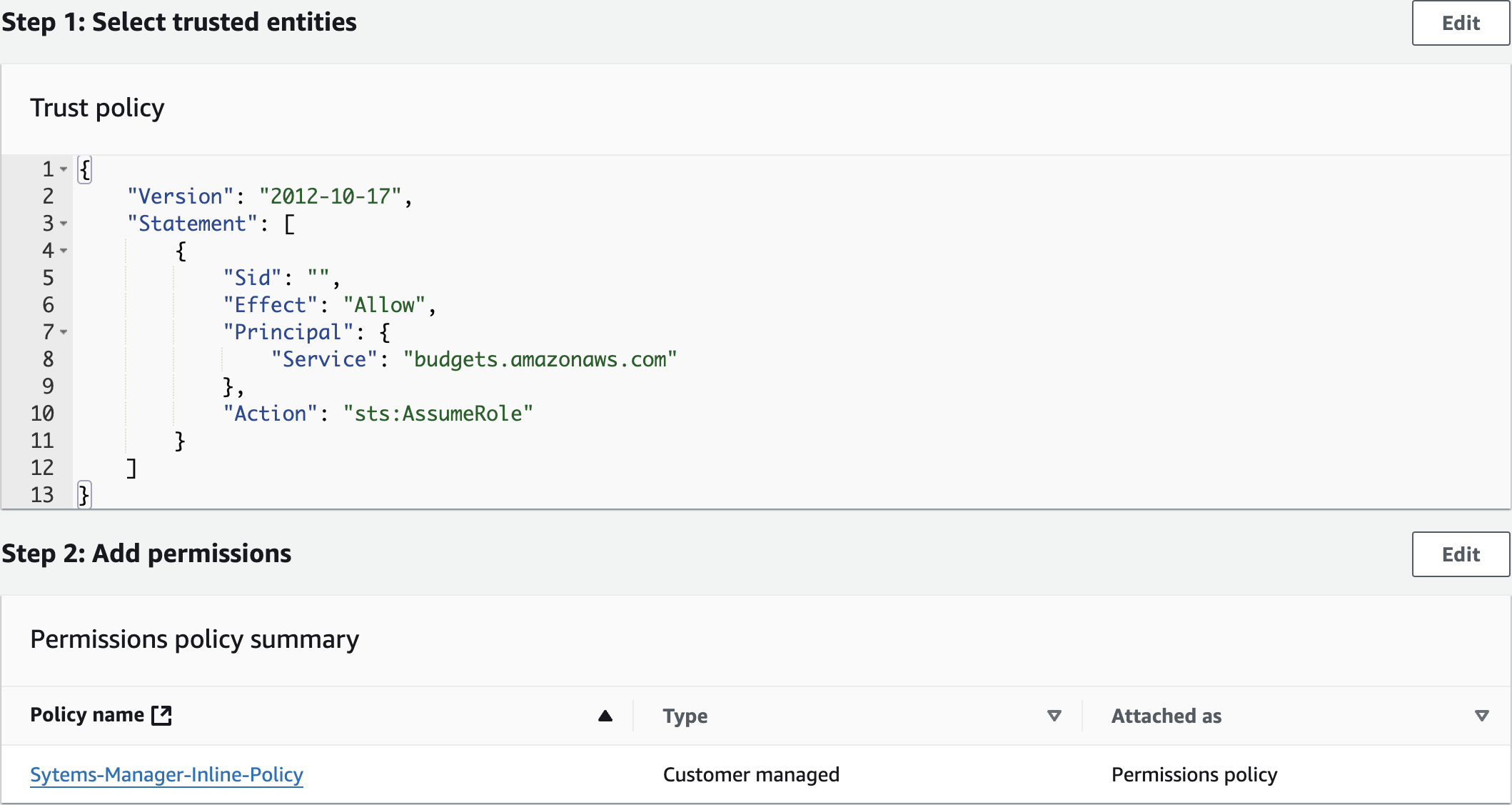
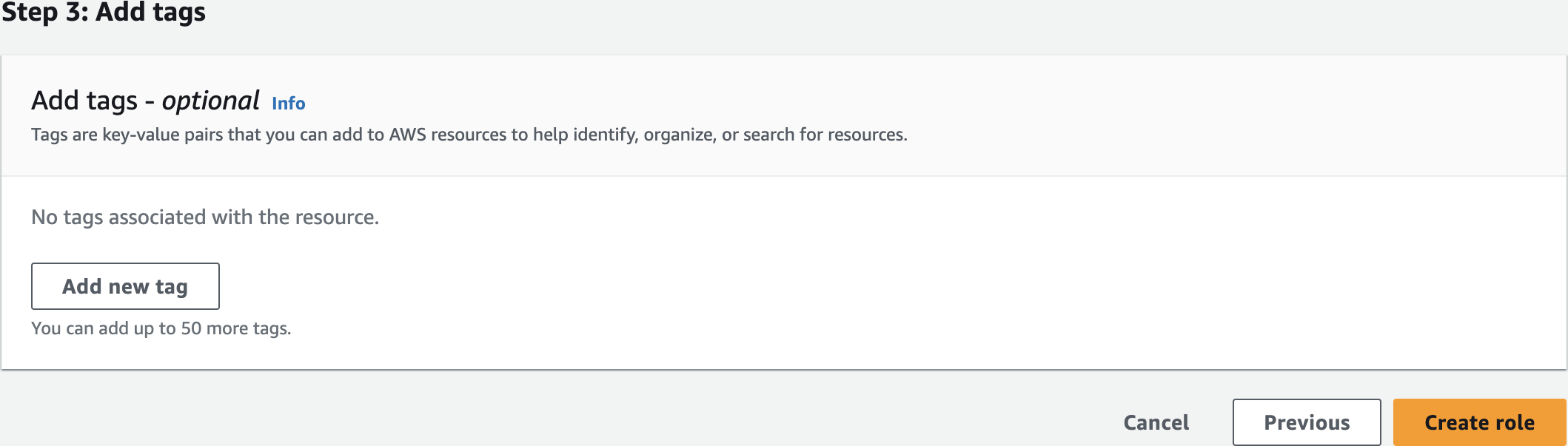
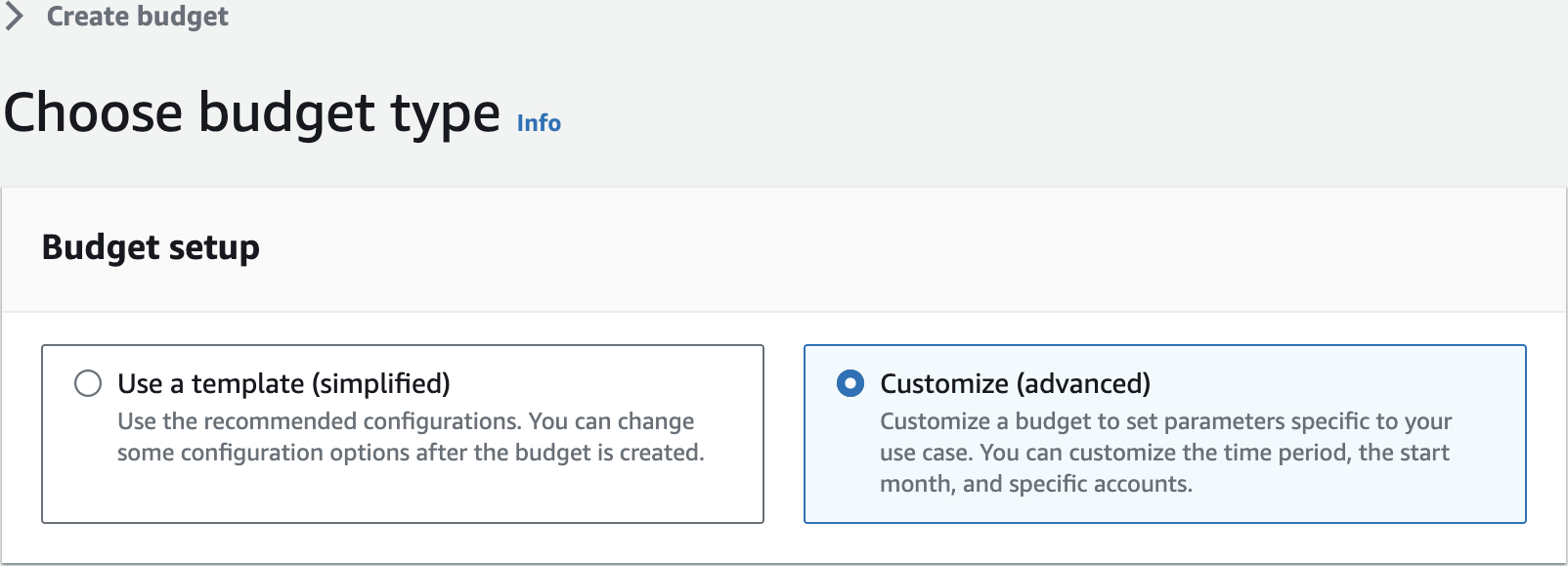
Create 3rd Budget
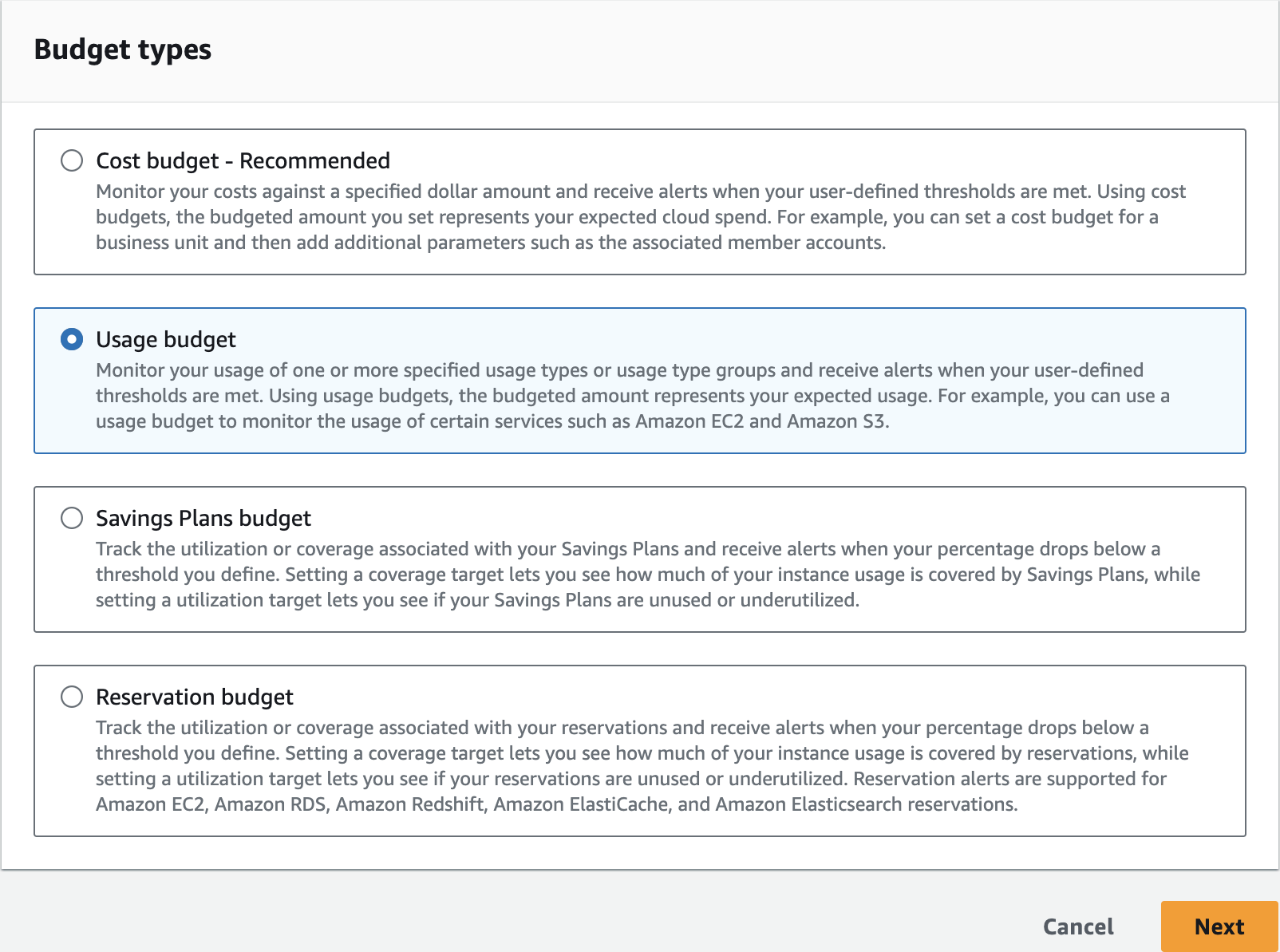
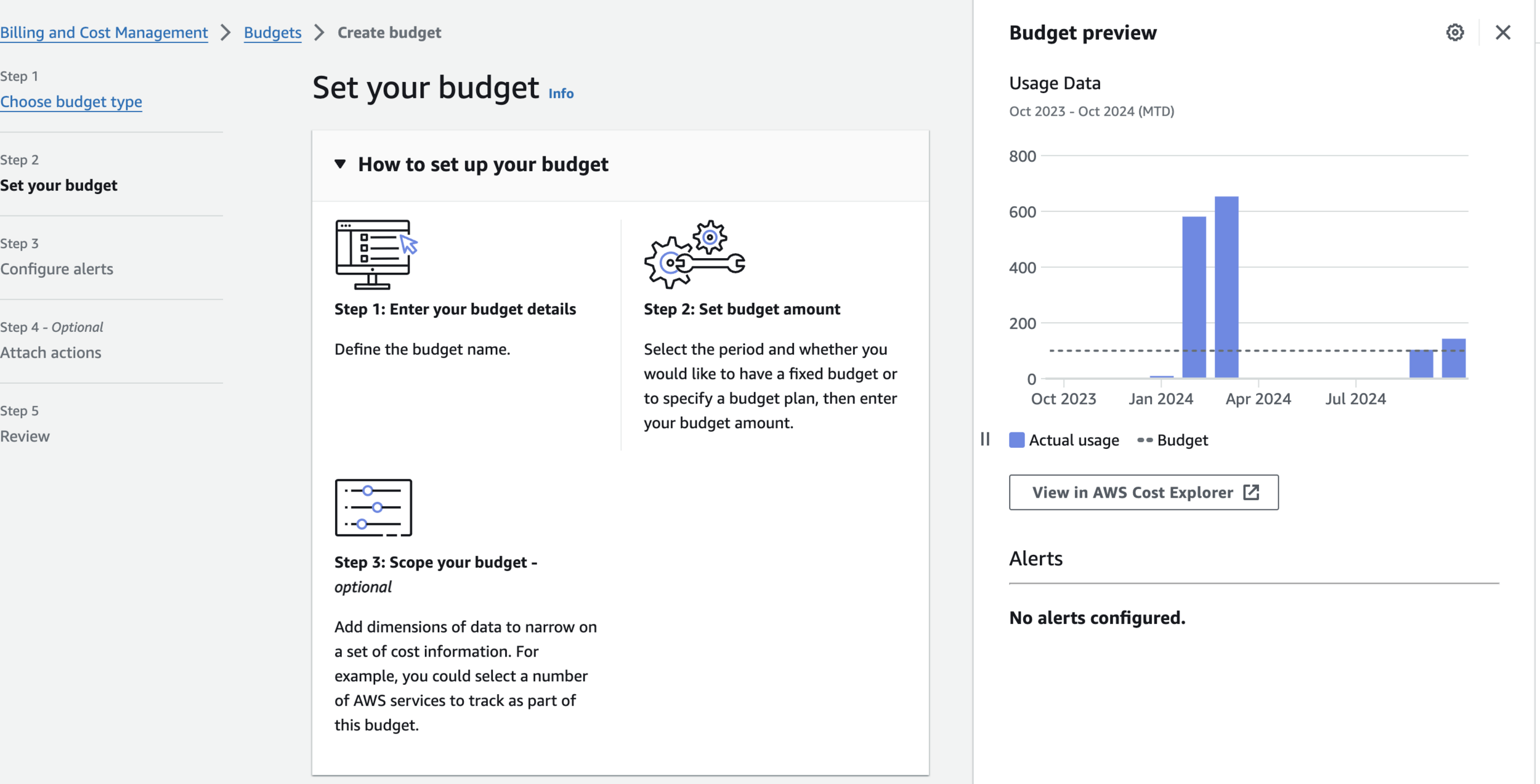
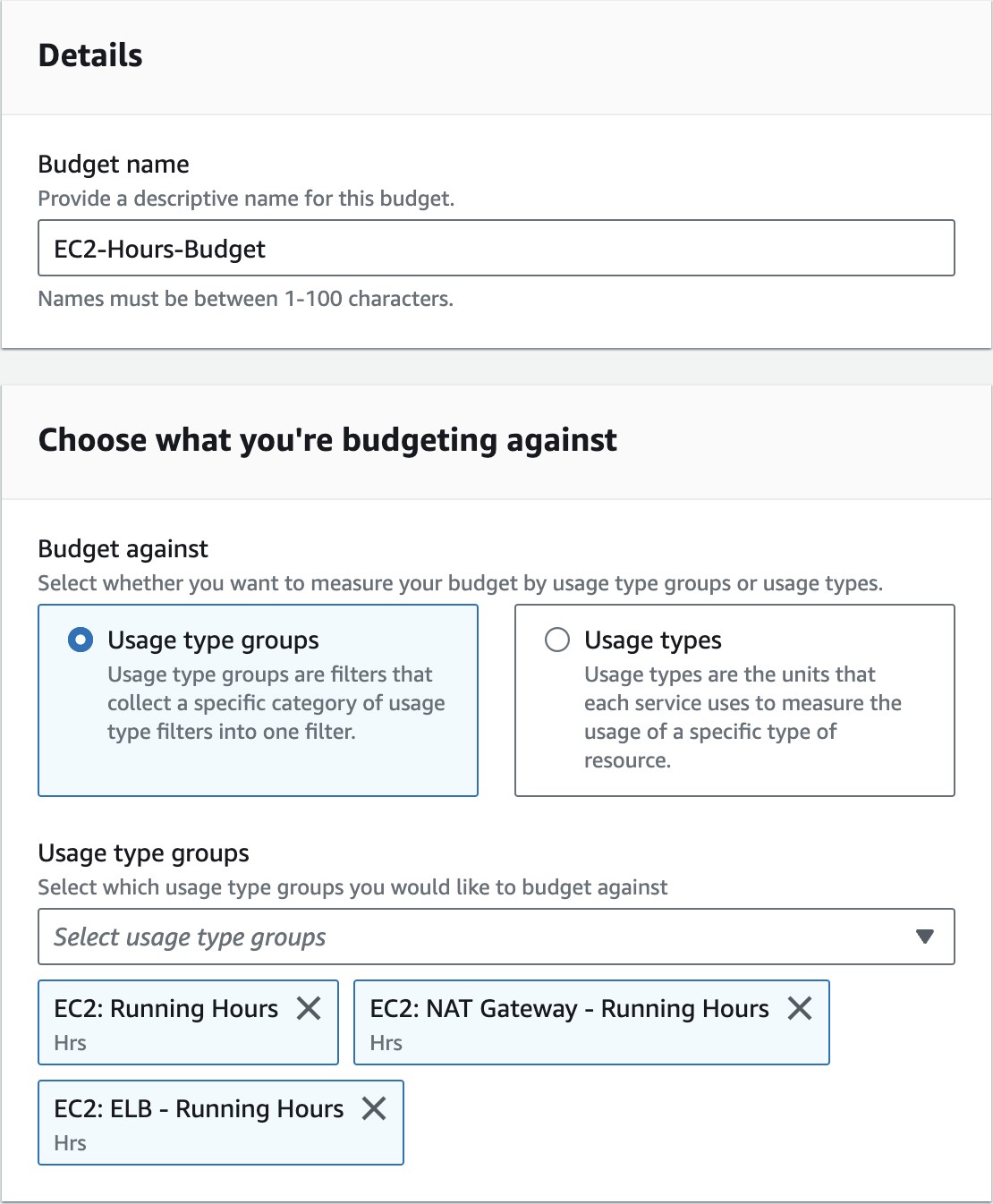
EC2-Hours-Budget1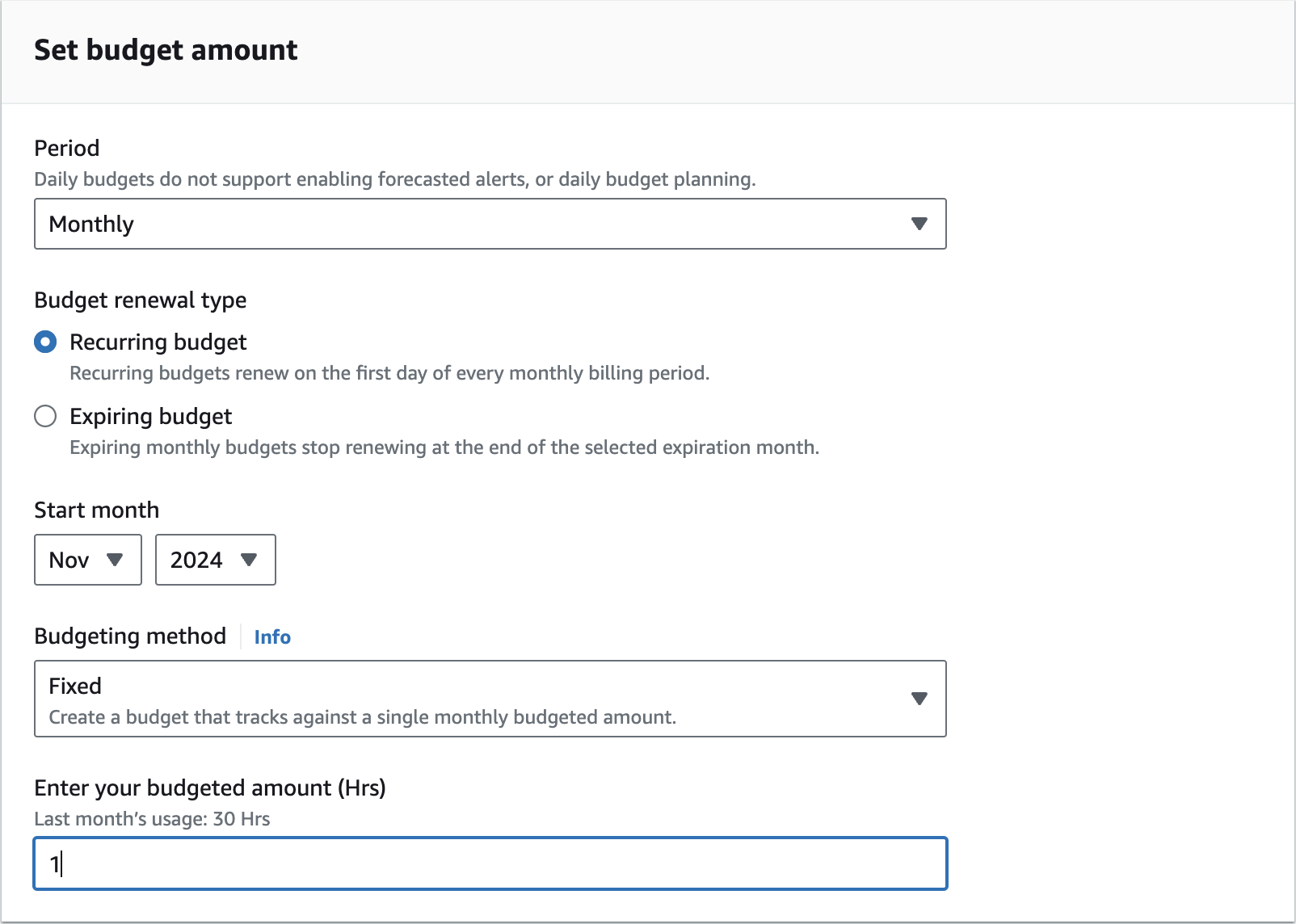
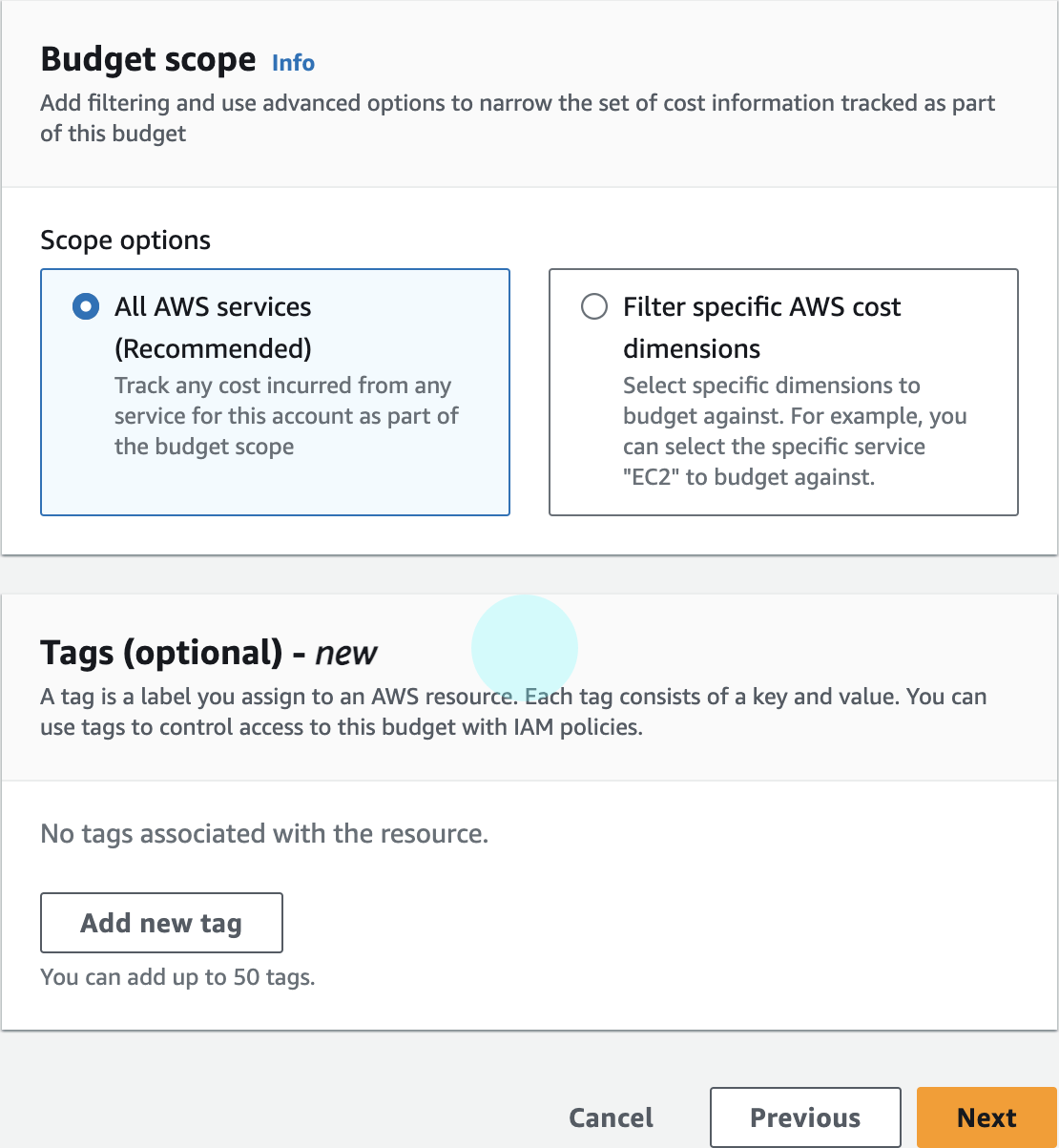
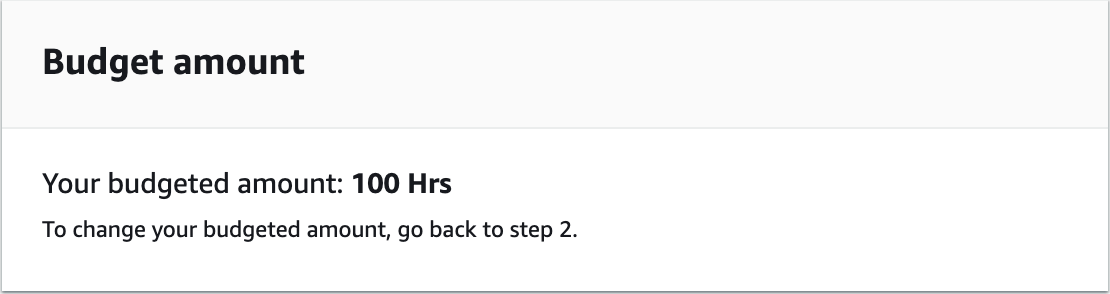
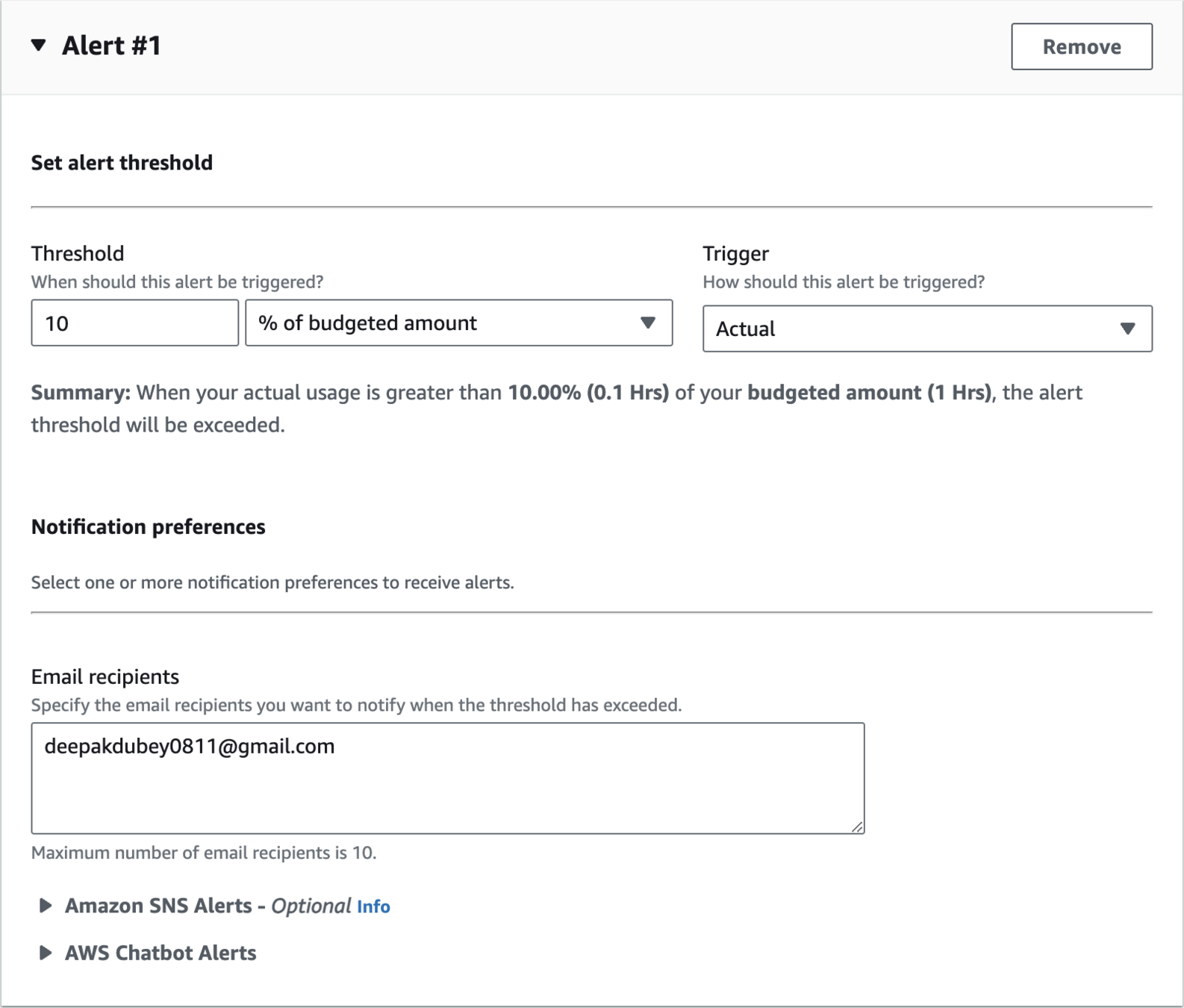
learnpde@gmail.com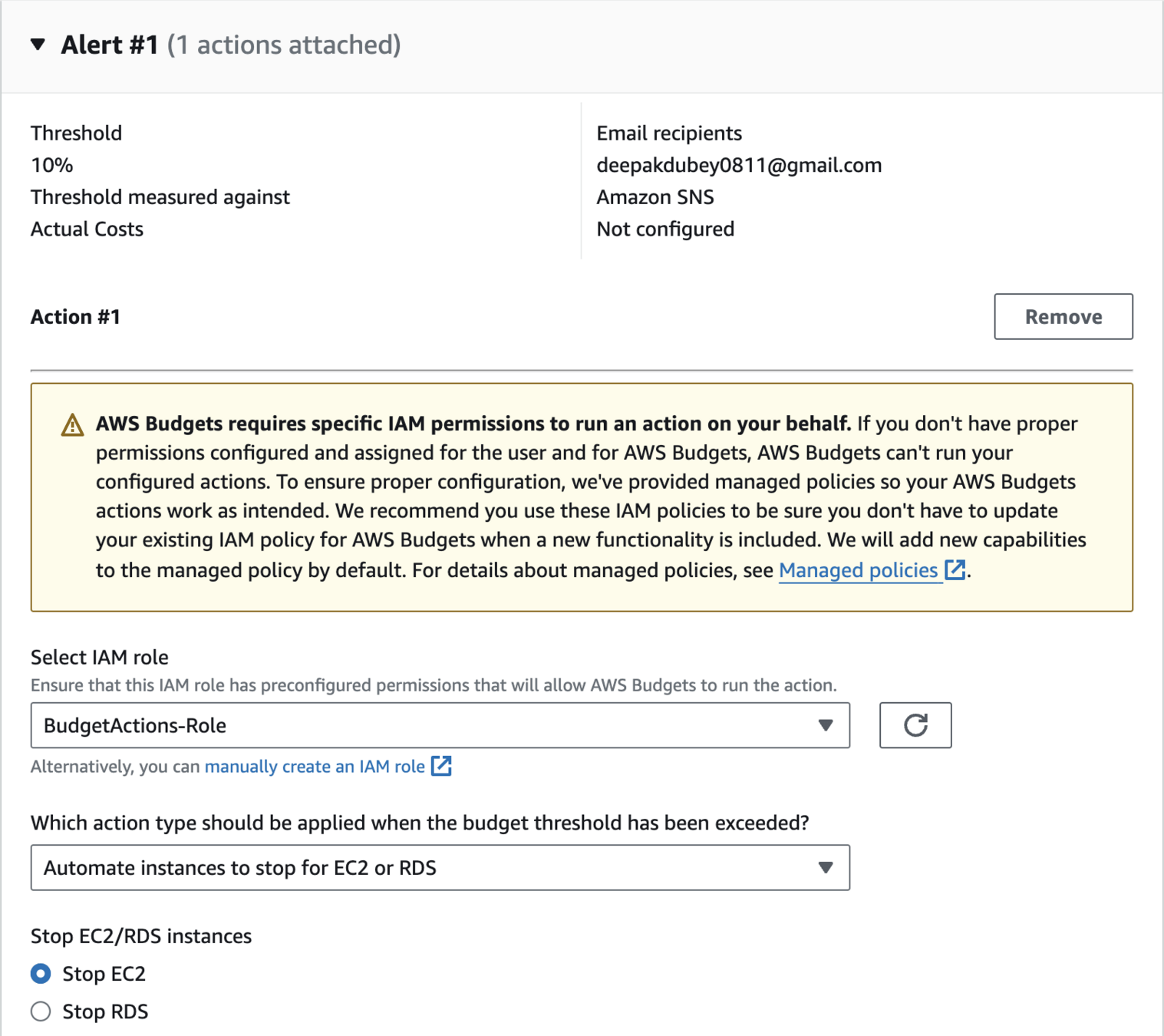
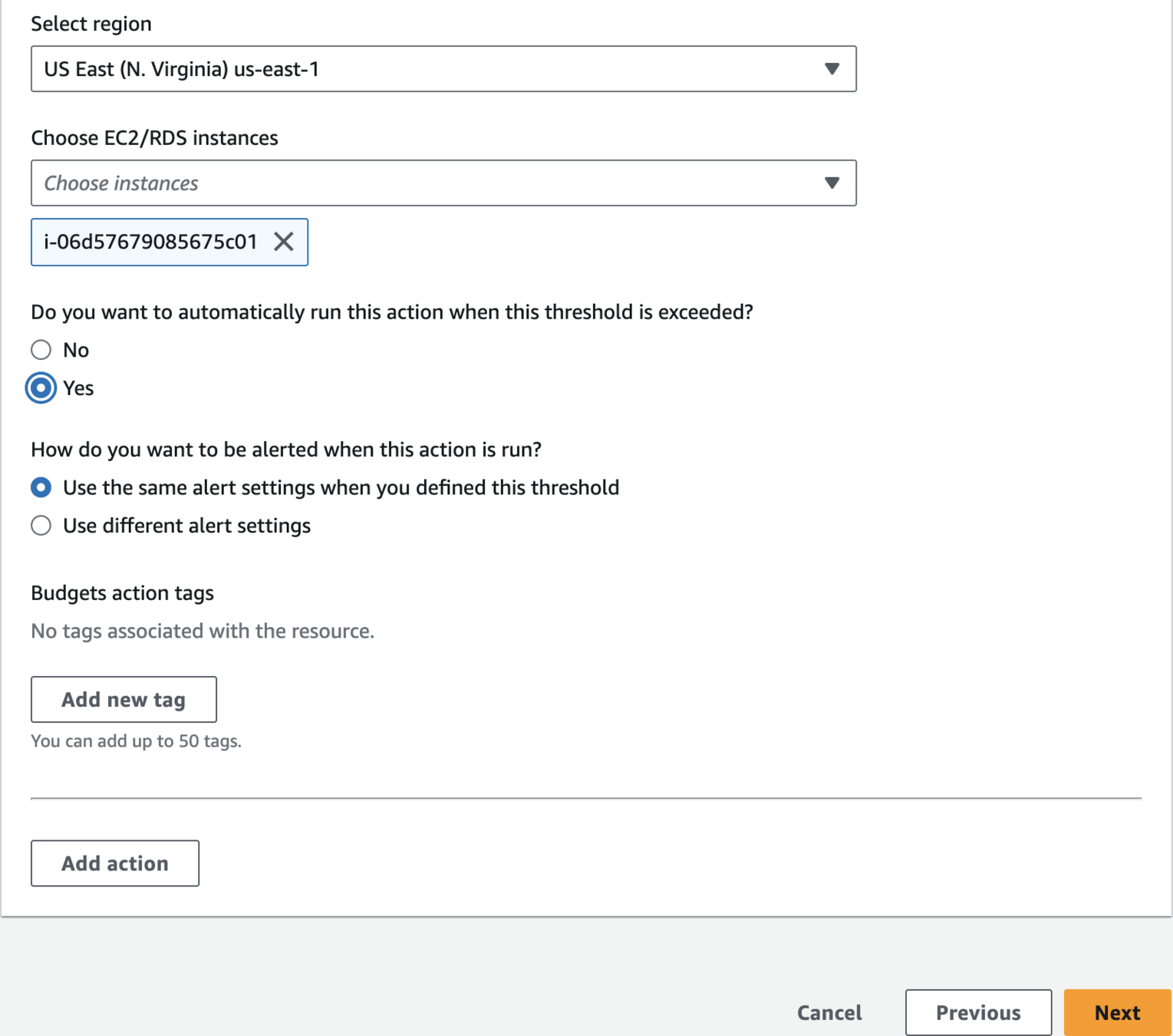
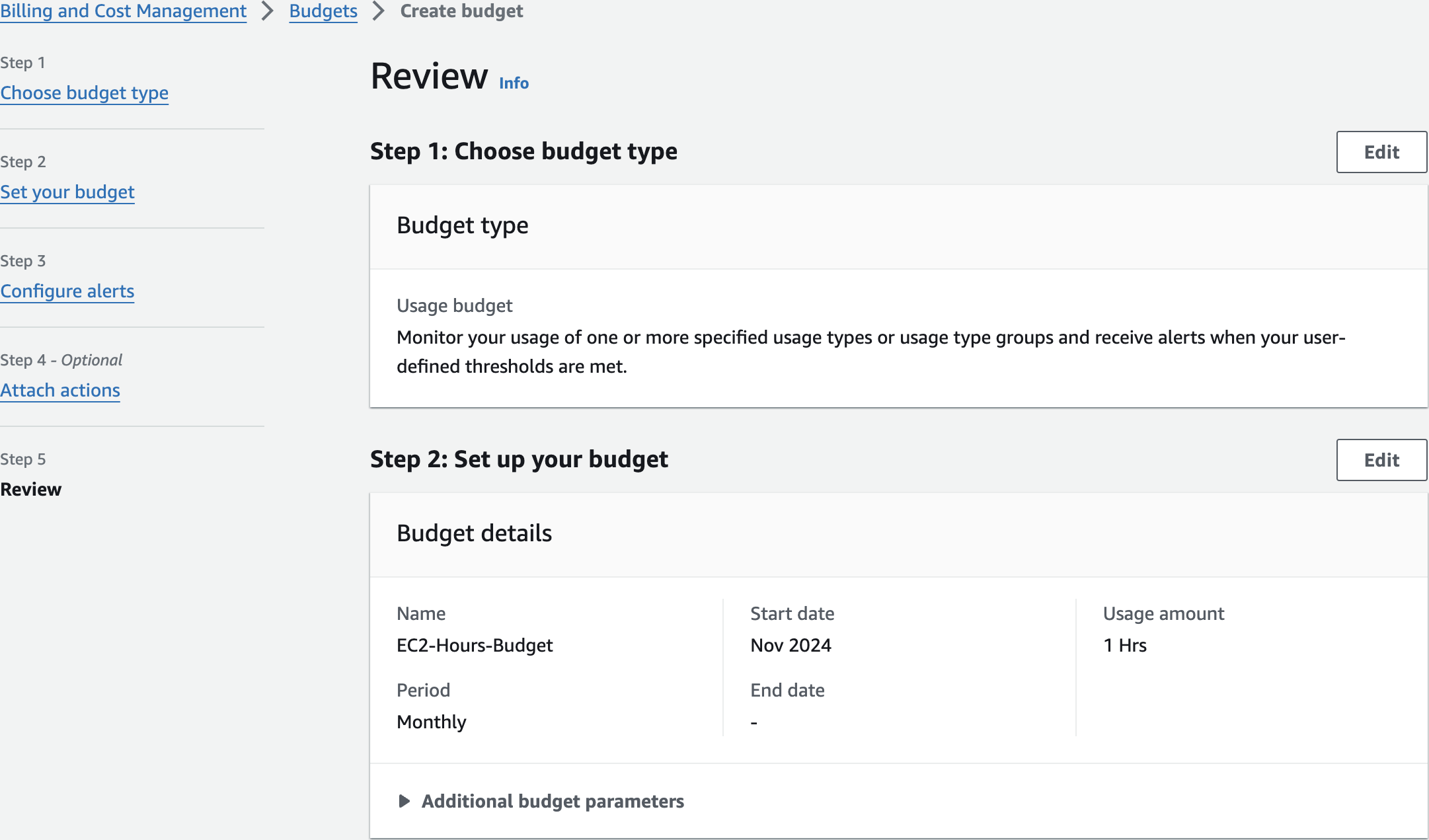
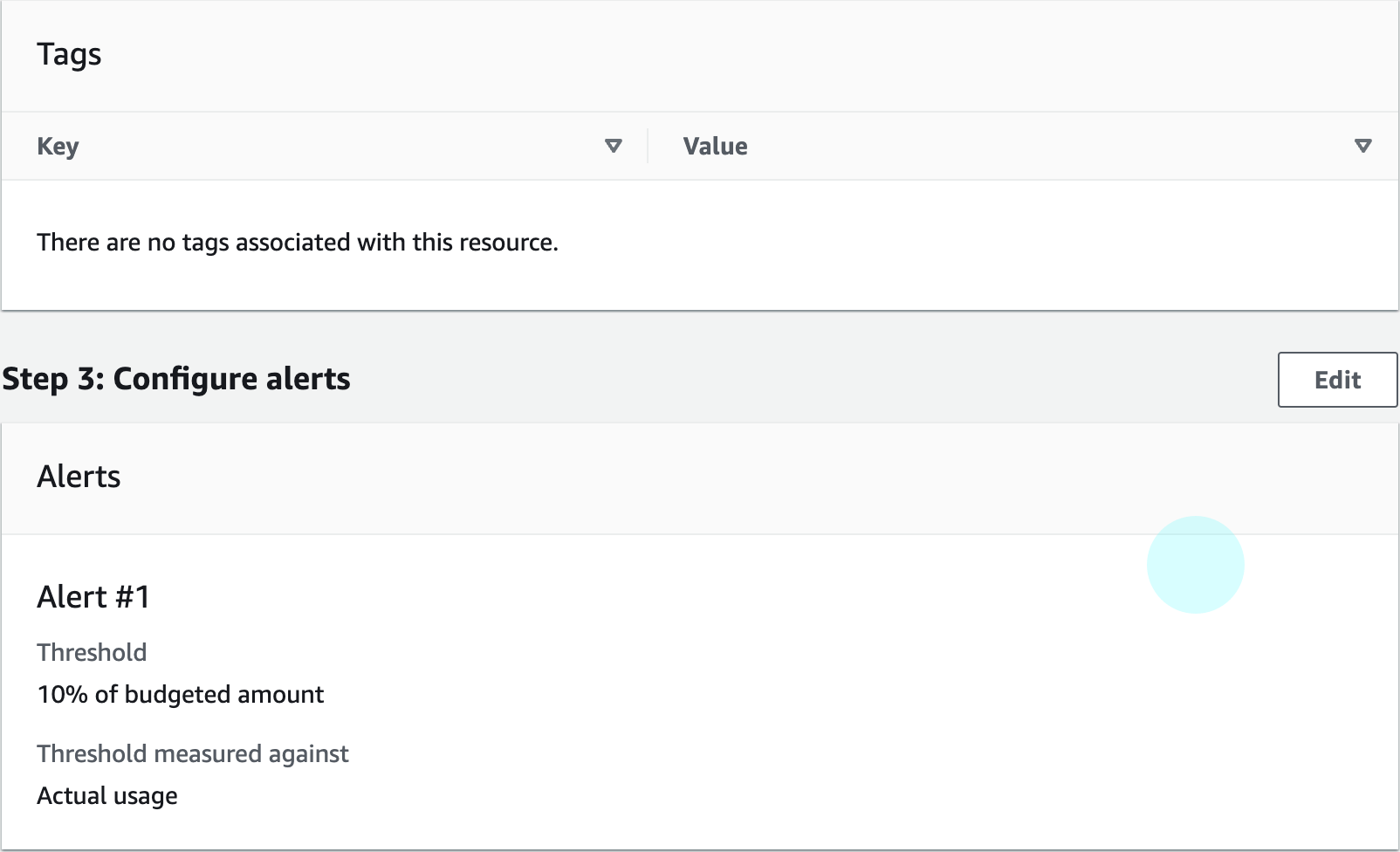
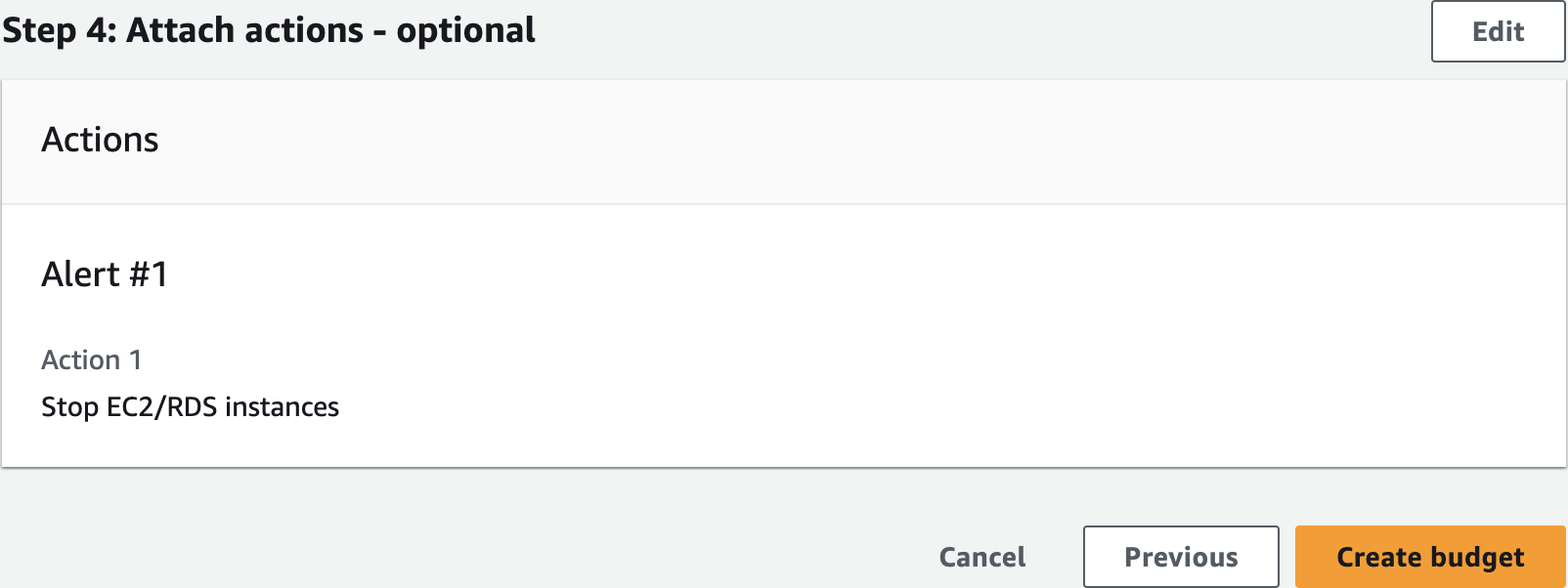
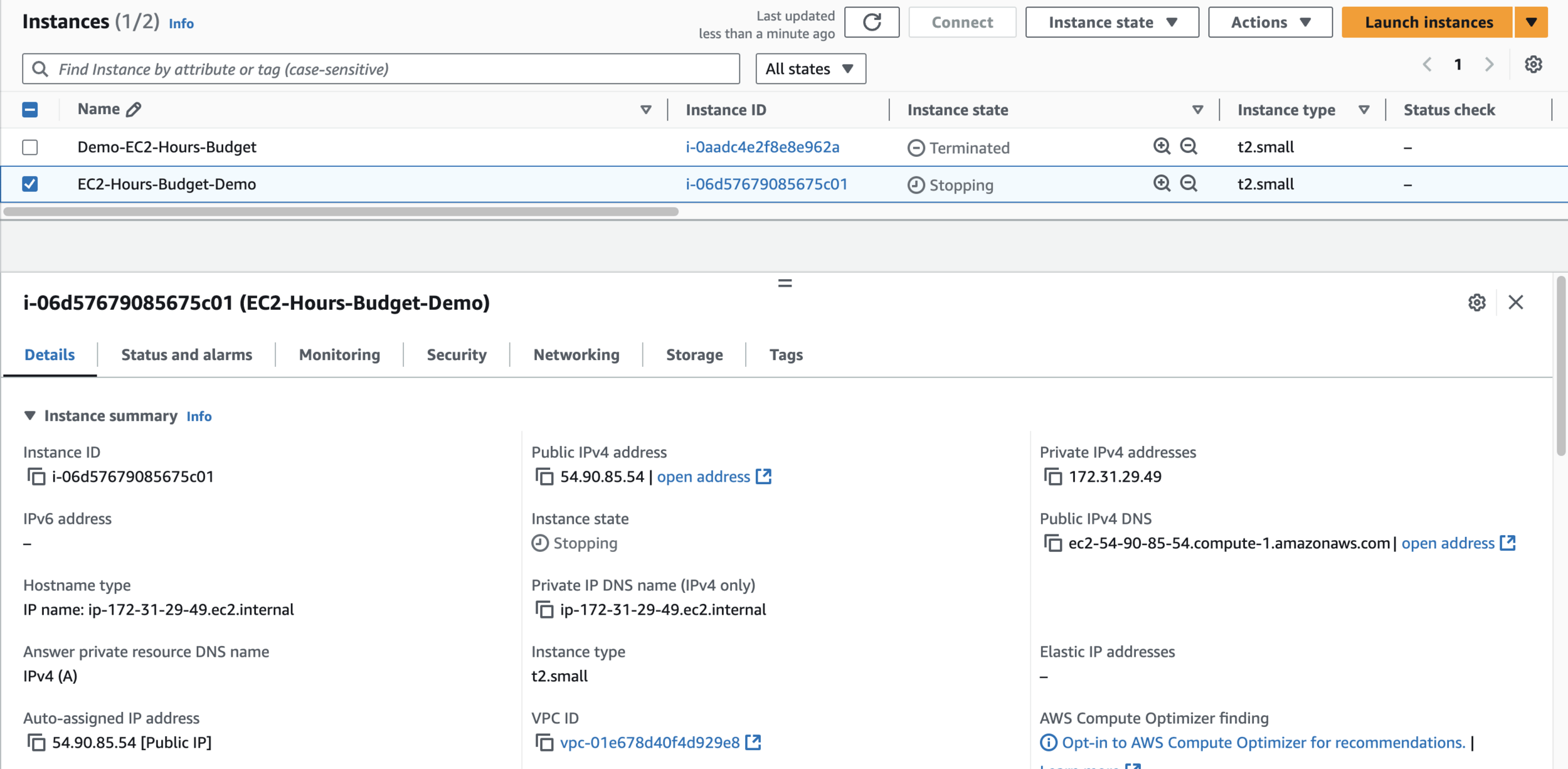
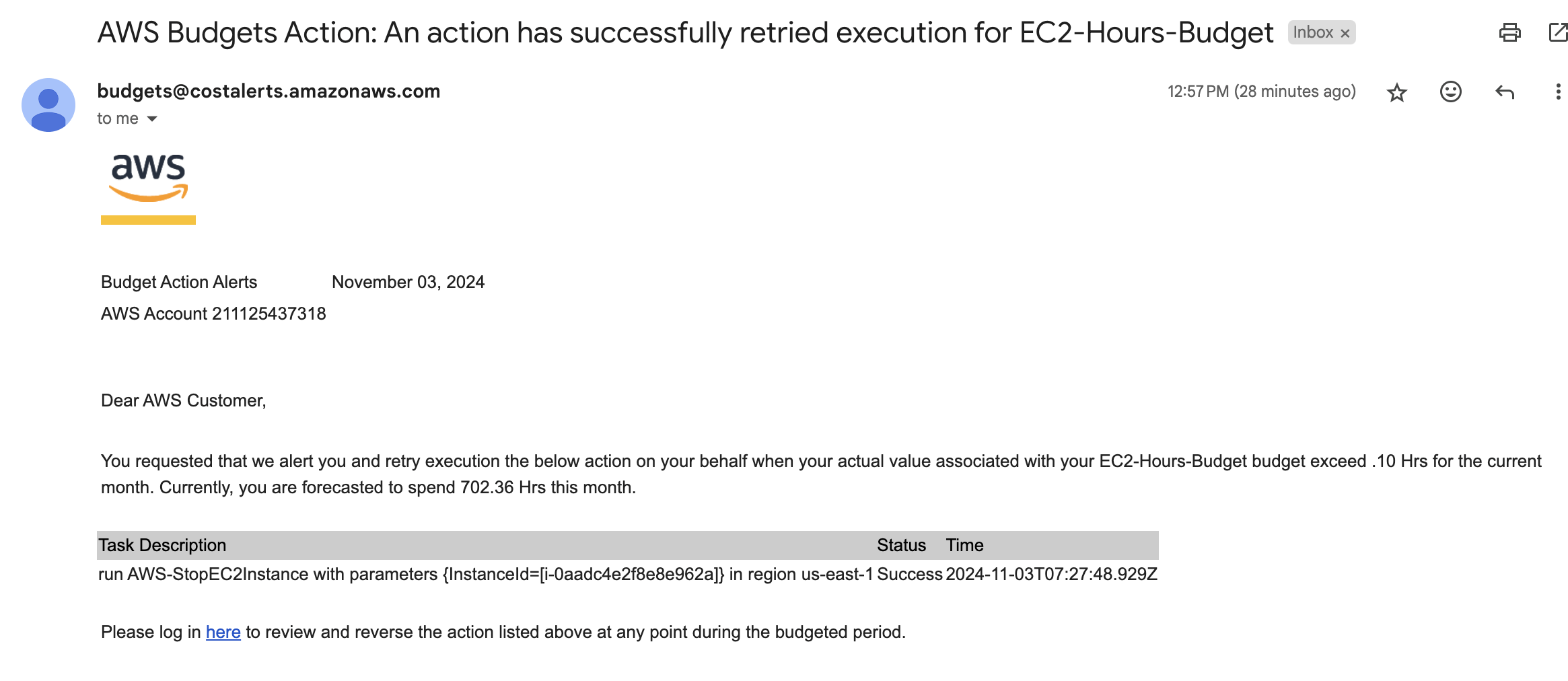
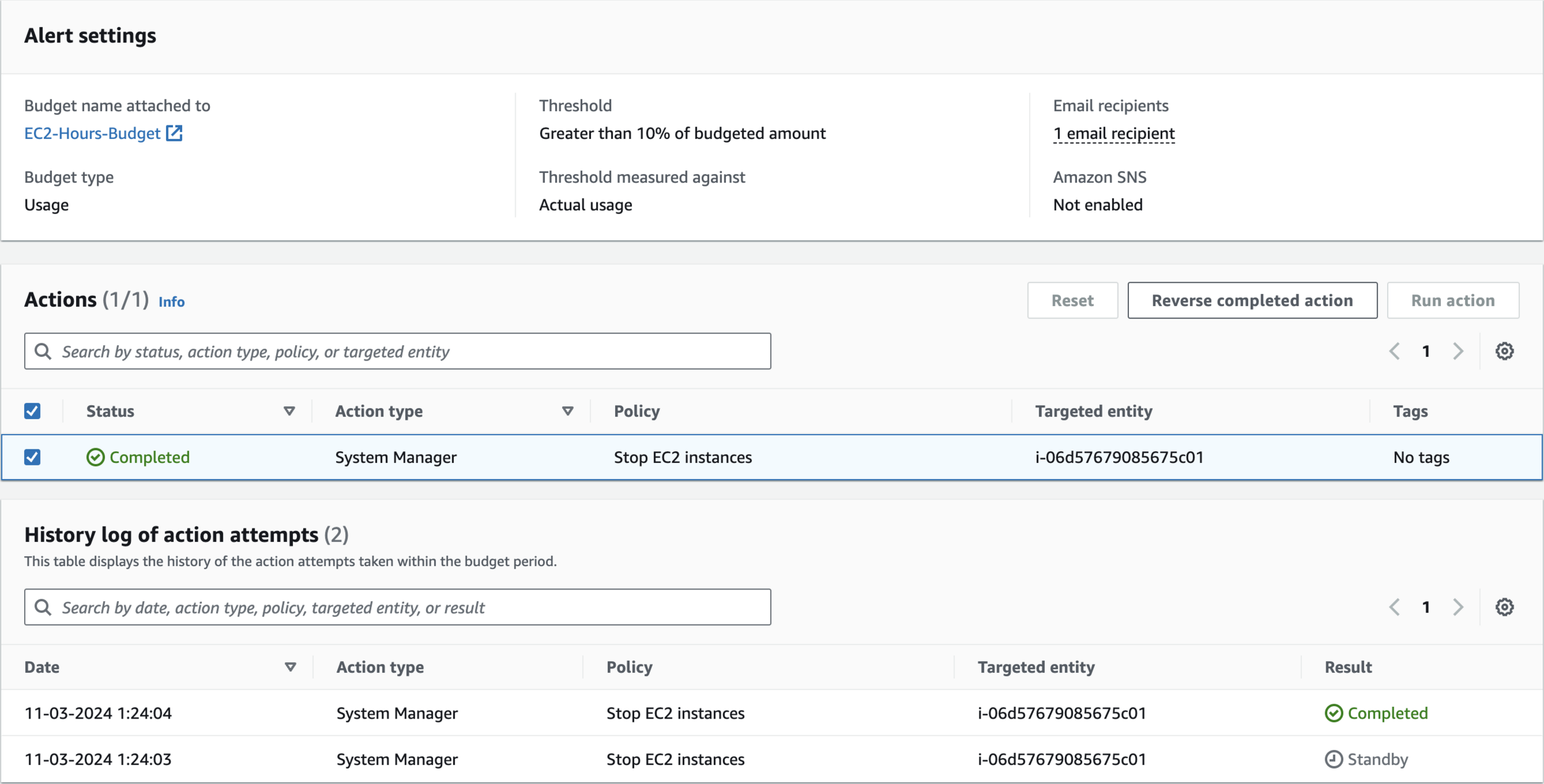
Clean Up
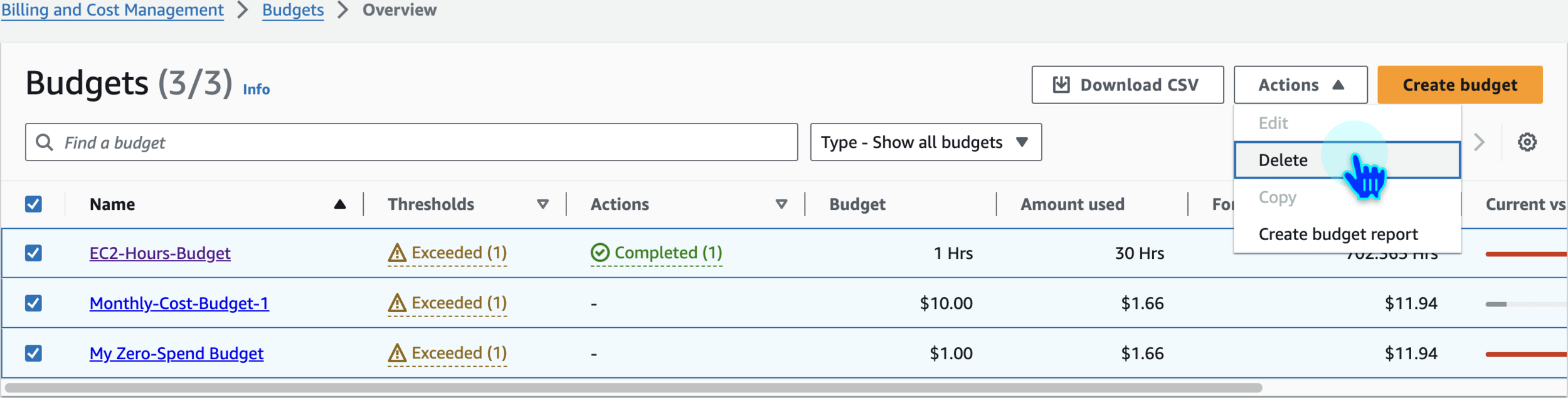
Delete Budgets
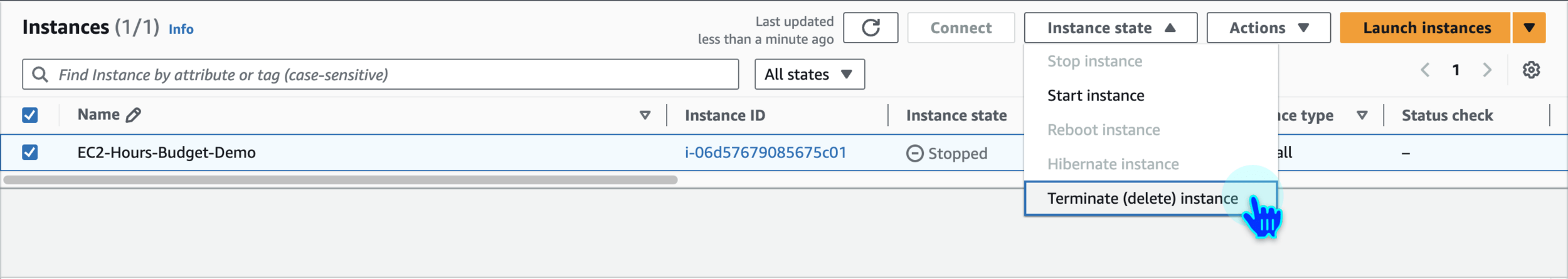
Terminate EC2 Instance
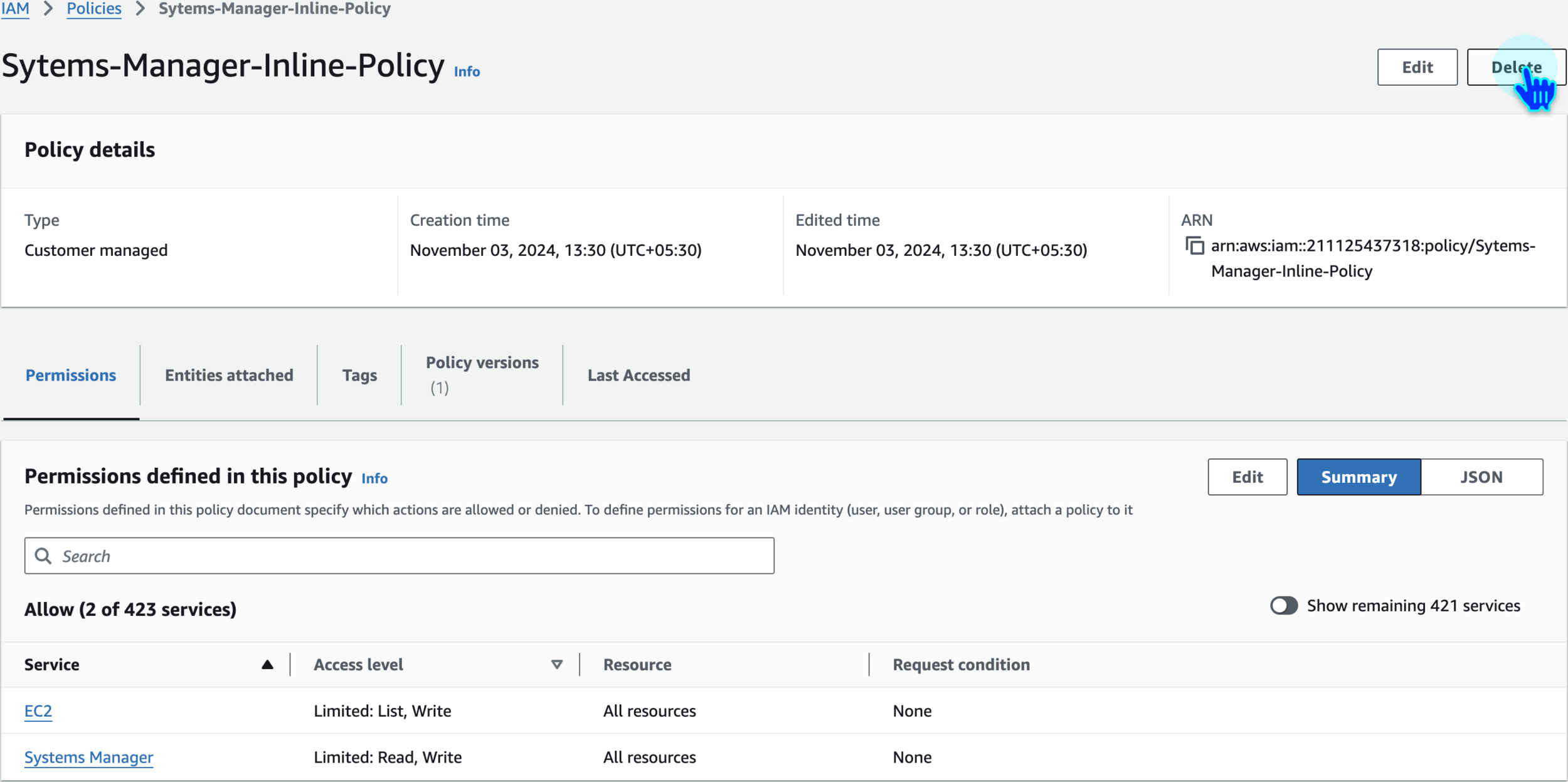
Delete Inline Policy
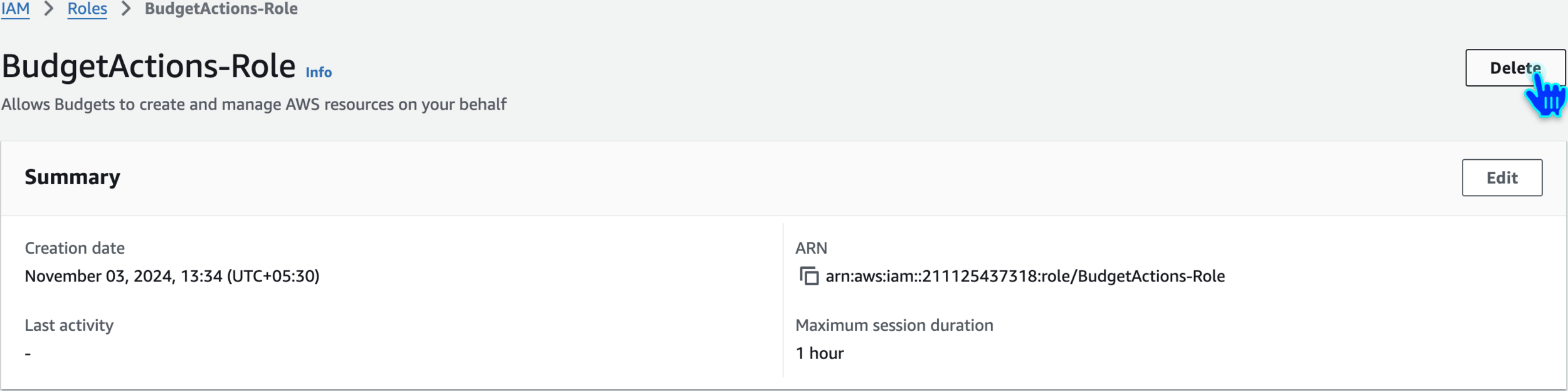
Delete Role
🙏
Thanks
for
Watching
AWS Budgets - Hands-On Demo
By Deepak Dubey
AWS Budgets - Hands-On Demo
AWS Budgets - Hands-On Demo
- 617



