
January 2019
What's Navindoor?
This framework aims to be a container of localization algorithms.
Only that?
Not at all, Navindoor is also capable of being a modular framework for
- signal simulation algorithms,
- indoor/outdoor trajectories simulation,
- benchmark performing,
- Localization metrics assessment ...
Let's make a demo of the

Let's start

Open your MATLAB
later than MATLAB R2017b
Install Navindoor
>> unzip('https://github.com/DeustoTech/navindoor-code/archive/master.zip')
>> movefile('navindoor-code-master', 'navindoor')
>> addpath(genpath(fullfile(cd,'navindoor')))
>> cd navindoorOpen the graphical interface
>> navindoor

Planimetry

MATLAB Objects
You can create your building with these elements

MATLAB Objects
You can create your building with these elements
You have these options to insert, select and navigate
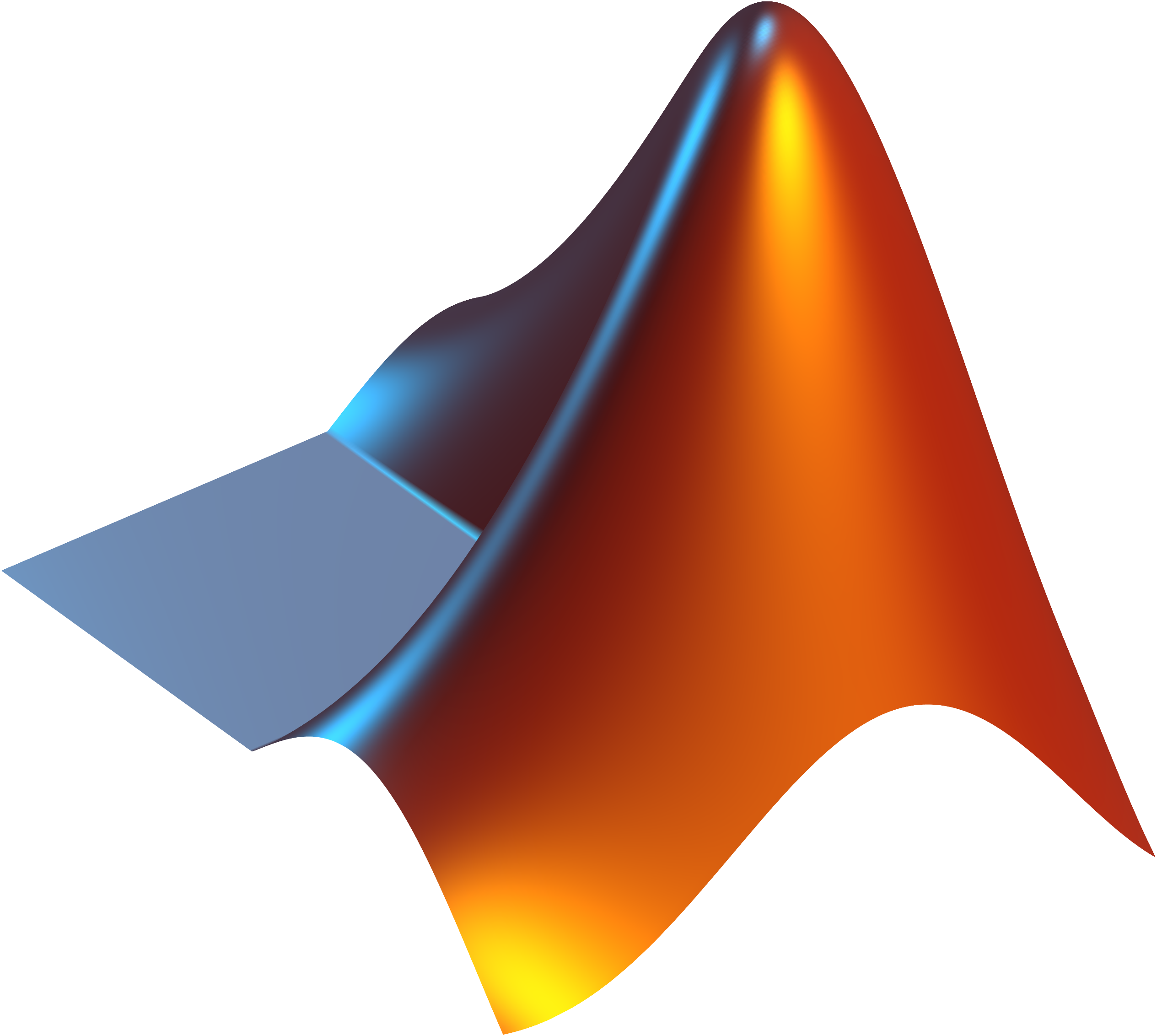
Let's go to MATLAB
Open the building already done

Open building already done

Search the file:
data/buildings/EI_UD.mat


Faculty of Engineering of Deusto
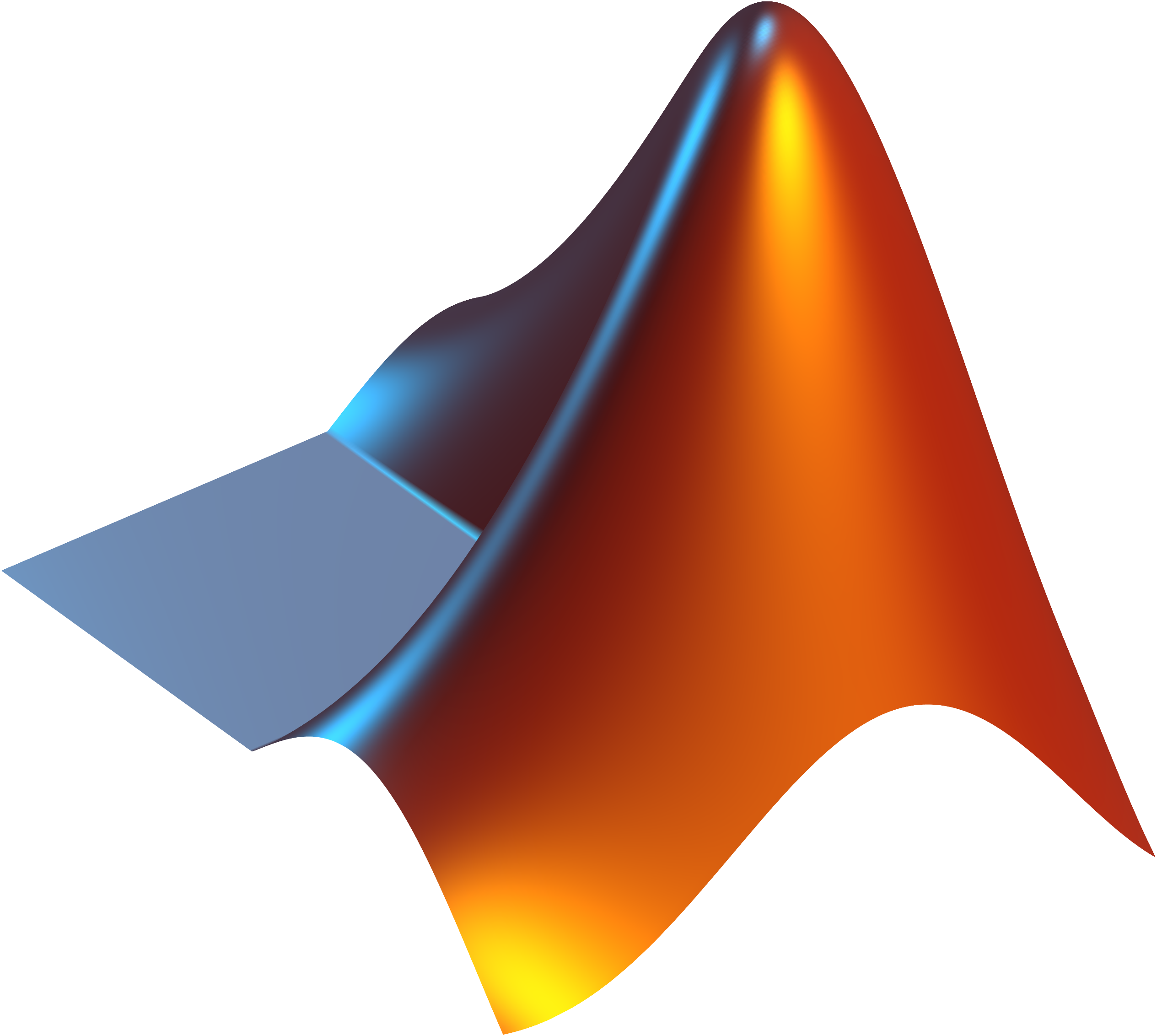
Let's go to MATLAB
again ...
Trajectories
Points
Points
Segments
GroundTruth of
Foot
Points
Segments
from Points to Foot Function
Trajectory Constructor
+
GroundTruth of
Foot
GroundTruth of
Reference
Points
Segments
from Points to Foot Function
from Foot to Reference Function
Trajectory Constructor
+
+
GroundTruth of
Foot
GroundTruth of
Reference
Points
Segments
from Points to Foot Function
from Foot to Reference Function
Trajectory Constructor
+
+
Walking Model
Stairs Model
Elevator Model


You can create several trajectories
You can create several trajectories

You can navigate through the building by using these buttons
You can create several trajectories
You can navigate through the building by using these buttons
To create the trajectories you need a model of human motion


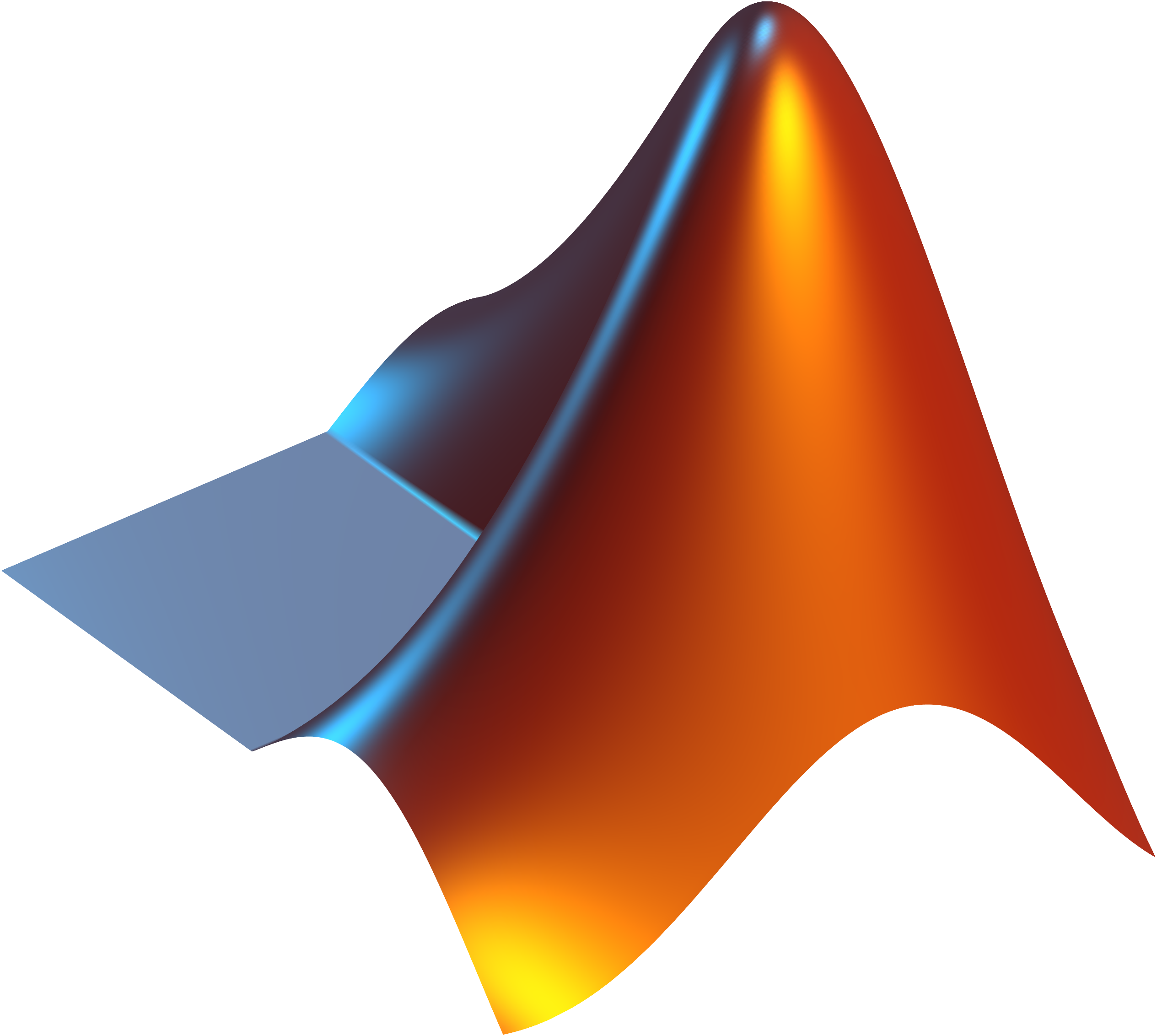
Let's go to MATLAB
again ...
Signals Simulation
Mesurements
Trajectory
Signal Model
Signal Constructor
+
Inertial
Magnetometer
Barometer
Beacon Free Signals
Mesurements
Trajectory
Signal Model
Signal Constructor
+
RSS
ToF
AoA
Beacons
Beacon Based Signals
positions


You can characterize each trajectory with several signals

You can characterize each trajectory with several signals
Choose the type of signal

You can characterize each trajectory with several signals
Choose the type of signal
Choose models

You can characterize each trajectory with several signals
Choose the type of signal
Choose models
Generate your signal
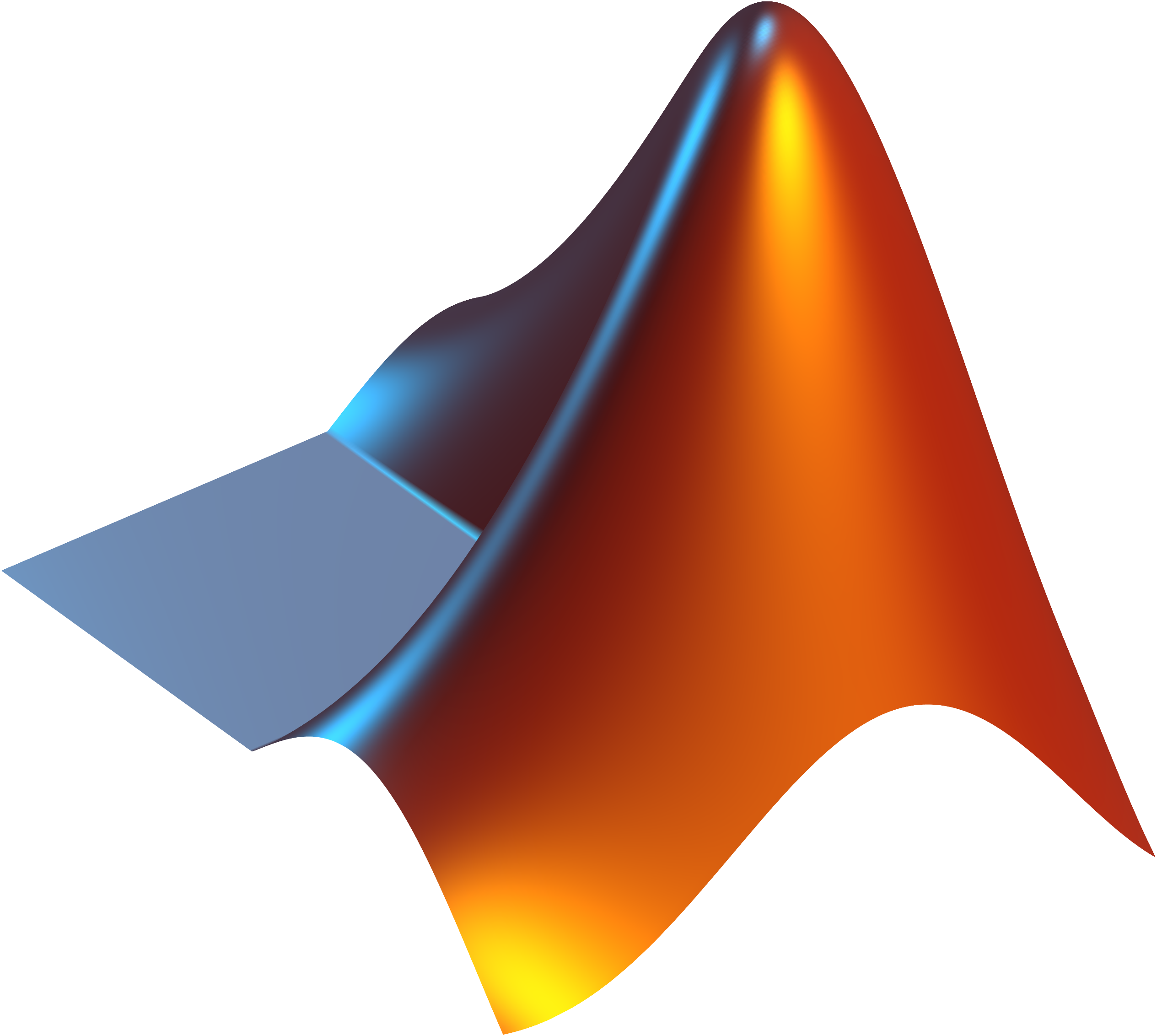
Let's go to MATLAB
again ...
Signal Processing
Prior Knowledge
Building
Signals
Prior Knowledge
Building
Signals
Our Algorithms
Prior Knowledge
Building
Signals
Our Algorithms
Estimation Format


Select the estimation to be compare to the GroundTruth

Select the estimation to be compare to the GroundTruth
Select the available signals to each algorithm

Select the estimation to be compare to the GroundTruth
Select the available signals to each algorithm
Choose the Algorithm

Select the estimation to be compare to the GroundTruth
Select the available signals to each algorithm
Choose the Algorithm
Compute!
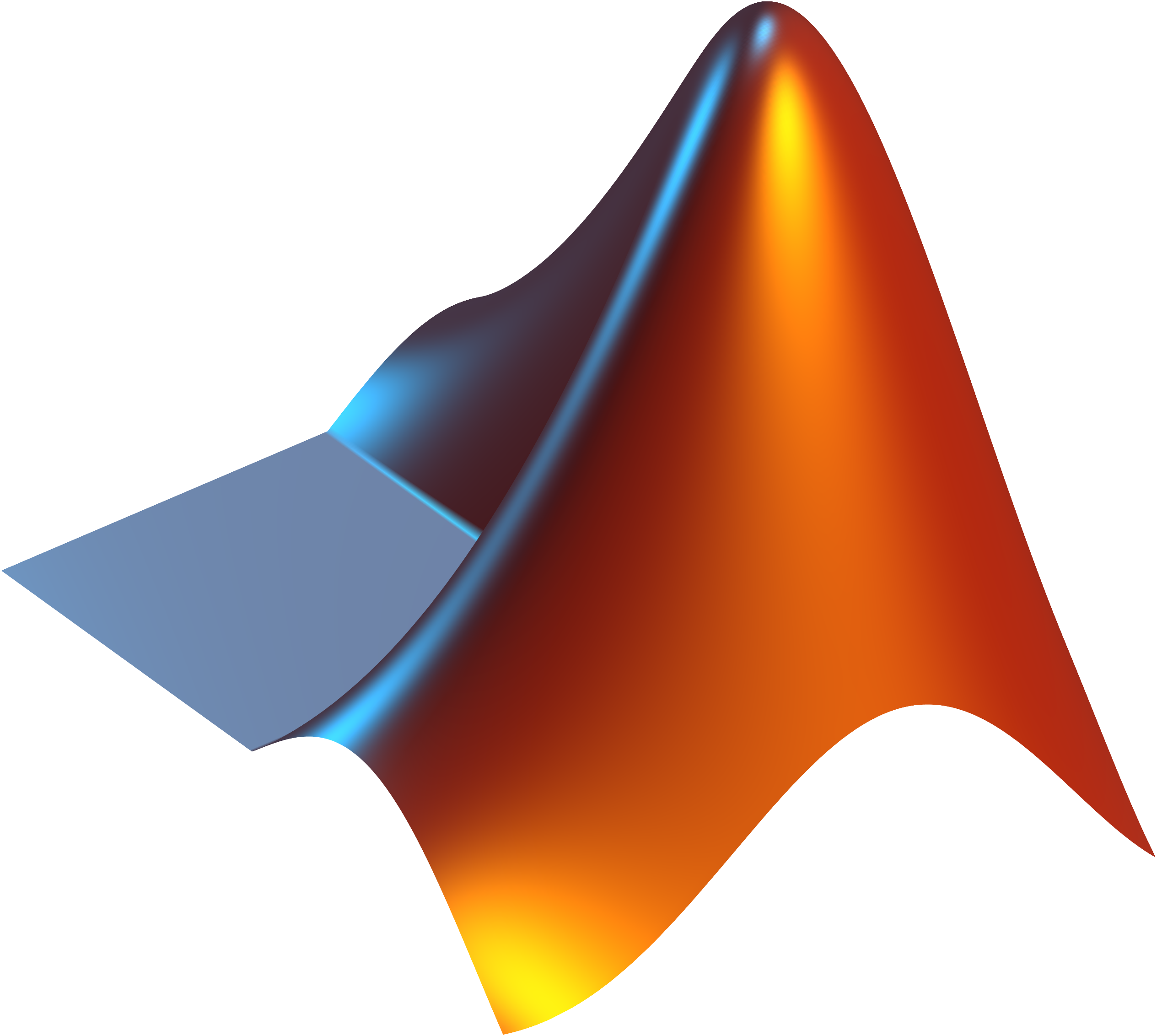
Let's go to MATLAB
again ...
Method Comparison


Select the trajectory to see what estimates you have.

Select the trajectory to see what estimates you have.
Select the estimates

Select the trajectory to see what estimates you have.
Select the estimates
compare
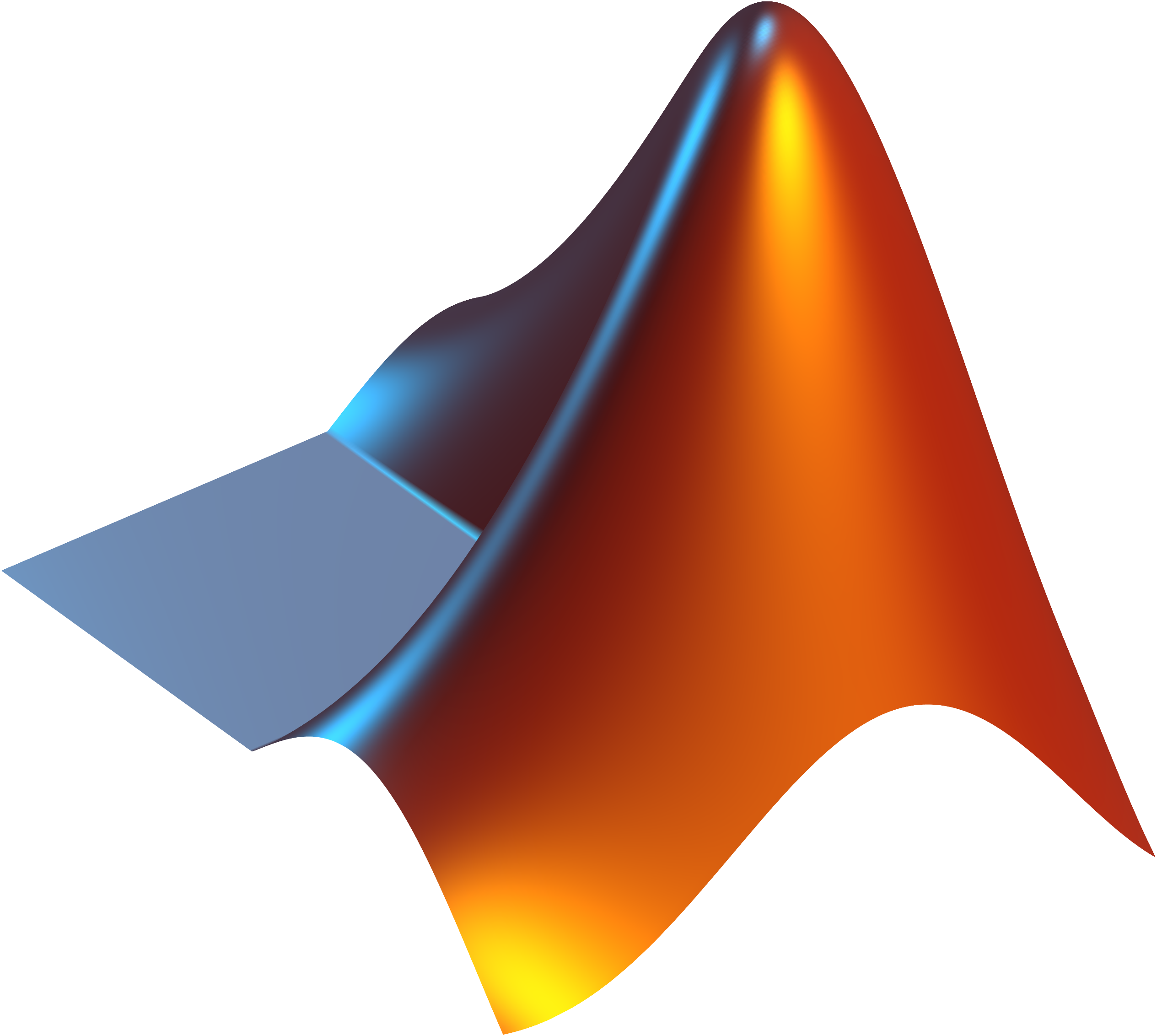
Let's go to MATLAB
again ...
Navindoor - 01 - 01 - 2019
By Deyviss Jesus Oroya
Navindoor - 01 - 01 - 2019
- 148



