Single Page Applications
Diego Cardozo
github.com/diegocard/SPA-PresentationAgenda
-
Motivation
-
Introduction
-
Examples
-
Architecture
-
Advantages and disadvantages
-
Tools
-
Demo
Motivation (1)
One of the main aspects that influence user
experience is load time.
- We use many techniquest to make it quicker:
-
Minimize scripts and CSS
-
Combine images in a single sprite
-
Delay JavaScript execution
-
Handle static files separately (CDN)
-
Resource cache
Motivation (2)
However, even with cache the browser must:
-
Re-parse and execute CSS and JavaScript code.
-
Download and parse the whole page HTML.
-
Even when only a little part changed.
-
Rebuild the DOM tree.
-
Render the UI.
- The user sees the page being constructed as he waits.
Motivation (3)
To sum up, SPA is an answer to the following questions:
-
¿How can we achieve a more efficient behavior?
-
¿Can we only load what's new or necessary?
- ¿How can we improve user experience?
Introduction (1)
What is a SPA?
-
It is a new approach to building web applications.
-
The whole source code is either loaded initially or afterwards dynamically, without reloading the page.
-
Navigation is resolved on the client side.
-
Server calls are done asynchronously.
- UI is built on the client side.
Introduction (2)
What is NOT a SPA
-
Join all webpages for the site and load them statically.
-
Black or white, hybrid approaches do exist.
-
A silver bullet: it might not be a good idea for some projects.
Introduction (3)
What can a SPA do?
-
Show URL changes and navigate forward and backward.
-
Manipulate the DOM on the client side.
-
Wait for the view to load before showing it.
-
Store previously loaded pages on the client.
Examples
-
GMail
- This presentation
Architecture
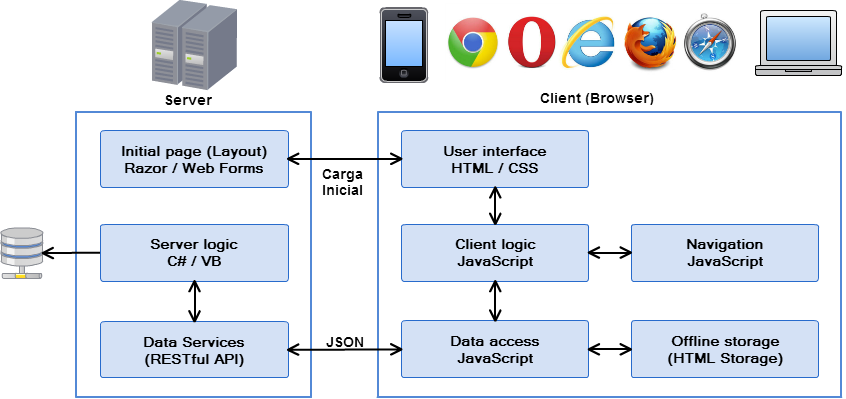
Advantages and disadvantages (1)
Advantages
-
Faster and slicker UI.
-
Easier maintenance.
-
Better load distribution.
-
The beginning of the development process is faster.
-
UI is simply another client.
-
Great for testing.
- Perfect approach to combine with mobile applications.
Advantages and disadvantages (2)
Disadvantages
-
The initial load can be slow.
-
SEO can become complex.
-
Requires JavaScript to be enabled.
-
Requires additional JavaScript knowledge.
- Breaks analytics, ads and widgets conventions.
Advantages and disadvantages (3)
Other aspects
-
We move non-critic business logic to the client.
-
Our code used to be90% C#/VB and 10% JS.
-
Now it will be 50/50.
This isn't necessarily an advantage or disadvantage, but we will need a different set of tools to maintain good practices.
Tools (1)
Client side development
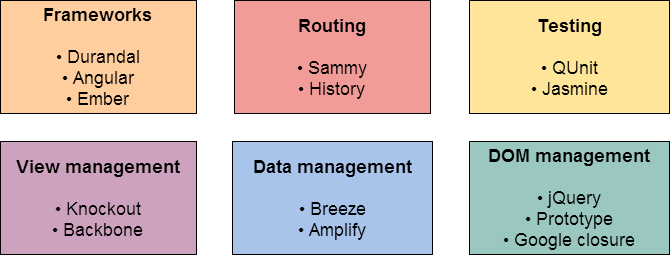
Tools (2)
Knockout.js
- Created by Steve Anderson
- ASP.NET PM for Microsoft.
- Uses MVVM, a design pattern created by John Smith
- Microsoft MVP for his work in WPF.
- It can be even used when we are not developing SPA.
- Included with MVC's default templates.
Tools (3)
Server side development
-
En MVC, nuestros controladores pasan a ser ApiControllers para definir un API RESTful.
-
Implementamos una sola vista (layout).
-
No vamos a utilizar Razor para renderizar las vistas.
-
Vamos a ver un template para Visual Studio que trae un proyecto pre-configurado para SPA (Hot Towel SPA).
Demo (1)
- Start from John Papa's Hot Towel SPA template
- Tour through at Durandal's main components
- Analyzing each component in depth takes too long.
- We take a look at how the RESTful API is implemented
- Exposes user data.
- We add a new functionality (sessions).
- Tour through client code.
- Mention the most important libraries.
Demo
github.com/diegocard/SPA-Demo



Resources
If you want to know more

Questions?
Single Page Applications
By diegocard
Single Page Applications
This presentation is about building Single Page Applications. It was written for a .NET Meetup in Uruguay, so it will also be targeted at Microsoft developers.
- 3,980



