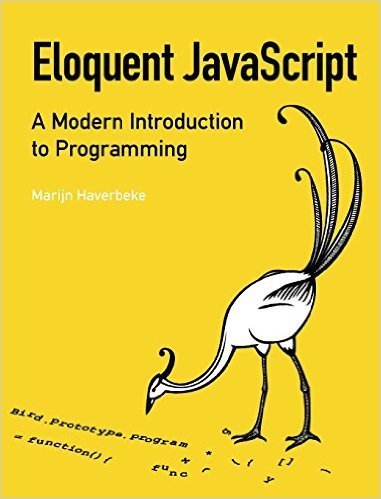
Eloquent Javascript Chapter 1
Values, Types, and Operators
Values
Values are chunks that represent pieces of information
There are 6 basic types of values in Javascript
- numbers
- strings
- Booleans
- objects
- functions
- undefined values
Numbers
- Numbers are numeric values such as 13
- Numbers in Javascript are made up of 64bits which is about 18 quintillion.
-
Negative numbers and nonwhole numbers use bits which shrink the maximum number available.
-
Negative numbers use a bit to display the sign
-
Decimal numbers use some bits to store the position of the decimal point so the actual whole number is around 9 quadrillion (15 zeros).
-
Decimal numbers are written with a dot. 9.81
Numbers
For small or big numbers you can use scientific notation:
2.998e8 = 2.998 × 108 = 299,800,000
Calculations with fractional numbers are generally not precise given the 64 bit limit.
Treat fractional digital numbers as approximations, not as precise values
Arithmetic
The + and * symbols are called operators
There is a precedence of the operators
* / + -
% is the remainder (modulo) operator
It returns the remainder of a division:
> 100 + 4 * 11
< 144> 314 / 100
< 3
> 314 % 100
< 143 Special Numbers
Infinity and -Infinity
Infinity - 1 is still Infinity
NaN stands for “not a number”
Any number of other numeric operations that don’t yield a precise, meaningful result.
> 0/1
< 0
> 1/0
< Infinity
> 0/0
< NaN
> Infinity - 1
< InfinityStrings
Strings are text wrapped in quotes.
> "Patch my boat with chewing gum"
> 'Monkeys wave goodbye'> "This is the first line\nAnd this is the second"
< "This is the first line
And this is the second"Special characters are escaped using the \ such as \n for a newline.
If you actually need a backslash then you add two backslashes. \\
Unary Operators
Not all operators are symbols such as * or /.
Some are written as words.
typeof is one of those
> console.log(typeof 4.5)
< number
> console.log(typeof "x")
< stringUnary operators take 1 params
Binary operators take 2 params
Boolean Values
Often, you will need a value that simply distinguishes between two possibilities:
“yes” and “no” or “on” and “off”
JavaScript has a Boolean type, which has just two values: true and false
Boolean Values
> console.log(3 > 2)
< true
> console.log(3 < 2)
< falseComparison
The > and < signs are binary operators that return a Boolean value.
Other similar operators are >= (greater than or equal to), <= (less than or equal to), == (equal to), and != (not equal to).
Boolean Values
Logical operators
JavaScript supports three logical operators:
and (&&), or (||), and not (!)
> true && false
< false
> true && true
< true
> false || true
< true
> false || false
< false
> !true
< false
> !false
< trueBoolean Values
ternary operator
JavaScript supports a conditional or ternary operator:
: ?
> true ? 1 : 2
< 1
> false ? 1 : 2
< 2Undefined Values
There are two special values, null and undefined, that are used to denote the absence of a meaningful value.
Many operations in the language that don’t produce a meaningful value (you’ll see some later) yield undefined simply because they have to yield some value.
> var test;
< undefinedAutomatic Type Conversion
> 8 * null
< 0
> "5" - 1
< 4
> "5" + 1
< 51
> "five" * 2
< NaN
> false == 0
< trueJavaScript goes out of its way to accept almost any program you give it, even programs that do odd things
JavaScript will quietly convert that value to the type it wants, using a set of rules that often aren’t what you want or expect.
This is called type coercion.
Automatic Type Conversion
> null == undefined
< true
> null == 0
< false
However, when null or undefined occurs on either side of the operator, it produces true only if both sides are one of null or undefined.
This is useful if you want to test to see if a value has a real value instead null or undefined.
> var val;
> val == null
< trueAutomatic Type Conversion
How do you determine false?
> 0 == false
< true
> "" == false
< true0, NaN, and the empty string ("") count as false.
If you don't want automatic type conversion you can use === and !==.
It is highly recommended that you use === and !== to prevent unexpected type conversions.
> 0 === false
< false
> "" === false
< falseShort-Circuiting of Logical Operators
&& and || operators will convert the value on the left side to a boolean in order to decide what to do then they return either the original left hand value or the right hand value.
> true || x
< true
> false && x
< false
> null || "user"
< "user"
> "Karl" || "user"
< "Karl"
> "" || "user"
< "user"Summary
4 types of values
- Numbers
- Strings
- Booleans
- undefined
Created by name: true, null
Created by value: 13, "abc"
Summary
Can combine and transform values with operators
binary operators for arithmetic (+, -, *, /, and %)
string concatenation (+)
comparison (==, !=, ===, !==, <, >, <=, >=)
logic (&&, ||)
unary operators (-, !, typeof)
ternary operators ( ? : )
Eloquent Javascript Chapter 1
By Dustin McCraw
Eloquent Javascript Chapter 1
- 1,561



