Fundamentals
of the Internet
Anatomy of Web Request
Dustin McCraw
codingwithdustin@gmail.com
What happens when you type
`stockale high school`
in google's search?
https://www.google.com/search?q=stockdale +high+school
Browser
The browser converts your search request into a url that looks like this:
What's a url?
Step 1: URL
https://www.google.com/search?q=stockdale +high+school
Uniform Resource Locator
scheme:[//[user:password@]host[:port]][/]path[?query][#fragment]
https://slides.com/dmccraw/internet_01/edit
URL
So a url is like someone's name.
But you can't deliver a letter to someone's name.
You need their address.
The same is with a url.
It's just a name, you need it's address.
Step 2: DNS
Domain Name System
It's a decentralized naming system for computers or any resource connected to the Internet or a private network.
DNS converts a url into a IP Address
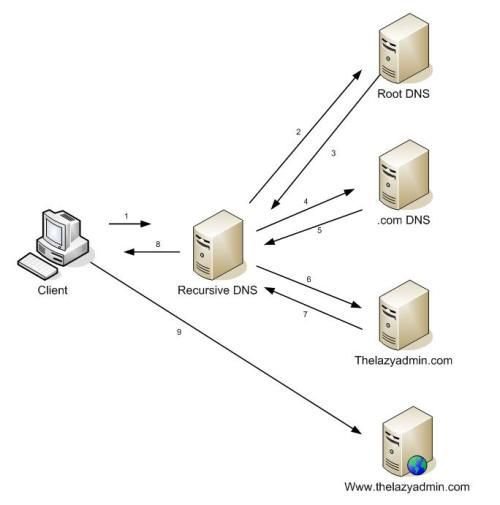
Step 3: IP Address
Internet Protocol Address
Numerical label assigned to each device in a computer network that uses the Internet Protocol.
0.0.0.0 - 255.255.255.255
reddit.com =
instagram.com =
snapchat.com =
151.101.193.140
31.13.77.52
216.58.217.211
www.google.com =
172.217.5.196
Step 4: HTTP Request
HyperText Transfer Protocol
HTTP is the protocol used by the Web and this protocol defines how messages are formatted and transmitted, and what actions Web servers and browsers should take in response to various commands.
HTTP Request
Request URL :
GET
https://www.google.com/ search? q=stockdale +high+school
Request Method:
Status Code:
200
HTTP Request
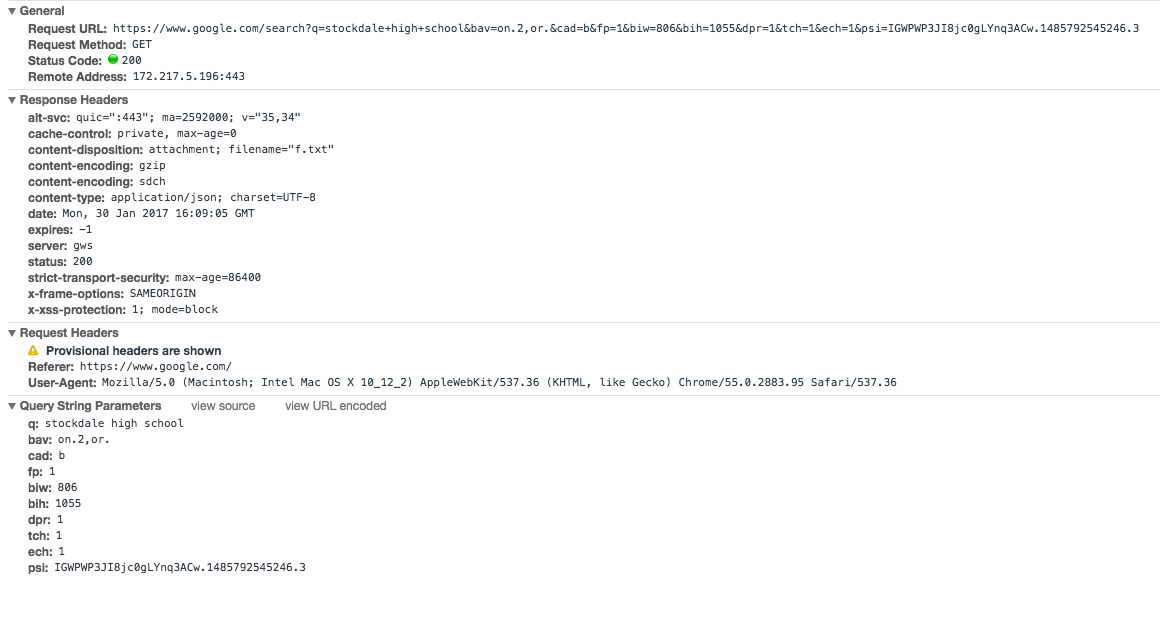
Step 5: Web Server
The remote web server will generate html data and send it back.
Text
<!DOCTYPE html PUBLIC "-//W3C//DTD HTML 4.01//EN"
"http://www.w3.org/TR/html4/strict.dtd">
<html lang="en">
<head>
<meta http-equiv="content-type" content="text/html; charset=utf-8">
<title>title</title>
<link rel="stylesheet" type="text/css" href="style.css">
<script type="text/javascript" src="script.js"></script>
</head>
<body>
</body>
</html>Step 6: Browser Render
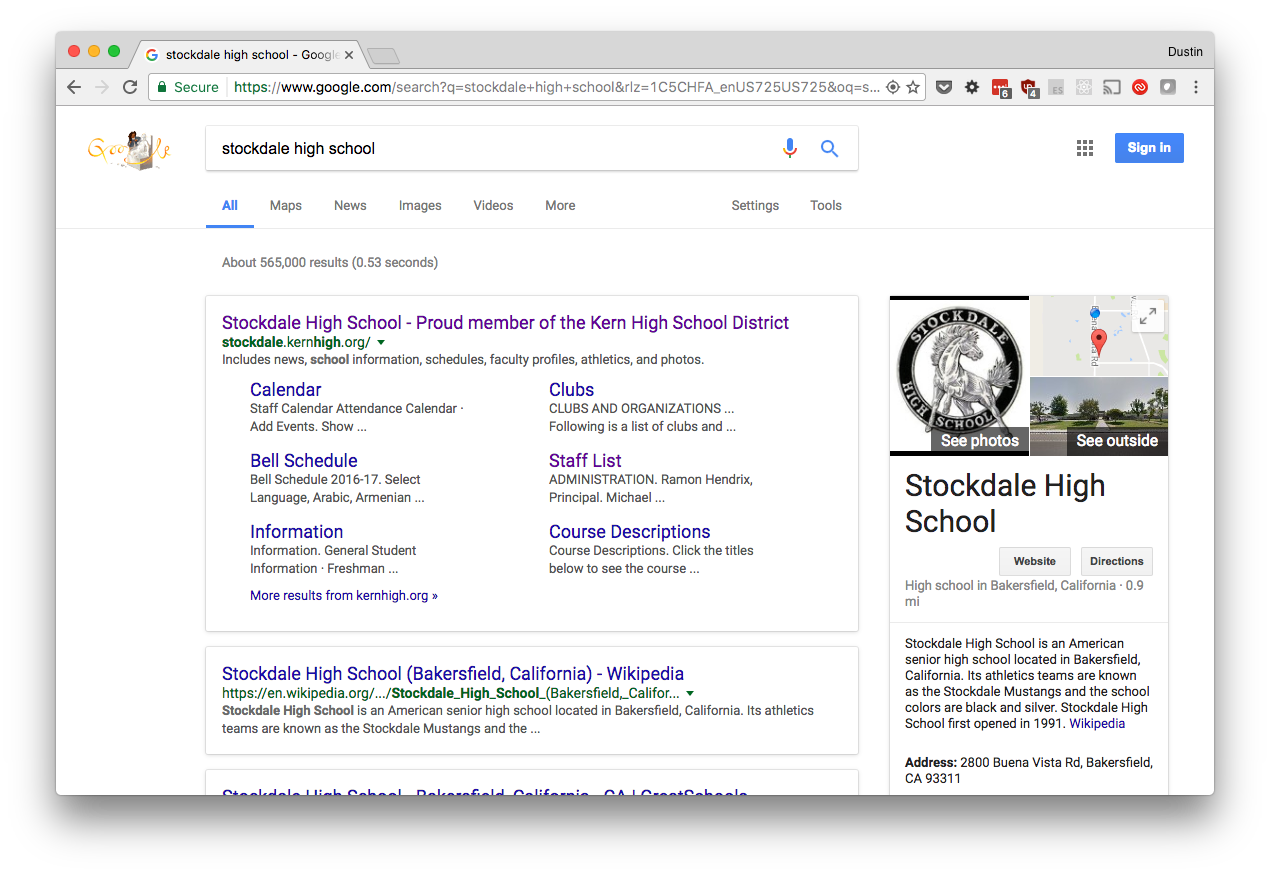
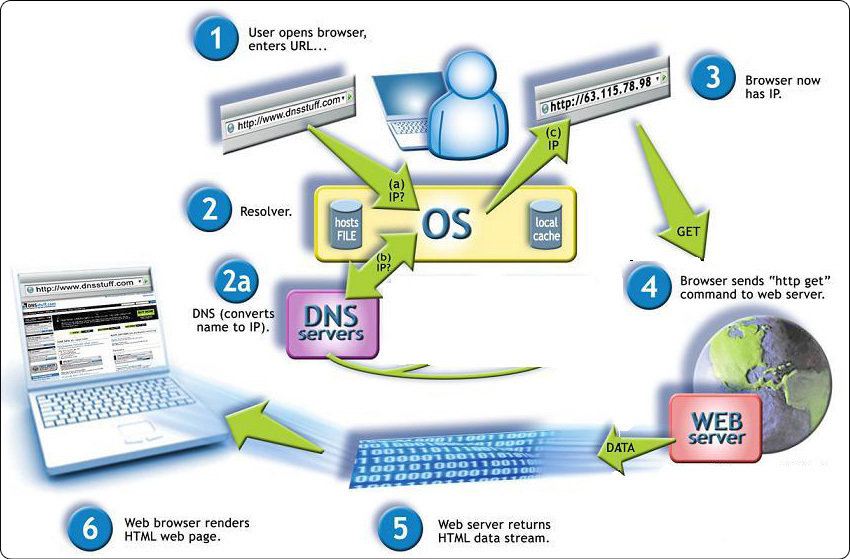
Thanks
Dustin McCraw
codingwithdustin@gmail.com
Fundamentals of the Internet 1
By Dustin McCraw
Fundamentals of the Internet 1
- 1,135



