Continuous Integration & Automated testing with Worklight
Donal Spring
donalspr@uk.ibm.com
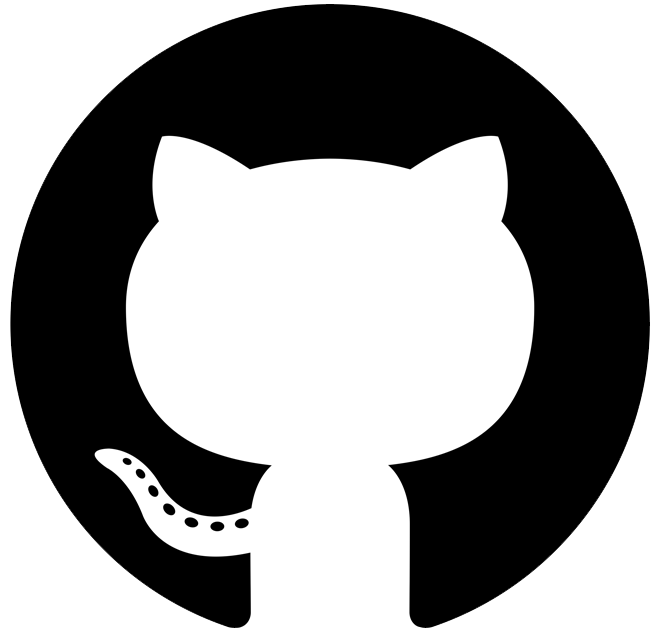 springdo
springdoAgenda
- Worklight Summary
- Continuous Integration
- What, why & how?
- Automated Testing
- invokeWLProcedure.js
- Chaining
- Building Worklight using CI
- Multiple Worklight Environments
- Managing Jenkins
Worklight refresh
aka "The bits"
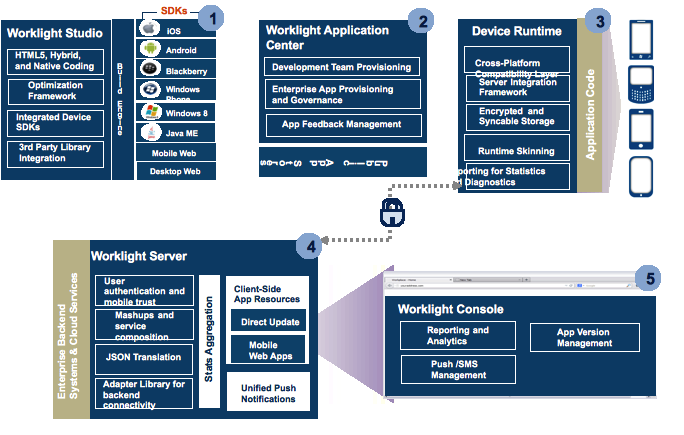
Worklight Adapters
in a nut shell :
Simple integration API
"Normal" WL Development
IDE --> Native tooling --> Deployment
Current issues facing delivery teams
The "it works on my system" attitude
Manual testing / development
Scalable?
Continuous integration
What is it?
Why do it?
How do i do it?
Build -> Test -> Deploy in a day

Why do it?
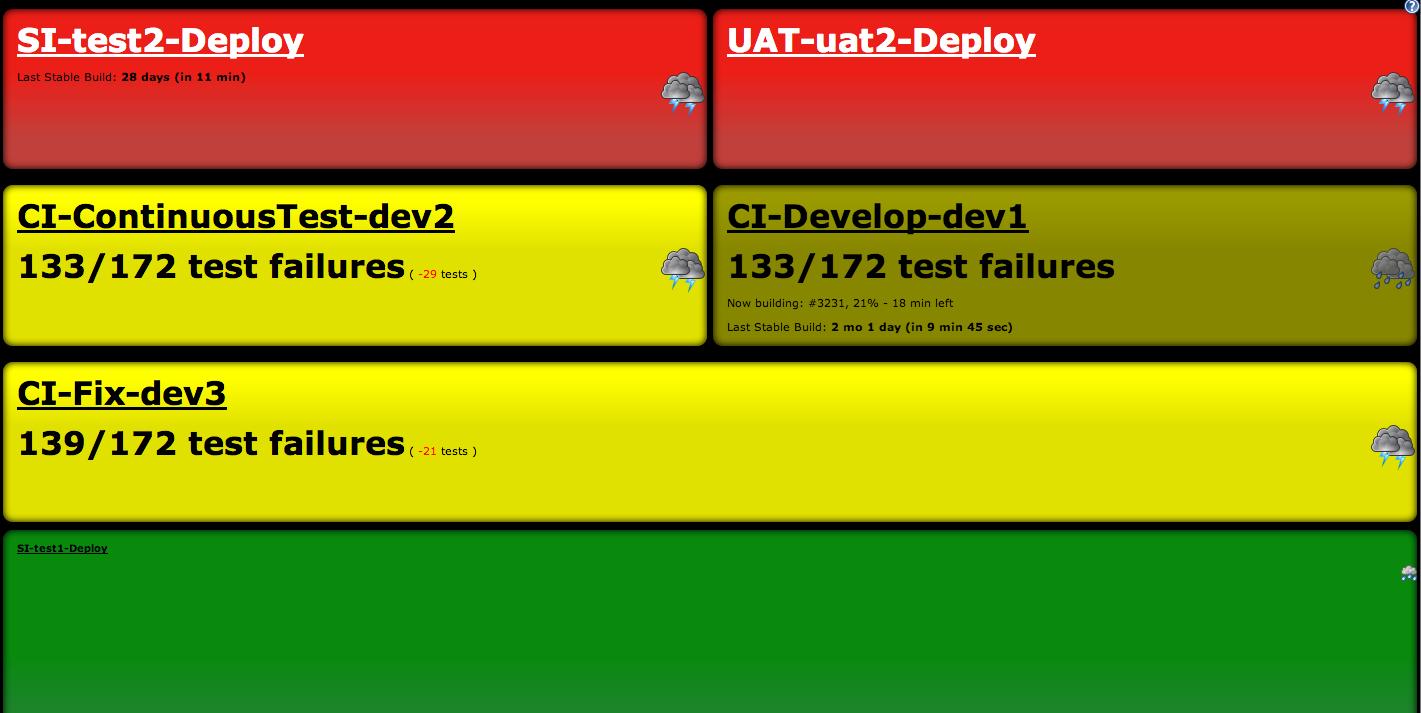
Client transparency
Time to market
Encourages developers
Mitigates integration issues
The CI Environment
- Development:
built frequentlythe latest level of codepossibly unstableimmediate feedback
- Future Proofing (post v1.0)
Bug Fixing &New features in parallel
The Tools
- Liberty & Jenkins

Why Jenkins?
--> Plugins
tools
2. Automated ways of building components
.wlapp
.war
.adapter
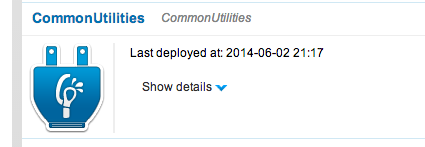
tools
3. Powerful SCM e.g. GitHub
Pull Requests
Web Hooks
Git Blame
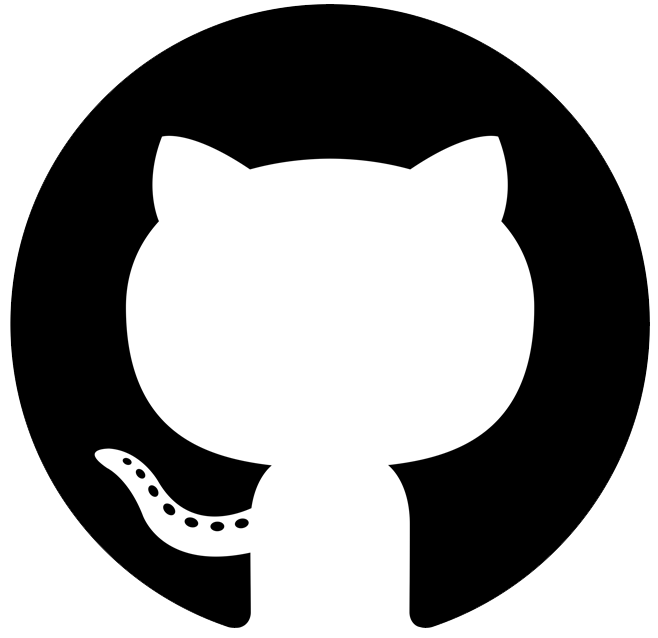
Powerful SCM can boost development time and simplify integration
Tools
4. Ant Tasks & Scripts
The "Glue" to hold the process together
- Source Code Checkout
- Build Worklight artefacts
- Deploy .wlapp & .adapters
- Build native applications (.ipa, etc)
- Execute tests
- Deploy Apps to app center
Ideal Steps to Production


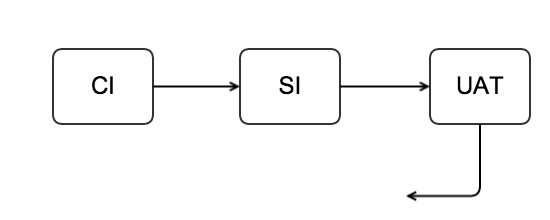
SI & UAT
SI
More stable code base
Promoted at end of Sprints
End to end process tests
QA and UI testing can be expanded
Integration tests
UAT
The final check before code is pushed to production Business sign off Final QA "Production like" environment (clustered, load balanced etc)
Jenkins
code - commit - test <repeat>
* tour of Jenkins *
demo adapter
Testing
Server Side components (Adapters)
Well defined inputs / outputs
Feedback on code quality & data manipulation
What about Rational Test Bench?
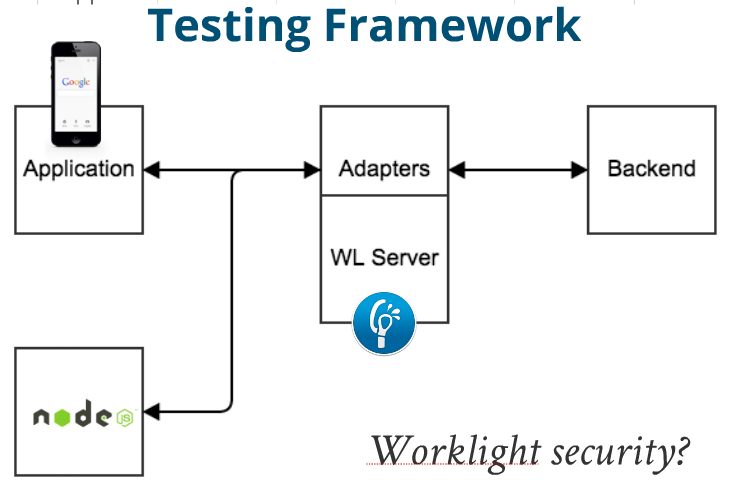
Tools

&

Adapter URl
var baseUrl = "http://" + domain + ":" + port + "/" + contextRoot;
var address = baseUrl + "/invoke?adapter=%ADAPTERNAME%&procedure=%PROCEDURENAME%¶meters=%PARAMETERS%";
check in POSTman (localhost)
npm config set -> domain, port & contextRoot
var domain = process.env.npm_package_config_domain;NOTE : adapters are currently not RESTful
* URIencode for safety *
InvokewlProcedure.js
var request = require('request');
var invokeProcedure = function (adapter, procedure, parameters, callback, done){ // prepare the URL var payload = _invoke(URL)callback(payload) // passed from script calling this functiondone(); // Mocha callback for async completeness} var _invoke = function (address) { request.get({url:address, json:true}, function(error, response, data){ // do something interesting? return {error: error, response: response, data: payload}; }) }
exports.invokeProcedure = invokeProcedure;WL security
check in POSTman (dev)
var when = require('when');_prepareChallengeResponse(url).then(_invoke).then(
function(payload){
callback(payload);
}).done(function(done /*Mocha done*/){
done();
});
var _prepareChallengeResponse = function (url){var deferred = when.defer();request.get(url, function(error, response, data){// handle error & strip out the /*secure */ stringwlInstanceId = data.challenges.wl_antiXSRFRealm['WL-Instance-Id'];url.headers = { 'WL-Instance-Id' : wlInstanceId}; return deferred.resolve(url);})};
Chaining adapter requests
request chaining - invokeDefer()
var invokeProcedureDefer = function (adapter, procedure, parameters){
// form url from param etc
var deferred = when.defer();
_prepareChallengeResponse(url).then(_invoke).then(
function(payload){
deferred.resolve(payload);
},
function(error){
// handle error in some way
deferred.reject(error);
}
);
return deferred.promise;
};
A basic Test
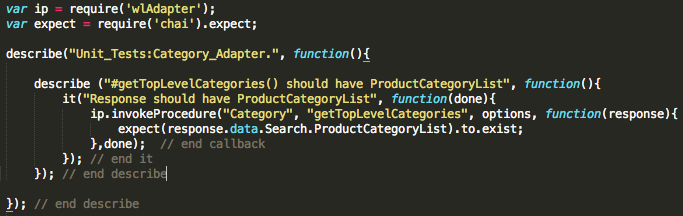
An integration test
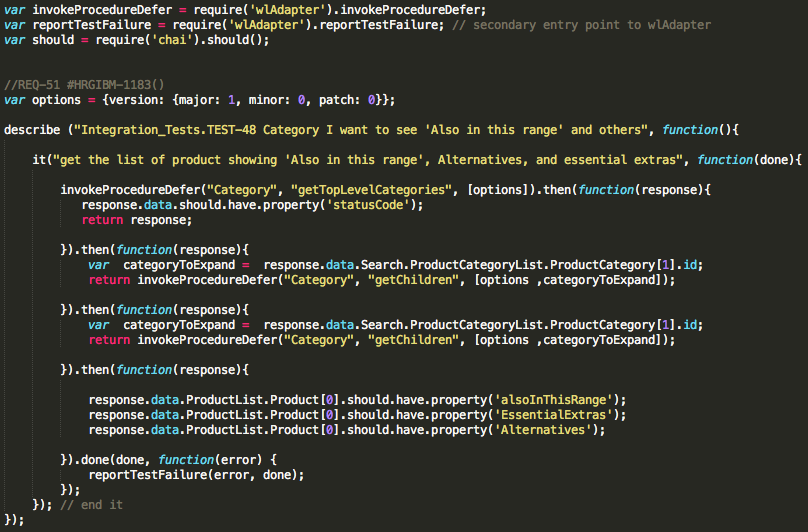
Authenticated Adapters
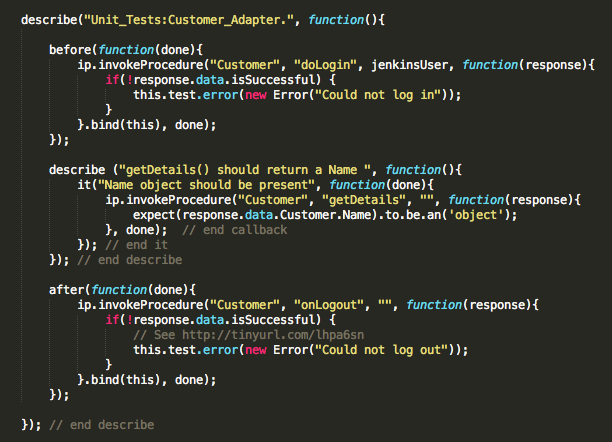
Mocha reporters
spec / html / Xunit / nyan ....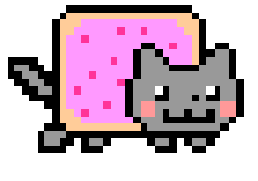
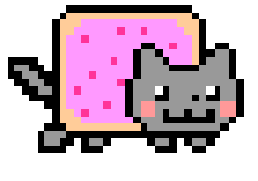
Local test execution example
Jenkins processing of test results ( . )
What about stubbing solutions?
Building wl with Jenkins
Build scripts & build time should be short
Jenkins exposes lots of $ENV_VARIABLES
Build Artefacts plugin
Jenkins can execute bash, ant and other scripts
Keep Jenkins job config MINIMAL (script execution)
Multiple nodes --> Distributed builds
Build-main.sh
Basics of the script
BUILD_TAG=${JOB_NAME}.${BUILD_NUMBER}
setEnvironment $DEPLOYER_ENV
restartServer
setUpRepo $PROJECT_DIR $MAINREPO_TREEISH $BUILD_TAG
runLocalAnt $BUILD_OUTPUT -DlibertyAppDir=${LIBERTY_APP_DIR} \
buildRestApplication buildSecurityTestApplication \
deployCustomizationWar deployAllAdapters
setBuildDescription
buildOnSlave
deployApplications
addCustomServerConfig
runTests
deployAppsToAppCenter $BUILD_OUTPUT/archived-products
Build-slave.sh
Basics of the script
security unlock-keychain -p PASSWORD $LOGIN_KEYCHAIN# 2. git checkout git_pull cleanOutput # 2.5 (minification / LESS / etc.) gruntTask # 3. run worklight ant task runWorklightTask addProvisioningProfile # 4. Build the ios app cleanAndBuild $SCHEME # 5. archive + sign ios app archive $SCHEME # 6. build android app cleanAndBuildAndroid # 7. remove the .app and .app.dSYm files as they take up too much space removeIosArtefacts $SCHEME $APP_CENTER_SCHEME $APP_CENTER_IPA_NAME
Automate adapter testing
- cd ${UNIT_TEST_DIR}
- npm config set domain=$DOMAIN
- npm install
- (npm install invokeWL)
- npm run-script PreTest
- npm run-script UnitTests
- npm run-script IntegrationTests
Things to consider :
Timeouts, file quantity, reporting, --no-registry, package.json
GOTCHA - npm config Global issue
Promote to ENVIRONMENTS
*without rebuilding WAR & Adapters
worklight.properties.$ENVIRONMENT
adapter.proxy.protocol=http adapter.proxy.domain=192.168.12.10 adapter.proxy.port=8080
In deploy-to-environment-ant.xml add <!--JNDI_PROPERTIES-->
Replace the string with worklight.properties values & install the war
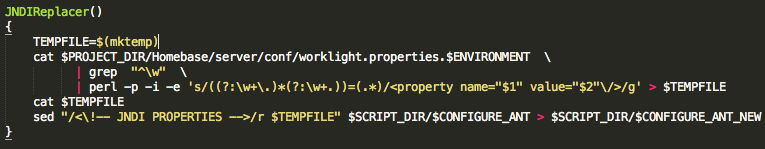
Now in server.xml
<jndiEntry jndiName="worklight/adapter.proxy.protocol" value='"http"'/> <jndiEntry jndiName="worklight/adapter.proxy.domain" value='"192.188.12.10"'/><jndiEntry jndiName="worklight/adapter.proxy.port" value='"8080"'/>
how to promote
git tag & promote -> Build with parameters
worklight.properties.$ENVIRONMENT
Managing Environments
In your server.xml :
<include optional="true" location="server.CI.xml"/><server>
<logging traceSpecification=
"com.worklight.adapters=FINEST:com.worklight.integration=FINEST"
traceFileName="stdout" maxFileSize="20" maxFiles="2"
traceFormat="BASIC" />
</server>
cp / scp depending on what you need / where you are
Managing Jenkins from jenkins
Use SCM strategy to manage CI process
curl -H 'Authorization: $TOKEN' -H 'Accept: application/vnd.github.v3.raw' -L https://api.github.com/locationOfFileToExtract/$1 > $2
chmod 755 $2
./$2As jobs grow - use common.sh
set$ENV () {
export $WL_SERVER_URL
export $DB2_DATABASES_DBNAME_WRKLGHT
# and what ever else per environment
}
what about Jenkins security?
Doing it in an automated way ...
Power of jenkins jobs :
"Generic" jobs (Start / Stop servers)
Traffic Light Jobs
Trendy & cool development - make fixes from the pub
This is where we work . . .

Thoughts?
UI Testing?
Automated client side testing ?
Which bits are suitable for the cloud?
Ci & WL Best practice
By Donal Spring
Ci & WL Best practice
- 2,490





