React (.JS)
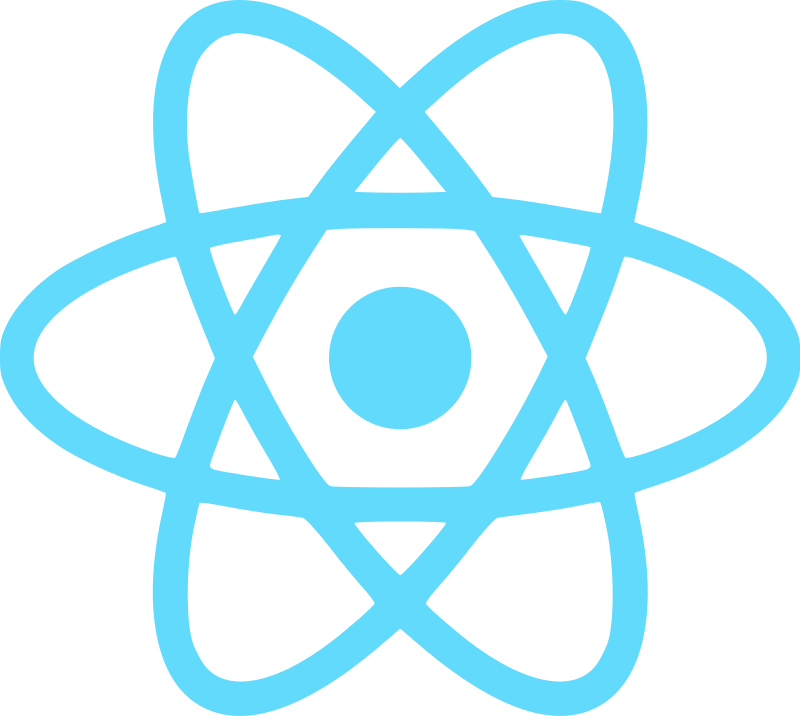

Espen @
Disclaimer.
React (.JS)
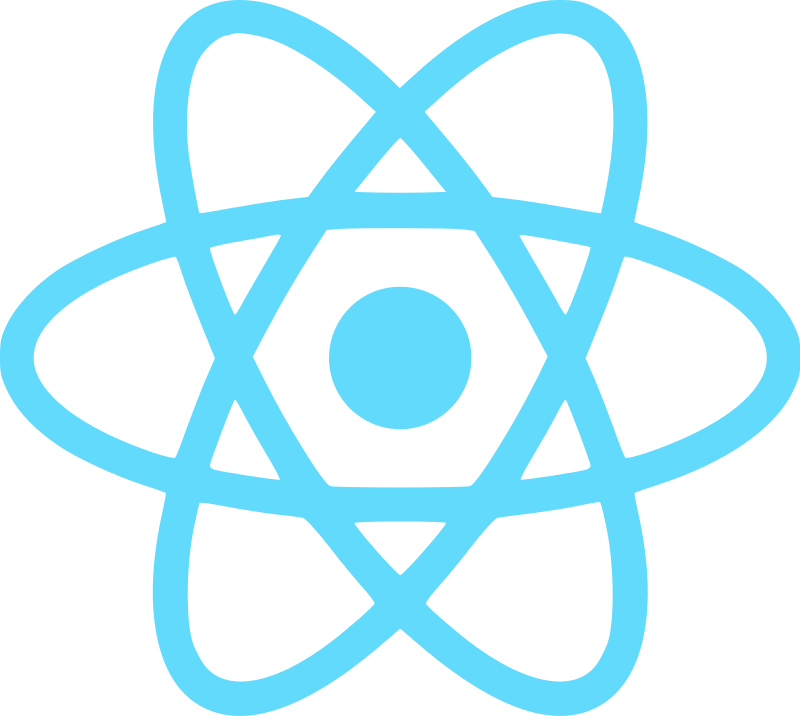
Made by

Developer-
Happiness
& Sanity
Best practices?
Forget it.
Model
View
Controller
Markup &
Display logic:
Same concern,
different technology.
Components
- Reusable
- Composable
- Testable
<JSX />
Optional sugar
Read: build step "required"
Vanilla JS
render: function() {
return React.createElement("div", {className: "mything"},
React.createElement("a", {href: "/path"},
"Link: ", this.props.linkText
)
);
}JSX
render: function() {
return (
<div className="my-thing">
<a href="/path">
Link: {this.props.linkText}
</a>
</div>
);
}Attribute names
DOM-names,
not HTML-names
What makes it
awesome?
Render on every change!
UIs: Hard, because
state changes
UIs of the 90s:
- Fetch data from DB
- Run it through a template layer
(read: print HTML) - Deliver to client
- Done.
Why was that easy?
State does not change
Modern UIs:
- Fetch data from API
- Run it through a template layer
- DOM-queries, find elements
- Attach event handlers
- Poll for new data / listen on socket
The updates cometh!
State change
What if:
- Class name changed
- Text of some child changed
- Element order is altered
- Elements should be inserted in the middle of a list?
- and so on and so forth.
A total mess.
addClass()
$.fn.find
removeClass()
el.text()
if(this)
then {that}
new design!!1
wow
addEventListener()
amaze
insertBefore
nth-child(1n3+^414)
React: Rerender.
var EventListItem = React.createClass({
render: function() {
var e = this.props.event;
return (
<li>
<div className={'icon icon-' + e.type} />
<div className="minute">{e.minute}</div>
<div className="text">{e.text}</div>
</li>
);
}
});List item:
React: Rerender.
var EventList = React.createClass({
render: function() {
var events = this.props.events;
if (this.props.match.isFinished) {
events = events.reverse();
}
return (
<ul className="event-list">
{events.map(EventListItem)}
</ul>
);
}
});List:
But... Slow?
Not with the
Virtual DOM
Virtual DOM
- Never creating real DOM-elements
- React handles that for you
- Lots of benefits, primarily:
Automagic DOM-diff
<li>
<div class="icon icon-yellowcard"></div>
<div class="minute">30</div>
<div class="text">Yellow card: BIRGER HANSEN.</div>
</li><li>
<div class="icon icon-redcard"></div>
<div class="minute">30</div>
<div class="text">Red card: BIRGER HANSEN.</div>
</li>vs
=
li.children[0].className = 'icon icon-redcard';
li.children[2].innerText = 'Red card: BIRGER HANSEN.';"VDOM"-diffing
Diffs virtual nodes
(comparing JS objects)
FAST
"VDOM"-diffing
Performs the operations in batches - minimal reflows
FAST
"VDOM"-diffing
Transparent to the developer - "Here's the new state, render it"
But wait,
there's more!
Virtual DOM
View abstraction

react-canvas

react-gibbon
React Native

Server
Side
Rendering
But wait,
there's still more!
Great feedback
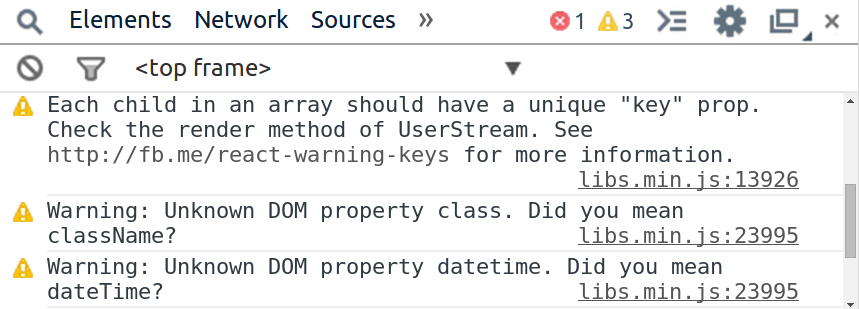
Great developer tools
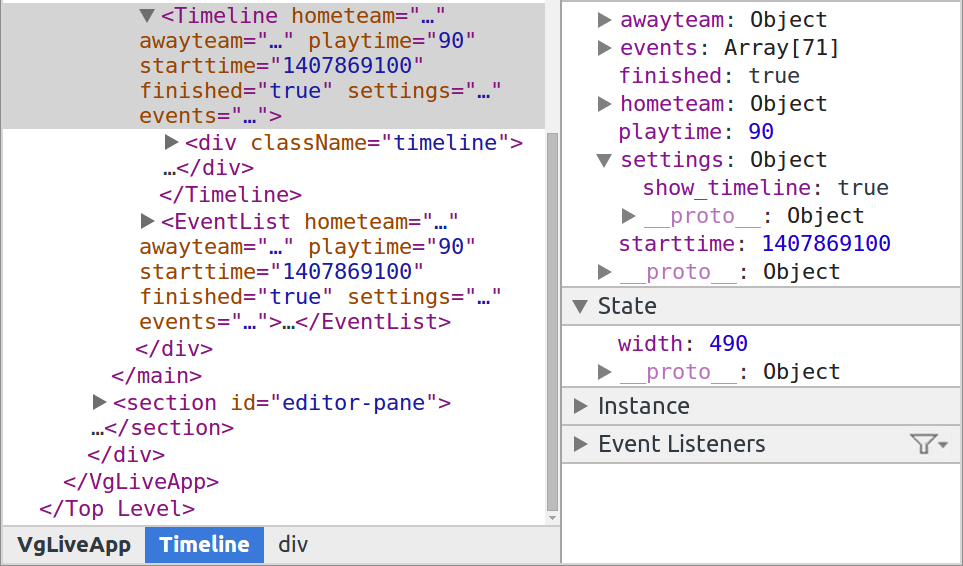
How do I get started?
React.createClass
or
ES6 class, extend React.Component
One required method:
render()
ES5 / "Classic" way
var SongTitle = React.createClass({
propTypes: {
artist: React.PropTypes.string,
song: React.PropTypes.string.isRequired
},
render: function() {
return (
<span className="song-title">
<span className="artist-name">
{this.props.artist}
</span> -
<span className="song-name">
{this.props.song}
<∕span>
</span>
);
}
});ES6
class SongTitle extends React.Component {
render() {
return (
<span className="song-title">
<span className="artist-name">
{this.props.artist}
</span> -
<span className="song-name">
{this.props.song}
<∕span>
</span>
);
}
}
SongTitle.propTypes = {
artist: React.PropTypes.string,
song: React.PropTypes.string.isRequired
}Props
The "external interface" to your component.
propTypes allows validation of input
Props
Passing new props to a component re-renders it
State
Components internal state
setState()
Triggers re-render of component.
Let's recap
React renders a component with a given state.
Given the same state, it will always yield the same result
Recap, part 2
If render() returns the same result, the DOM is never touched.
React assumes you won't touch the DOM manually.
K,
Thx
Espen
Hovlandsdal
React.JS (Techshock Intro)
By Espen Hovlandsdal
React.JS (Techshock Intro)
A quick lightning talk (sorry, not much text) about why I love React.JS and think it has a place in the future of frontend development.
- 1,372


