Evan Shortiss
Software Engineer and Mobile Developer. Works at FeedHenry


Probably the most popular editor at FeedHenry
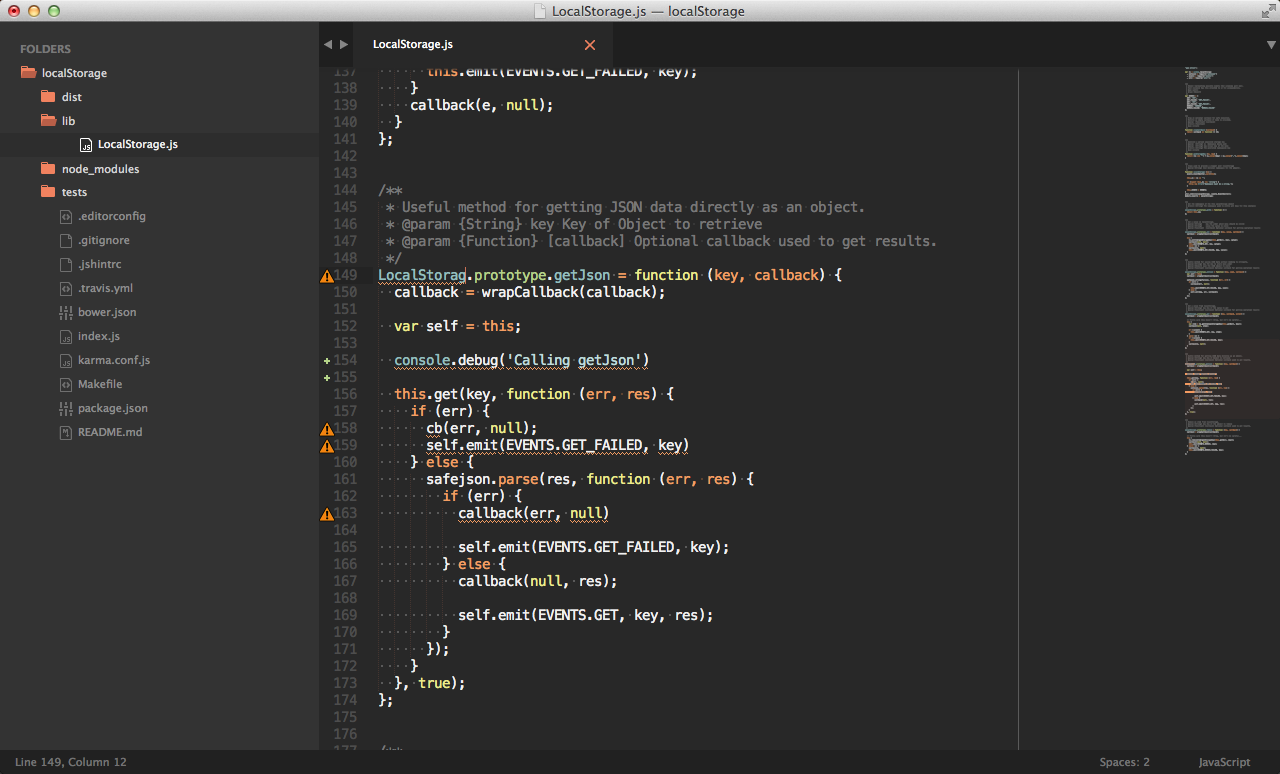
* Personally, I follow these
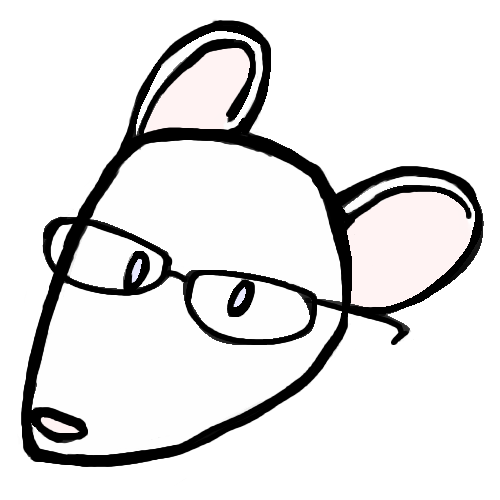
Automated code formatting!
root = true
[*.css]
indent_style = tab
indent_size = 4
trim_trailing_whitespace = true
insert_final_newline = true
[*.js]
indent_style = space
indent_size = 2
trim_trailing_whitespace = true
insert_final_newline = true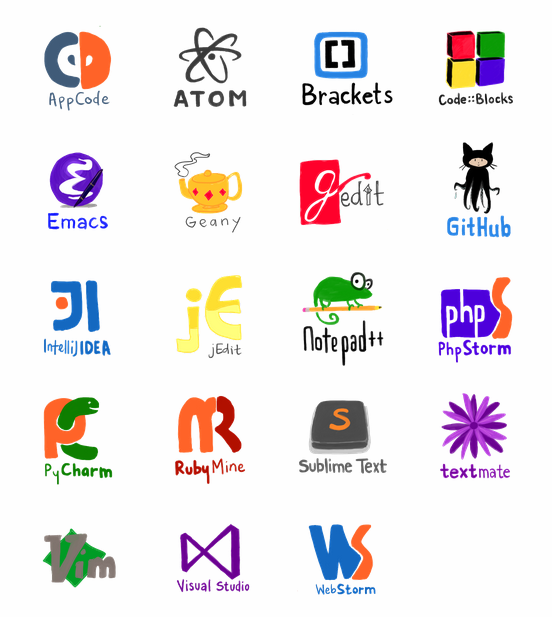
npm install -g jshint

No compiler means errors can happen at runtime!
{
"globals": {
"describe": true,
"it": true,
"beforeEach": true,
"chai": true
},
"curly": true,
"camelcase": true,
"evil": false,
"browser": true,
"trailing": true,
"nonew": true,
"node": true,
"newcap": true,
"quotmark": "single",
"strict": true,
"maxparams": 5,
"maxdepth": 5,
"maxstatements": 20,
"maxcomplexity": 10
}
eshortiss@Evans-MacBook-Pro:~/workspaces/localStorage$ jshint ./lib/LocalStorage.js
./lib/LocalStorage.js: line 18, col 3, Expected '}' to match '{' from line 15 and
instead saw 'GET'.
./lib/LocalStorage.js: line 18, col 6, Missing semicolon.
./lib/LocalStorage.js: line 18, col 6, Expected '(end)' and instead saw ':'.
./lib/LocalStorage.js: line 3, col 5, 'ls' is defined but never used.
./lib/LocalStorage.js: line 4, col 5, 'safejson' is defined but never used.
./lib/LocalStorage.js: line 5, col 5, 'events' is defined but never used.
./lib/LocalStorage.js: line 6, col 5, 'util' is defined but never used.
./lib/LocalStorage.js: line 15, col 5, 'EVENTS' is defined but never used.
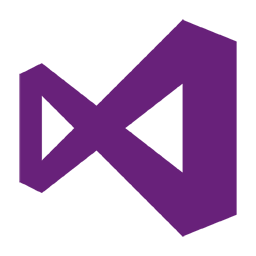
By Evan Shortiss
A quick overview of preferable editor settings and useful code formatting tools.
Software Engineer and Mobile Developer. Works at FeedHenry