inSync Cloud & Docker
An experiment in Predictability & Scalability
Faisal Puthuparackat <faisal@druva.com>
inSync Cloud now
- 2 types of machines: CloudMaster & Nodes
- Needs MySQL or RDS
- Needs DynamoDB or Bynamo
- Needs S3/Object Store/Shared FS
Each Cloud Node...
- Runs Ubuntu 10.04 LTS
- Uses tarballs for python, bdb libs and sources
- Config is stored in /etc/inSync* folders
- Apps log to syslog-ng, which then log to /var/log/inSync and also remote logger service
-
Uses custom scripts (fabric) for deployment and management
-
A machine is one functional unit.
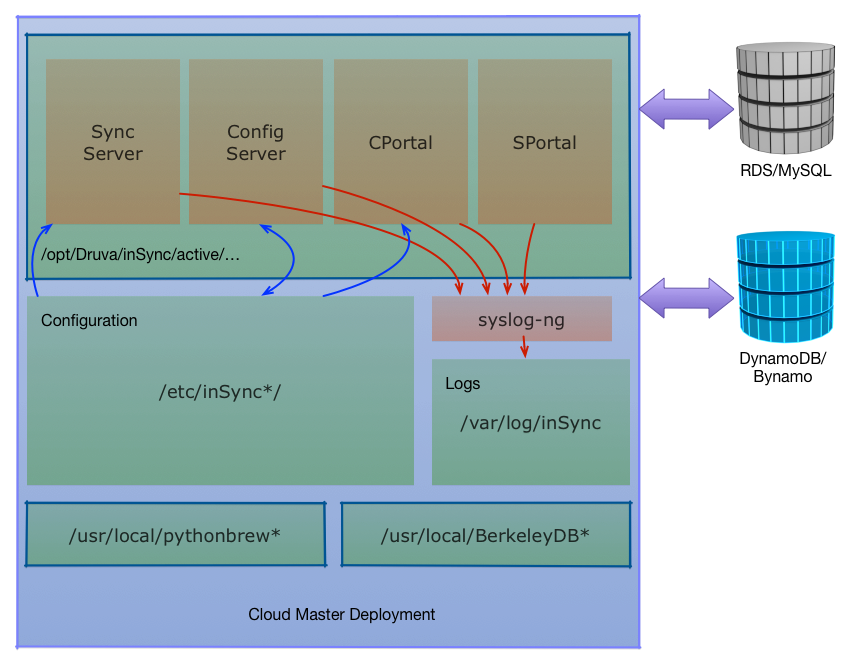
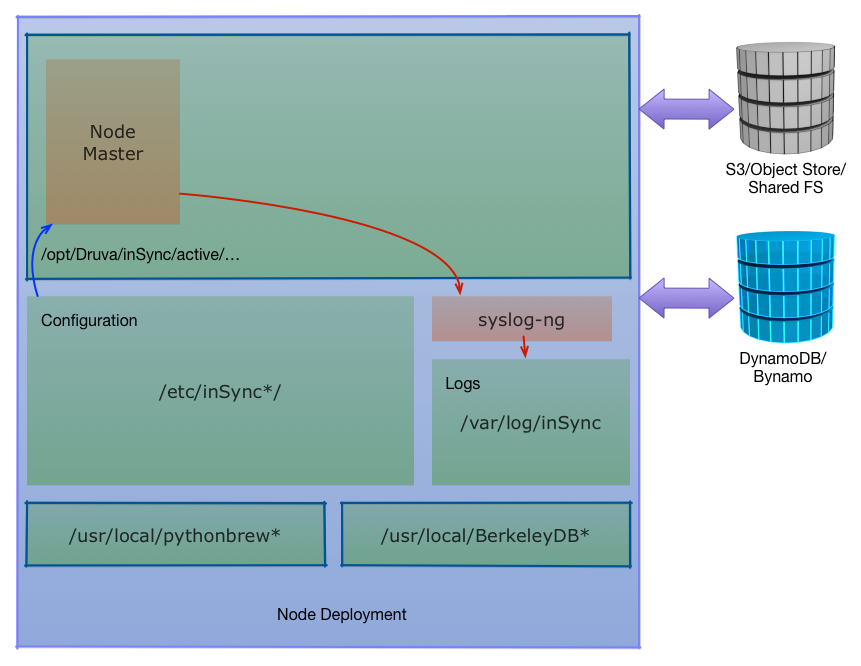
Old Vagrant (vcloud)
-
Runs 2 VM instances
-
Takes typically 15-30 mins to bring up
-
Network heavy during launch
-
Can’t access/sync from other machines
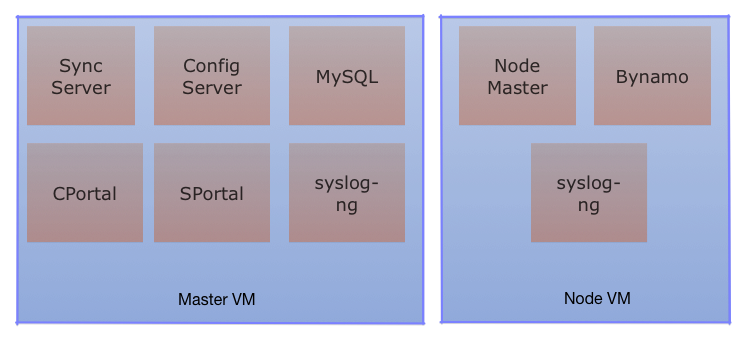
Issues with current inSync Cloud deployments
-
Need to upgrade packages on the machines to mitigate security issues as we find them
-
Rolling upgrade of individual components on the same machine is difficult
-
M/c environment is built as part of deployment. If components are changed later, dev/testing/deployment images will differ from each other
Enter Docker.
-
Containers for virtualization
-
Like “chroot” on steroids
-
Private namespaces
-
Works using filesystem layers
-
With COW fs layers on top of that
-
FS layers repository

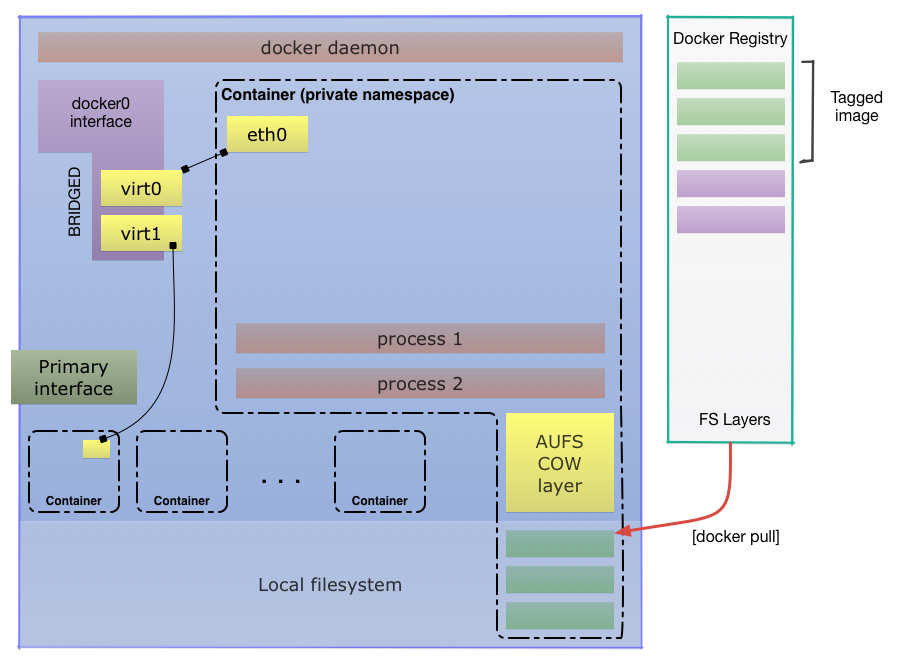
Vagrant + Docker + inSync
-
For Win/Mac, uses a single Vagrant VM to run a minimal docker environment
-
For Linux, can run using Vagrant - OR natively after installing docker.io


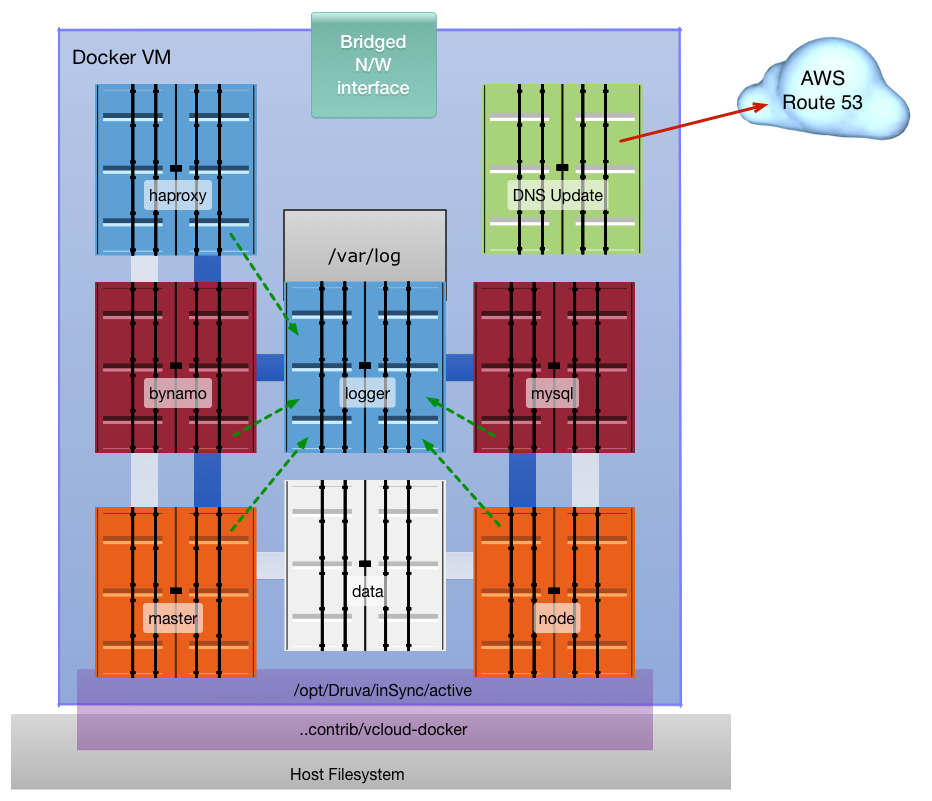
What's the big deal?
-
Each container is Ubuntu 14.04
-
Only one VM needed (if any) to run the cloud locally
-
Much smaller CPU footprint
-
Deployed cloud has a dns-resolvable name and can be reached/synced to from other machines on the LAN
-
Typical deploy time: ~2-4 mins
-
Clean-up all data and restart: ~30 secs
What about the cloud?
-
Each container could be shipped as a complete entity: OS + Env + code, tagged with version, capable or running any one of our cloud processes. Salt-stack could be used to control what daemons run in each container based on the role the node plays.
-
With above model, a container is a completely predictable, immutable unit. No surprises for QA or staging or production
-
Upgrades in OS/libs etc means just pushing the new version of the container. One container will not interfere with another
-
Salt-stack has docker support - so everyone’s happy
Pets vs Sheep
You can never truly achieve scale in the cloud unless you can stop treating your servers as pets and start treating them as sheep.
~ Author unknown

Docker is a step in converting our pets into sheep.

I want it now!!!!

Quickstart guide
1. Checkout trunk
2. Set your cloud name: contrib/vcloud-docker/config.rb
$cloudname = "fcloud"3. Fire up vagrant. Should complete in 2-4 mins...
$ vagrant up
-------------------------------------------------------------------------------
Your cloud name is set to: fcloud.drtst.org
-------------------------------------------------------------------------------
Bringing machine 'default' up with 'virtualbox' provider...
==> default: Importing base box 'http://devsource/lcloud/boxes/boot2docker-1.2.box'...
==> default: Matching MAC address for NAT networking...
==> default: Setting the name of the VM: vcloud-docker_default_1415606582509_8383
==> default: Clearing any previously set network interfaces...
==> default: Preparing network interfaces based on configuration...
default: Adapter 1: nat
default: Adapter 2: bridged
-------------------------------- snipped --------------------------------------
==> default: Spinning up container: node
==> default: Spinning up container: master
==> default: Spinning up container: haproxy
$4. Wait a couple minutes for DNS to propagate. You're done!
For more info...
Please check http://genie/wiki/Your+Cloud for detailed usage information and other tips...
Questions ???
VcloudDocker-v1
By faisyl
VcloudDocker-v1
- 575



