Continuing Frameworkless.js
Part 4: Let's save data to a database!

Recap of Last Time
- We built a Node.js app utilising the built-in http.createServer
- Starts an HTTP server and serves static files out of the ./public directory
- We implemented dynamic routing with a handy easy to define syntax
- Our routes use Handlebars template files to display content that's not static
- We also wrote a super simple form data parser that will allow us to capture user data
A reminder what we're doing
Ever wanted to remind yourself of something, out of the blue? Well, we're building a quick tool to do that!
form parser package is released!
const { createServer } = require('http')
const { parseBody } = require('@frameworkless/bodyparser')
const requestHandler = async (request, response) => {
const payload = await parseBody(request)
return response.end(payload)
}
const server = createServer(requestHandler)
server.listen(1234)$ npm i --save @frameworkless/bodyparserLet's implement the package then!
// routes/new-reminder.js
const { parseBody } = require('@frameworkless/bodyparser')
exports.uri = '/new'
exports.template = 'new_reminder'
exports.method = 'POST'
exports.data = async request => {
const formData = await parseBody(request)
return formData
}
* also, delete the lib/formdata.js file
Time for the main event!
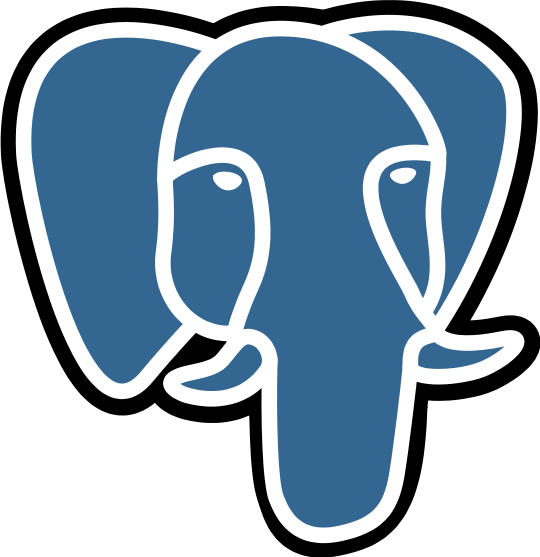
We're going to be using PostgreSQL in our app.
Look at these awesome logos...
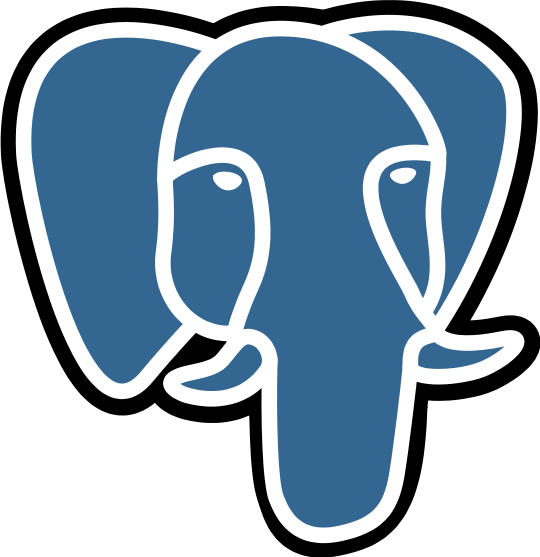



⬅️ ⬅️ ⬅️ Slonik
A few more things...
- Adding package-lock.json to .gitignore
- We're going to write queries in *.sql files, so let's add that to the npm run start command
Just one more dependency...😉
- Brian Carlson's "pg" module is how we're going to access Postgres
- The module also comes with connection pools built in!
npm i --save pgAn initialiser + env variable
// initialisers/postgres.js
const { Pool } = require('pg')
const { DATABASE_URL } = process.env
if (!DATABASE_URL) throw new Error('DATABASE_URL not set!')
module.exports = new Pool({ connectionString: DATABASE_URL })
PORT=1234
APP_NAME=remind.ist
DATABASE_URL=postgres://
Get a PSQL database (Heroku, local, etc) + plug it in here:
Let's make sure it gets initialised!
// app.js
const server = require('./initialisers/http')
const db = require('./initialisers/postgres')
const run = () => {
server({ db })
}
run()
We want to use the db throughout our app's routes, so let's make sure it gets initialised and passed into the server!
Pass the db object around
// initialisers/http.js
// ~ line 10, make sure you add "db" to the arguments
module.exports = ({ db }) => {
// And ~ line 24, let's add "db" to the context passed to routes
responseParams.db = dbWe are mostly going to use this "db" object in routes, so it needs to be able to access them!
// lib/responder.js
// ~ line 35, make sure you add "db" to the arguments
const serveRoute = async ({ request, context, db }, response) => {
// And ~ line 45, let's add "db" to the context passed to the data hook
if (route.data) routeContext = await route.data({ request, db })
A db needs a schema!
-- sql/schema.sql
CREATE TABLE IF NOT EXISTS reminders (
reminder_id SERIAL PRIMARY KEY,
email TEXT NOT NULL CHECK (email ~* '^.+@.+\..+$'),
message TEXT,
send_at DATE NOT NULL,
created_at TIMESTAMP WITH TIME ZONE NOT NULL DEFAULT NOW()
);
No ORM models, let's just write some SQL:
We need to init the db...
We should write a runnable script to do this for ourselves:
$ mkdir -p bin/db
$ touch bin/db/init
$ chmod +x bin/db/initAn executable file with no extension is fine, as long as the first line contains a "hashbang" telling your shell how to execute it. We want Node.js to run it, so here's the Node hashbang:
#!/usr/bin/env node...And the rest of our db init script
#!/usr/bin/env node
// bin/db/init
if (!process.env.DATABASE_URL) require('dotenv').config()
const { readFileSync } = require('fs')
const db = require('../../initialisers/postgres')
const run = () => new Promise(async resolve => {
const schema = readFileSync('./sql/schema.sql', { encoding: 'utf8' })
try {
console.info(`=> Running db query:\n`, schema)
await db.query(schema)
} catch (error) {
console.error(`=> Error running query:\n`, schema, error)
return resolve(1)
}
return resolve(0)
})
run().then(process.exit)
let's capture forms!
{{!-- templates/root.hbs --}}
<div>
<input type="date" id="send_at" name="send_at">
</div>{{!-- templates/new_reminder.hbs --}}
<p>Send at:</p>
<p>{{send_at}}</p>Forms are also a bit of a rabbit hole:
https://github.com/pillarjs/understanding-csrf
Db actions as...actions 😉
- An "action" (in my own terms) is a database activity (create/read/update/delete).
- We should separate our db logic from the rest of our app, or else things are going to get messy fast!
// actions/index.js
const glob = require('glob')
module.exports = glob.sync(
'./actions/**/*.js',
{ ignore: [ './actions/index.js' ] }
).reduce((actions, filename) => {
const pathTokens = filename.split('/')
const key = pathTokens[pathTokens.length - 1].slice(0, -3)
actions[key] = require(`.${filename}`)
return actions
}, {})
Creating a reminder action
// actions/newReminder.js
module.exports = async (db, { email, message, send_at }) => {
const { rows: [ reminder ] } = await db.query(
'INSERT INTO reminders (email, message, send_at) VALUES ($1, $2, $3) RETURNING *',
[ email, message, send_at ]
)
return reminder
}
Note we're using parameterised queries to avoid SQL injection:
https://node-postgres.com/features/queries#Parameterized%20query
Use the action in your route
// routes/new-reminder.js
// Import our actions object
const { newReminder } = require('../actions')
// Run the action and return the result
exports.data = async ({ request, db }) => {
const formData = await parseBody(request)
const reminder = await newReminder(db, formData)
return reminder
}
That's all, let's stop here...
Before our brains melt!

Well done, you made it! 👏👏👏

See you next time where we look at The frontend and serving assets in a pipeline.
Please don't hesitate to contact me or leave feedback on the course:
Telegram channel: https://t.me/frameworkless
Twitter: @mtimofiiv
See today's code: https://github.com/frameworkless-js/remind.ist/tree/stage/4
See today's lesson running live: https://part4.remind.ist
frameworkless.js -> Part 4
By Mike Timofiiv
frameworkless.js -> Part 4
Check out https://frameworkless.js.org/course/2 for the whole presentation
- 1,567



