Using React inside an Angular app
Why?
- Performance
- Use existing component
- Benefit from the easy way to think about data flow that React offers
- Migrate or do experiments in an existing app
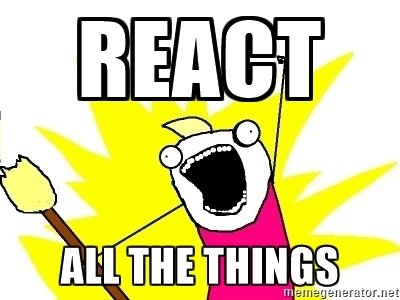
Why not?
- A new abstraction layer is always costly
- Have to know both frameworks to work on the project
Examples
GDevApp
Allomatch
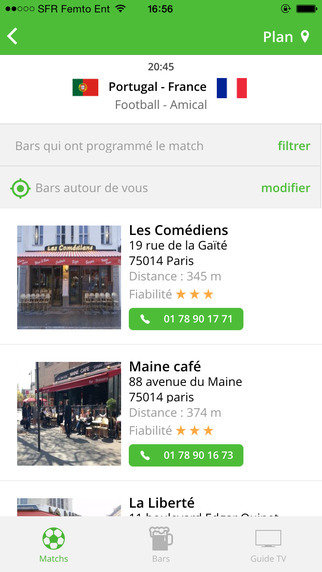
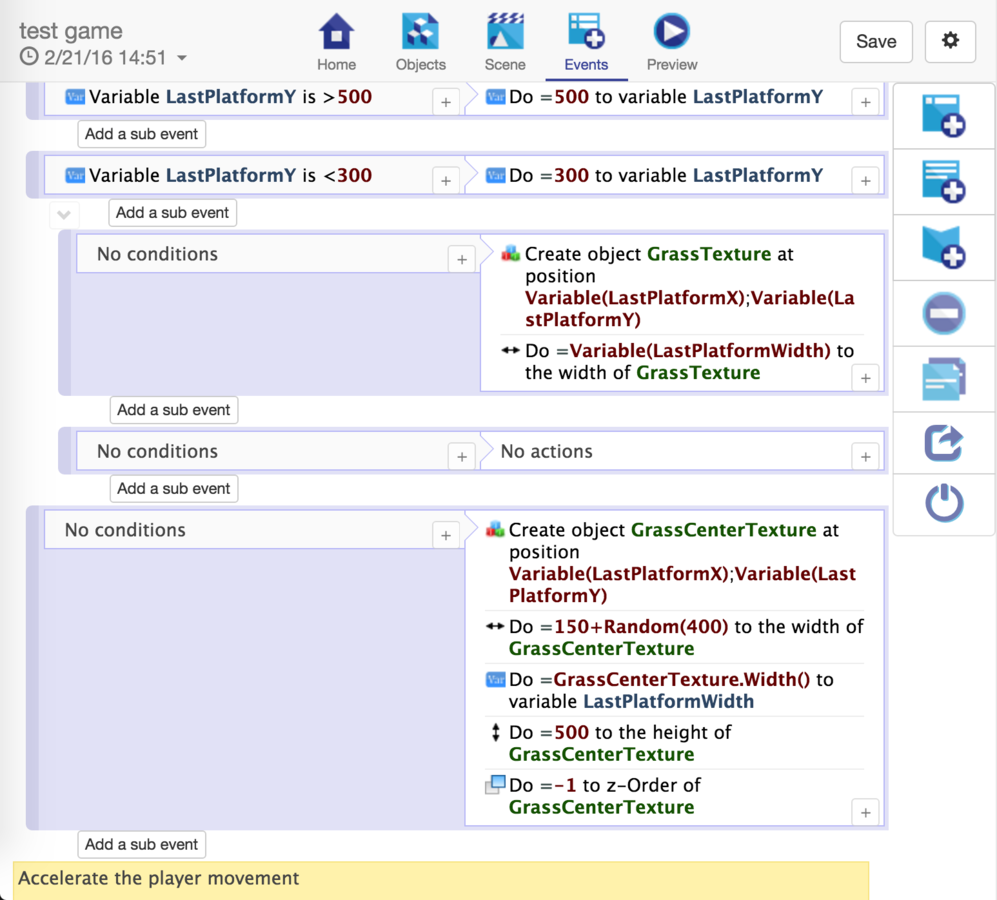
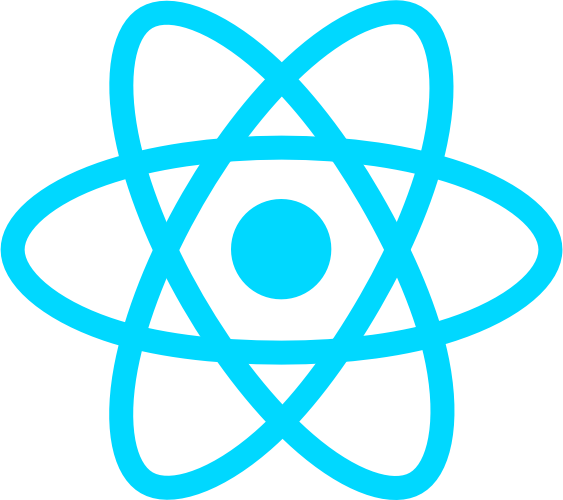
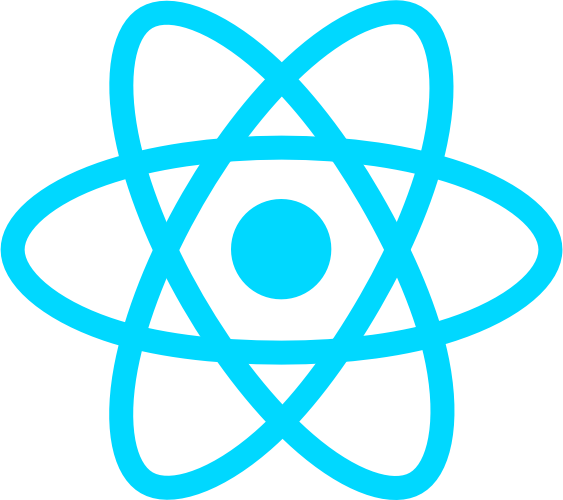
How
npm install react react-domvar React = require('react');
var ReactDOM = require('react-dom');
class MyComponent extends React.Component {
render() {
return <div>Hello World</div>;
}
}// Somewhere in a controller
ReactDOM.render(<MyComponent />, angular.element("#here"));Data binding
-
Angular 1 two-way binding
DOM
scope
scope changed
DOM event
Update to the DOM done during a digest cycle.
Data binding
-
React one-way data flow
DOM
State
rendering
Component
Component
Component
State
DOM event
this.setState({ text: "Hello world" });The UI (i.e: the DOM) is a function of the state
Rendering is done after a call to setState
props
props
Pass scope variables to React props
class UserCard extends React.Component {
render() {
return <div>Hello { this.props.username }</div>;
}
}// Somewhere in a controller
scope.$watch('userdata.username', (username) => {
ReactDOM.render(
<UserCard username={username} />,
angular.element("#here")
);
});
Pass scope variables to React props
class UserCard extends React.Component {
render() {
return <div>Hello { this.props.username }</div>;
}
}// Somewhere in a controller
scope.$watch('userdata.username', (username) => {
ReactDOM.render(
React.createElement(UserCard, {username: username}),
angular.element("#here")
);
});
Update scope
class UserCard extends React.Component {
onClick() {
// ... whatever ...
// Let our parent know that we've being clicked :D
this.props.onClick();
}
render() {
return (
<div>
Hello { this.props.username }
<button onClick={this.onClick} />
</div>
);
}
}Update scope
// Somewhere in a controller
onUserCardClicked = () => {
scope.dataRegistered = true;
$http.post(...);
};
scope.$watch('userdata.username', (username) => {
ReactDOM.render(
<UserCard
username={username}
onClick={onUserCardClicked}
/>,
angular.element("#here")
);
});
// /!\ This won't works :O// Somewhere in a controller
onUserCardClicked = () => {
$scope.$apply(() => {
scope.dataRegistered = true;
$http.post(...);
});
};
scope.$watch('userdata.username', (username) => {
ReactDOM.render(
<UserCard
username={username}
onClick={onUserCardClicked}
/>,
angular.element("#here")
);
});Clean up
class MyComponent extends React.Component {
// ...
componentWillUnmount() {
console.log("Damn, I'm being destroyed");
this.myPromise.cancel();
cancelTimeout(this.myTimeout);
}
}// In the Angular controller:
scope.$on('$destroy', function() {
ReactDOM.unmountComponentAtNode(elem[0]);
});ngReact
-
Does what we saw for you
module.directive('userCard', function(reactDirective) {
return reactDirective('UserCard', ['username']);
});<!-- In a template: -->
<user-card username="username" />What about Angular 2?
npm install angular2-react --save
tsd install react react-dom --saveimport {Component} from 'angular2/core';
import {ReactComponent} from 'angular2-react/component';
import MyComponent from './MyComponent';
@Component({
template: '<react-component
[component]="embedComponent"
[props]="embedComponentProps">
</react-component>',
directives: [ReactComponent]
})
export class AppComponent {
embedComponent = MyComponent;
embedComponentProps = {
"name": "person"
};
}Angular + React + React Native
http://angularjs.blogspot.fr/2016/04/angular-2-react-native.html

OS (iOS/Android) + APIs
Native components + JS Bridge
React Native js components
Angular 2
wow
much native
Thanks :)
Using React inside an Angular app
By Florian Rival
Using React inside an Angular app
Talk at Angular Paris
- 3,304



