Dockerify Django
Fekete György (f@pulilab.com)
Senior Full-Stack Developer
pulilab.com
https://github.com/pulilab/dockerizing-django
http://slides.com/gyorgyfekete/dockerify-django (this)
Docker is porn
Thank you!
- https://docs.docker.com/compose/django/
- https://realpython.com/blog/python/django-development-with-docker-compose-and-machine/
- https://www.calazan.com/using-docker-and-docker-compose-for-local-django-development-replacing-virtualenv/
Docker
Docker containers wrap up a piece of software in a complete filesystem that contains everything it needs to run: code, runtime, system tools, system libraries – anything you can install on a server. This guarantees that it will always run the same, regardless of the environment it is running in.
Docker
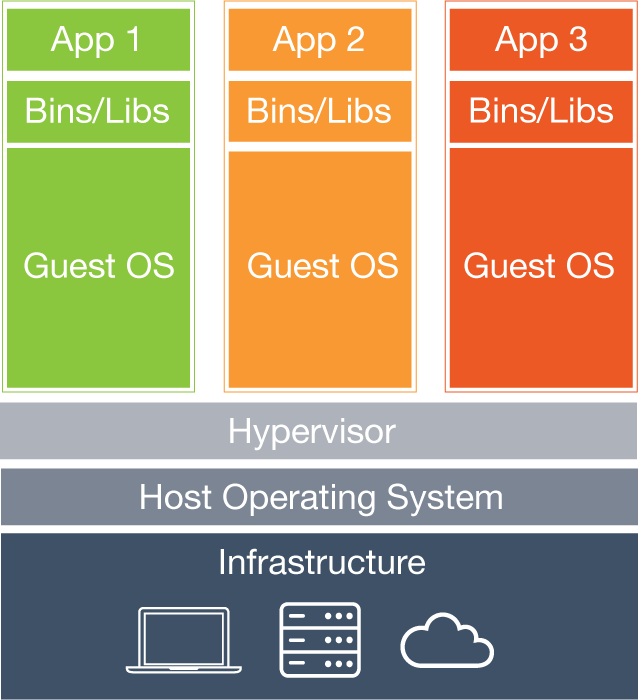
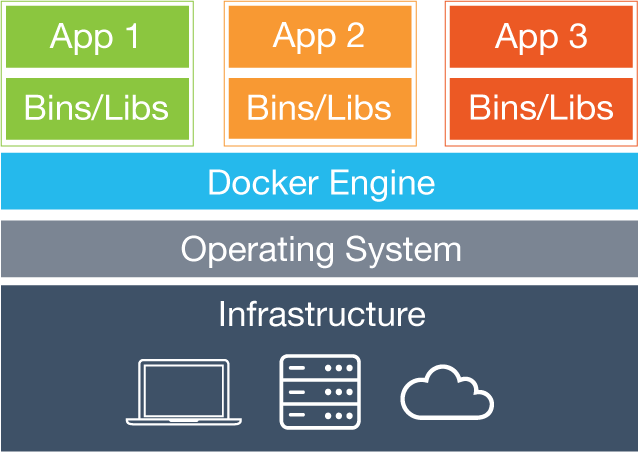
VirtualMachine
Container
Why is it good?
- Accelerate developer onboarding
- Prototype faster
- Try stuff out without the fear of causing conflict
- DBAs and App Devs can have their own containers, later link them together
- No environment inconsistencies
- Scales perfectly
Why is it good? (more tech)
- Docker uses btrfs (a copy-on-write filesystem) to keep track of filesystem diff's which can be committed and collaborated on with other users (like git)
- Docker is a great image distribution model for server templates built with Configuration Managers (like Chef, Puppet, SaltStack, etc)
- Docker has a central repository of disk images (public and private) that allow you to easily run different operating systems (DockerHUB)
Docker + Django ?
- a lot of app dependencies (pip packages, bower, etc) - virtualenv vs docker
- server app dependencies and configurations (nginx, gunicorn, uwsgi, redis, rabbitmq, postgres, postgis, mongodb, .....)
- dev/local env vs staging/prod env differences
DEMO

DEMO
> docker-machine create -d virtualbox dev
Creating a new docker machine (Mac OS X)
DEMO
> eval "$(docker-machine env dev)"
Activate the new docker machine
DEMO
> docker-machine ls
List machines
DEMO
> docker-compose build
> docker-compose up -d
Build images
DEMO
> docker-compose run web python manage.py migrate
Migrate Django
DEMO
> docker-compose logs
Check logs
DEMO
> psql -h 192.168.99.100 -p 5432 -U postgres --password
Connect to DB
DEMO
> docker-machine create -d digitalocean --digitalocean-access-token=YOUR_TOKEN --digitalocean-region=ams3 production
PRODUCTION: create prod machine
DEMO
> eval "$(docker-machine env production)"
PRODUCTION: activate prod machine
DEMO
> docker-compose build
> docker-compose -f production.yml up -d
PRODUCTION: build prod image
DEMO
> docker ps
> docker exec dockerizingdjango_web_1 python manage.py migrate
PRODUCTION: run migrations on prod
dockerify django
By György Fekete
dockerify django
dockerify django
- 1,700



