Forensics for Digital Humanities 101:
Digging Into Digital Media
Heidi Dowding
Digital Preservation Librarian
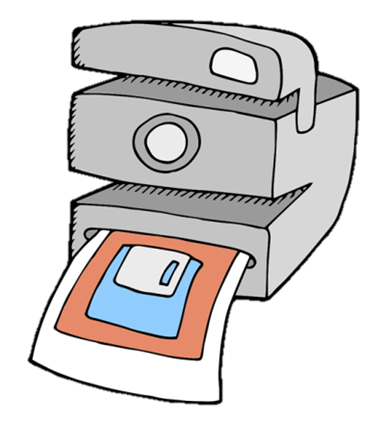
What is digital forensics?
- When objects come into contact, they leave traces (Locard, 1929)
- Uncovering and interpreting electronic data (Technopedia)
- Digital and Multimedia Evidence (Zatyko)
Three Principles
- Acquire without altering
- Do so demonstrably
- Undertake analysis in a repeatable and accountable way
(John 2012)
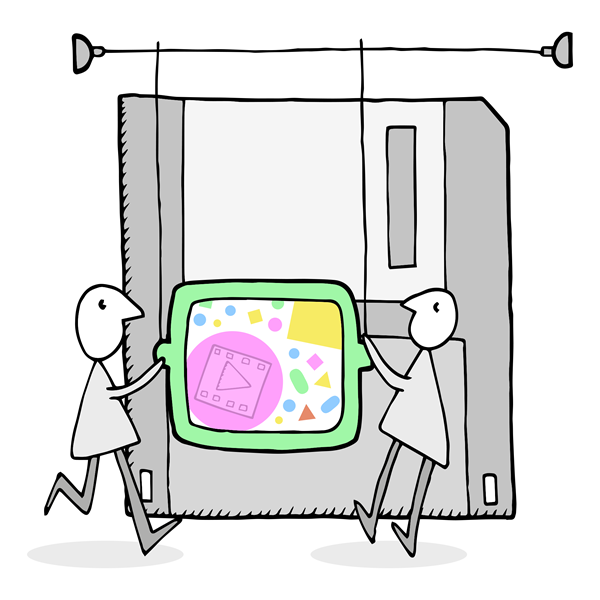
Digital Forensics Workflow
- Identification and Authorization
- Preparation and Securing
- Initial Documenting and Inspection
- Forensic Imaging
- Examination and Analysis
Applying Digital Forensics
to
Digital Humanities
Digital Materiality
fixity
significant properties
Materiality
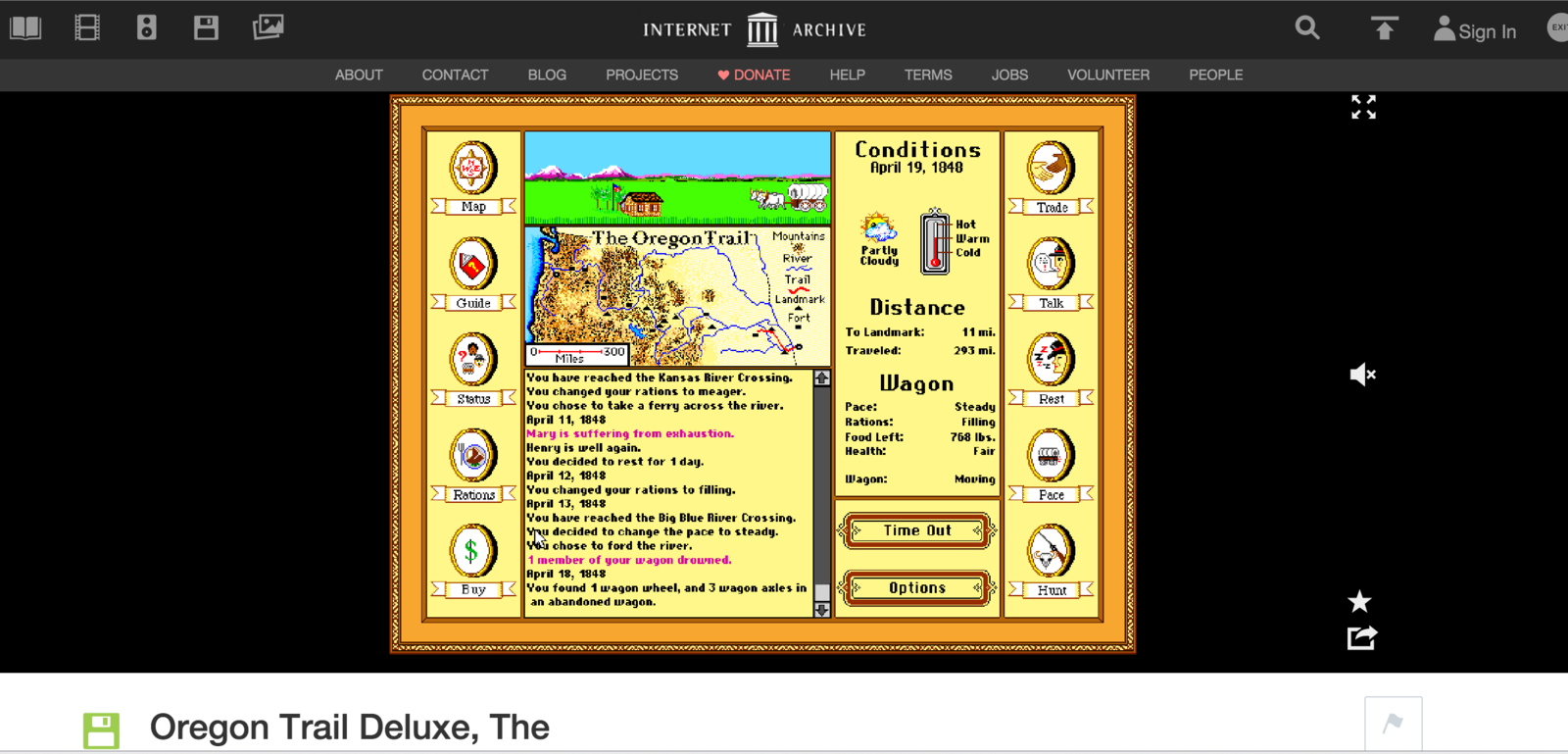
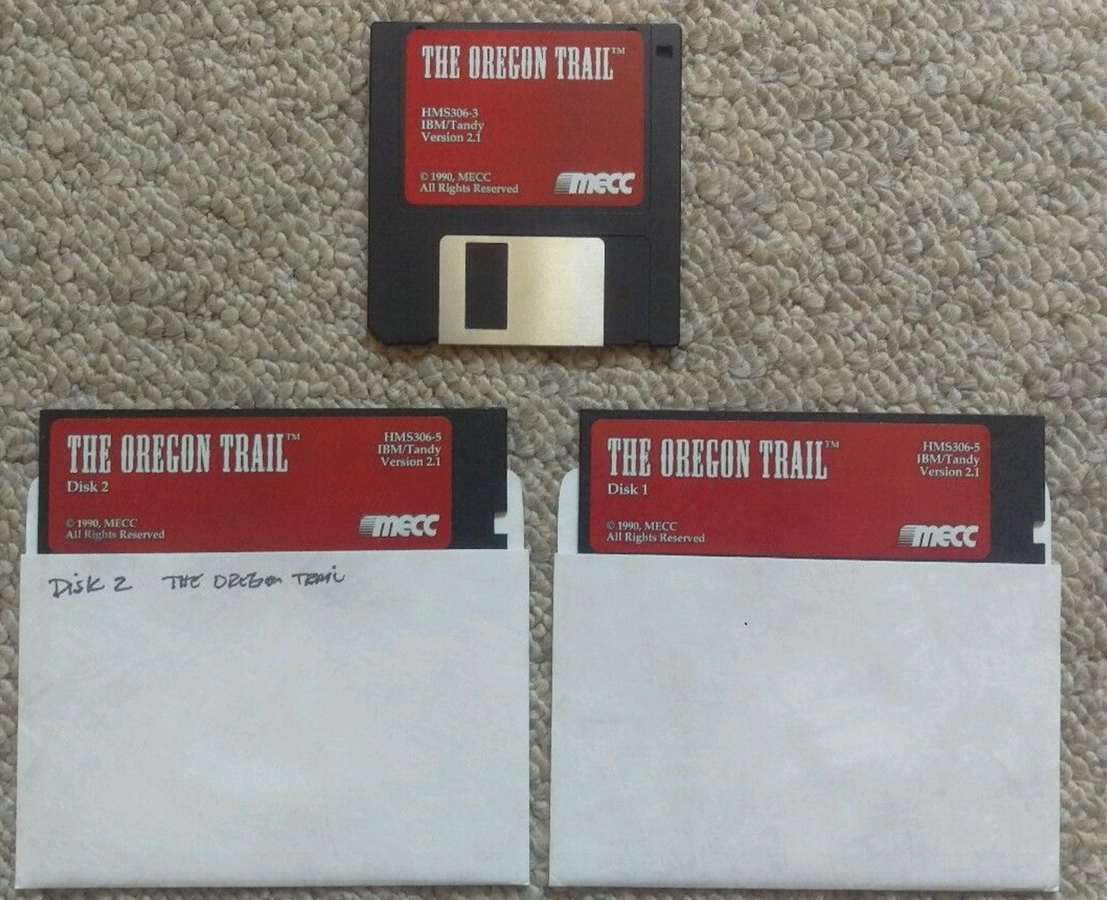
FIxity
#!/bin/bash
# =============================================
# MOMA Digital Conservation Checksum Script
# written by AudioVisual Preservation Solutions
# 2010-08-11 http://avpreserve.com
# last updated 2011-03-22
# modified for Indiana University 2015-11-24 by Heidi Dowding
# =============================================
# requires md5,sha1sum,find,echo,file,basename,stat,date,eval
# setting variables, used in filenaming
# run script with two arguments:
# argument 1 is the directory of content to analyze
# argument 2 is the directory to sending reporting to
# argument 3 is the number of directories down from argument 1 to split output reports into ... ask Kara
#variables
# Modified 2015-03-03 by Kathryn Gronsbell, AVPreserve (comment out line 84; not required for CH checksum
# generation and validation process. Requires Excel sheet with formulas to validate from output spreadsheet.
if [ -z "$3" ]; then
depth=0
else
depth="$3"
fi
find "$1" -maxdepth "$depth" -mindepth "$depth" -type d > "/tmp/subdirs.txt"
cat "/tmp/subdirs.txt" | while read subdir; do
surdirname=`basename "$subdir"`
# cksum_filename_root="iu"
cksum_filename_root="qa"
scriptdir=`dirname "$0"`
now=`date "+%Y-%m-%dT%H-%M-%S"`
today=`date "+%Y-%m-%d"`
sincefile="${2}/${surdirname}_lastrun"
outputcsv="${2}/${cksum_filename_root}_${surdirname}_${now}/${cksum_filename_root}_${surdirname}_cksums.csv"
fillist="${2}/${cksum_filename_root}_${surdirname}_${now}/filelist.txt"
mkdir -p "${2}/${cksum_filename_root}_${surdirname}_${now}"
# test for input arguments
if [ "$#" != 3 ]; then
echo The script requires two arguments:
echo 1: The directory in which to scan for content to checksum
echo 2: A writeable output directory in which to store checksum data in CSV files
echo exiting
exit 1
fi
if [ ! -d "$1" ]; then
echo not a directory: $1
echo exiting
exit 2
fi
if [ ! -d "$2" ]; then
echo not a directory: $2
echo exiting
exit 3
fi
# setting up find options
find_opts+="-type f ! -name '.*'"
if [ -e "$sincefile" ]; then
find_opts="-type f ! -name '.*' -neweraa '$sincefile' -o -type f ! -name '.*' -newerca '$sincefile' "
fi
# set up output file of checksum data
if [ ! -e "$outputcsv" ]; then
echo "md5,md5_datetime,filename,size,mime_type,last_modifyear,last_modifdate,last_modif,path" > "$outputcsv"
fi
# set lastrun fileh
eval "find \"${subdir}\" ${find_opts}" > "${fillist}"
touch "${2}/lastrun"
cat "${fillist}" | while read file; do
#checksum process
echo "$file"
# process md5 and sha1 checksums
md5=`md5sum "${file}" | awk '{ print $1 }'`
md5when=`date "+%Y-%m-%dT%H:%M:%S"`
echo " md5= ${md5} "
# sha1=`shasum -a 1 "${file}" | cut -d " " -f 1`
# sha1when=`date "+%Y-%m-%dT%H:%M:%S"`
# echo " sha1= ${sha1} "
# get filename of the file
filename=`basename "${file}"`
# get modification timestamp of the file
# lastmod=`stat -c %y "${file}"`
lastmodyear=`date --reference "${file}" "+%Y"`
lastmoddate=`date --reference "${file}" "+%Y-%m-%d"`
lastmod=`date --reference "${file}" "+%Y-%m-%d %H:%M:%S"`
#lastmod='stat -z -t "%Y-%m-%dT%H:%M:%S" "${file}" | grep ^Modify | cut -c 9-`
# get file size
size=`stat -c %s "${file}"`
# get human-readable size
# humansize=`du -bh "${file}"`
# get mime type of the file
mime=`file --mime-type "${file}" | awk '{ print $2 }'`
# report out md5,md5_datetime,sha1,sha1_datetime,filename,mime_type,last_modif,path to output csv file
echo "${md5},${md5when},${filename},${size},${mime},${lastmodyear},${lastmoddate},${lastmod},${file}" >> "$outputcsv"
# technical metadata process
#"$scriptdir/qa_list_process.sh" "${file}" "${2}/${cksum_filename_root}_${surdirname}_${now}/${cksum_filename_root}_${surdirname}_techmd"
done
done
Significant properties
What are the most important aspects of this?
Consider:
- What can you see physically?
- What can you see digitally?
- What can you NOT see?
- How do you interact with it?
- What does it say about the culture/era/etc in which it was created?
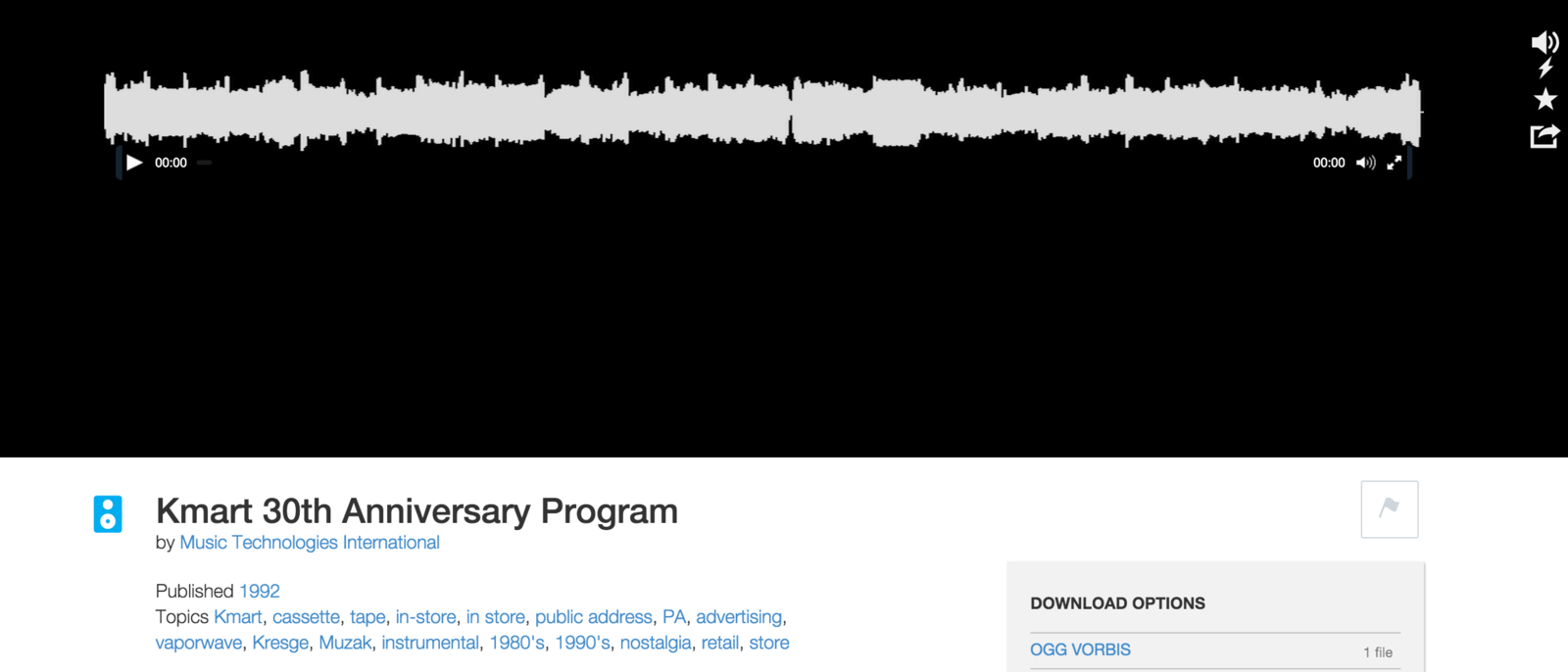
And this?
- What can you see physically?
- What can you see digitally?
- What can you NOT see?
- How do you interact with it?
- What does it say about the culture/era/etc in which it was created?
Free Digital Forensics Tools

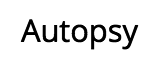
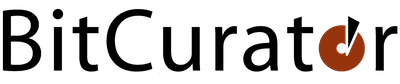

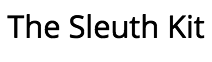
General Workflow
- Mount using writeblocker
- Take disk image
- Calculate checksum
- Remove original media
- Run analysis on disk image
Create Disk Image
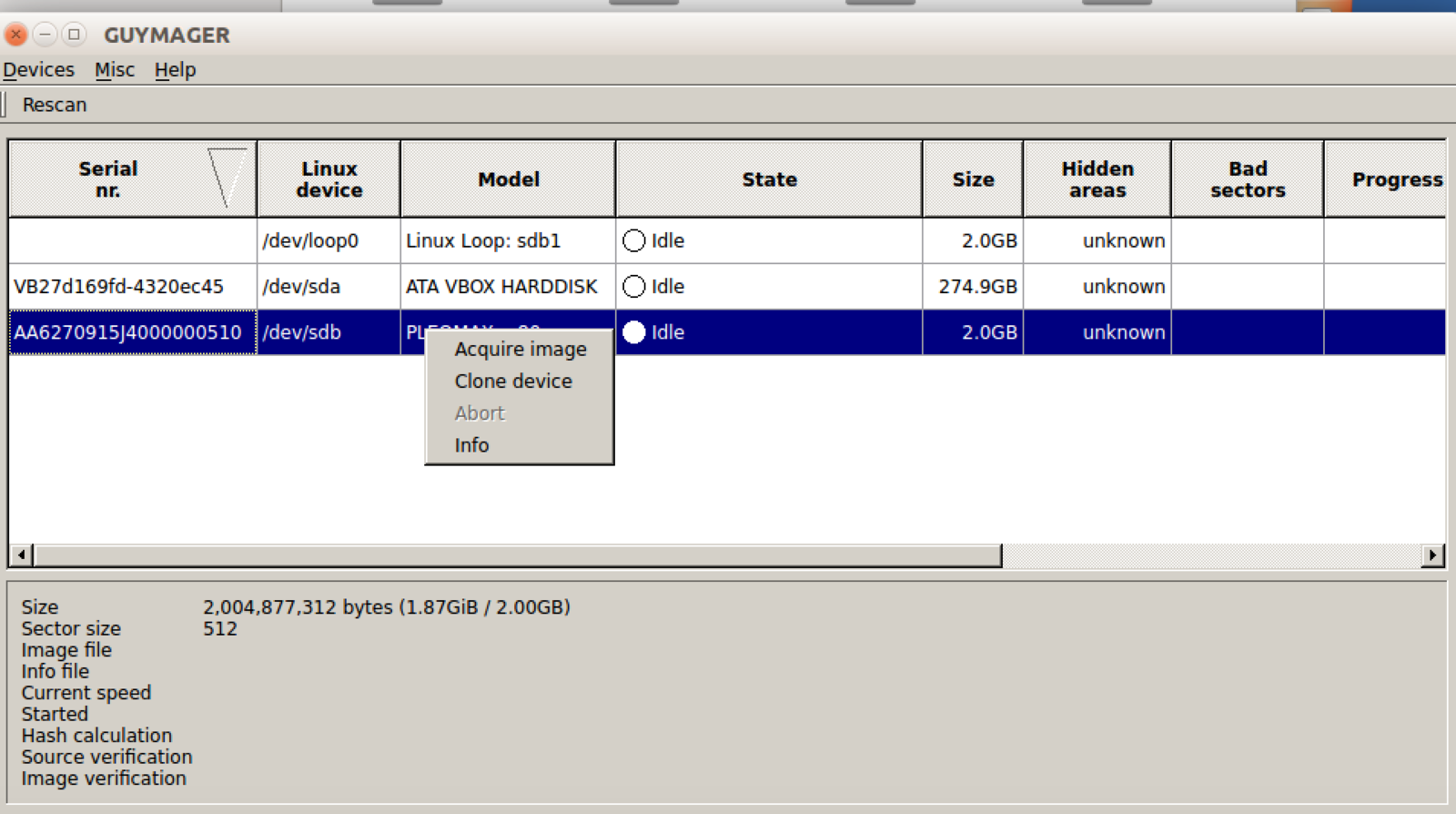
Disk Image Cont.
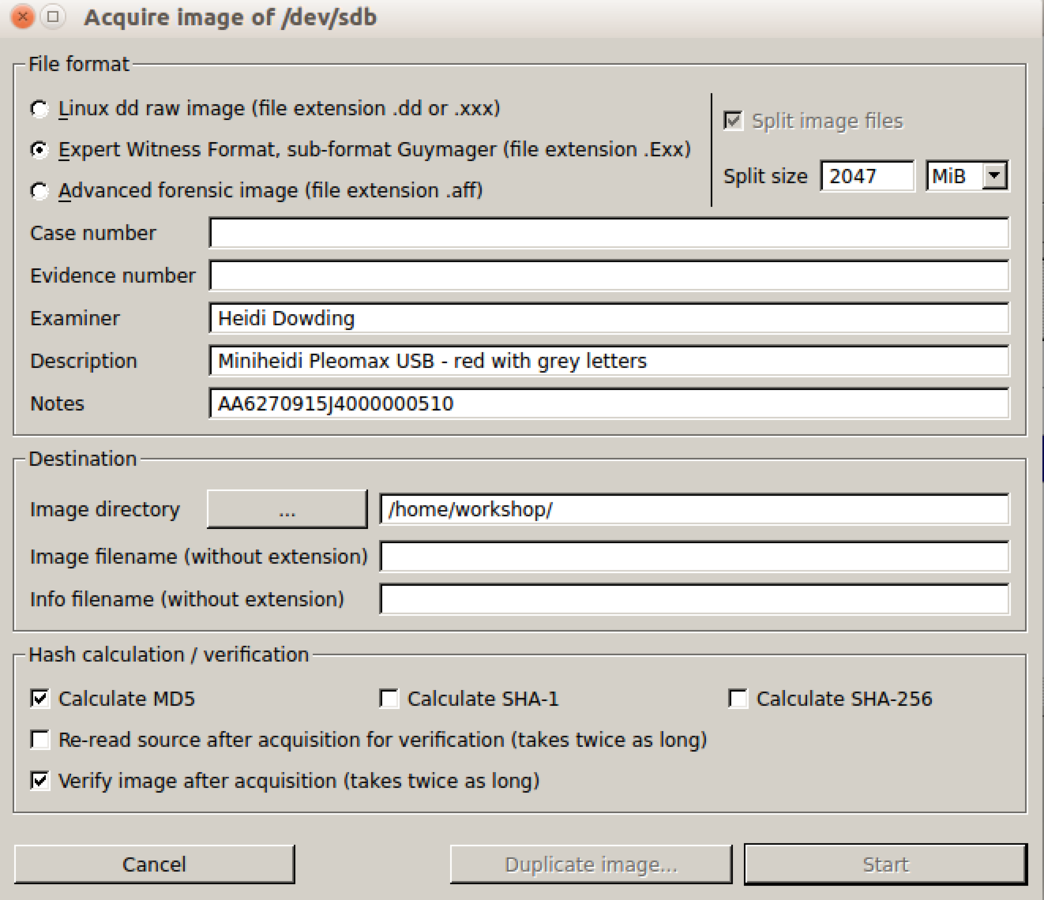
Calculate CheckSum
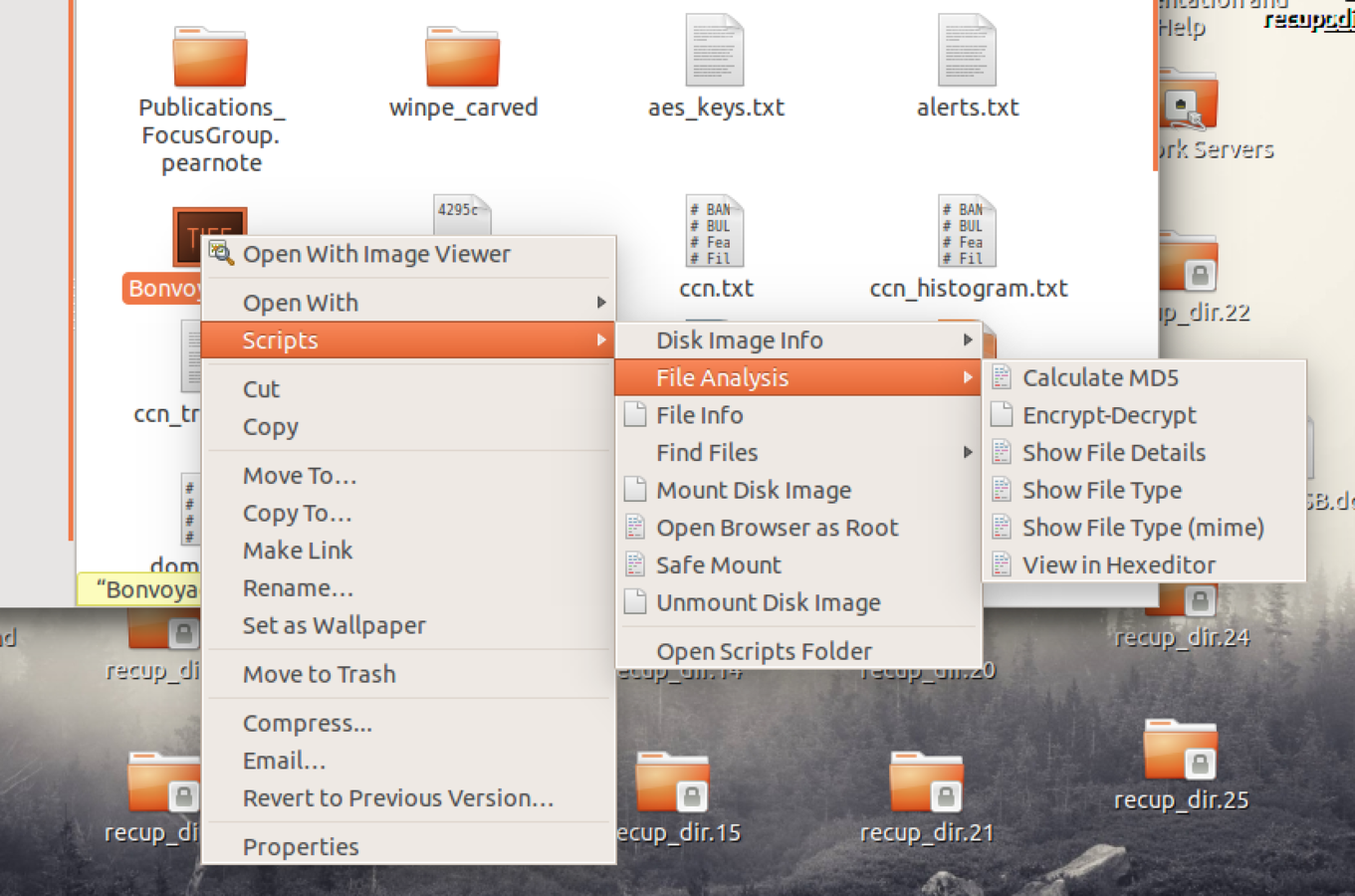
Types of Analysis
- Personally Identifiable Information
- Sensitive Information
- Location
- Embedded Images
Bulk Extractor Viewer
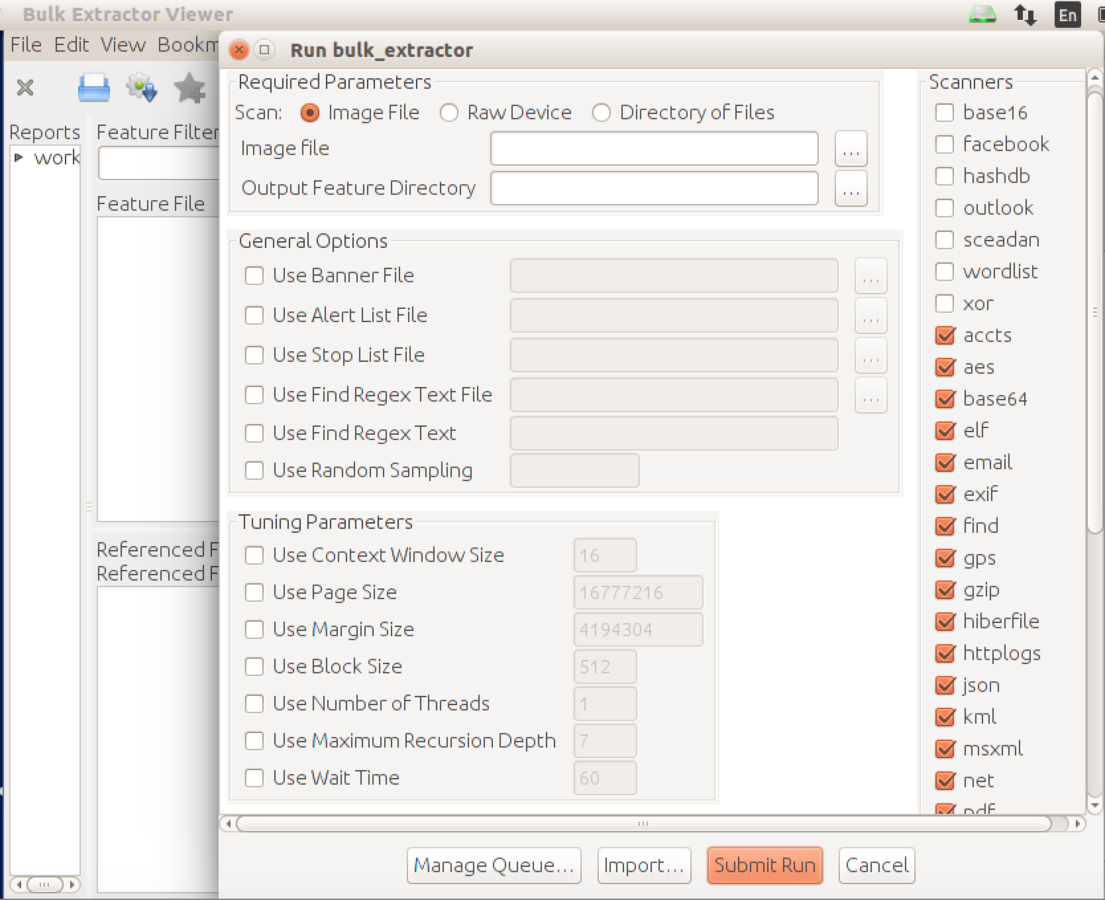
List of emails found in media
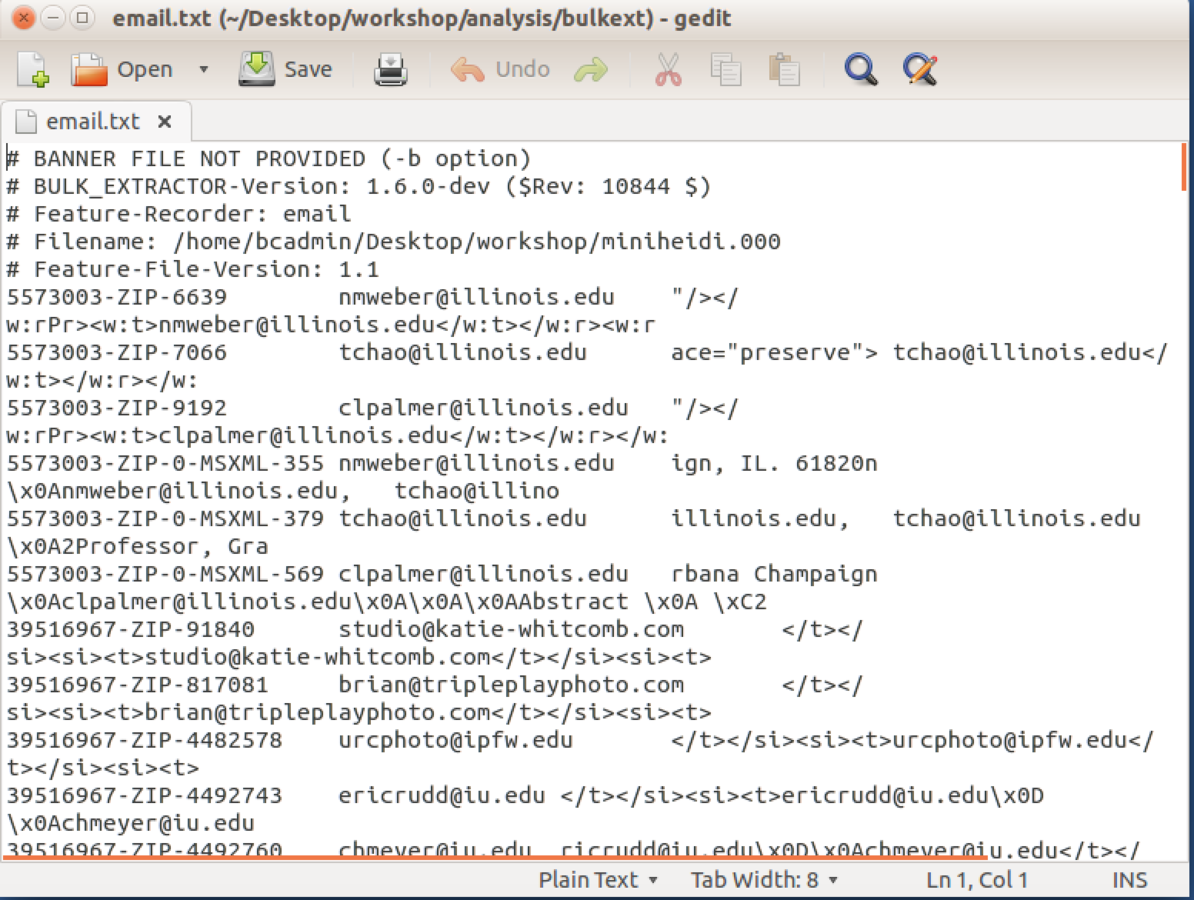
Types of hidden Information
- Metadata
- Deleted files
Location Information Hidden in the Metadata
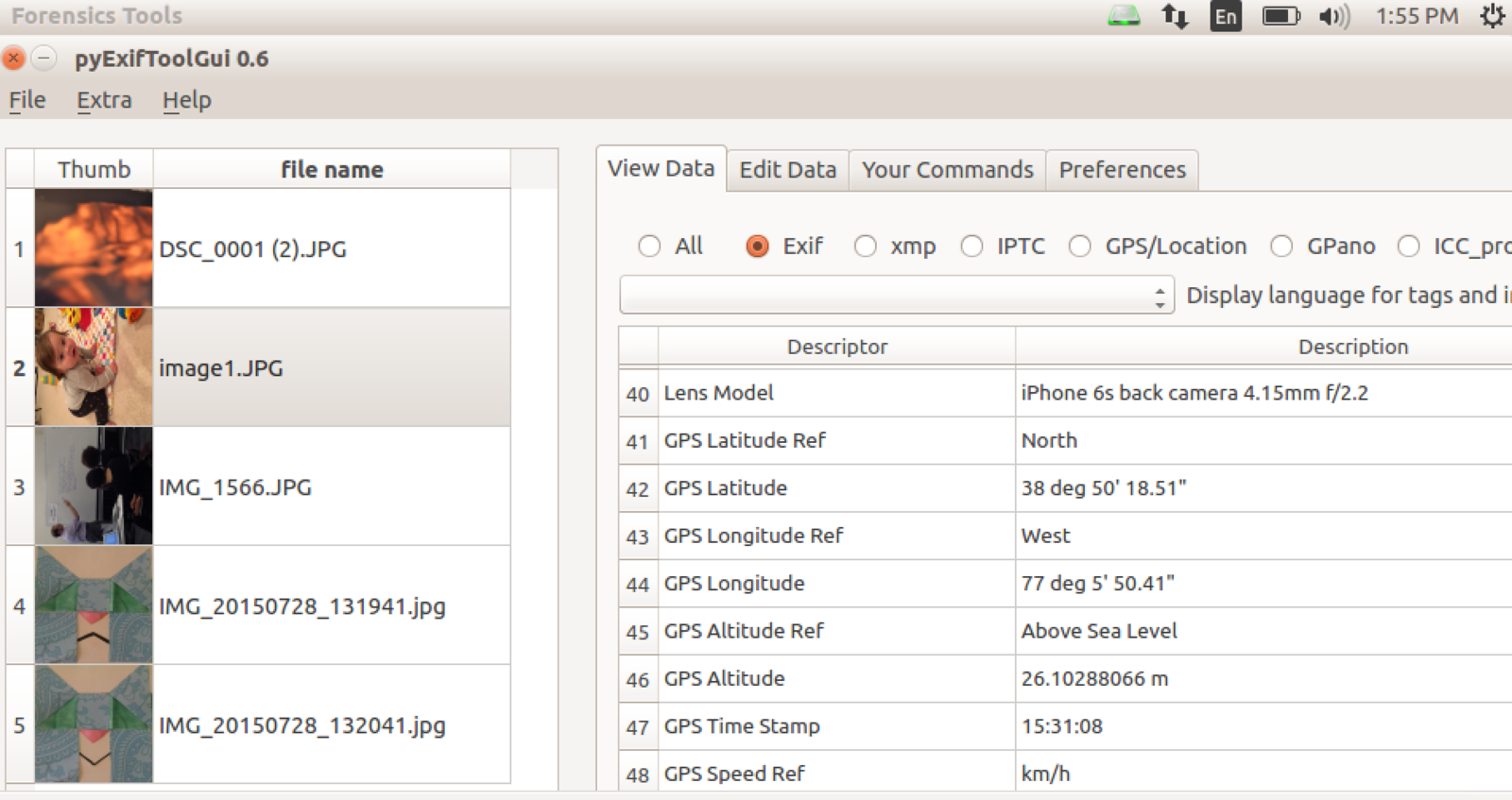

Deleted Files
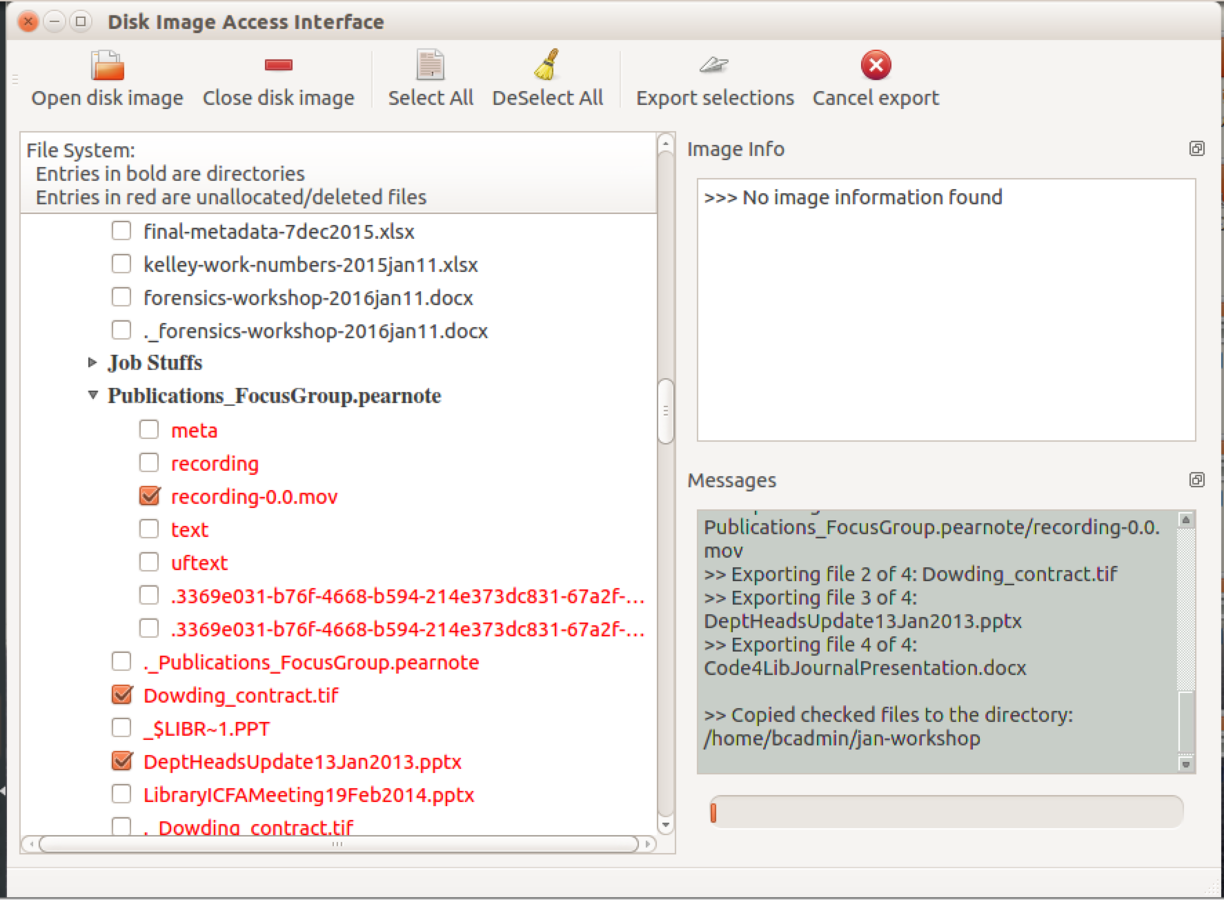
Further Reading
Forensics for Digital Humanities 101:
By Heidi Dowding
Forensics for Digital Humanities 101:
Presentation given at Indiana University on January 21, 2016.
- 1,469



