Managing
Digital
Research
Heidi Dowding
Digital Preservation Librarian
Two Tales of Sorrow...
A humanist with a problem of scale:
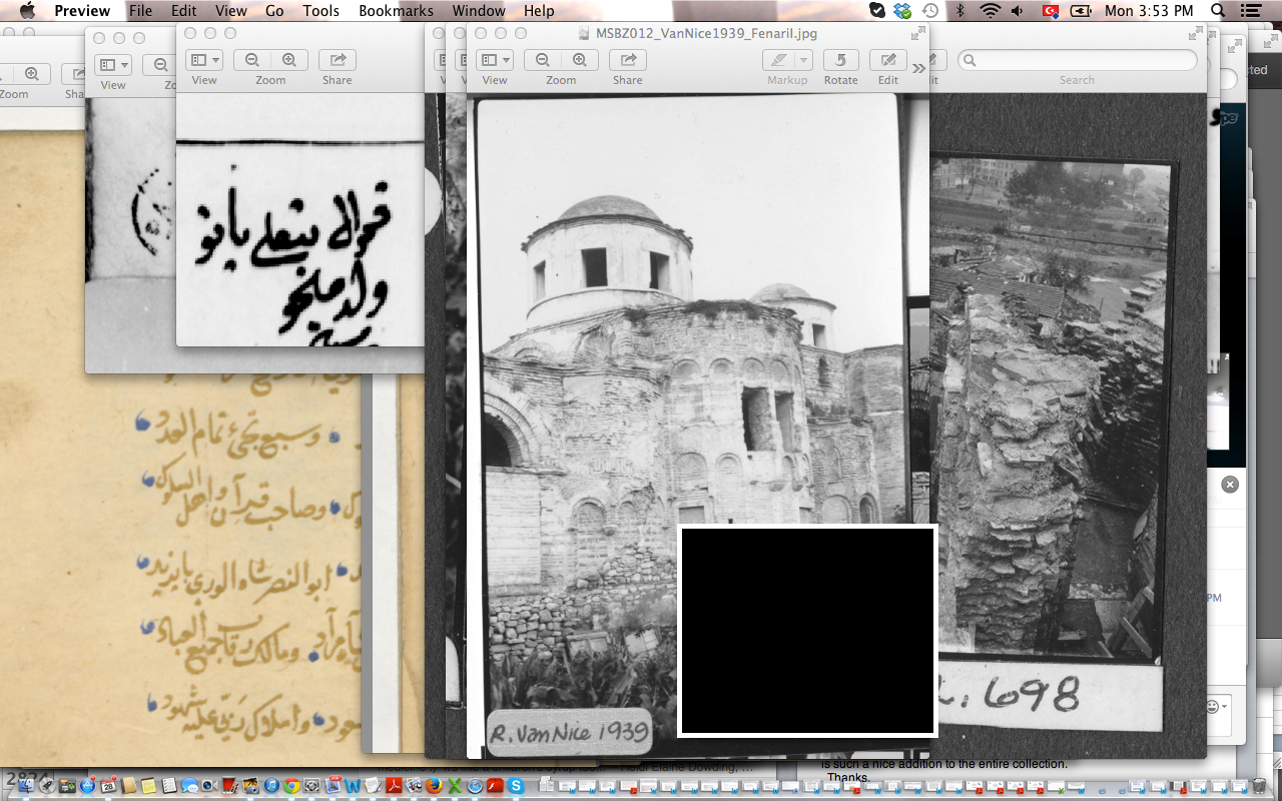
A poor digital preservationist:

The Outcome is the Same:

You may ask yourself, how did i get here?
- Obsolescence
- Hardware Failure
- Third-Party Loss (Out of business, hacking)
- Poor organization

A Sustainable Workflow
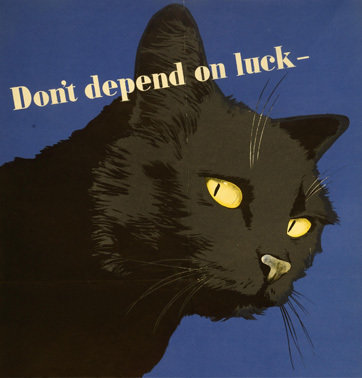
- Identify and Select
- Describe
- Store and Protect
- Manage Over Time
Identify: What do you have?
- Downloaded research materials
- In-production files (notes, articles, dissertation)
- Images
- Data (GIS, CSV)
- Audio/Visual
- Software
- ???
Identify: Where is it?
- Online? in Email? in Zotero?
- On external hard drives? USBs? CDs? FLOPPIES?!?
- On different computers?
An Aside
- Zero Inboxing
- Setting Rules

Select: What Do you Need?
- Long-term and important assets should be managed differently than quick downloads or other files.
- What will you need for future research/jobs?
Describe
Good file names and organizational structures make it easy to locate, manage, and use your research.
File Naming Recommendations
- Keep it short.
- Add structural elements to help locate the file.
- Only use underscores (_) and hyphens (-).
- Order information by importance.
Folder Structures
- How you access files will determine how you organize them.
- Use the same file structure on every computer/storage device.
- Minimize the amount of sub-folder AND file - containing folders.
- Create a cheat sheet.
A Personal Example
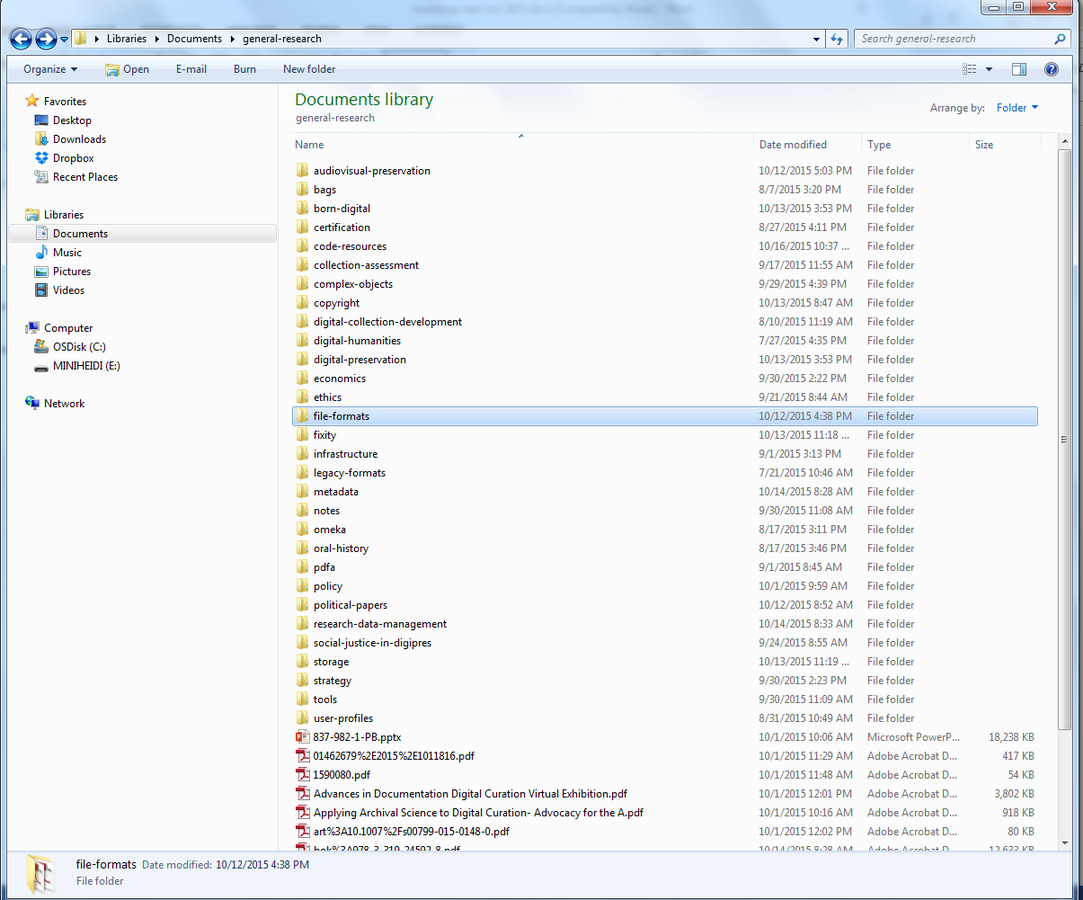
File Formats
There is no perfect file format, but these are some things to consider:
- Is it proprietary or open source?
- Is the format widely used?
- Are older versions of the format still readable?
- Does it support your needs?
Store and Protect
- When you download/transfer a file, open and double-check that it opens and is accurate.
-
Keep multiple copies in different locations:
- 3-2-1: 3 copies, 2 types of storage media, 1 different location

Storage Media
Computers: 3 years, then 12% Annual failure rate
External hard drives: Same as computers, but more likely to be hit with wear and tear
USBs: 10,000 writes, but more likely to be lost
CDs/DVDs: 2-20 years, in good conditions
Storage @
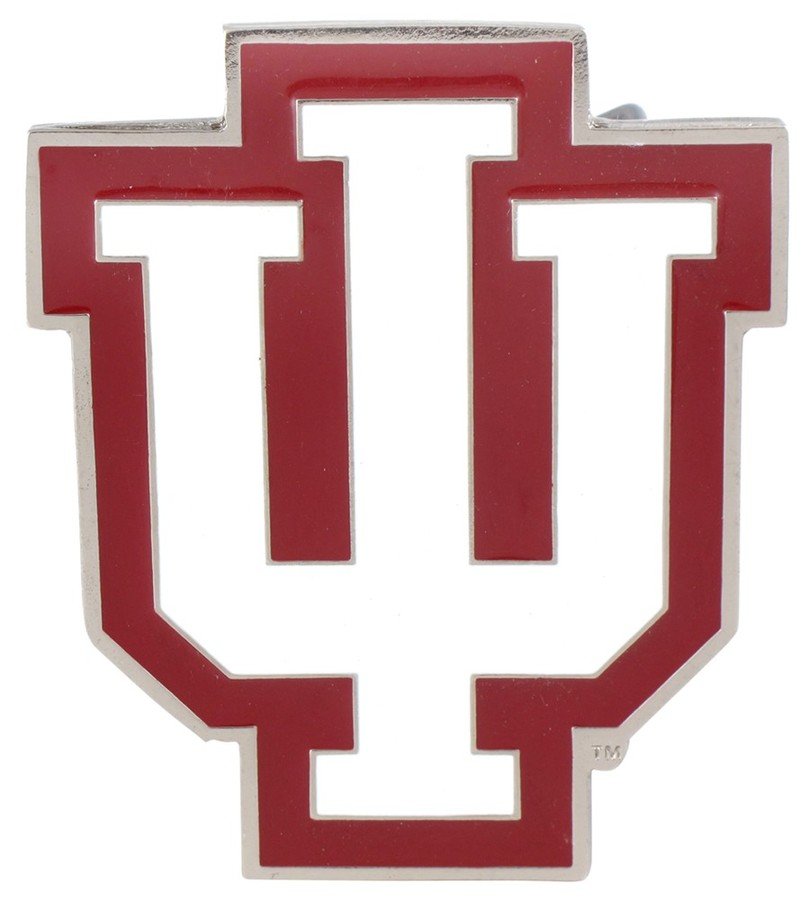
- Disk-to-tape storage
- Distributed copies
- For long-term storage
- Cloud storage
- Distributed copies
- For collaboration and working files
Storage: The Cloud
Things to consider:
- Managing confidential data
- Data integrity
Manage Over Time
- Save the original, work with a copy.
- Be aware of digital preservation issues with your digital research. Stay vigilant.
- Document everything.
Tools and Resources
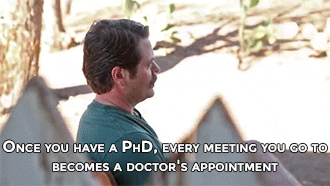
Heidi Dowding | Wells Library W501-D2
heidowdi@indiana.edu
Managing Digital Research
By Heidi Dowding
Managing Digital Research
Presentation given at Indiana University on October 16, 2015 entitled Managing Digital Research.
- 2,001



