Tableau
for
Developers
by Imrul
Why for only Developers?
Tableau Users (traditional)
- Analyst
- Developer
- Client/ End User
Tableau Server
Important Names:
- Site
- Workbooks
- Views
- Data source
Development APIs
- JavaScript API
- REST API
With JavaScript API you can integrate Tableau visualizations into your own web applications
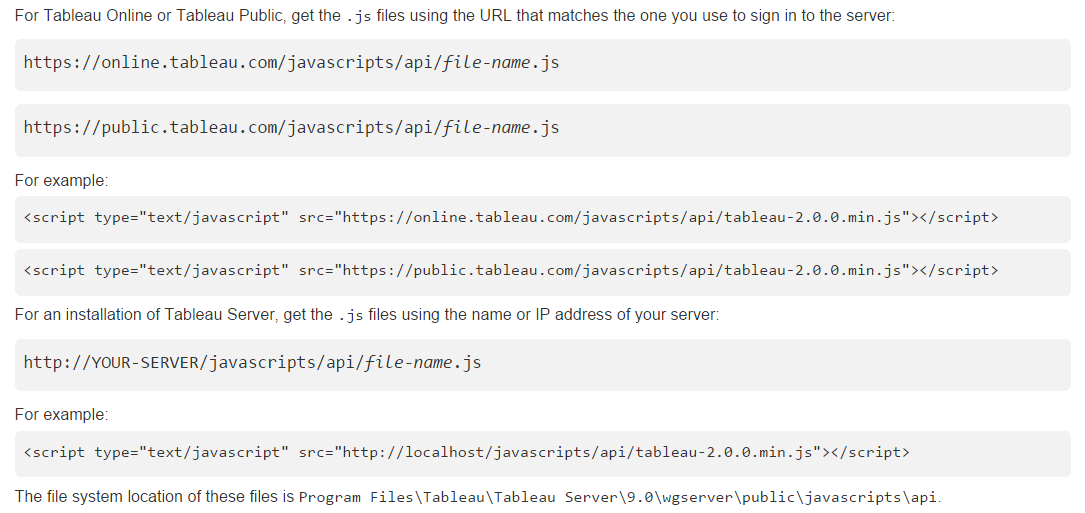
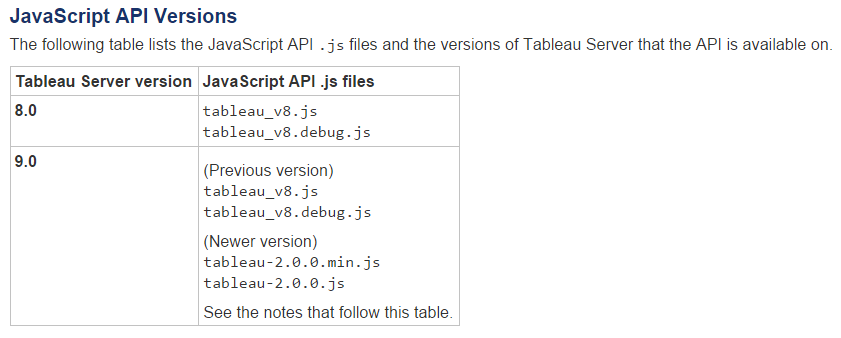
var placeholderDiv = document.getElementById("tableauViz");
var url = "http://my-server/views/my-workbook/my-view";
var options = {
hideTabs: true,
width: "800px",
height: "700px",
onFirstInteractive: function() {
// The viz is now ready and can be safely used.
}
};
var viz = new tableau.Viz(placeholderDiv, url, options);
Authentication
- Trusted Authentication
var placeholderDiv = document.getElementById("tableauViz");
var url = "http://tabserver/trusted/Etdpsm_Ew6rJY-9kRrALjauU/views/workbookname/viewname";
var options = {
hideTabs: true,
width: "800px",
height: "700px"
};
var viz = new tableau.Viz(placeholderDiv, url, options);
JavaScript API
Resources
With REST API you can manage and change Tableau Server resources programmatically, via HTTP
The API gives you simple access to following resources on Tableau server
- Data sources
- Workbooks
- Site users
- Sites
http://your-server/api/2.0/sites/site-id/groups/group-id/users
To get a list of the users in a specific group, you send a GET request that has the following format :
http://your-server/api/2.0/sites/site-id/workbooks/workbook-id
To delete a workbook, you would send a DELETE request that has this form :
Authentication
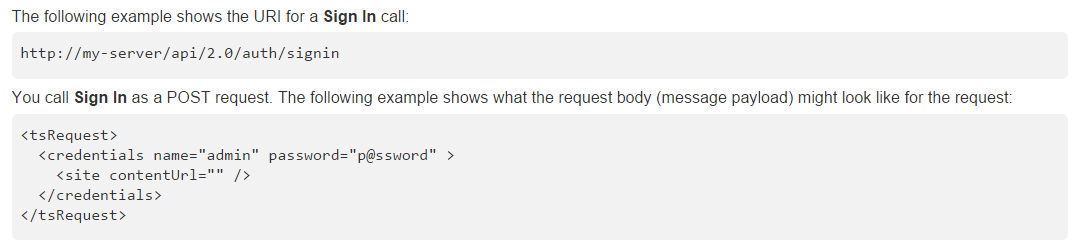
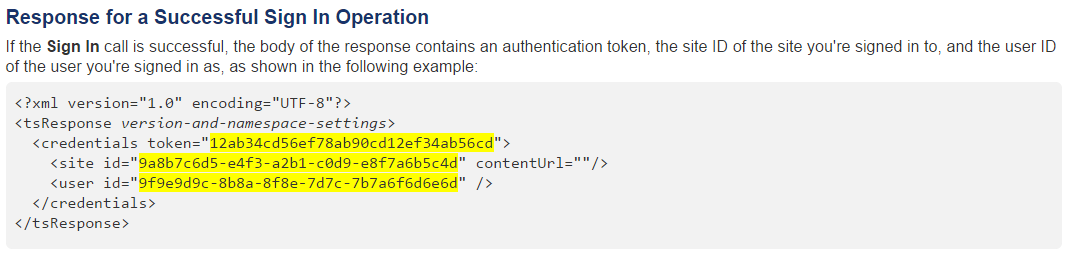
What we can do with these APIs?
Thanks !!!
Tableau for Developers
By imrul hasan
Tableau for Developers
- 1,361



