Distributed Node #7

Kubernetes
Agenda:
-
Intro
-
Scaling & High availability
-
Kubernetes
-
Wrapping our current configuration to a K8S YAML
-
Monitoring tools
Intro
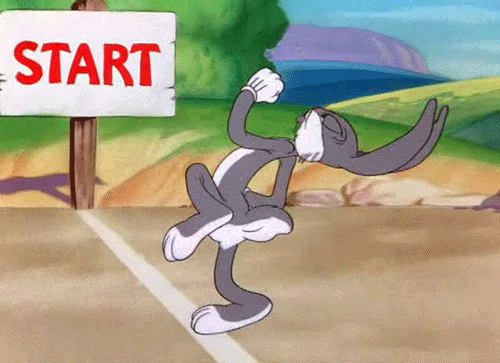
What if a server can't handle all user connections?
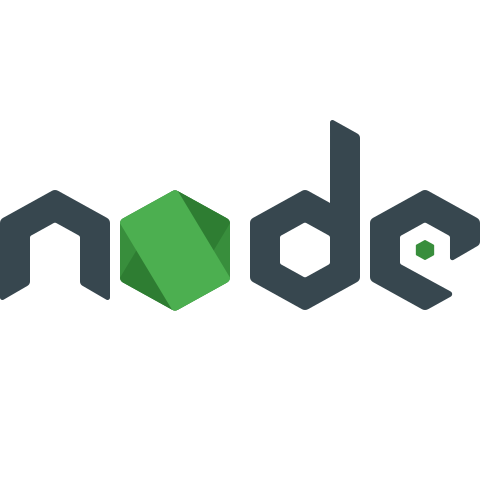


WS
WS




...lots of people..






Can we increase server resources?
How to handle high load?


HTTP

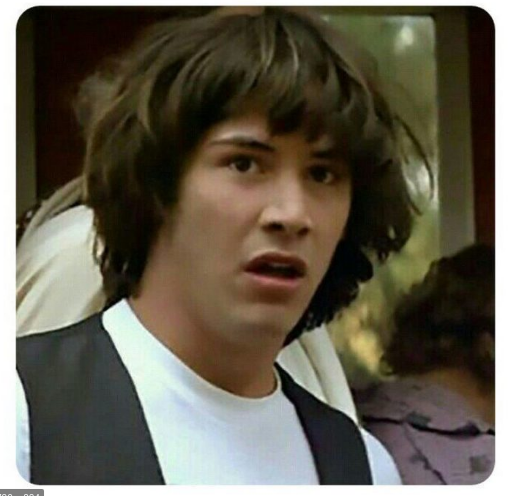
This is OK
I will add 128 GB RAM and more replace the CPU AMD Ryzen 9 3950X

Dinesh


Replacing hardware will require downtime,
lets add some separate cheap servers
Gilfoyle



ANTON
Horizontal Scaling
Vertical Scaling
VS
| No limitation of horizontal scaled instances | Hardware limitation |
| It is difficult to implement | It is easy to implement |
| It is costlier, as new server racks comprises of a lot of resources | It is cheaper as we need to just add new resources |
| It takes more time to be done | It takes less time to be done |
| No downtime | Downtime |
Which one is your choice ?


Examples
Horizontal scaling is almost always more desirable than vertical scaling because you don’t get caught in a resource deficit.



Scaling the Chat container





Chat Docker image
Container 1
Container 3
Container 2
Using the Docker
Easy!
docker run -p 3030:8080 -d localhost:32000/node-web-app:latest
docker run -p 3031:8080 -d localhost:32000/node-web-app:latest
docker run -p 3032:8080 -d localhost:32000/node-web-app:latestJust create several instances of our chat containers on different ports

Right?
What if I want to run them on different hosts, how to organize the communication?
How to monitor and restart failed containers without manual actions ?
How to update the application automatically without downtime?
Auto-scale?
Load balancing?
Configuration stores?
SLI/SLO ?
Secrets?
There is a tool
with all these things!
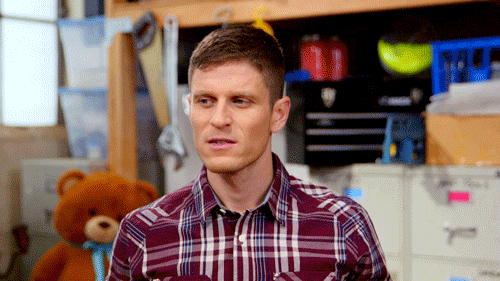

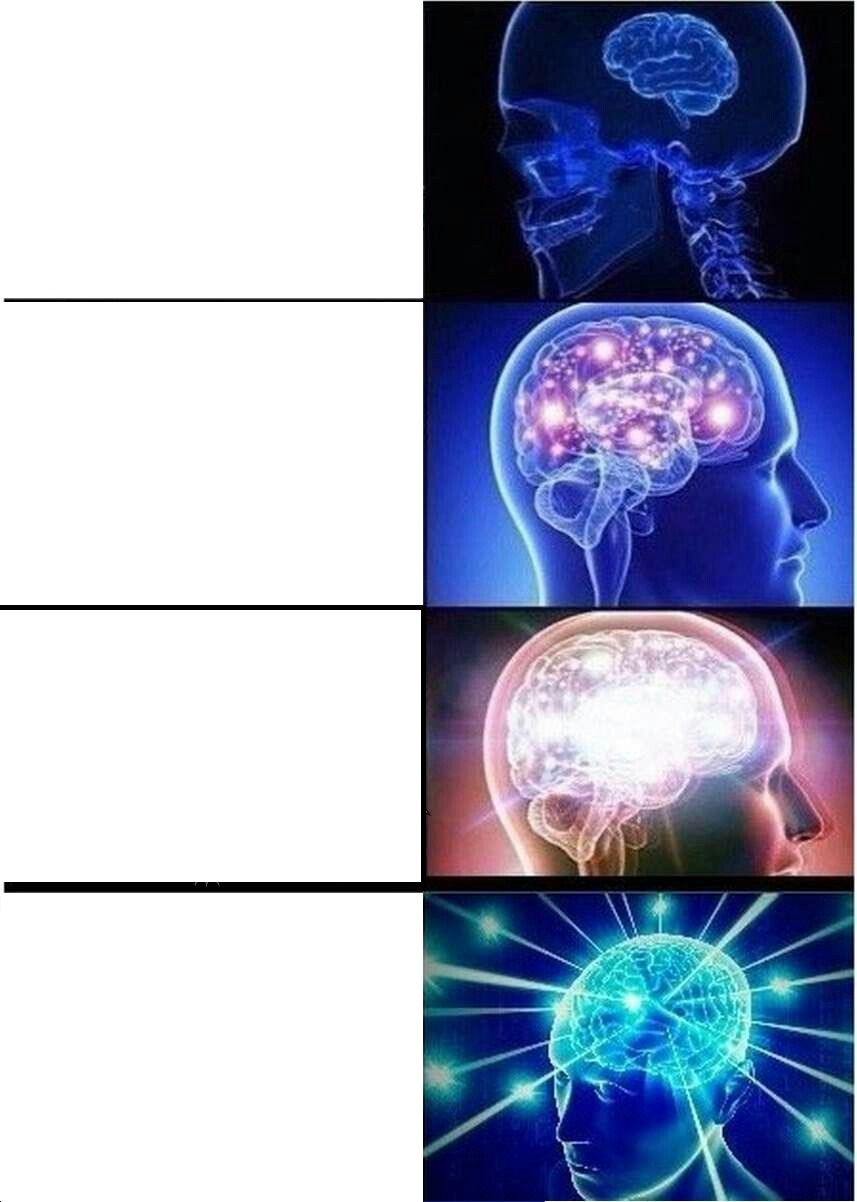
Local development
Using Docker
Using docker-compose
Orchestration using Kubernetes
Kubernetes Alternatives?


But Kubernetes is still the gold standart

What clouds support Kubernetes?






Clouds services for Kubernetes
Amazon Elastic Kubernetes Service (EKS)

Azure Kubernetes Service (AKS)
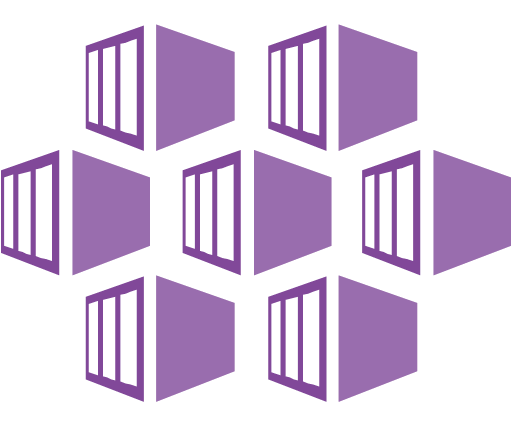
Google Kubernetes Engine (GKE)

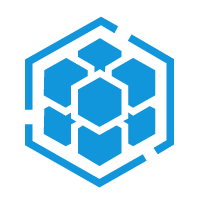
Container Service for Kubernetes (ACK)
Oracle Kubernetes Engine
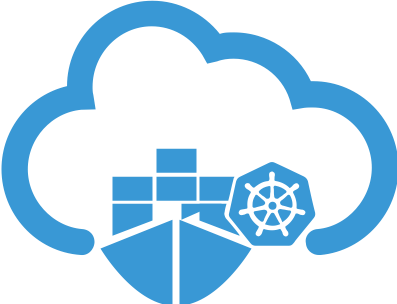
Our strategy
1. Build a Docker chat image
2. Push it to a registry
3. Start a Kubernetes cluster
4. Create a Deployment configuration YAML file
5. Setup a replication factor 2 for the Chat Pod
6. Apply YAML config using kubectl CLI
7. Kill a chat Pod and watch how Kubernetes handles it
Kubernetes time


Kubernetes, also known as K8s, is an open-source system for automating deployment, scaling, and management of containerized applications.
It groups containers that make up an application into logical units for easy management and discovery. Kubernetes builds upon 15 years of experience running production workloads at Google, combined with best-of-breed ideas and practices from the community.
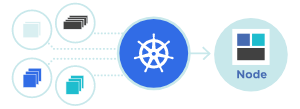
Planet Scale
Designed on the same principles that allow Google to run billions of containers a week, Kubernetes can scale without increasing your ops team.
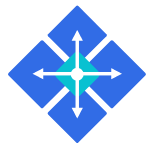
Never Outgrow
Whether testing locally or running a global enterprise, Kubernetes flexibility grows with you to deliver your applications consistently and easily no matter how complex your need is.
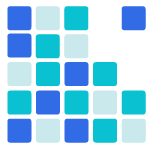
Run K8s Anywhere
Kubernetes is open source giving you the freedom to take advantage of on-premises, hybrid, or public cloud infrastructure, letting you effortlessly move workloads to where it matters to you.

Kubernetes Features
IPv4/IPv6 dual-stack
Automated rollouts and rollbacks
Batch execution
Service Topology
Service discovery and load balancing
Horizontal scaling
Secret and configuration managment
Storage orchestration
Self-healing
Automatic bin packing
K8s Architecture and main components overview
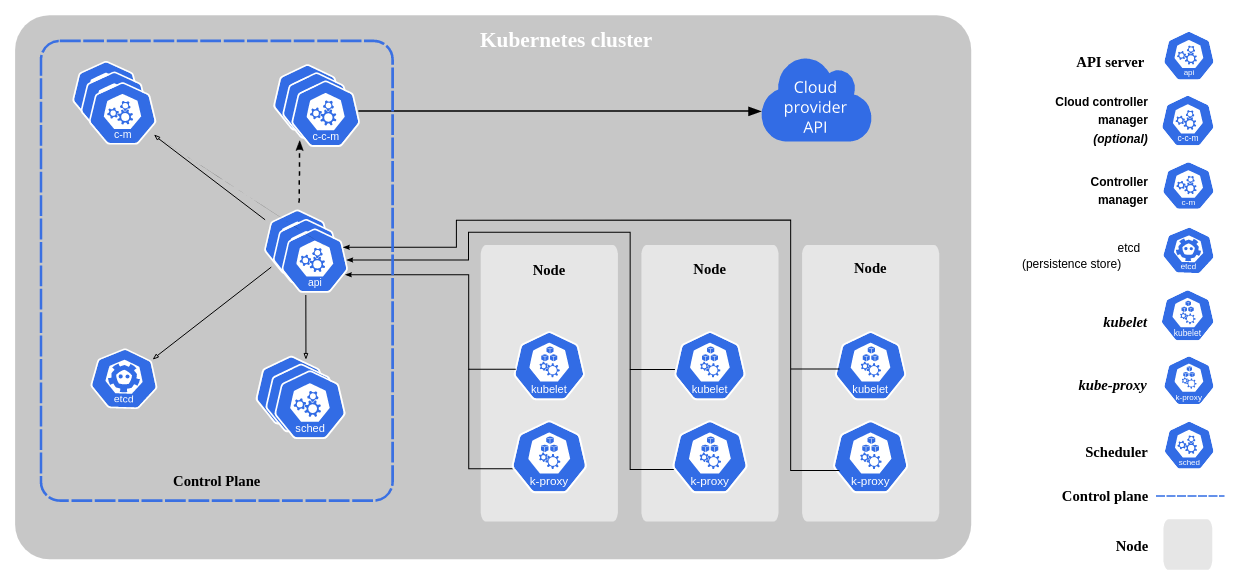
Official diagram from kubernetes.io
Worker machine in K8s cluster

Node

DB
Pod

My app
Pod
- each Node has multiple Pods on it
- 3 processes must be installed on every Node
- Worker Nodes do the actual work


Container runtime
Kubelet:
- interacts with both - container and Node
- starts the pod with a container inside
Processes
Worker machine in K8s cluster

Node 1

DB
Pod

My app
Pod


Container runtime
Processes
Usually, there are multiple Nodes

Node 2

DB
Pod

My app
Pod


Container runtime
Processes

?
So, how to interact with a cluster?
How to:
- schedule Pod
- monitor
- re-schedule/re-start Pod
- join a new Node
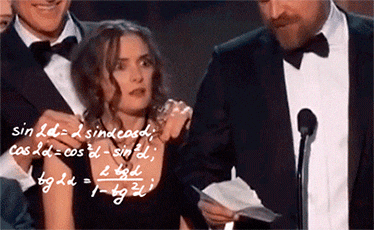
And the answer is
all managing processes are done by Master Node


Master node (4 processes)
Node 1
Pod


Processes

Master Node


Pod

Node 2
Pod


Processes


Pod

Api Server
Client (kubelet, k8s API)
- cluster gateway
- acts as a gatekeeper for authentication
Some request
Api Server
validates request
..other processes..

Master node (4 processes)
Node 1
Pod


Processes

Master Node


Pod

Node 2
Pod


Processes


Pod

Api Server
Schedule new Pod
Api Server
Scheduler
Where to put the Pod?
Scheduler
60% used
30% used

Kubelet
Master node (4 processes)
Node 1
Pod


Processes

Master Node


Pod

Node 2
Pod


Processes


Pod

Api Server
Controller Manager
Scheduler
Scheduler
Kubelet
Controller Manager
detect cluster state changes
60% used
30% used
Master node (4 processes)
Node 1
Pod


Processes

Master Node


Pod

Node 2
Pod


Processes


Pod

Api Server
Scheduler
Controller Manager
60% used
30% used
etcd
Key Value Store
- etcd is the cluster "brain"
- Cluster changes get stored in the key value store
- What resources are available?
- Dod the cluster state change?e store
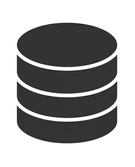
Cluster example
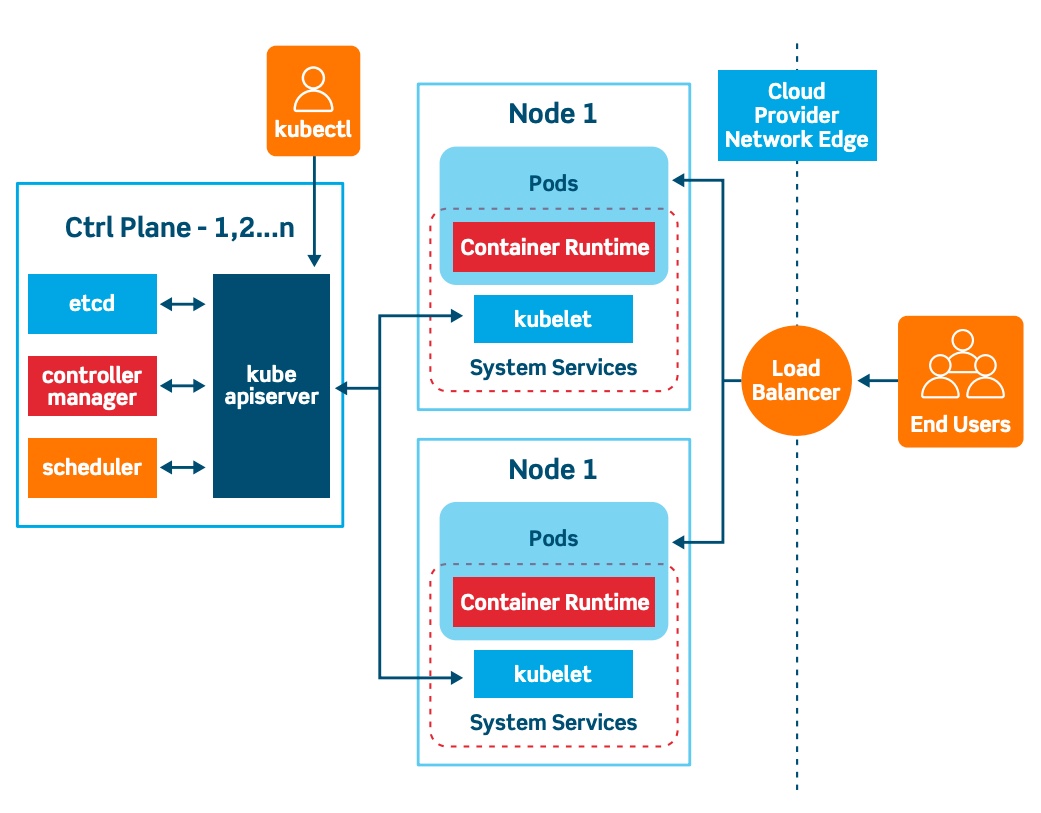
Minikube and kubectl
Production Cluster setup
Node
Pod


Processes

Master

Pod

Api Server
Scheduler
Controller Manager
etcd
Master
Api Server
Scheduler
Controller Manager
etcd
Node
Pod


Processes


Pod

Node
Pod


Processes


Pod

- Multiple Master and Worker nodes
- Separate virtual or physical machines
Test/Local Cluster setup: Minikube
Node
Pod


Processes


Pod

Master processes

Master and Node processes run on ONE machine
- creates a Virtual Box (or Hyper-V) on your laptop
- Node runs in that Virtual Box
- 1 Node K8s Cluster
- for testing purposes
Minikube:
Test/Local Cluster setup: kubectl
Node
Pod


Processes


Pod

Service
Secret
ConfigMap
Command-line tool for K8s cluster
Master processes - API Server enables interaction with the cluster
Api Server
Scheduler
Controller Manager
etcd
UI
API
CLI (kubectl)
Kubectl

Kubectl controls the Kubernetes cluster manager
kubectl create deployment nginx --image=nginx # Create NGINX deployment with 1 Pod (1 Container)
kubectl scale --replicas=3 deployment/nginx # Scale current NGINX servers to 3 replicas
kubectl delete deployment/nginx # delete everythingInstallation
Main kubectl commands
kubectl Cheat Sheet
K8s YAML configuration file
YAML
Instead of writing commands every time from scratch we can save them to a YAML file, and commit to the GitHub
kind: Deployment
apiVersion: apps/v1
metadata:
namespace: default
name: client-app
labels:
app: client-app
spec:
replicas: 1
selector:
matchLabels:
app: client-app
template:
metadata:
labels:
app: client-app
spec:
containers:
- name: client-app
image: iivashchuk/jsprocamp-client-app
env:
- name: API_HOST
value: "chat-service"
- name: API_PORT
value: "3001"
ports:
- name: web
containerPort: 80
---
apiVersion: v1
kind: Service
metadata:
name: client-app
spec:
ports:
- protocol: TCP
name: web
port: 80
selector:
app: client-app
type: LoadBalancer
Helm is a tool for managing Charts. Charts are packages of pre-configured Kubernetes resources.
Use Helm to:
- Find and use popular software packaged as Helm Charts to run in Kubernetes
- Share your own applications as Helm Charts
- Create reproducible builds of your Kubernetes applications
- Intelligently manage your Kubernetes manifest files
- Manage releases of Helm packages
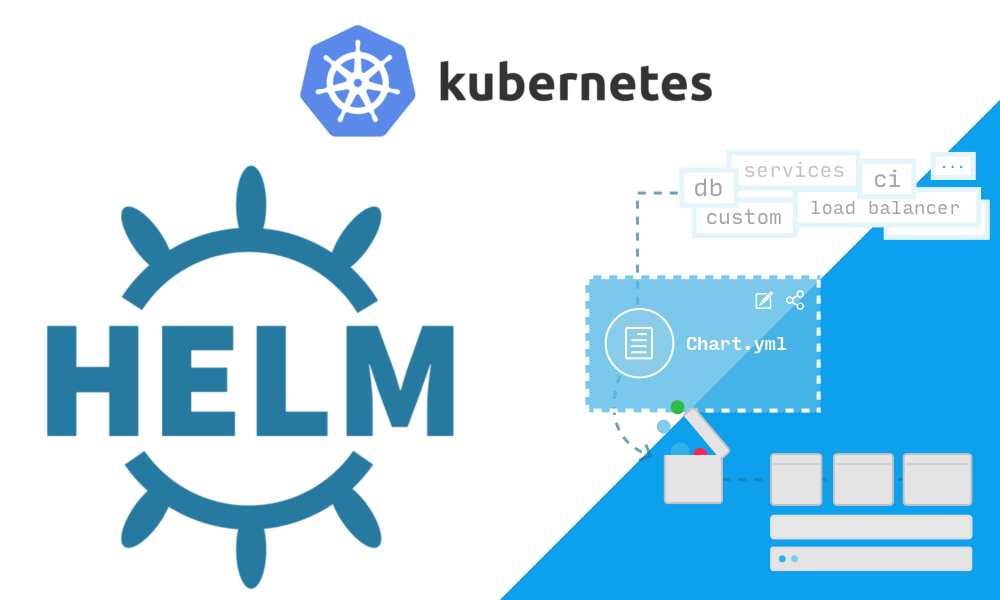
Helm usages:
$ helm repo add bitnami https://charts.bitnami.com/bitnami $ helm install my-release bitnami/mongodb $ helm install my-redis --set cluster.slaveCount=0 bitnami/redis
Demo: starting the Kubernetes cluster

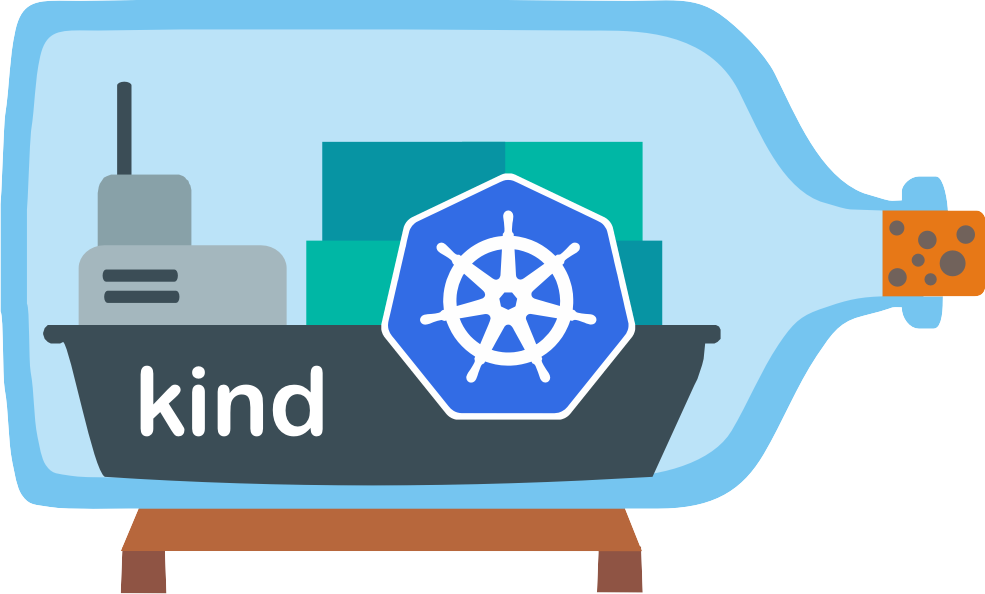

Useful Tool
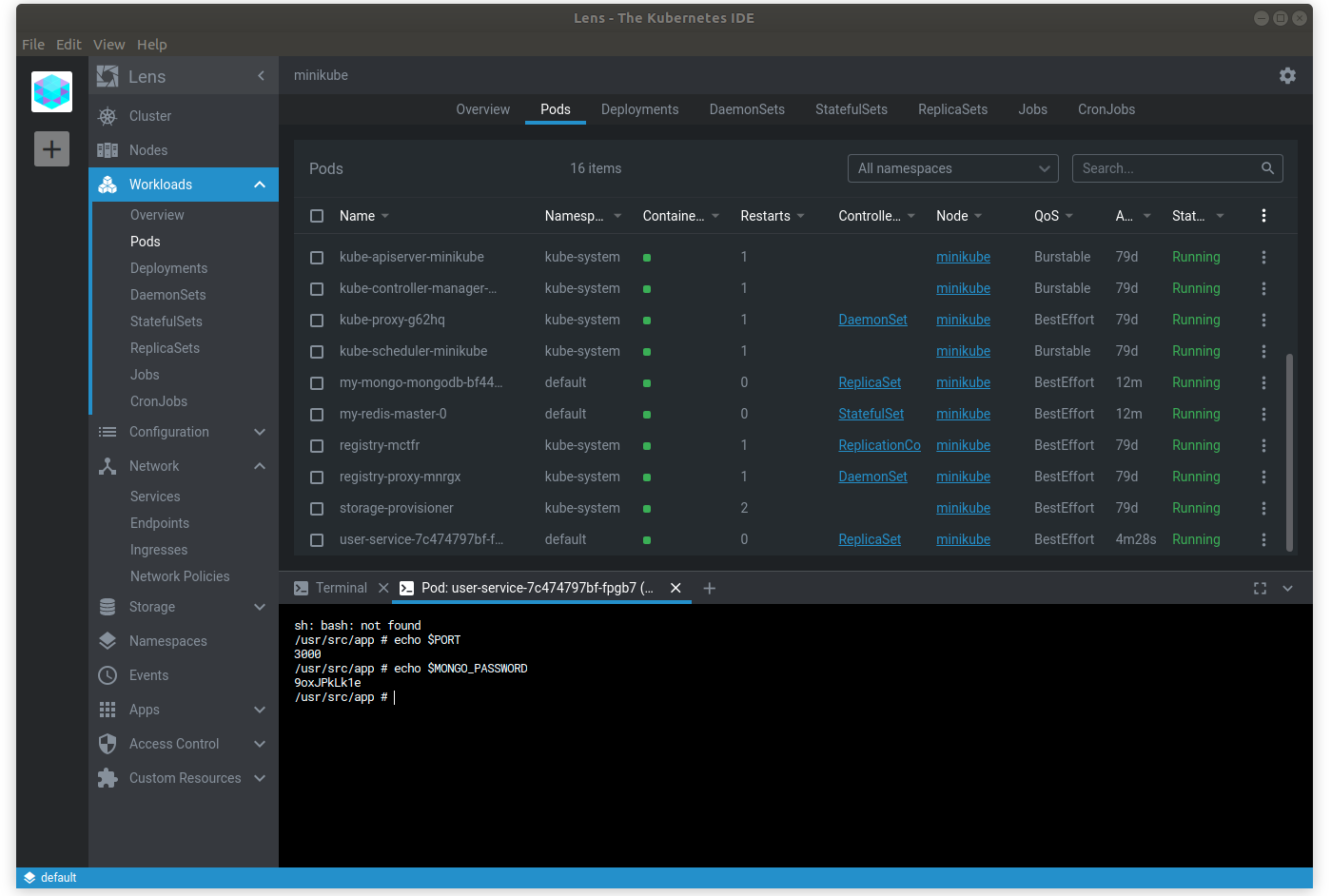
Q & A

Distributed Node #7
By Inna Ivashchuk
Distributed Node #7
k8s
- 793



