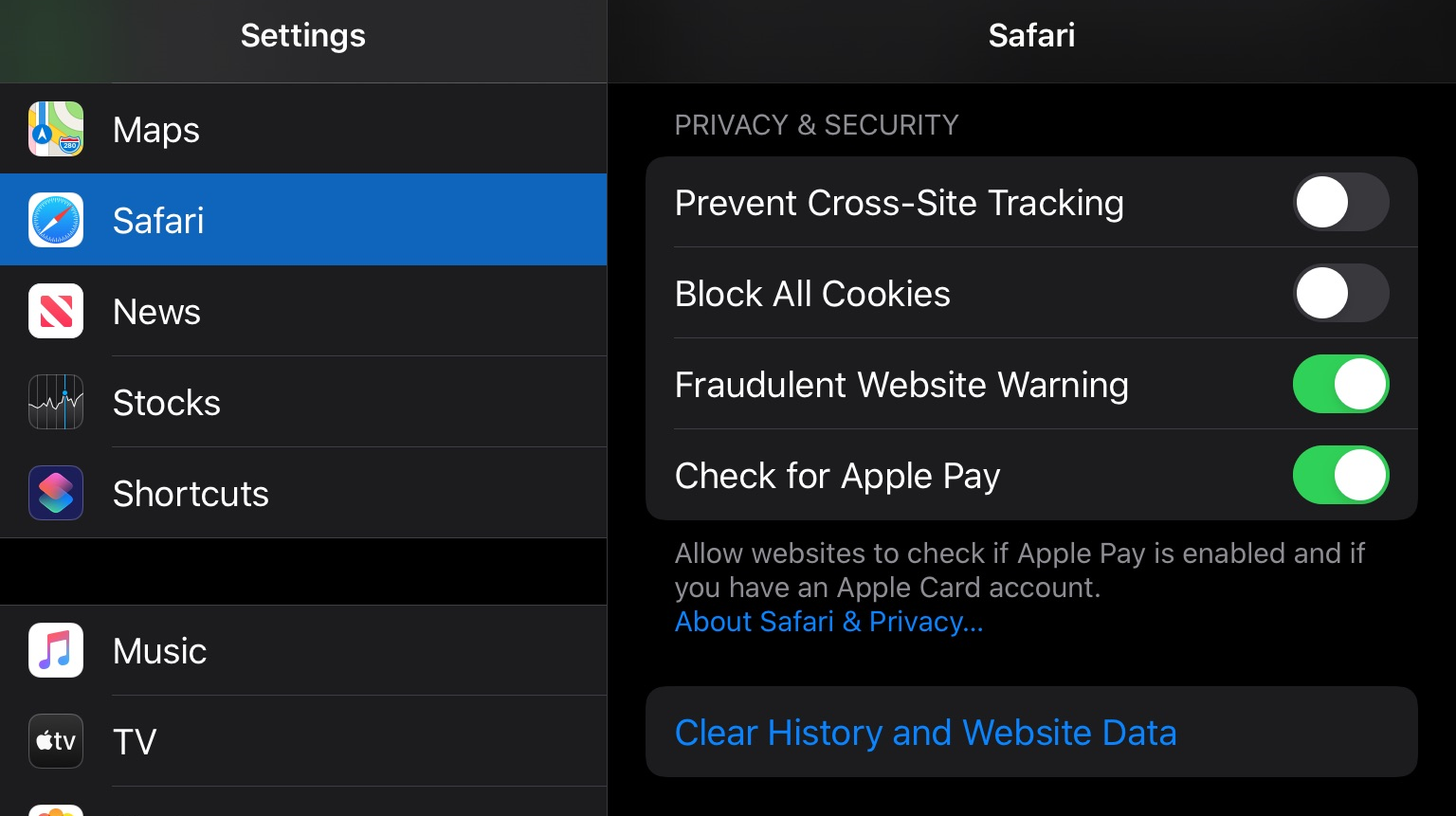Statistics Bar Graphs & Histograms
By Jay Teach
Statistics Bar Graphs & Histograms
·# Starter: ·Video of a Galton board (physical simulation of Normal Distribution histogram) ·Task: Write down in your own opinion a description of what is happening. Try to use mathematical language. · ·# Bar Graph: Categorical (Discrete) Data ·Interactive example of coin toss bar graph https://seeing-theory.brown.edu/basic-probability/index.html ·An example of a very simple Bar Graph. ·This one only has two categories: Heads OR Tails. The Category is shown below the bars and the bars are separate. · · ·# Interactive worksheet to input tally data, which will be automatically plotted. https://www.desmos.com/calculator/g1khyxce0d · ·Demonstrate a simple live tally: class’s number of Girls vs. number of Boys ·Demonstrate refreshing the page to reset the table · ·Demonstrate more tallies: favorite food (pick from a few options), number of siblings, enjoyment of maths class (1-5), etc. · ·Task: input numbers between 1-6 to recreate the shape at the beginning of the lesson (a “bell curve”) · · ·# Worksheet: Reading info from Tables and Plotting a Bar Graph · ·# Worksheet 2: Plot a Bar Graph, interpret Tally Table · ·Exercises from the Book (summarizing data tallies, plotting bar graphs, and interpreting bar graphs) · · ·# Histogram: Numerical (Continuous) Data ·Revisit the Desmos activity, but set the histogram bin width to “1”. · ·Use real-life examples of continuous data: hand length (they can measure with rulers), height, favorite day of the week (1-7), month of year born (1-12), etc. · ·Exercises from the Book (plotting Histograms, interpreting Histograms) · · ·# Plenary: Examine “Scotland’s Population is Ageing” Histogram ·Identify it as a Histogram ·Compare 2008 with 2018 results.