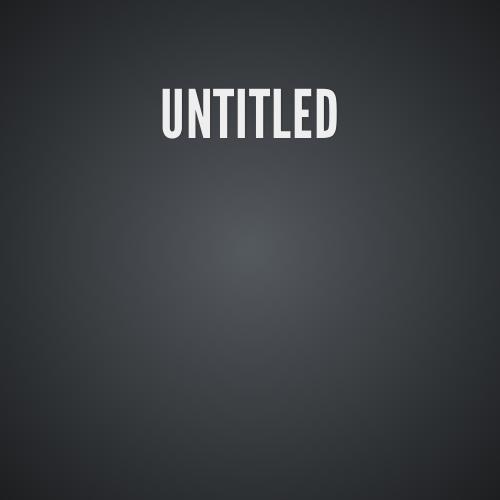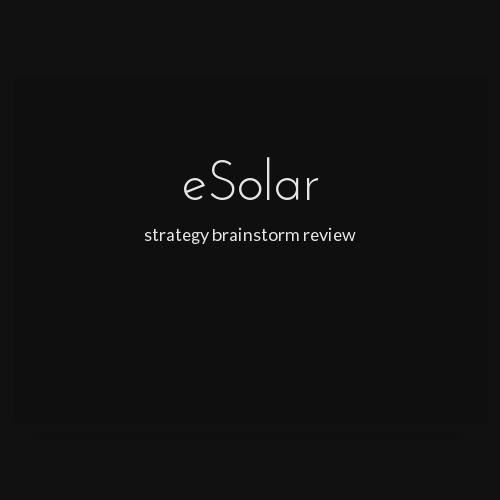Sadlier
Recommendations
School Site
-
Preview
-
Store
-
Sadlier Connect
(This priority should be reflected in the design)
Recommendations
Combine the Preview functionality into the Store Site
For the Preview Sites
-
Easy access to the preview (no
installation of plugins)
-
Link directly to the product in the
store
-
Bullet points to describe the strengths
of each product
-
Use Video to illustrate the strengths
of the highest priority products.
-
Easy access to related products
(manually associated together)
-
Customer/Teacher Reviews and Ratings
(These would be moderated by site admin)
-
Social Media integration (like, +1,
tweet) for each product
Use user testing on the wireframes/designs and production site to insure effectiveness.
(We can be more targeted if we do user testing along the way)
Corporate Site
-
Religion
-
Schools
-
Corporate News
-
Landing Pages
Recommendations
Update the Design to match the current direction of the company
Priority on improving Landing Pages
-
Targeting them more strategically to the audience by identifying pain points
-
Create a more engaging/simple contact form
Overall Recommendations
Deep Competitor Analysis
1. Audit the content types that competitors are using and meet them on that level
2. Evaluate the key search terms that competitors are optimizing
Sadlier Strategy
By Jeremy Ross
Sadlier Strategy
- 377