Writing linter rules:
why, how and when
Jeroen Engels
@jfmengels

Jeroen Engels
@jfmengels everywhere
jfmengels.net

Falcon LogScale
Fast, scalable, and affordable log management

Elm Radio podcast
elm-review
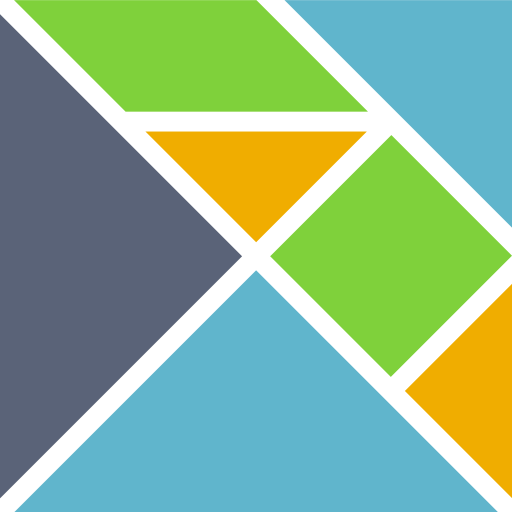
Not a tutorial
Aim: Provide the instinct
when to use custom linter rules
Linter
Code
Errors
Unused variables
Simplifiable code
Code style
Common bugs
Customizable
Configure rules
Custom rules
Tools and techniques
Guarantees
bugs 🐛
to prevent
function shout(sentence) {
return sentence.toUpperCase();
}
shout(100);
// Uncaught TypeError: sentence.toUpperCase is not a functionfunction shout(sentence) {
return sentence.toUpperCase();
}
shout(100);function shout(sentence: string) {
return sentence.toUpperCase();
}
shout(100);
// Argument of type 'number' is not assignable to parameter of type 'string'.Static type checker
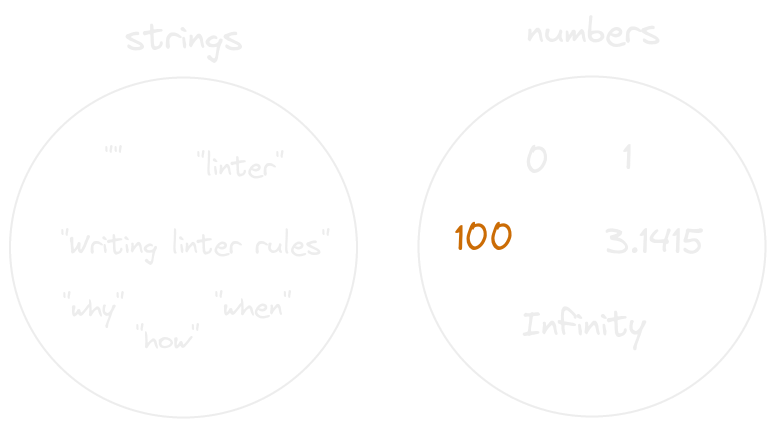
function canDeleteUsers(userRole: "user" | "admin"): bool {
if (userRole === "admin") {
return true;
} else {
return true;
}
}test("canDeleteUsers returns false when role is user", () => {
assert.equals(canDeleteUsers("user"), false);
});
function canDeleteUsers(userRole: "user" | "admin"): bool {
if (userRole === "admin") {
return true;
} else {
return false;
}
}Tests: checking
specific values in specific scenarios
Constraints = guarantees
| Constraint | Guarantee |
|---|---|
| Can't call shout with non-strings | shout() won't crash the application |
| canDeleteUsers should return false when called with "user" | Regular users can't delete other users |
import http from "http"
function createUser(authToken, newUserData) {
return http.post({
url: "our-company.com/api/users",
headers: {
auth: authToken
},
body: newUserData
});
}
function deleteUser(authToken, userId) {
return http.delete({
url: "our-company.com/api/users/" + userId,
// forgot to pass in the authentication token!
});
}// custom-http.ts
import coreHttp from "http";
export default {
post: post,
delete: delete,
}
function post({path: string, auth: string, body: string}) {
return coreHttp.post({...});
}
function delete({path: string, auth: string}) {
return coreHttp.delete({...});
}import http from "./custom-http";
function createUser(authToken, newUserData) {
return http.post({
path: "/users",
auth: authToken,
body: newUserData
});
}
function deleteUser(authToken, userId) {
return http.delete({
path: "/users/" + userId,
auth: authToken
});
}import http from "http"
function editUser(authToken, userId, userData) {
return http.put({
url: "our-company.com/api/users/" + userId,
headers: {
auth: authToken
},
body: userData
});
}| Type checker | Checks whether a value is in a set of possible values |
| Tests | Checks that given specific scenarios, specific variables have specific values |
| Linter | Checks that code was written in a way that follows a list of rules |
Different angles for creating guarantees
import http from "http"
^^^^^^^^^^^using grep
grep -e 'from "http"' src/**/*.tsBuilding a linter
#!/bin/bash
MATCH=$(
grep -e 'from "http"' src/**/*.ts \
--with-filename --line-number --color=always --exclude=src/custom-http.ts
)
if [ -n "$MATCH" ]; then
echo "Found linting problems:"
echo ""
echo "Error: Do not use the http module directly"
echo $MATCH
exit 1
fiBuilding a linter
using grep

// Single-quotes
import http from 'http'
// Too many spaces
import http from "http"
// On several lines
import
{request}
from
"http"False negatives
grep -e 'from "http"' src/**/*.ts/*
Don't ever import the core HTTP module
import http from "http"
Instead use our awesome custom wrapper.
import http from "./custom-http"
*/False positives
Abstract Syntax Trees
(a + b) / 2Integer 2Binary expression
using "+"Reference to "a"Binary expression
using "/"Reference to "b"Parenthesizedright
right
left
left
value
Pattern matching on the AST
a / 0Integer 0Reference to "a"Binary expression
using "/"Rule: No division by 0
If I see a binary expression using "/" where on the right side there's an integer 0 , then report a problem.
right
left
Pattern matching on the AST
a / 0Integer 0Reference to "a"Binary expression
using "/"function visitor(node) {
if (
node.type == "BinaryExpression"
&& node.operator == "/"
&& node.right.type == "Integer"
&& node.right.value == 0
) {
return error("Don't divide by 0");
}
return noErrors;
}right
left
Pattern matching on the AST
import thing from "http"String literal "http"Identifier "thing"Import declarationsource
name
Collect information
Reporting unused variables
"Hello " + nameReference "name"var name = ...Identifier "name"Variable declarationname
...Collect declaration names
Collect used names
Unused variables
Collect information
Reporting unused variables
var declared = [];
var used = [];
function visitor(node) {
if (node.type == "Variable declaration") {
declared.push(node.name);
}
else if (node.type == "Reference") {
used.push(node.name);
}
}
function afterVisitingTheFile() {
return declared
.removeAllFrom(used)
.map(name => error("Unused variable " + name));
}Application examples
Custom solutions
instead of
built-in solutions
Using consistent utilities
button({ color: "#FF1122" }, "Click me!")
// ^^^^^^^^^ Don't hardcode colors
// instead
import Colors from "./colors"
button({ color: Colors.primary }, "Click me!")
✨ Guarantees ✨
- Only colors chosen by the designer can be used
- It's possible the change a color all over the app by changing a single variable
Enforce ids are unique
// Ids.ts
export var saveButtonId = "save-button"
export var cancelButtonId = "cancel-button"
export var purchaseDialogId = "purchase-dialog"
export var confirmButtonId = "save-button"
// oops it's a duplicate ^^^^^^^^^^^^^✨ Guarantees ✨
- No 2 elements will end up with the same ID
All variants in an array
enum MenuItems {
Home,
Dashboards,
Profile,
Settings,
Help,
}
var allMenuItems: MenuItems[] =
[ Home,
Dashboards,
Profile,
Settings,
Help,
]Imposing code architecture restrictions
import Something from "./domain/secret-keys/internal"
// ^^^^^^^^
// Only "domain/secret-keys" is allowed to import this internal module✨ Guarantees ✨
- Encapsulation
Whatever you mention
during code reviews
Enforcing code style
Layout / formatting
Stylistic preferences
Code formatters
module MyModule exposing (Model, Msg, update, view)
import Html exposing (Html, button, div, text)
import Html.Events exposing (onClick)
type alias Model =
{ count : Int }
type Msg
= Increment
| Decrement
update : Msg -> Model -> Model
update msg model =
case msg of
Increment ->
{ model | count = model.count + 1 }
Decrement ->
{ model | count = model.count - 1 }
view : Model -> Html Msg
view model =
div []
[ button [ onClick Increment ] [ text "+1" ]
, div [] [ text <| String.fromInt model.count ]
, button [ onClick Decrement ] [ text "-1" ]
]Consistency is great
Enforcing code style for
the sake of it isn't
What guarantees are gained?
When is a linter rule
not appropriate?
var z = f(m, y)Lots of exceptions
No short variable names
function or(a, b) {
return a || b;
}
// is this better?
function or(left, right) {
return left || right;
}for (var i = 0, i < array.length; i++) {
// ...
}What are the edge cases?
What false positives/negatives
is this rule going to have?
How painful will those make
the experience for the user?
When you need to know
the value of something
a / bis b == 0?
a / 0Report it
If you can't tell just by
looking at the code
Guarantees prevent
bugs in the future
Use different tools
to create guarantees
and use them together
Thank you!
Jeroen Engels
@jfmengels

Learn more:
-
Talk: Why you don't trust your linter
https://www.youtube.com/watch?v=XjwJeHRa53A -
Talk: Static analysis tools love pure FP
https://www.youtube.com/watch?v=_rzoyBq4hJ0 -
Elm Radio podcast
Slides: https://slides.com/jfmengels/writing-linter-rules

Writing linter rules: why, how and when
By Jeroen Engels
Writing linter rules: why, how and when
Talk for nordevcon 2023
- 471


