Math Tech
Spring 2020
Follow Along at
https://slides.com/jkesler/math-tech/live
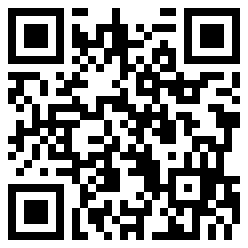
Tentative Schedule
Canvas & CidiLabs
Bulk Editing Dates
Creating Accessible Documents with Mathematical Notation
Conclusion
While using MathType to create MathML is a “giant leap” in accessibility, it does not satisfy all of the goals to create accessible math. A better way to deliver accessible math is through web pages as stated by W3C. https://www.w3.org/Math/.
The MSU “Enhancing the Accessibility of Mathematics and Symbolic Content” project is currently developing a tool to easily embed MathML in online XHTML documents and web pages. This is the ultimate and universal design way to experience math with many potential learning enhancements. http://www.msumathonline.com/.
Tutorial prepared by MSU Resource Center for Persons with Disabilities (RCPD).
Cidi Labs
Canvas Design Tool
Access CidiLabs
- Edit a "Page" in Canvas
- Alt-Shift-D
One Drive Groups
a way to share files
Access Files
On Campus
Department Files (S:)
- Open file manager window
- type \\filesc1
- Open Sierra > Math Department > Staff
Private Files (N:)
- Open file manager window
- type \\filesc1
- Open Users > username
Web Files (W:)
- Open file manager window
- type \\iisinstruction
- Open Math_Faculty > username
\\filesc1 or \\iisinstruction
Access Files
Off Site
- http://myaccess.sierracollege.edu
- Click Math Faculty
- (First time only) Install the plugin
(see video below) - Once connected, your computer will act as if it is at Sierra College, and you can access your files just as on the previous slide
Word Online
- Go to OneDrive
- Create a new Word File
- Create a table
- Share with colleagues
Canvas Bulk Date Change
Alternative to CidiLabs approach, using Google Sheets
Get a Canvas Access Token
In Google Drive
- Copy the Course Dates Spreadsheet
- In the spreadsheet, File -> Spreadsheet Settings
Set the correct timezone - Go to "Canvas" menu in spreadsheet
- Choose "Configure API Settings"
- Enter "sierra.instructure.com" for hostname
- Enter your Access Token from previous slide
- Go to "Canvas -> Specify Course"
- Change dates
- Go to "Canvas->Save Dates"
Math Tech - Spring 2020 Flex
By jkesler
Math Tech - Spring 2020 Flex
An introduction to the technology available to the math department
- 2,438



