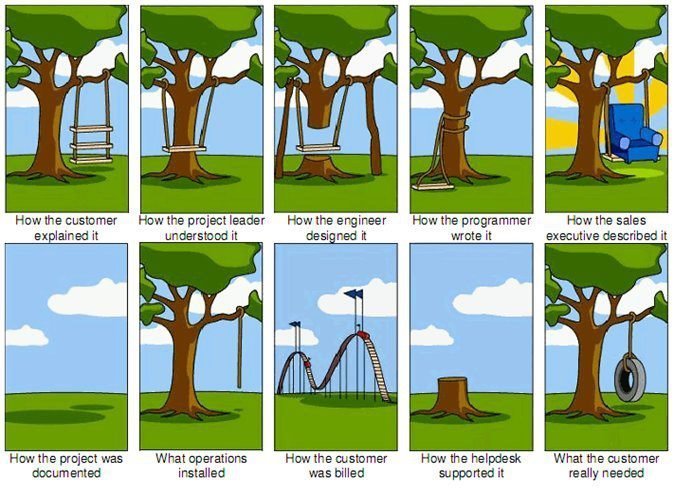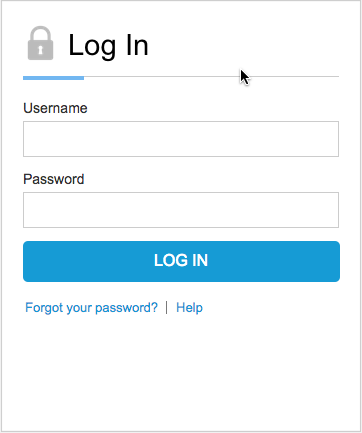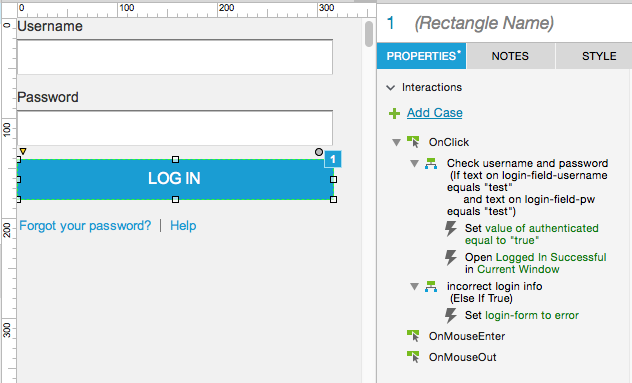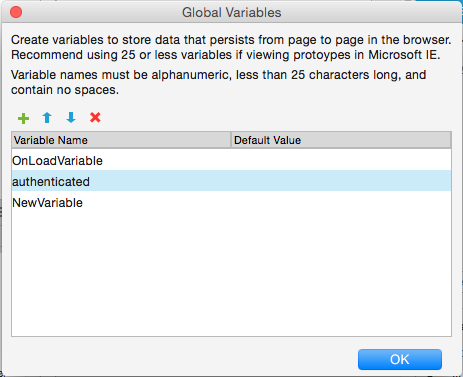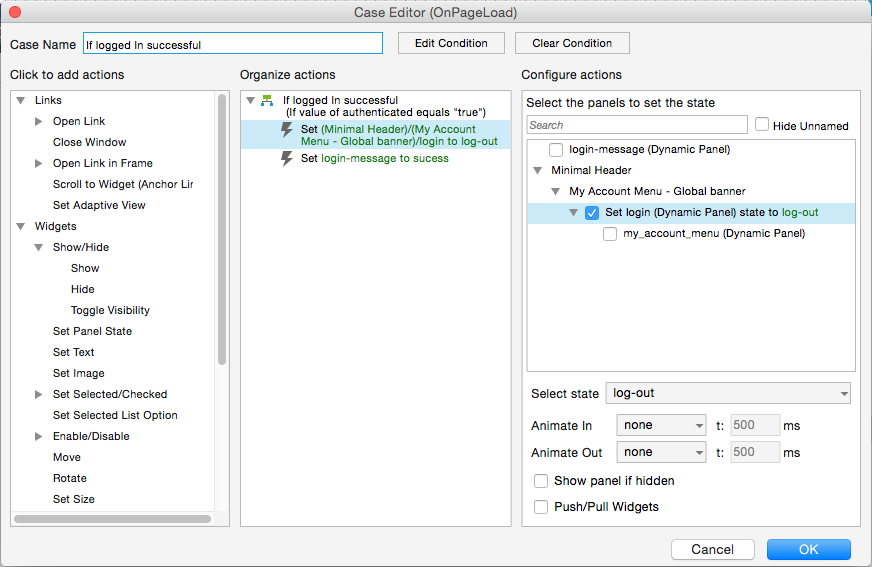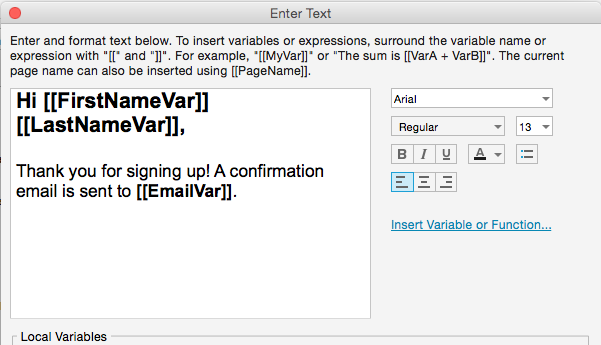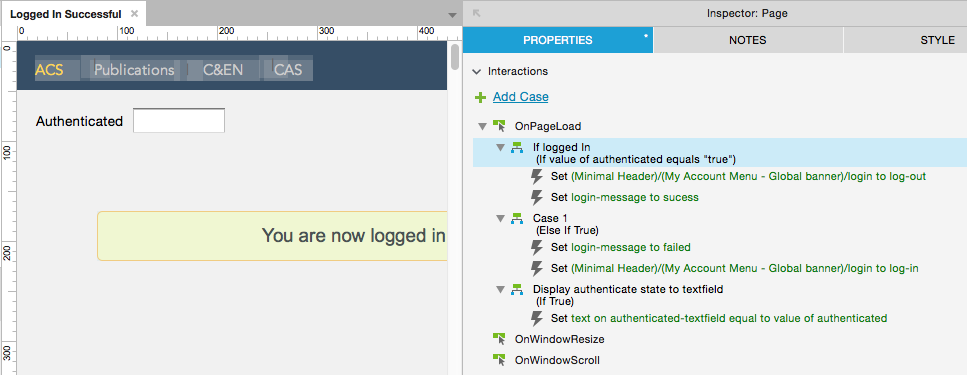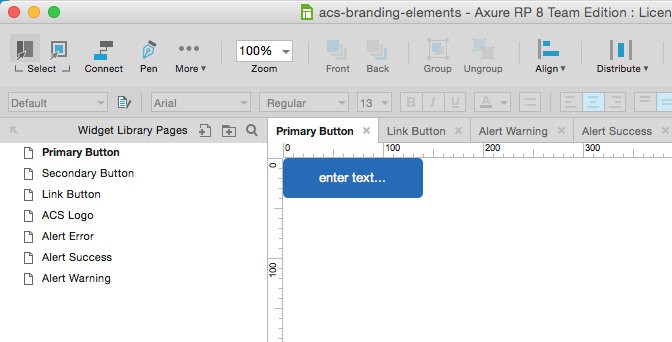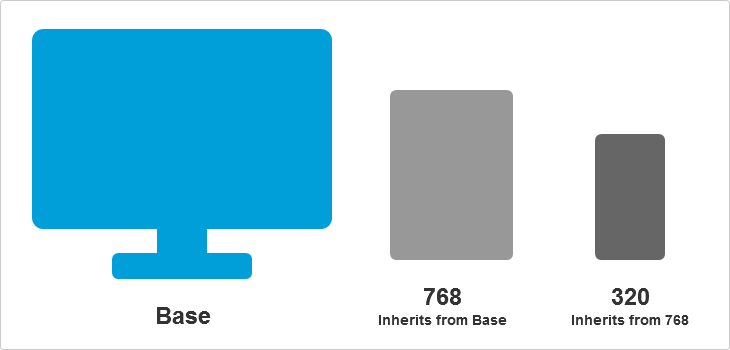Intermediate/Advanced Axure PR
By Joanna Ho
Intermediate/Advanced Axure PR
An intermediate/advanced session to Axure. We will learn about variables, conditional logic, custom widget library, and adaptive views. We will look at examples of how these are use in a project.