Interactive Bootstrap
Joel Ross
LIS 549
In this video...
-
Web Page Interactivity
-
Bootstrap Components
Interactivity
An interactive web page is one where the displayed content on the page changes in response to user actions or input.
Web pages are made interactive using JavaScript, a programming language that can be used to code dynamic changes to the rendered HTML.
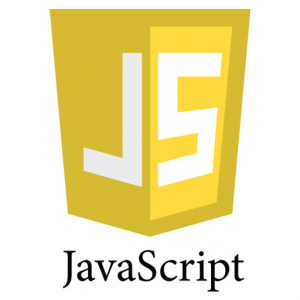
Interactive Bootstrap
The Bootstrap framework provides some interactive "widgets" you can use without writing separate JavaScript code, just by using specific HTML attributes.
https://getbootstrap.com/docs/5.3/components
You will need to add Bootstrap's JavaScript code to your page by including a <script> tag in your <head>
<head>
<!-- include Bootstrap library -->
<!-- copy script tag from the Bootstrap home page -->
<script src="https://cdn.jsdelivr.net/npm/bootstrap@5.2.2/dist/js/bootstrap.bundle.min.js"></script>
</head>Example: Collapsables
As a simple example, you can make an element "collapsable" so that it disappears with a button click!
<button class="btn btn-primary"
data-bs-toggle="collapse"
data-bs-target="#collapseExample"
aria-expanded="false" aria-controls="collapseExample">
Button with data-bs-target
</button>
<div class="collapse" id="collapseExample">
Some placeholder content for the collapse component. This panel is
hidden by default but revealed when the user clicks the toggler.
</div>aria for screen-readers
Example: NavBar
See https://getbootstrap.com/docs/5.3/components/
navbar/#toggler for an example of a NavBar with a collapsible "hamburger menu"
lis549-bootstrap-interactive
By Joel Ross
lis549-bootstrap-interactive
- 828



