Slack @ Esri PS
-
Getting Started
-
Personalize
-
Communicate
-
Tips & Tricks
Start using Slack
- Joining Esri-PS on Slack
- Slack vs. Skype vs. Email
- Using channels
- Etiquette
- Finding help
Get Started
Personalize
Communicate
Tips & Tricks
Joining our Slack Team
- Okta > Esri-PS (Slack)
- Download the apps! (Windows/Mac/iOS/Android)
- Fill out the rest of your profile so everyone knows you.
- Change your username if you don't want to be user1234
- Introduce yourself in #introductions
Help Article: Edit your profile
Help Article: Slack apps for computers, phones and tablets
Help Article: Change your username
Get Started
Personalize
Communicate
Tips & Tricks
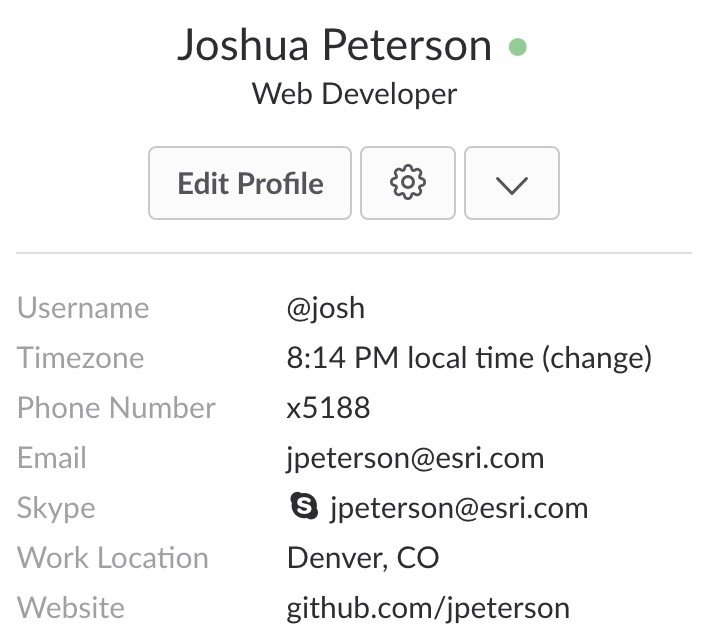
Full name is set by Okta
Username is up to you
Slack vs. Skype vs. Email
- Slack
- Persistent conversations (messages and files)
- Message whenever, it will be there when they get back
- Focus on team collaboration
- Skype
- Calls, meetings, and presence
- Transactional conversations
- Not ideal if the other person is offline
- Email
- Everyone uses it
- Threaded conversations, but hidden from anyone not on CC
- Inherent lag time
Get Started
Personalize
Communicate
Tips & Tricks


Channels
- Public channels > private channels > direct messages
- Where should I post my message?
- In a public channel, unless you have a good reason not to
- In a private channel if it is sensitive
- In a direct message if it only matters to one other person
- Don't be afraid to use public channels! (think of them like sp-aliases)
Blog Post: How to manage your Slack Channels
Get Started
Personalize
Communicate
Tips & Tricks
Public Channels =
Knowledge
Collaboration
Transparency
Etiquette
- Avoid using private channels for questions
- Avoid using @channel, @everyone, and @here unless you're sure everyone in the channel wants to hear you
- Give people props when they help you (more later)
- Avoid negativity and sarcasm
- Try not to bombard people - being "always on" is a huge benefit of Slack, don't abuse it
Blog Post: How to manage your Slack Channels
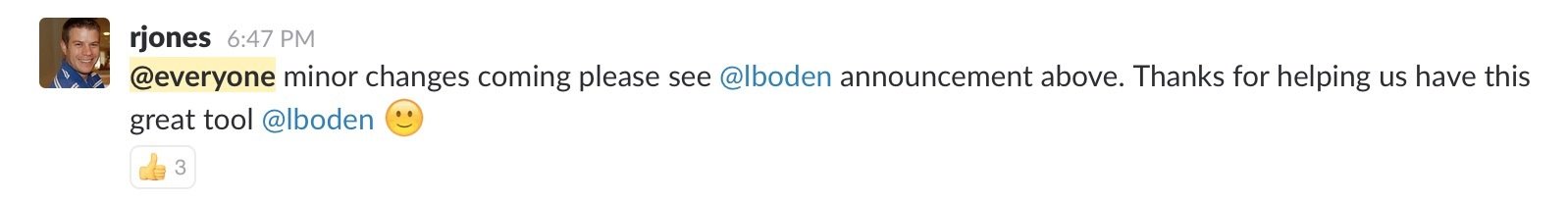
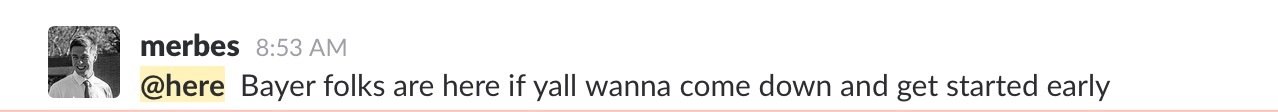
Get Started
Personalize
Communicate
Tips & Tricks
Help Article: Make an announcement
Finding Help
- Slack Help Center
- Slack Blog
- Slack on YouTube
- #slack-help channel in Esri-PS
- #meta channel in Esri-PS (to talk about Slack, in Slack)
Get Started
Personalize
Communicate
Tips & Tricks
Personalize
- Notifications
- Sidebar
- Apps
Get Started
Personalize
Communicate
Tips & Tricks
Notifications
- Two types of notifications: direct and passive
- Customize how you get notified
- Do Not Disturb
- "Highlight word" notifications
- Protip: use for external usernames to make apps & bots more useful (i.e. GitHub).
Blog Post: How to customize notifications
Blog Post: Introducing Do Not Disturb
Help Article: Highlight word notifications
Get Started
Personalize
Communicate
Tips & Tricks
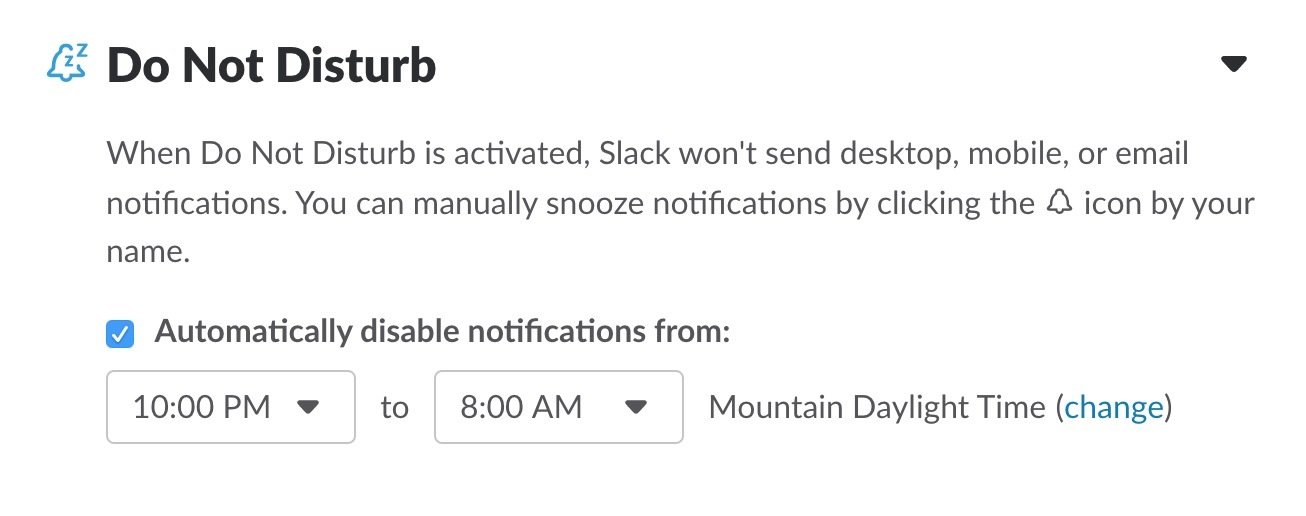
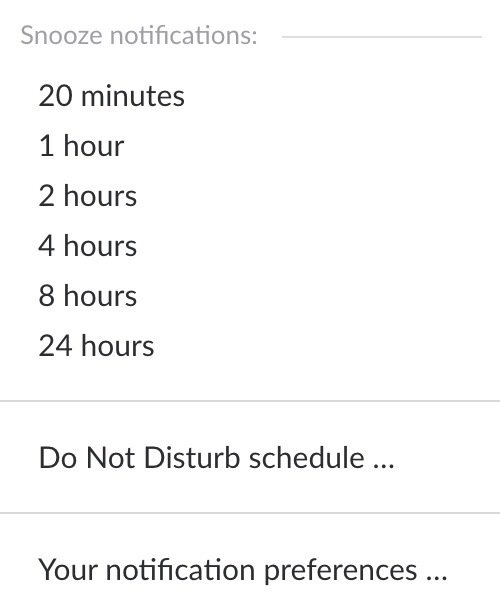
The Sidebar
- Starred people and channels
- Configure what is shown
- Change the theme
Blog Post: What's your sidebar personality?
Get Started
Personalize
Communicate
Tips & Tricks
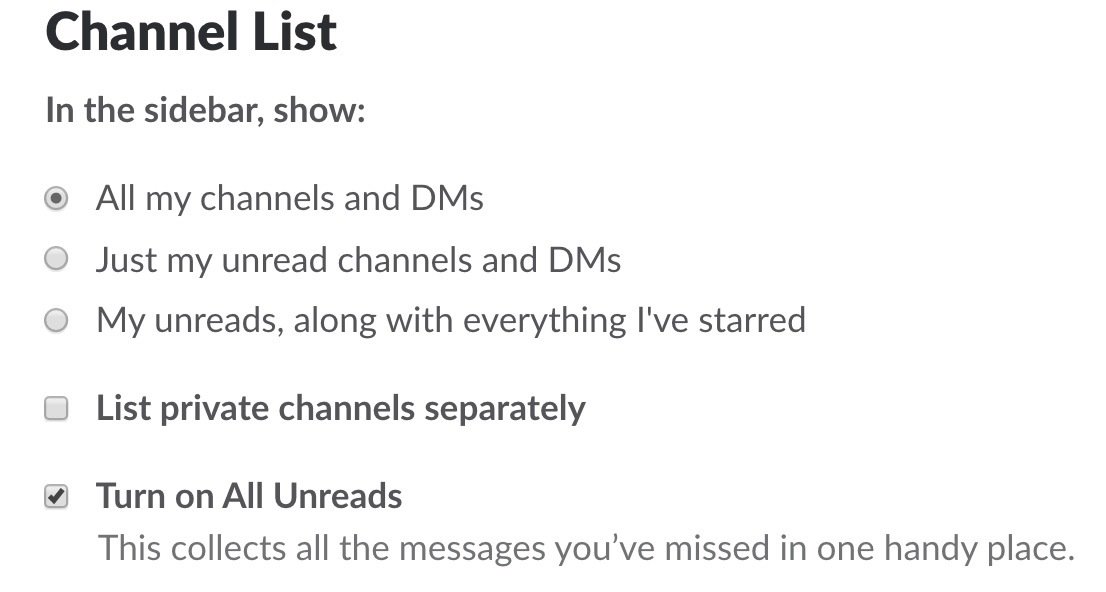
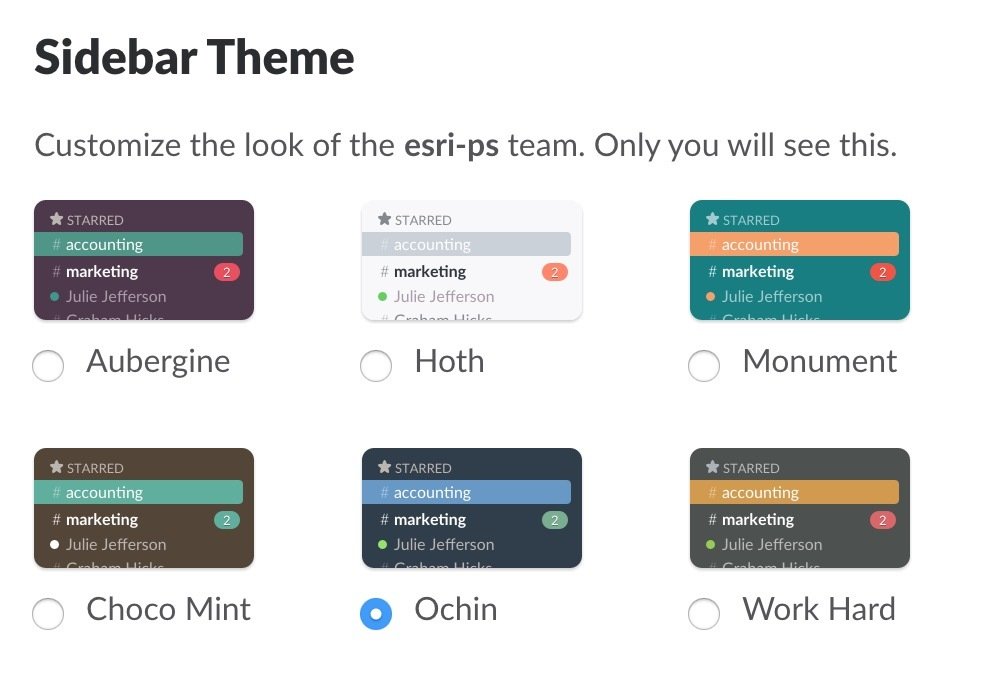
Help Article: Add an app to your team
Get Started
Personalize
Communicate
Tips & Tricks
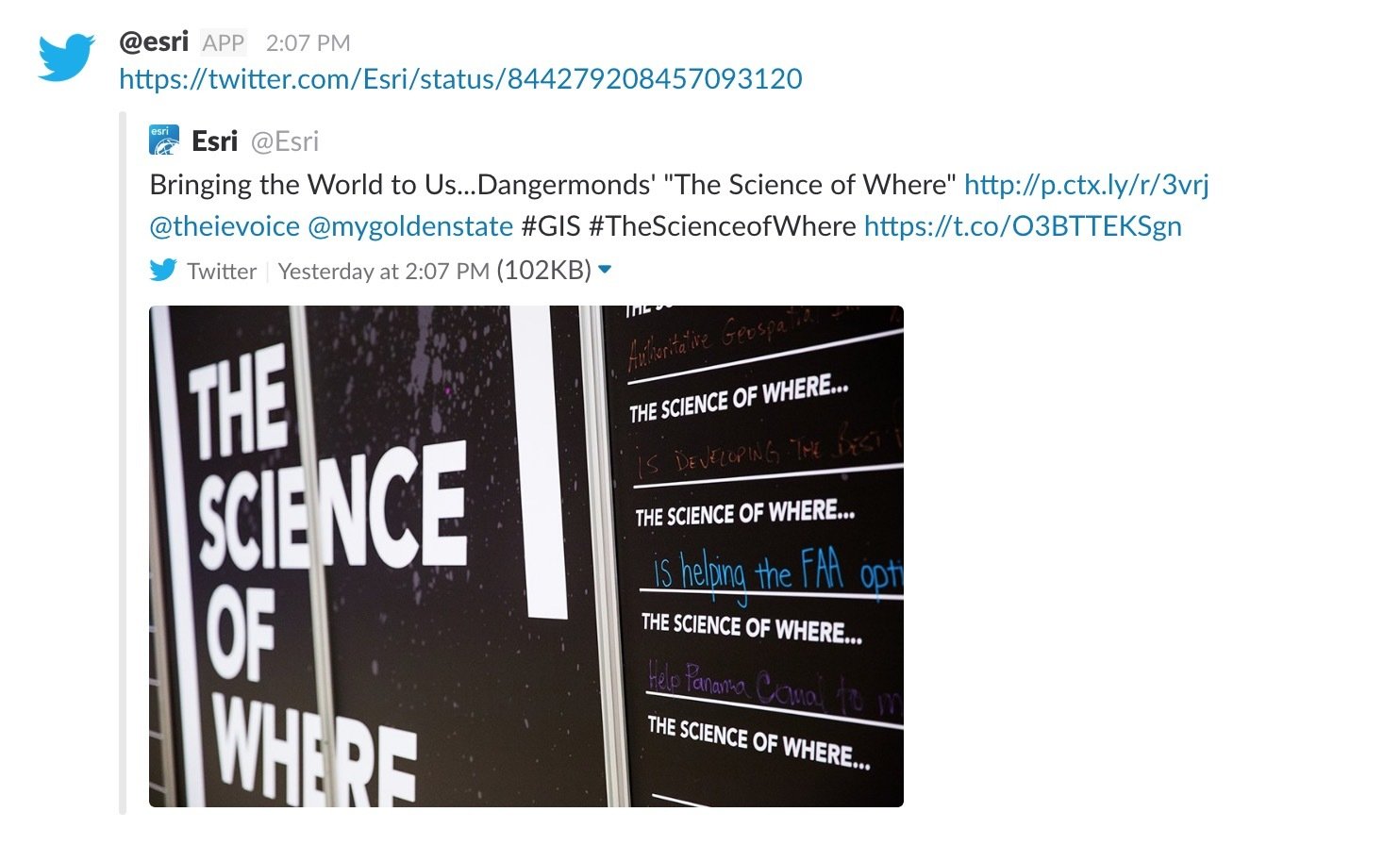
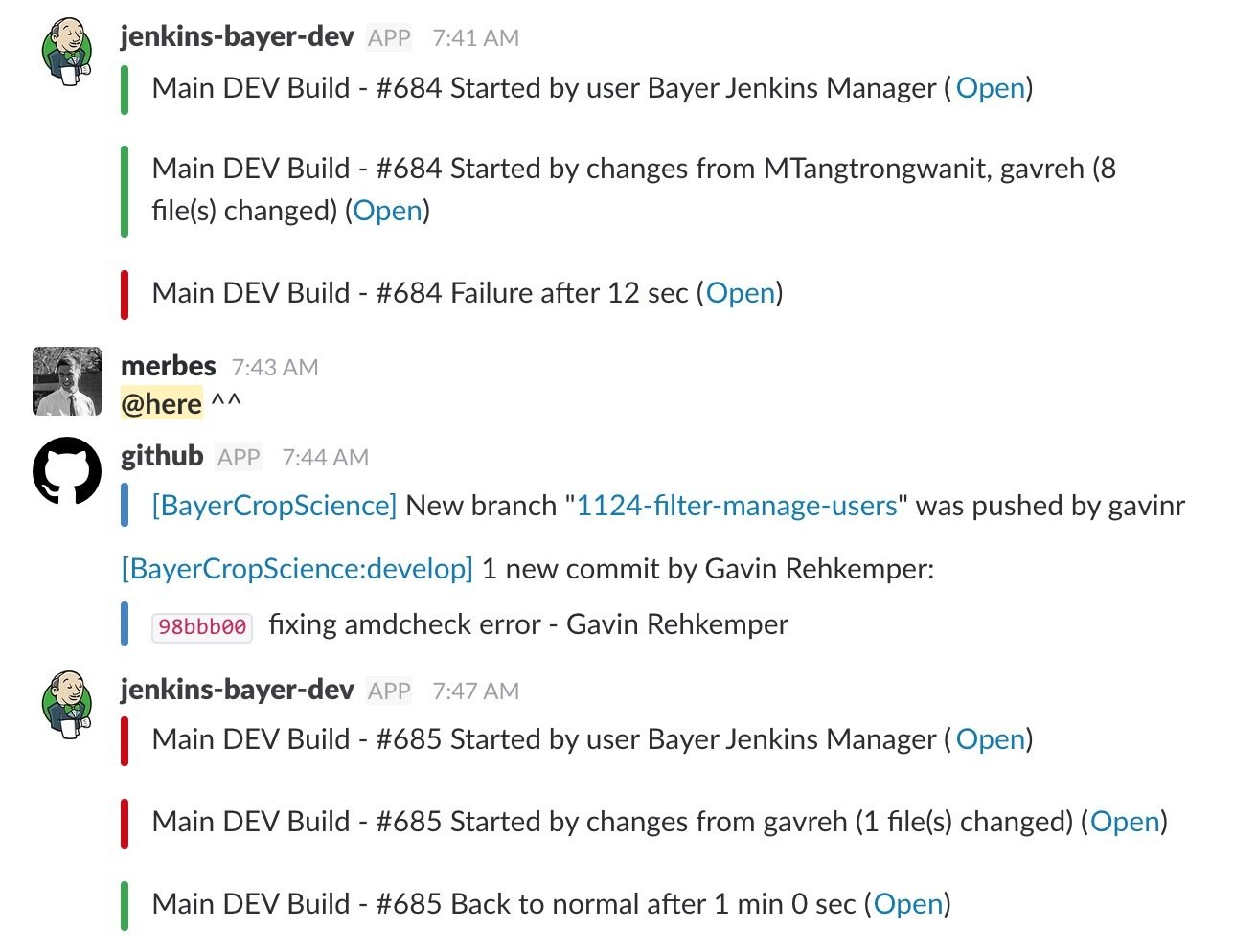
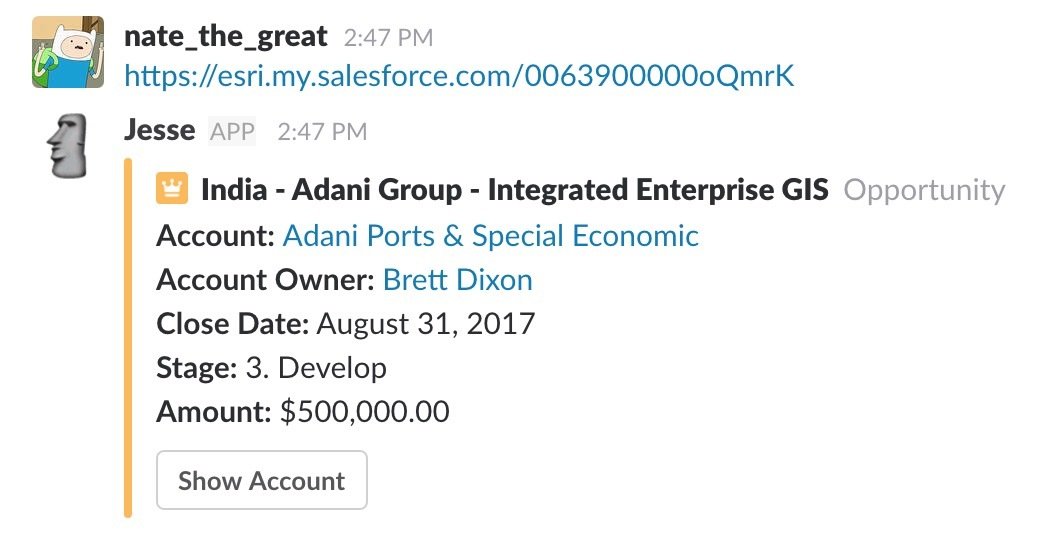
GitHub / Jenkins
Salesforce
(Ask Nate Stickney!)
Communicate
- Messages
- Sharing files
- Searching
- Slash commands
Get Started
Personalize
Communicate
Tips & Tricks
Messages
- Formatting messages
- @ and # (mentions & channels)
- Reactions
- Slash commands (like /invite, /away, /shrug)
- Posts & snippets
- Edit previous message(s)
Help Video: Messaging in Slack
Help Article: Slash commands
Get Started
Personalize
Communicate
Tips & Tricks
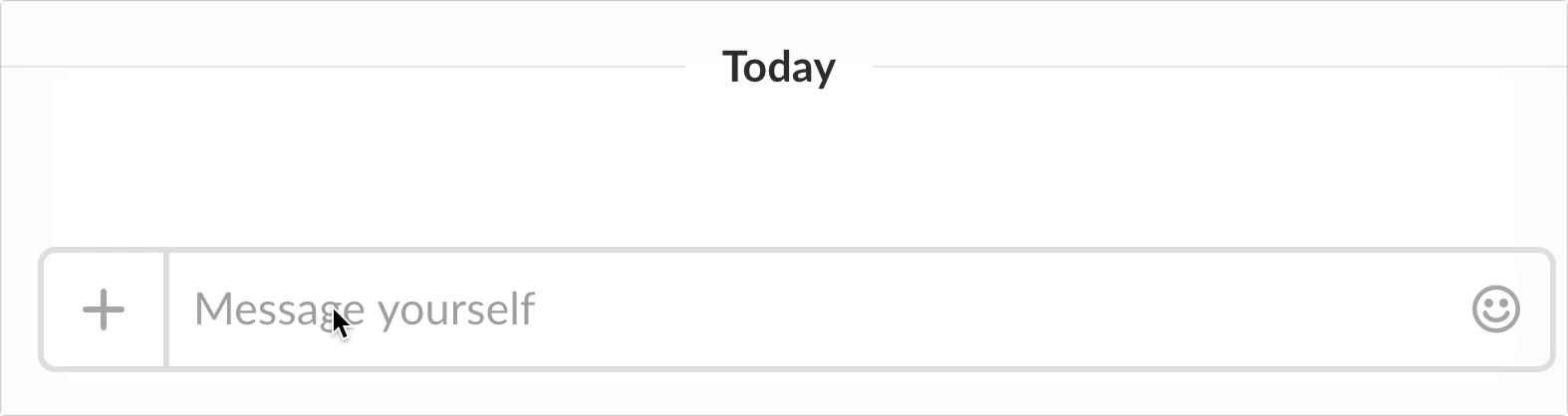
Sharing Files
- Add a file (drag & drop)
- Include a title and comments to increase usefulness and discoverability
- See all shared files in Channel Details view
Blog Post: How to share files
Get Started
Personalize
Communicate
Tips & Tricks
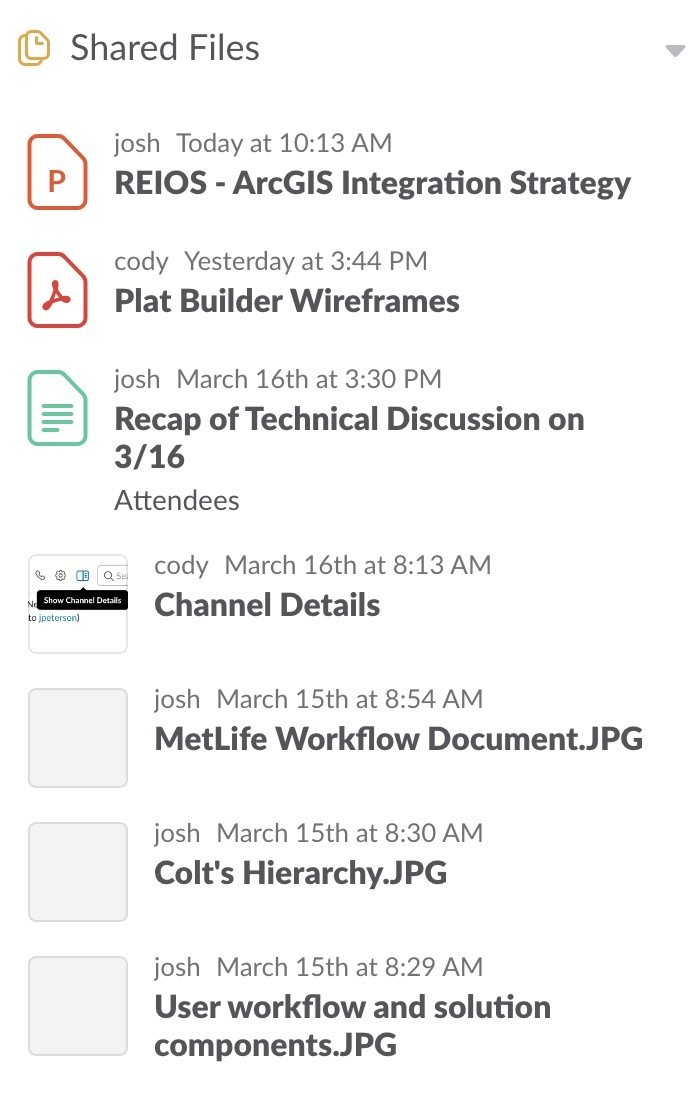
Searching in Slack
- Search everything
- Advanced search operators
- Pinned and starred messages/files
- Search current channel (ctrl + f)
Blog Post: How to search in Slack
Blog Post: Next-level searching
Get Started
Personalize
Communicate
Tips & Tricks
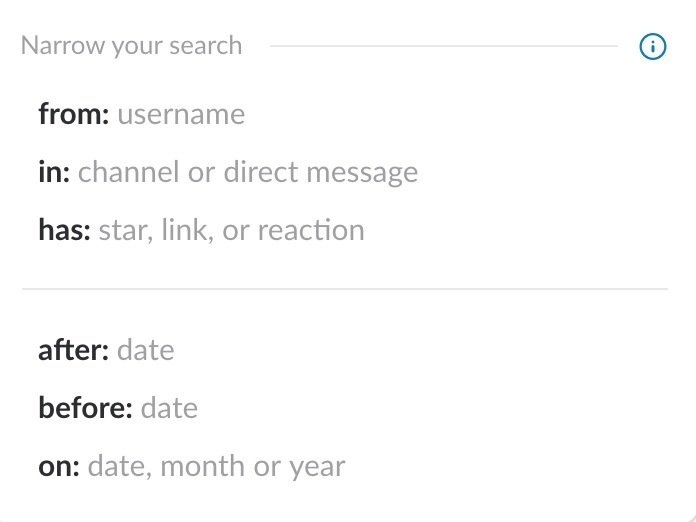
Tips & Tricks
Get Started
Personalize
Communicate
Tips & Tricks
Tips & Tricks
-
Quick Switcher (ctrl + k)
-
@slackbot and @yourself
-
Catch up on unread stuff
-
Reminders
-
ctrl + / to see keyboard shortcuts
-
PlusPlus etiquette
-
Mute
Blog Post: A new way to catch up
Blog Post: Getting things done with reminders
Help Article: About the Quick Switcher
Help Article: Keyboard shortcuts
Get Started
Personalize
Communicate
Tips & Tricks
Slack @ Esri PS
By Josh Peterson
Slack @ Esri PS
Created for an Esri PS Brownbag on 3/22/17... Getting the Most From Slack: Slack is a fairly new communications tool at Esri that’s gaining popularity with many different work groups. Find out what it is, how to use it and when it may be a better option than email or instant messaging.
- 1,181



