for
Julie D. Shedd
Digital Initiatives Librarian, Mississippi State University
Data Management
Qualitative Researchers
Contents
- What do we mean by "data"?
- What do we mean by "data management"?
- Why should I worry about it?
- Data management tools:
- Building a data management plan
- Storing and organizing data
- Documenting data
- Collaborating and managing data collection projects
- Long-term preservation of data
- Who can help?
What do we mean
by "data"?
Image by Megan Bean - http://www.msstate.edu/state-spotlight/2015/10/jazzing-it/
Not just numbers!
- Qualitative research results are not always easily transformed into quantifiable numerical or textual codes
- Qualitative data can also include:
- Photographs and other images
- Video
- Audio
- Text (including field notes, transcripts, etc.)
What do we mean
by
"data management"?
Image by Megan Bean - http://www.msstate.edu/state-spotlight/2014/11/edible-type-contest/
Data management is...
- Collecting
- Organizing
- Storing
- Sharing
- Archiving
data created during research.
Why should I
worry about it?
Image by Megan Bean - http://www.msstate.edu/state-spotlight/2015/12/high-fashion-cotton/
Because...
- It helps ensure that your research is reliable and can be reproduced
- It helps the people who fund your research (taxpayers) gain access to it
- Funding agencies increasingly requiring data management plans as part of grant applications
- NEH
- DMP required for Digital Humanities grants; other types may require data sharing/management information
- US Department of Education
- Some grants require data sharing plans
- Agency for Healthcare Research and Quality
- All applications require data management plan
- And more
- NEH
Data Management Tools:
Image by Nic Dampier - https://www.msstate.edu/state-spotlight/2012/07/carrie-mcmillen-works-lesson-plan/
Building a
Data Management Plan
We can help!
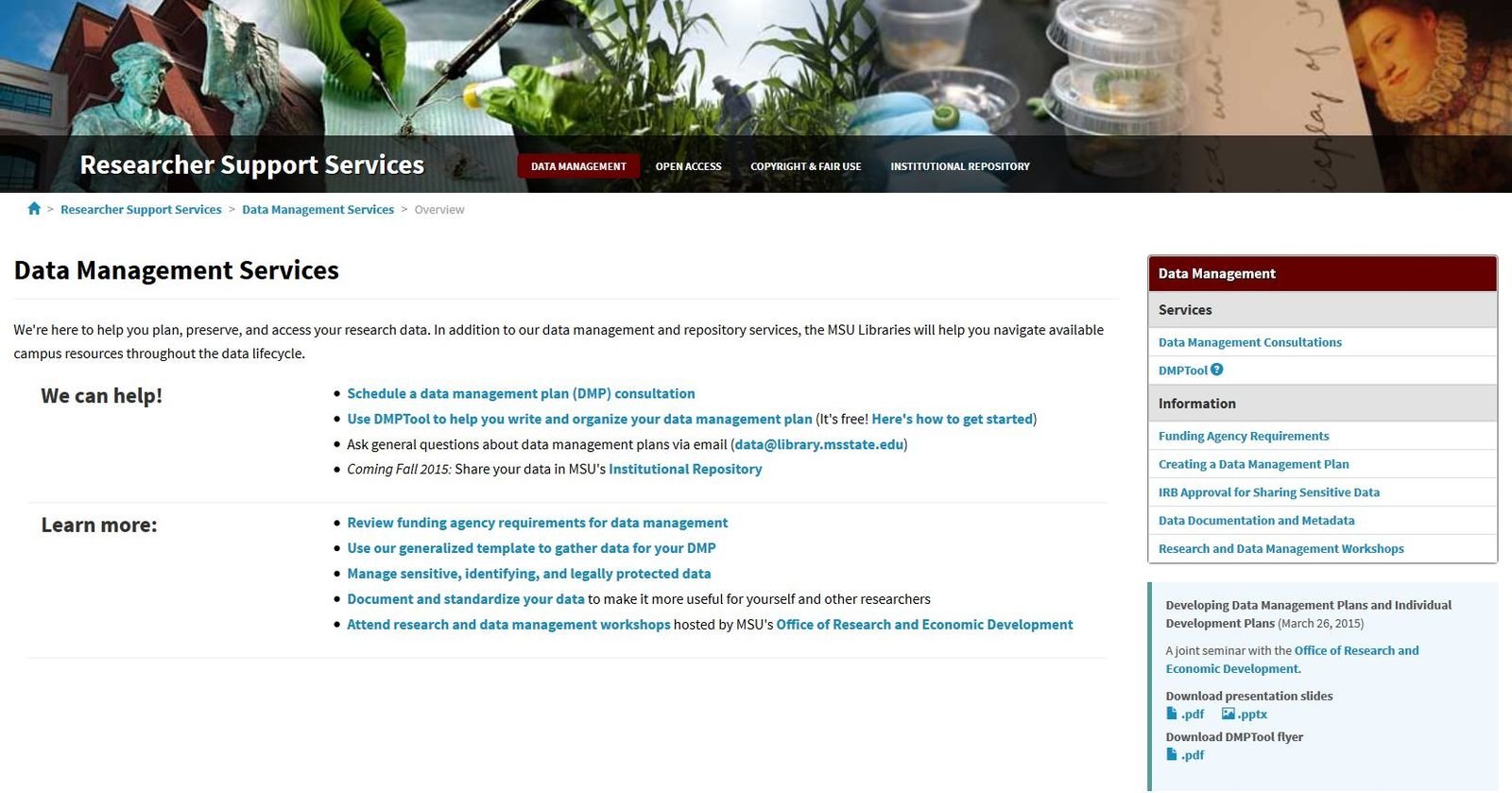
DMPTool

Data Management Tools:
Image by Megan Bean - http://www.msstate.edu/state-spotlight/2005/01/entomology-museum/
Storing & Organizing Data
What about paper?!
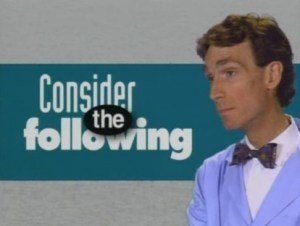
Smartbooks and smartpens
- Moleskine's Livescribe, Adobe, and Evernote notebooks
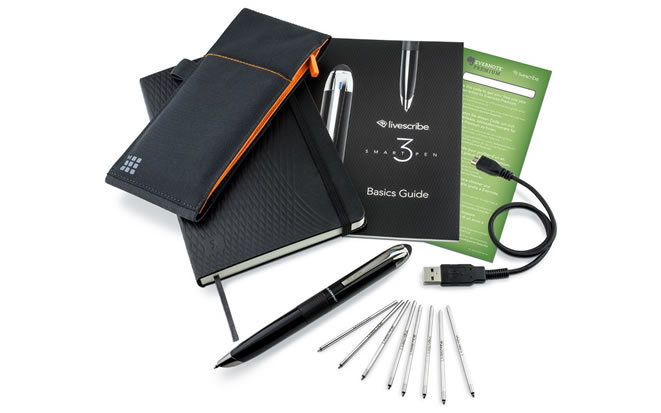
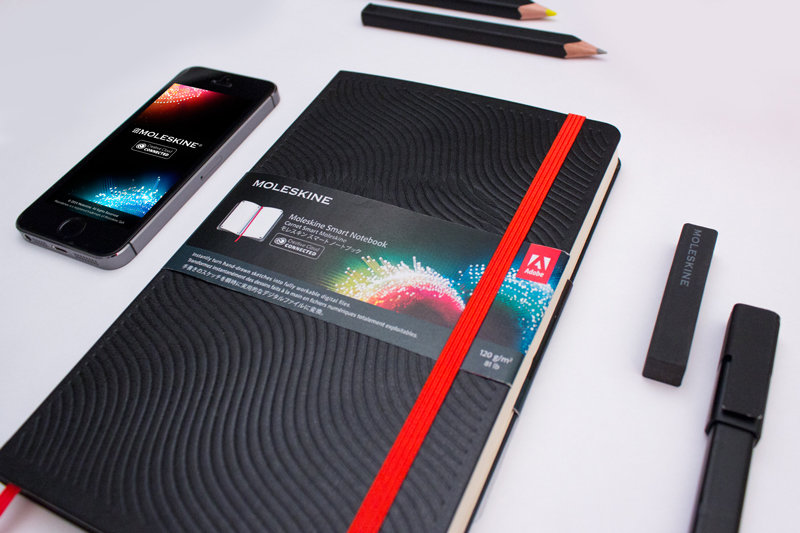
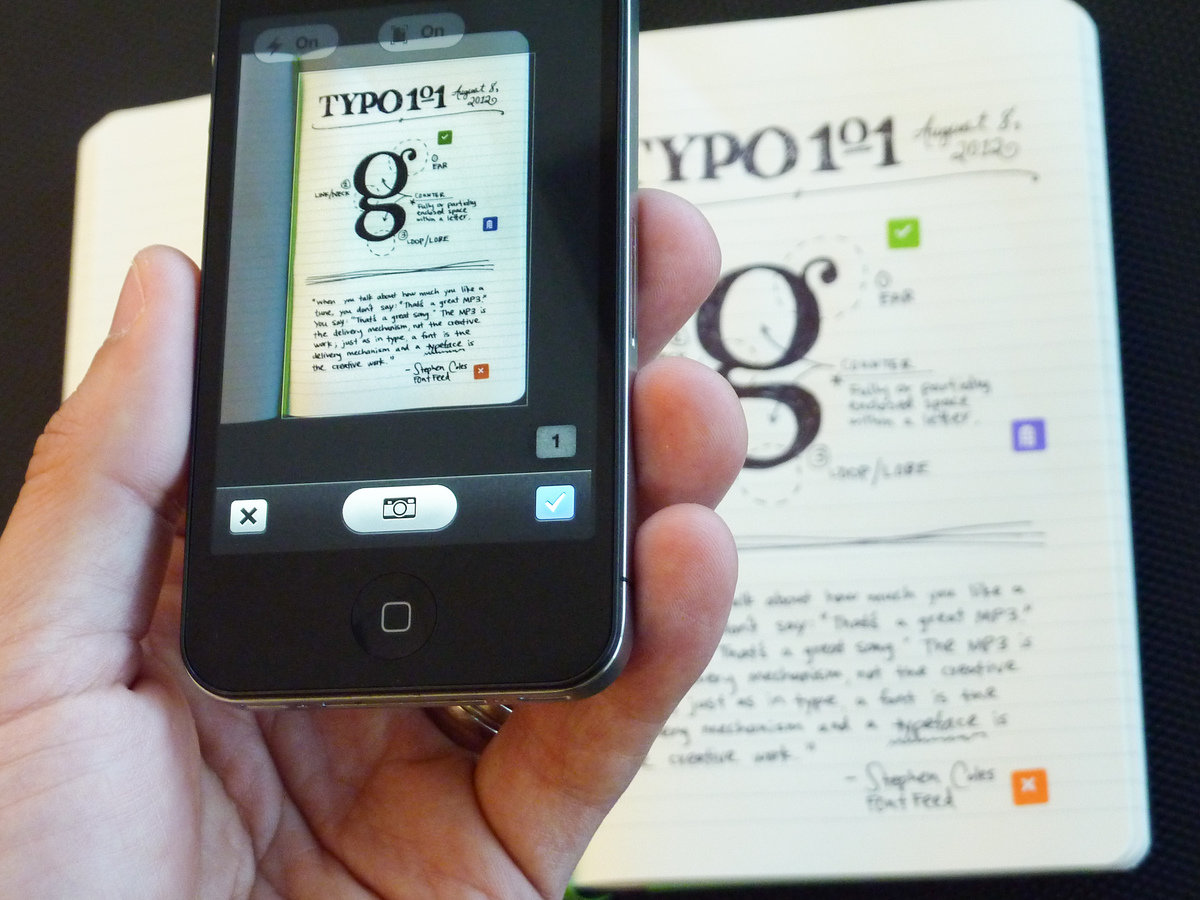
Transforms handwritten documents into digital files!
Syncs with Adobe Creative Cloud - draw, take a picture, and edit it later!
Write your notes, place the special stickers, and take a picture - note syncs to Evernote!
Portable document scanners
- Fujitsu ScanSnap S1300i - scanning, OCR, USB-powered, cross-platform; review at http://thewirecutter.com/reviews/best-portable-document-scanner/

Comprehensive research software

https://www.optimalworkshop.com/reframer
- Take notes during interviews
- Hashtag them as you go
- Discover themes
- Collaborate with your research team
- This is a beta product - use with caution
Speech recognition, transcription, and indexing

Dragon
- Automatic transcription; voice-controlled editing; can learn contact names; read back transcriptions; and many more features

Oral History Metadata Synchronizer
- Encodes transcripts; connects transcripts to corresponding moments in interview
Computer hardware
-
Must be backed up regularly and kept safe
- Depending on your work, you may need especially rugged pieces
- Physical access = data access
- Need help finding a suitable item? We can advise!
"I'm sorry, but we had to blow up your laptop."
http://www.lilyasussman.com/2009/11/30/im-sorry-but-we-blew-up-your-laptop-welcome-to-israel/
Personal web hosting
- Can pay monthly, yearly or for years in advance
- Generally fairly inexpensive
- Will also need some sort of file transfer program

- ~$6 per month
- Several free domain names
- One-Click Installs of many popular programs
- Painless customer support

- Targeted toward educators and researchers
- Easy auto-installation of over 100 apps
- URLs branded with your institution's name
- Up to 100gb storage, up to $100/year
Cloud computing & storage

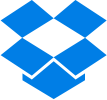
- Documents, spreadsheets, presentations, and more
- 15gb free (spread throughout Google services); upgradable to 30tb
- Store, sync, and share files; easily remove them from stolen or lost devices
- Upgrade to Pro for 1TB storage
- Upgrade to Dropbox Business for unlimited storage and ability to set user permissions

- Unlimited Everything plan allows you to upload unlimited images, videos, audio, documents, and other files
Dropbox
Google Drive
Amazon Cloud Drive
Cloud computing & storage

- Store and create notes, images, etc.
- Share notebooks with fellow researchers and team members
- Store files, create to-do lists, clip web articles (or read them without distractions)
- Upgrade to Pro to save emails, lock mobile devices, and easily work offline
- Upgrade to Premium to scan business cards, turn notes into presentations, and annotate PDFs
OneNote
EverNote
Bibliographic Managers


- Store bibliographies; easily grab content and references from the web; easily organize collection
- Automatic full-text indexing of your collection
- Keep material private
- Create research groups to work on a project together
- Store and organize collections of files and web content
- Linked to some databases for one-click import of references and files
- Create private groups to share materials
- Read and annotate PDFs
Zotero
Mendeley
Data Management Tools:
Image by Megan Bean - http://www.msstate.edu/state-spotlight/2015/11/international-education-week/
Documenting Data
Data documentation
- Helps you remember where you left off
- Helps other researchers understand your data and how to use it
- Provides important archival and indexing information
Two important components:
Metadata
ReadMe Files
Metadata
or, data about data
- Tells others (and reminds you!) what your research is about, when/where it was done, who contributed, etc. (descriptive metadata)
- Also provides information about the data's container - file type, file size, cameras or other tools used to create it, etc. (structural metadata)
- Helps researchers find your work
- Can provide directions for future research
Metadata Tools
- Searches PDF documents and calculates word frequency
- Use to identify common terms and themes in your research
PDFWordCount
OpenRefine
- Cleans, transforms, and extends data
- Great for correcting spelling errors and otherwise standardizing metadata
Controlled vocabularies
- Your discipline or subject area may have a set thesaurus (or thesauri) they (or their librarians) prefer for describing research or data
- Example: "Controlled Vocabulary Standards for Anthropological Datasets" http://dx.doi.org/10.2218/ijdc.v9i1.290
For more help with metadata:
Describing Data with Metadata
Lists of metadata standards by discipline
https://en.wikipedia.org/wiki/Metadata_standard
http://www.dcc.ac.uk/resources/metadata-standards
ReadMe files
A plain-text (.txt) file containing:
- A short description of the data it includes for each filename
- Can also describe the data's relationship to tables, figures, or sections in an accompanying publication
- Definitions of any column headings or row labels; data codes; and measurement units
- Any data processing steps that may affect interpretation of results (especially if not described in the publication)
- A description of any associated datasets stored elsewhere
- Contact information for the principal investigator
ReadMe files
If text formatting is vital to understanding your data,
you can use a .pdf instead!
For more help with ReadMe files:
-
Data Documentation and Metadata (MSU Libraries)
http://lib.msstate.edu/researchers/data-management/metadata/
-
ReadMe Guidance (DRYAD)
https://datadryad.org/pages/readme
Data Management Tools:
Image by Megan Bean - http://www.msstate.edu/state-spotlight/2015/02/landscape-architecture-studio-autocad-collaboration/
Collaborating & Managing Data Collection Projects
Most cloud storage tools also support collaboration...

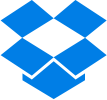

And so do bibliographic managers...


Project Management Tools
Trello
Slack
EasyProjects
OpenProject
Confluence
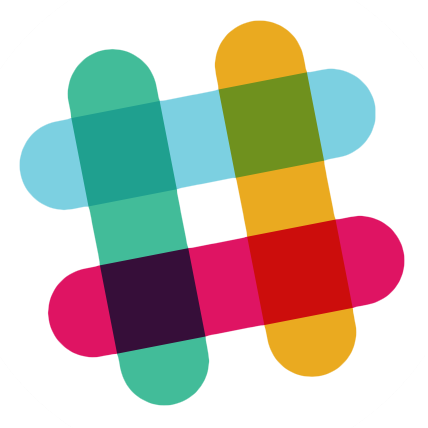



Project Management Tools
Microsoft SharePoint
https://products.office.com/en-us/sharepoint/collaboration
Huddle
Basecamp
Podio
Asana




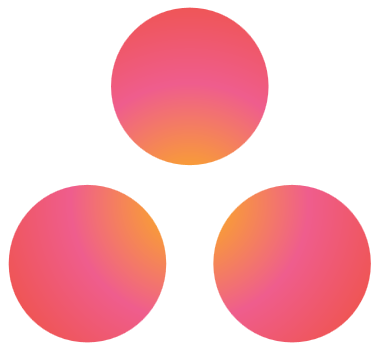
More options...
MSU Dropbox Service

- Transfer files too large for email
- Great for bulk transfers

FigShare
- Save and share your data, privately or publicly
- Private space limited to 1gb; public space unlimited

Mendeley Data (in beta!)
- Store data and share it privately
- Get DOIs for each version of your data
- Beta version - For testing purposes only!
Data Management Tools:
Image by Megan Bean - http://www.msstate.edu/state-spotlight/2015/09/exploring-past/
Long-term Preservation of Data
Physical copies
- You can commit to keeping data on external hard drives, jump drives, network drives, etc....
- May be safer to scrub all identifying data, store in digital repository, and destroy physical media
- For paper records, invest in a fire safe (or share space in your department's secure storage)
- Consider submitting them to University Archives
MSU Institutional Repository
- Upload final version of your data and resulting open access articles or other publications
- We will store your data for as long as your grant requires
- Free to you - free to the public
Coming soon!
Subject-based or organizational repositories
- Your grant may require or suggest upload to a specific repository
- This (probably) does not preclude submission to the MSU IR...
- check your contracts!
- check SHERPA/RoMEO!
http://www.sherpa.ac.uk/romeo
- This (probably) does not preclude submission to the MSU IR...
Who can help?
Image by Taylor Howell - http://www.msstate.edu/state-spotlight/2014/07/library-statue/
Data Management Services Committee
Members:
Kirsten Andrews, committee chair, Assistant Professor / Electronic Resources Librarian
Stephen Cunetto, Library Administrative Council representative, Administrator of Systems
Melody Dale, Assistant Professor / Serials Cataloger
Clay Hill, Web Sites Manager
Paul Huddleston, Network and Systems Manager
Sheeji Kathuria, Assistant Professor / Social Sciences Librarian
Randall McMillen, Coordinator of the Digital Preservation and Access Unit
Amanda Clay Powers, Associate Professor / Coordinator of Research Services / Social Media Research Librarian
Ryan Semmes, Associate Professor / Coordinator of the Congressional and Political Research Center
Julie Shedd, Digital Initiatives Librarian
Li Zhang, Associate Professor / Science & Engineering Librarian
Services:
Data management consultations and workshops; information about funders' requirements; DMPTool
Thank you!
Mississippi State University formally reiterates and reaffirms its commitment to the principles of equal opportunity, affirmative action and diversity. Discrimination based upon race, color, religion, sex, national origin, age, or veteran's status is a violation of federal and state law and MSU policy and will not be tolerated. Discrimination based upon sexual orientation or group affiliation is a violation of MSU policy and will not be tolerated. This nondiscrimination policy applies to all programs administered by the University. However, this policy should not be construed to infringe upon the free exchange of ideas essential to the academic environment.
Data Management for Qualitative Researchers
By Julie Shedd
Data Management for Qualitative Researchers
- 4,024



