On the way to fun things
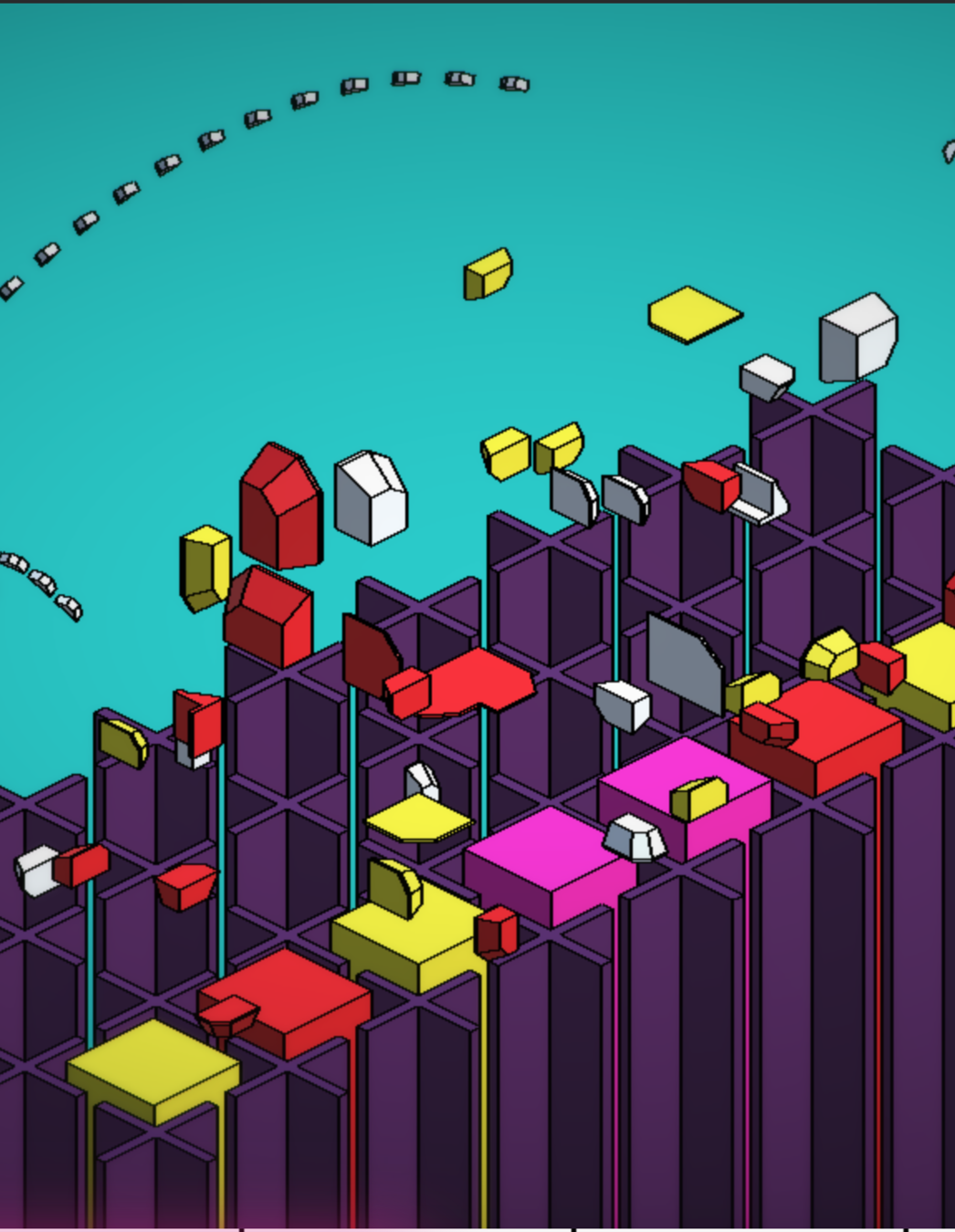
聲音合成 Sound Synthesizers
Snapshot from Will Hurt's work AP1
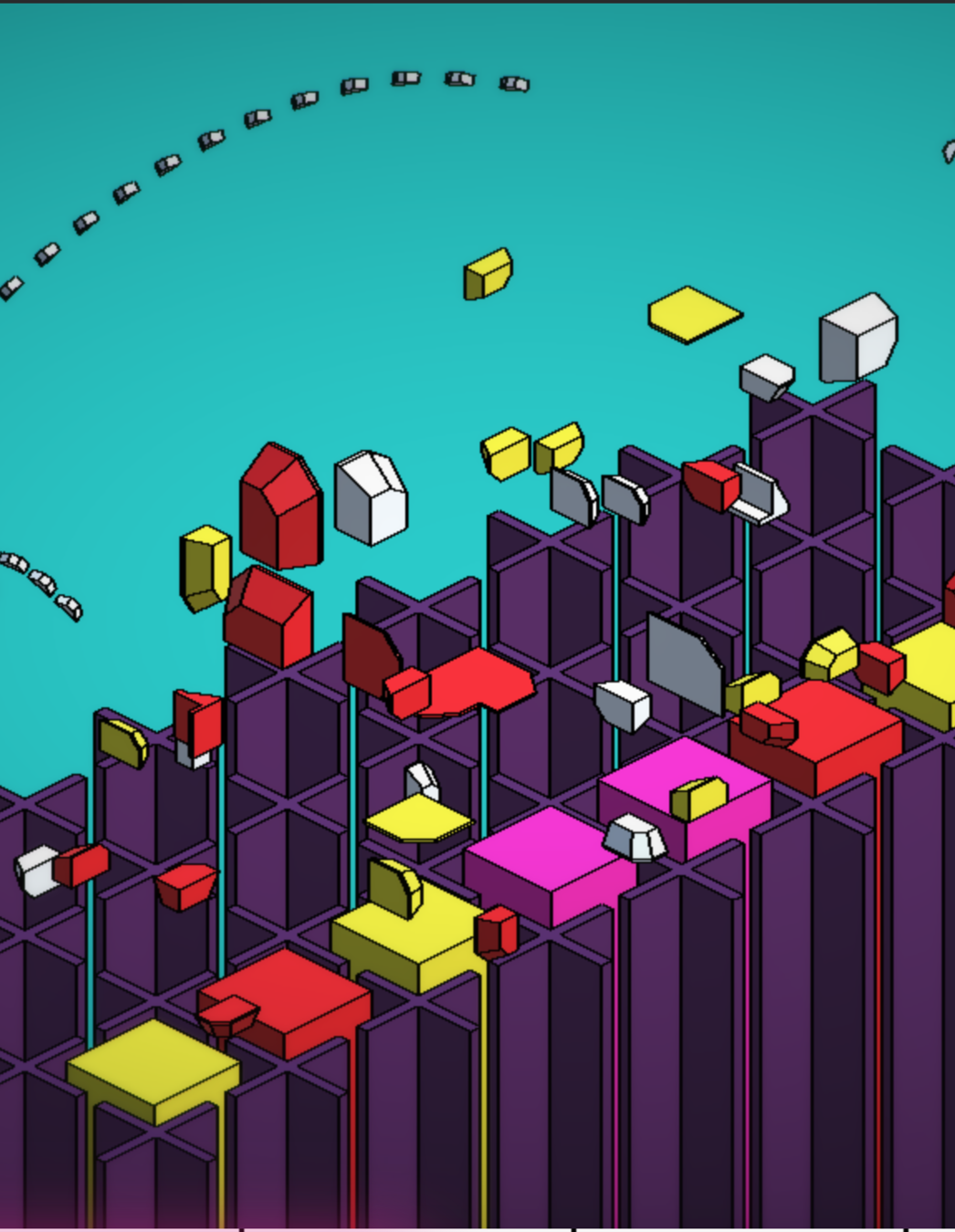
開始之前 Before we start...
Snapshot from Will Hurt's work AP1
- 目標是大家回家可以做一台自己的琴
- 入門款使用方式,沒有太硬的知識
- 使用工具:P5JS + ToneJS
P5.js Intro
- 可以做 2D、3D 以及聲音的 Library
(還有 machine learning 好朋友 ML5) - 前身 processing
- 使用 canvas

P5.js Core

Setup
設定東西的地方
Draw
不斷重複執行的功能(60 times per sec)
其他還有 mousePressed、keyDown 等 function
在這兩個 function 中可以 call p5 methods
P5.js Simple Example

function setup() {
createCanvas(400, 400);
background(0, 0, 0);
}
function draw() {
rect(width / 2, height / 2, 24, 24);
}P5.js Quick Start

P5.js Namespacing

function sketch(p) {
p.setup = function() {
p.createCanvas(p.width, p.height);
}
p.draw = function() {
p.background(155, 100, 40);
p.rect(p.mouseX, p.mouseY, 40, 40);
}
}
new p5(
sketch,
document.getElemendById('myCanvas')
);讓它可以跟 webpack、React 等一起使用,會需要 namespacing 的做法
聲音合成
減法合成 Subtractive Synthesis
減法合成概念
產生聲波
去掉不要的頻段
控制聲音的生命週期
+
減法合成術語
Oscillator
Filter
Envelope
產生聲波
去掉不要的頻段
控制聲音的生命週期
Oscillator

有四種波形分類:
- Sine
- Square
- Triangle
- Sawtooth
Oscillator
設定音高用 frequency
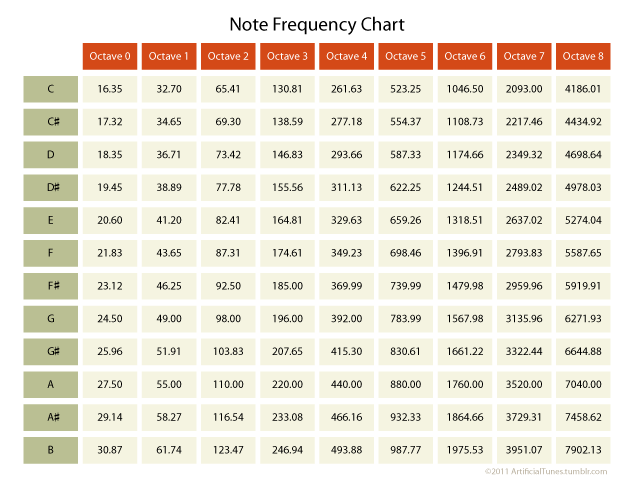
Oscillator
設定音量用 amp(amplitude)
Oscillator
example
const osc = new Tone.Oscillator(440, 'triangle');
function setup() {
createCanvas(windowWidth, windowHeight);
background(223, 180, 76);
osc.toDestination();
}
function keyPressed() {
Tone.start();
osc.start();
background(155, 41, 21);
}
function keyReleased() {
osc.stop();
background(223, 180, 76);
}Filter
常見的 3 種 filter:
- 低通 Low Pass
- 高通 High Pass
- 帶通 Band Pass
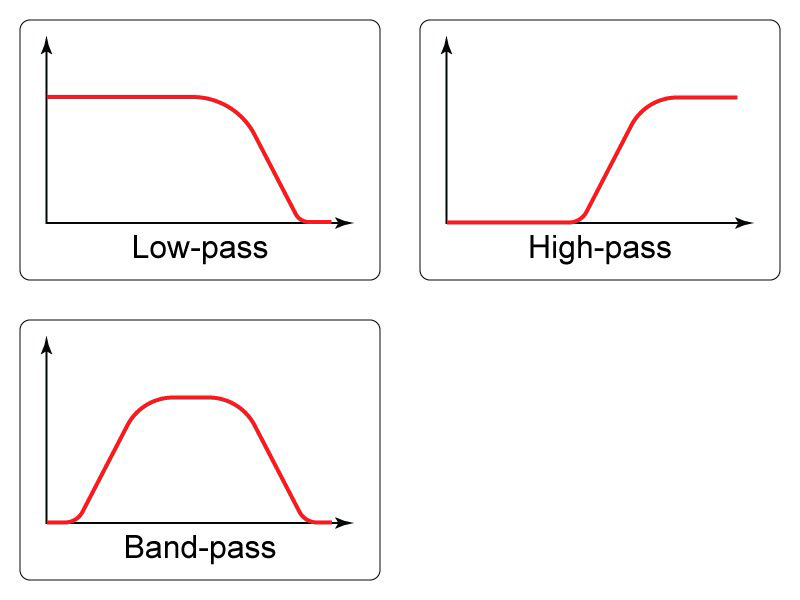
Filter
resonance(res) 控制下降幅度
- res 值越小,越寬
Filter
frequency(cut-off) 控制高峰點
- freq 有可能改變聽到的音高
Filter
example
const osc = new Tone.Oscillator(440, 'triangle');
const filter = new Tone.Filter(20, 'bandpass');
osc.connect(filter);
filter.toDestination();
function setup() {
createCanvas(windowWidth, windowHeight);
background(223, 180, 76);
}
function draw() {
const freq = map(mouseX, 0, width, 10, 22050);
filter.set({ frequency: freq });
// filter.frequency.rampTo(freq);
}
function keyPressed() {
Tone.start();
osc.start();
background(155, 41, 21);
}
function keyReleased() {
osc.stop();
background(223, 180, 76);
}Filter
example
let isPlaying = false;
// 生出一個振盪器
const osc = new p5.Oscillator('triangle');
osc.freq(440);
osc.amp(0.5);
// 生出一個濾波器
const filter = new p5.Filter('lowpass');
filter.freq(261);
filter.res(80);
// 讓濾波器跟振盪器連在一起
osc.connect(filter);
function setup() {
createCanvas(windowWidth, windowHeight);
}
function mouseClicked() {
if (isPlaying) {
isPlaying = false;
osc.stop();
} else {
isPlaying = true;
osc.start();
}
}
Envelope
ADSR
- Attack - 到達峰值的時間
- Decay - 從峰值到平均的時間
- Sustain - 持續的時間
- Release - 平均到沒聲音的時間
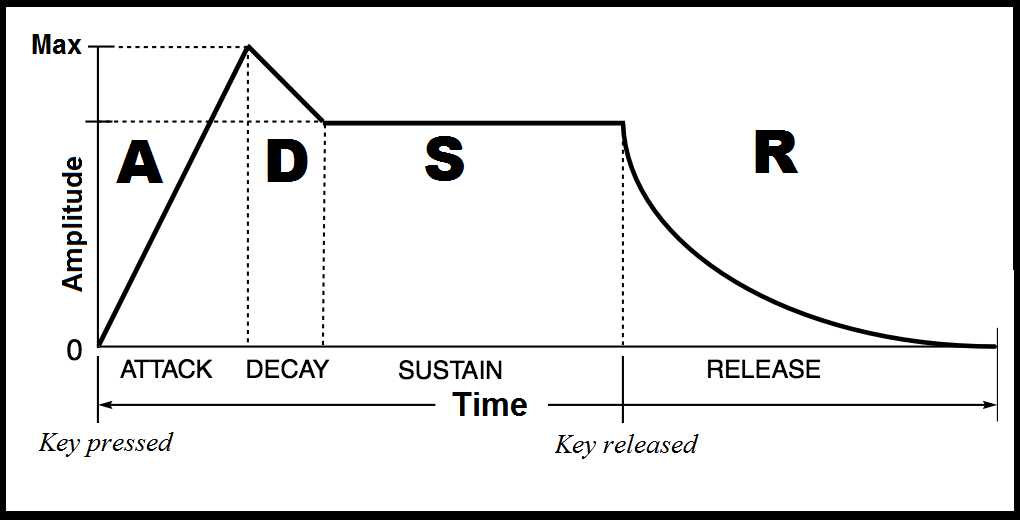
通常另外會設定 Attack Level & Sustain Level
Envelope
example
const osc = new Tone.Oscillator(440, 'triangle');
const filter = new Tone.Filter(261, 'lowpass');
const env = new Tone.Envelope({
attack: 0.2,
decay: 0.1,
sustain: 0.5,
release: 0.4,
});
osc.start();
osc.connect(env);
env.connect(filter);
filter.toDestination();
function setup() {
createCanvas(windowWidth, windowHeight);
background(223, 180, 76);
}
function keyPressed() {
Tone.start();
env.triggerAttack();
background(155, 41, 21);
}
function keyReleased() {
env.triggerRelease();
background(223, 180, 76);
}如果以上還是覺得不好玩...
Modulation Technique
- 用另一個 oscillator 來改變另一個的頻率 or 振幅
- Frequency Modulation (FM)
- Amplitude Modulation (AM)
Sound Effects
- Reverb 殘響
- Distortion 破音
- Delay 延遲
...等
Fin.
Sound Synth
By Kai Ting Liu
Sound Synth
- 467



