Modern
& applicative

(Part 3)

getting started
What is angular?
Single-page applications
Web framework
developed by Google
for building
advantages of spa over mpa
Performance
Loose coupling from server
Debugging
component-driven development
"Component is an independent piece of UI"
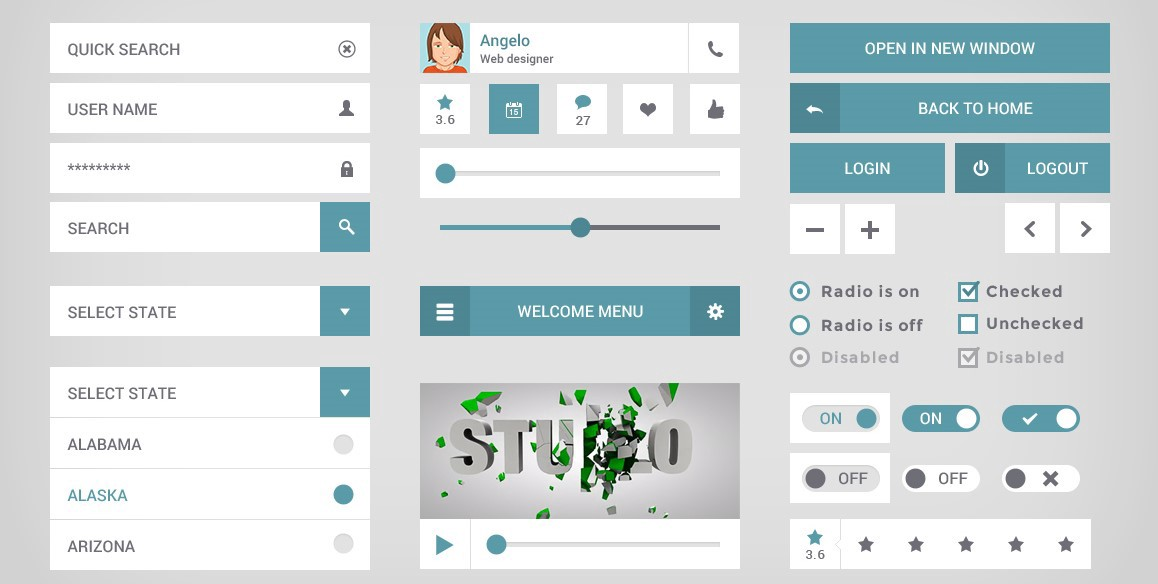
components - features
Reusability
Modularity
Easy to test
?
components <=> functions
function createPerson(name, age) {
return { name, age };
}
createPerson('Kajetan', 26);<h1>Kajetan</h1>
<p>26</p>
input
output
<person-card
name="Kajetan"
age="26"
></person-card>
{
name: 'Kajetan',
age: 26
}function
component
let's talk about angular!
angular architecture
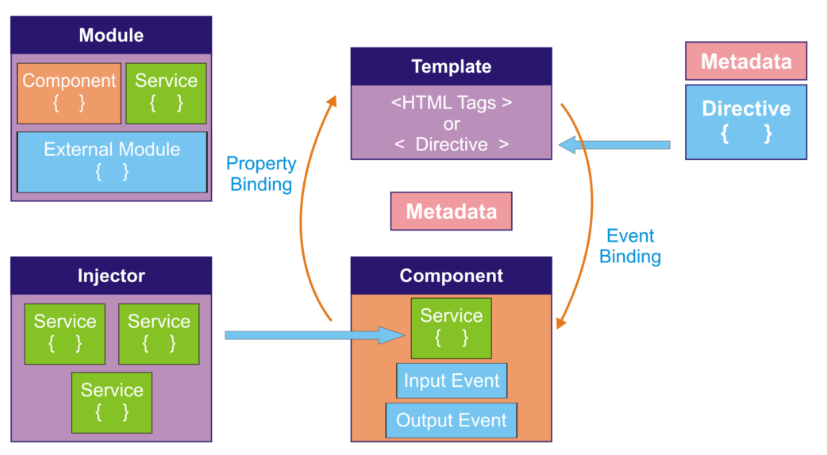
angular cli
Initialize your app
Generate elements
Maintain
>> ng new splitter>> ng g c action-card>> ng update @angular/coreRun dev env
>> ng serveproject structure
>> ng g c action-cardcreating component
component's lifecycle hooks
| ngOnInit | Called once the component is initialized |
| ngOnChanges | Called after bound input propoerty changes |
| ngAfterContentInit | Called after content of component has been projected into view |
| ngAfterViewInit | Called after component's view has been initialized |
| ngOnDestroy | Called once the component is about to be destroyed |
>> ng g c action-listcreating component
property binding
@Component({
selector: 'app-action-card',
template: `
<h3>{{ action.description }}</h3>
`
})
export class ActionCardComponent {
@Input() action: Action;
}
@Component({
selector: 'app-action-list',
template: `
<app-action-card [action]="actions[0]"></app-action-card>
`
})
export class ActionListComponent {
actions: [{ ... }];
}structural directives
@Component({
selector: 'app-action-card',
template: `
<app-action-card
*ngFor="let action of actions"
[action]="action"
></app-action-card>
<div *ngIf="actionSaved" class="alert alert-success">
Actions saved successfully!
</div>
<button (click)="actionsSaved = true">Save All</button>
`
})
export class ActionListComponent {
actions: Action[] = [];
actionsSaved = false;
(...)
}services
Fetching remote data
Validation
Data processing
(Provided with Dependency Injection)
dependency injection
@Component({
selector: 'app-action-card',
template: `
<app-action-card
*ngFor="let action of actions"
[action]="action"
></app-action-card>
`
})
export class ActionListComponent {
actions: Action[] = [];
constructor(
private actionService: ActionService
) {}
(...)
}@Injectable()
export class ActionService {
constructor(private http: HttpClient) {}
getAllActions() {
...
}
}rxJs
("asynchronous data streams", "Promises on steroids")
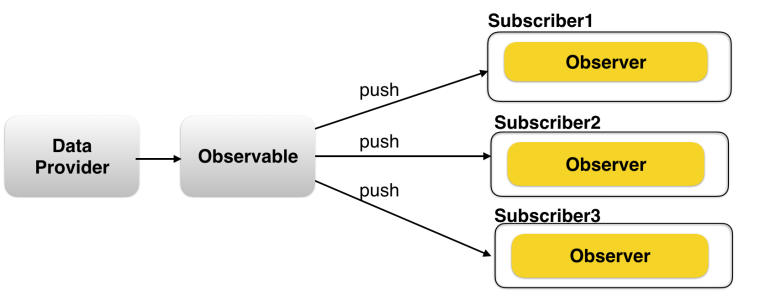
>> ng g c user-createcreating component
ROUTING & NAVIGATION
const routes: Routes = [
{
path: 'action-list',
component: ActionListComponent
},
...
];
@NgModule({
imports: [RouterModule.forRoot(routes)],
exports: [RouterModule]
})
export class AppRoutingModule { }<nav>
<a routerLink="/action-list">Action List</a>
</nav>
<router-outlet></router-outlet>
app-routing.module.ts
app.component.html
(lazy loading is also possible...)
<nav class="navbar navbar-dark justify-content-start bg-dark">
<h1 class="navbar-brand mb-0 mr-3">
Splitter
</h1>
<a class="nav-item nav-link text-white" routerLink="/action-list">
Action List
</a>
<a class="nav-item nav-link text-white" routerLink="/user-create">
Create User
</a>
</nav>template-driven forms
<form #userForm="ngForm" (ngSubmit)="createUser()">
<div class="form-group">
<label for="name">Name</label>
<input
id="name"
class="form-control"
type="text"
[(ngModel)]="model.name"
name="name"
>
</div>
(...)
<button type="submit" class="btn btn-success">
Submit
</button>
</form>@Component({})
export class UserCreateComponent {
model: User = {
id: '',
email: '',
name: '',
password: ''
};
createUser() {
saveToDb(this.model);
}
}
user-create.component.html
user-create.component.ts
why angular?
"Imposed" architecture
Ready, solid solutions
Google's and community's suppport
Getting started with Angular
By Kajetan Świątek
Getting started with Angular
- 462



