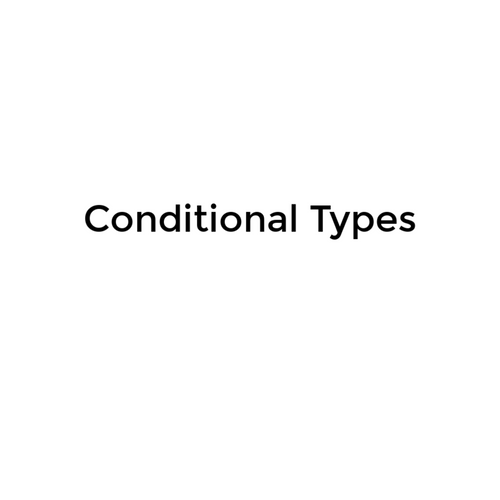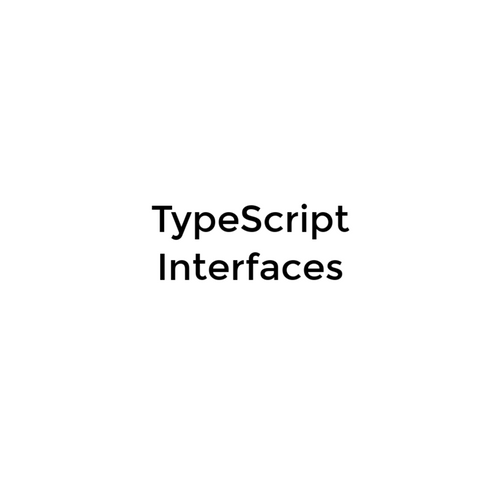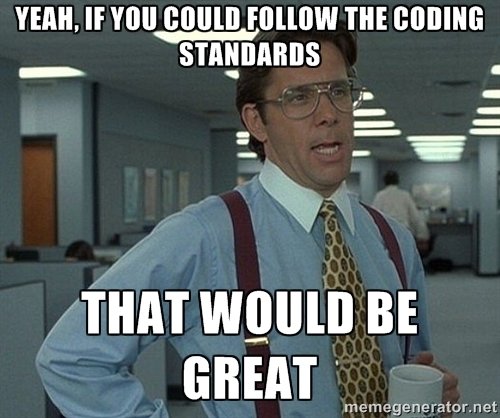
Why do we need Coding Standards
A good application has to:
- to do its job well
- but also be easy to extend, maintain and debug
Editing unfamiliar code is easier when
- has a good layout
- it's easy to read
- and the complicated parts are succinctly described with comments
Getting started
- A project should have a consistent coding style
-
The exact rules should be specified somewhere (document, wiki page)
Starting point for our coding standards:
- the default WebStorm formatting is pretty decent
- the jQuery coding standards
http://contribute.jquery.org/style-guide/js/
Of course, with some amendments.
Readable code
General rule:
- think first about readability and then performance
- code becomes legacy as soon as you get up and get another cup of coffee
What makes code readable:
- indentation to mark control structures
- consistent naming conventions
- functions named in accordance with what they do
- complex structures are commented
Naming conventions
-
namespaces should use lower case names
- so we can differentiate from class names
-
classes should always use Pascal case
- use Pascal case only for classes or constructors
- otherwise is hard to detect classes defined in unexpected places (like inner/private classes)
- functions should start with a verb, and use Camel case
- variables should be nouns, and use Camel case
-
constants should be all upper case
- ex: DEFAULT_PAGE_WIDTH
- name things verbosely, except for counters like i, j, k
- makes the code more readable
- don't worry about file size, minifiers will take care of that
Empty lines
- use empty lines to separate groups of related lines of code (like paragraphs)
- don't put an empty line after the start of a method declaration
- don't put an empty line at the start of a file
- put an empty line at the end of the file
- because if the file gets concatenated, then it's easier to read when debugging
- don't use more than one empty line
Comments
- demonstrate clearly the function of the code
- short and concise
Don't commit commented code!
- don't keep old code, use git history
- if something was not completely implemented, let it fail, so you know you have to implement it
- to show all the configuration options of some method
∘ it's better to do the documentation inside the object offering the options
Comments
Don't commit commented code!
- people waste time wondering what the code does and why it was commented
- as the live code around it changes, the code in the comment becomes obsolete
- large comments clutter the code, you have to scroll more to get to the actual code
Removing code
- when removing code, remove all the usages of that code
- remove unreachable code
- otherwise it confuses the developer reading your code later
- remove unused declarations of variables, methods and so on
- otherwise people start wondering, and lose time
- when removing code, also remove related comments
- same as above
Size Observations
Smaller is better:
- avoid big files
- classes ~ 300 lines
- functions ~ 20 lines
Structure
Classes:
- a file should be read top-down
- the methods should be declared after they are used
- this will pushes the higher level methods to the top of the class
Functions:
- the function name should describe accurately what it does
- extract complex conditions to separate functions
- this will provide a better description for the conditions
- code becomes self documenting
- try to name callbacks
- easier to debug
Structure
- always use braces for control structures
- prefer if-else to the ternary operator ?
- use enums for grouping constants
LESS / CSS
- display the properties of a parent class before the definitions of its children
- order the classes to reflect the DOM structure or relationships
- order the properties
- group the ones that are related, like:
- width, height | position, top, bottom, right, left
- use the box model for the order
- margin, border, padding
- use them in a consistent order, like they are defined in a short declaration
- top, left, bottom, right
- group the ones that are related, like:
- use 0 with unit (needed for animations)
- avoid negative z-indexes
Coding standards
By kenjiru
Coding standards
- 955