Using the tools at GENESIS (from GEDmatch):
the Basics for Finding Relatives
a free third party site for DNA test comparisons and more
by Kitty Cooper, blogging at blog.kittycooper.com

The video of my more advanced talk about GENESIS will be available soon from http://i4gg.org/
This talk will not cover ancestry composition (aka admix), my slides on that are http://slides.com/kittycooper/gedmatch#/
I also have many many blog posts about GEDmatch, see http://blog.kittycooper.com/tag/gedmatch/
All my slides are online at slides.com/kittycooper
and the links in my slides are all clickable!

GEDmatch was founded to let you compare autosomal DNA results from different companies with powerful analysis tools



The problem became that the various companies changed to newer chips that test for different, not completely overlapping, sets of SNPs
So they developed a new template for comparing - GENESIS !

Click here to register and set up a password (your username will be your emai)
Click here to send an email to support
the new site is at https://genesis.gedmatch.com
if you are already registered at gedmatch, the same login will work on GENESIS

This is the name people will see for you

Basic Home Page at GEDmatch
GENESIS


Only the legacy GEDmatch site has the more information box with various links - the FAQ is quite good - https://www.gedmatch.com/gedwiki/index.php?title=Main_Page


My Tier 1 Home Page at GENESIS



There is a long form to upload your DNA
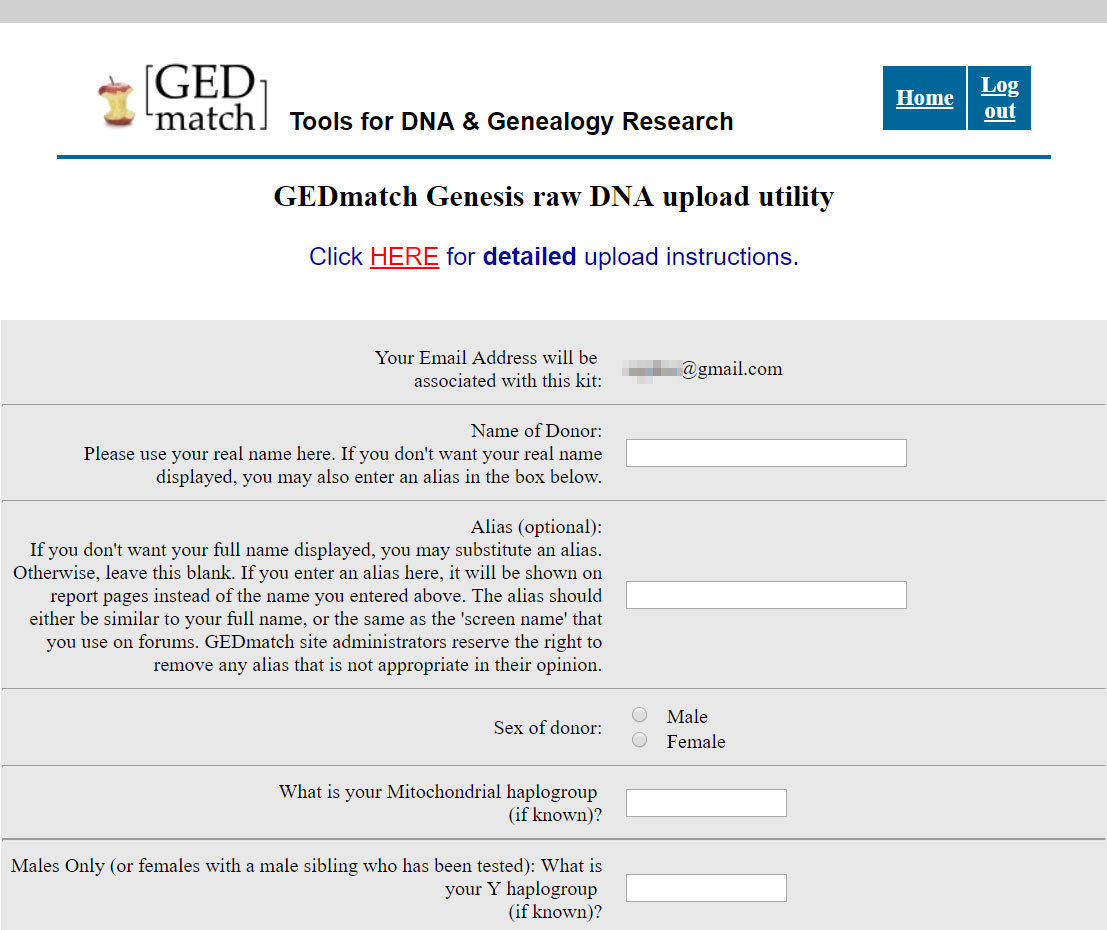
23andme testers will know their halogroups


Notice all the companies they can handle!
Click YES

Final section of upload form

While you wait for your kit to "tokenize" so you can use the ONE TO MANY tool
You can run these starred tools

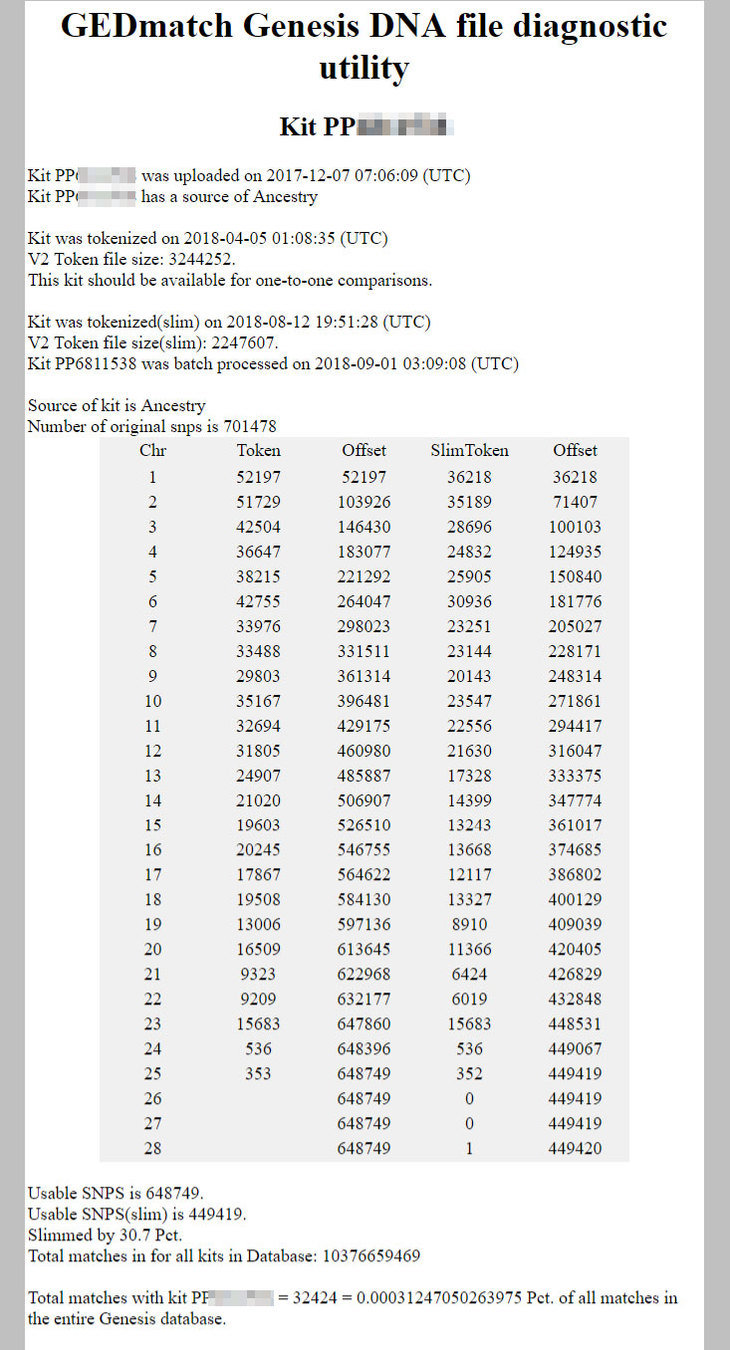

The DNA File Diagnostic Utility output in the GENESIS version
They slim the kits by removing the homozygous SNPs

GEDmatch analysis of brother's Ancestry (previous chip)

GENESIS analysis

GEDmatch analysis of new Ancestry chip

new Ancestry chip
old Ancestry chip

Run this tool next - AYPR





Multiply the shared cMs by 4 to get the approximate amount the parents share - this person's parents are 5th cousins
Basic Home Page at GEDmatch
GENESIS

Please upload a privitized GEDCOM with about 10 generations of ancestors for your kit




GEDCOM + DNA matches
There can be a lot of information on the first page, the individual, in a gedcom

But typically we just click to see the pedigree

Top half of my Aunt's pedigree, the clickable little tree shows where a match to another GEDCOM has been confirmed
2 GEDCOMs comparison



The most important tool for finding relatives is the one to many,

Another great tool is the "In Common With" (ICW) called People who match both or 1 of 2 kits

The basic one-to-many shows the kits that match the kit number you give it with the overlap indicating how many SNPs are in the comparison, red means too few, and it shades down from there

You may want to use 10cM or even 20cM for the minimum largest autosomal segment to make a faster and shorter list


Beta Basic One-to-Many - includes tag groups https://blog.kittycooper.com/2017/04/using-gedmatch-tag-groups/


Beta Basic One-to-Many - includes tag groups https://blog.kittycooper.com/2017/04/using-gedmatch-tag-groups/
Every column is sortable, I often sort by largest segment



Looking at a few matches - click the largest segment to see the one-to-one
Detail from my one to many





One to one with numbers and graphics (partial page)
My double third AJ cousin
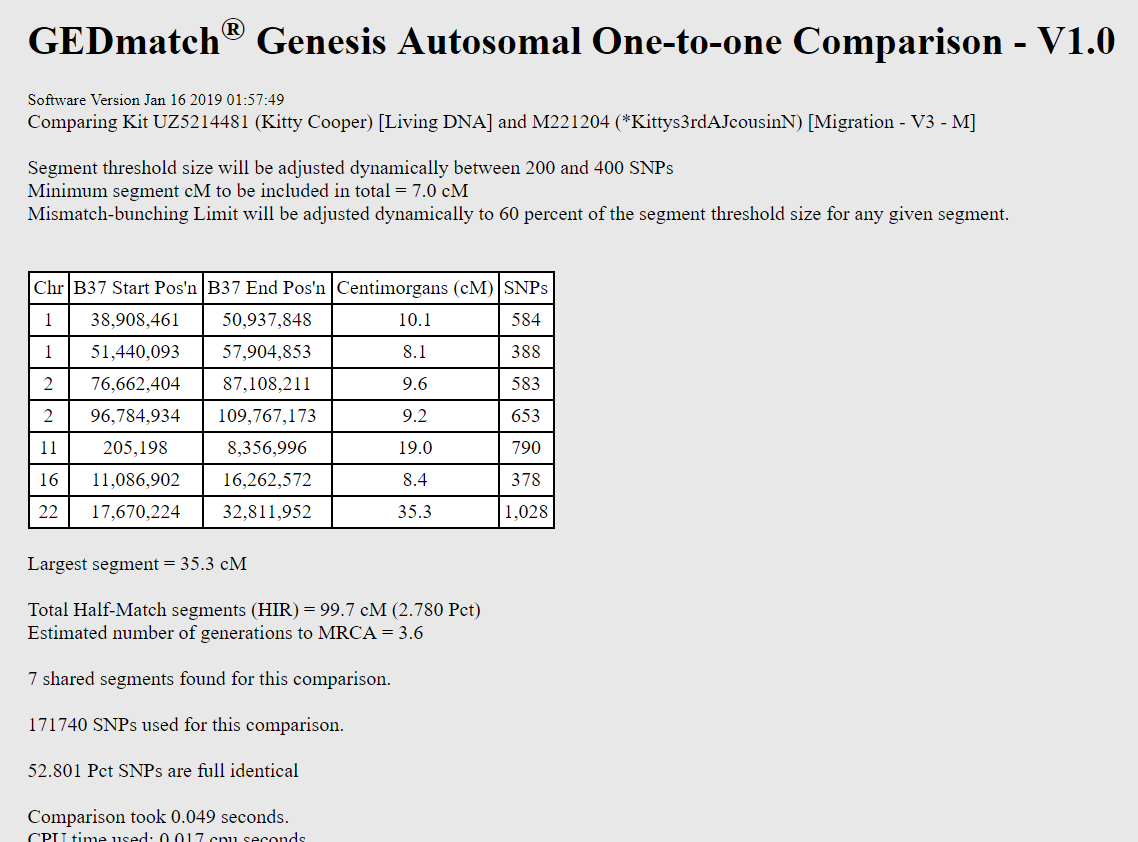
One to one without the graphics, position only
My double third AJ cousin

One to one without the graphics, position only but NO HARD BREAKS
My double third AJ cousin

Siblings have fully identical regions (FIRs) - the green bars

FIR only version of my comparison of my brother and my Ancestry kits

The ICW function:
"People who match
one or both kits"

Comparing my Dad and my 2nd cousin with threshold 8cM


Phasing
- If you have at least one parent tested then you can separate what you got from each parent
- If the maternal or paternal phase can be determined the values will be assigned else the original unphased values will be kept


LAZARUS lets you create a kit for comparisons for a person who cannot be tested from their close relatives

Multiple Kit Analysis is only on the Tier 1 menu - Tier 1 members can also get there by checking the boxes in the one to many tool or in the kits that match two kits tool and clicking Visualization Options

The multiple kit selection form lets you add more kits by typing or selecting from your list of kits in a drop down

So many options for Multi Kit Analysis


You can do a matching segment search for just the selected kits
You can do a triangulation for just the selected kits


Form to do a triangulation, enter your kit number, the defaults are fine

Sorted by Chromosome and Position with Graph

Sorted by Kit Number has more information and can be resorted in a spreadsheet



My Chromosome Browser at Genesis

GENESIS Basics 2019
By Kitty Cooper
GENESIS Basics 2019
Using the tools at GENESIS, the Basics for Finding Relatives: a free third party site for DNA comparisons Presentation by Kitty Cooper http://blog.kittycooper.com
- 5,857



