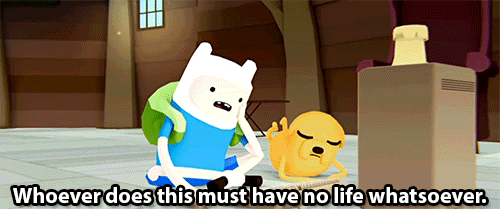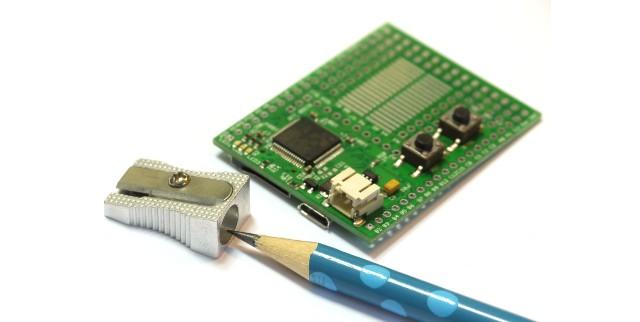Build Robots with Web Tech.
Today.
What you think you need
- Knowledge of C
- Advanced Electronics Knowledge
- $$$
But If you can...
- Use a callback
- Install Node/npm
- Use a command line
- cd, ls, node
You (Yes, you) Can build, and program, Robots.
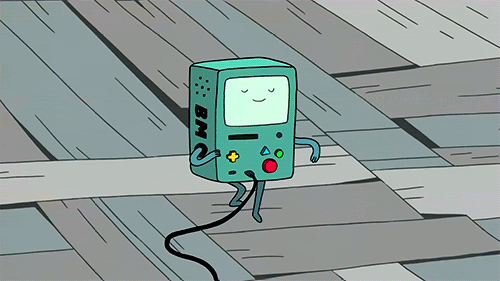
Right now.
A Bit of Vocabulary
Microcontroller

This is the nerve center/brain of your robotics projects. Signals are passed through it via code, GPIO devices, etc.
A Bit of Vocabulary
GPIO - General Purpose Input/Output
Also referred to as 'GPIO Pins' or 'Pins', these are usually little plastic slots or holes in a board.
These are how your microcontroller and input/output devices communicate
A bit of Vocabulary
Analog vs. Digital pins
Digital pins have 2 possible values: hi/low (on/off)
Analog pins have a range of values (represented by an integer, usually)
A Bit of Vocabulary
Serial Connection
A serial connection is used for your computer to communicate with your microcontrollers.
This is done through your USB ports, usually.
Basic Wiring 101
Output: IO Pin -> resistor -> output -> groundInput: power -> resistor -> input
input-> ground
input-> analog input pin
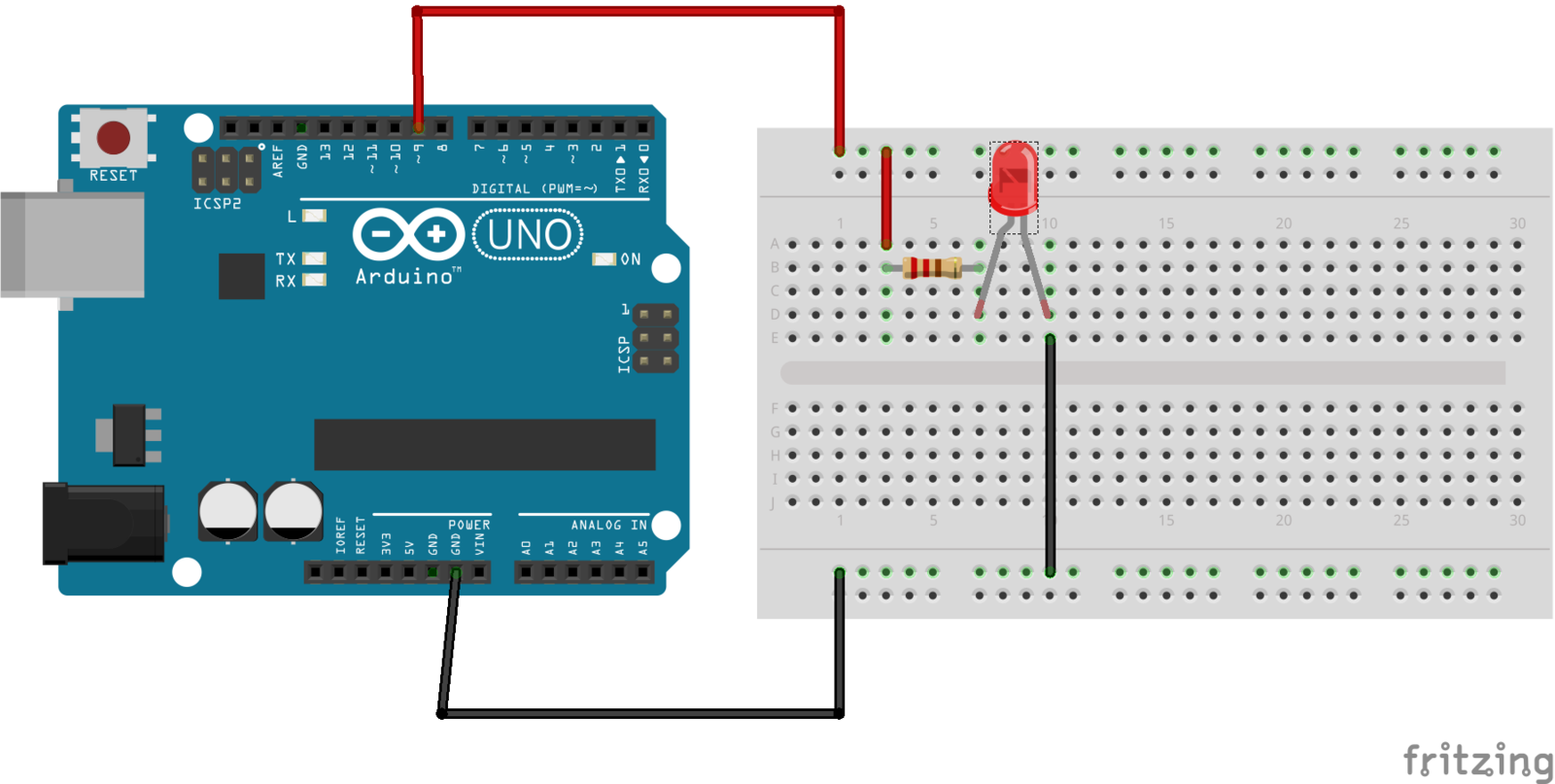
You now know everything about electronics that I do.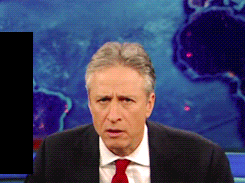
The hardware
Arduino with Johnny-Five
BeagleBone Black
Espruino
Firefox OS
Johnny-Five

Basic Stats
Ubiquitous with 'NodeBots'
Uses Arduino with Firmata firmware
Arduino: Open-Source robotics platform
https://github.com/rwaldron/johnny-five
Demonstration
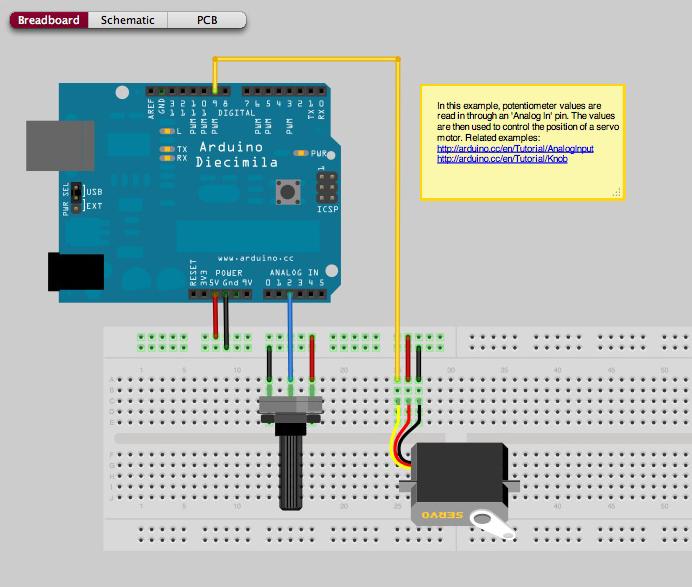
2 servos, linked to radial potentiometers (slider switches).
The servos move when I move the potentiometers
Pros
- Easiest starting point
- Prolific Documentation
- Strongest, most unified community
- @rockbot and @rwaldron
Cons
- Must be tethered to a comp running Node
- Some get around this with a raspberry Pi
Beaglebone Black
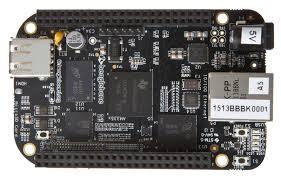
Basic Stats
Fully-autonomous microcontroller running Linux
You've probably heard of its cousin- Raspberry Pi
Node.JS baked right in- including Cloud9 editor
A few advantages over Pi
- Analog Output pins
- Does not require external display
Demonstration
Load up Cloud9 on the BeagleBone
Manipulate an RGB LED
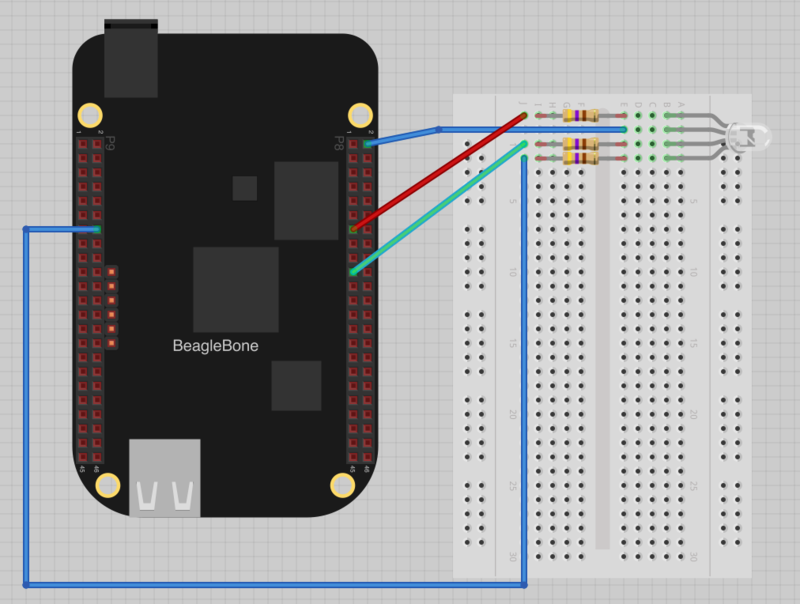
Pros
- Autonomous
- Easy to get started
- Extendable (wifi, usb devices)
- Runs Node on the device
Cons
- A little hard to get
- Documentation not as prolific as J5
- Updating is kind of a pain
Espruino
Basic stats
Runs a custom JS Interpreter
Runs JS directly- no message-passing, no linux
Cheap, small, good for wearables
Demonstration
An individually-addressable RGB LED Strip is attached to the Espruino
(The arduino is serving as a power converter)
Let's light it up.
Pros
Firmware updates regularly
Some functionality that's not as available with the others
Small, cheap, fast
Cons
Highly experimental
Currently on pre-order
Needs to be modified to allow prototyping
Other stuff you can do with Node
Nodecopters
Even MOre Stuff
- Node-Gamepad
- Node SerialPort
- For devices not supported yet
- Firefox OS!!! (Small Demo)
- Many, many more.
How to get started
Arduino Kit (SparkFun Inventor's)
Go check out Johnny-Five tutorials
Build something simple, then scale up
What comes next is very, very, very important.
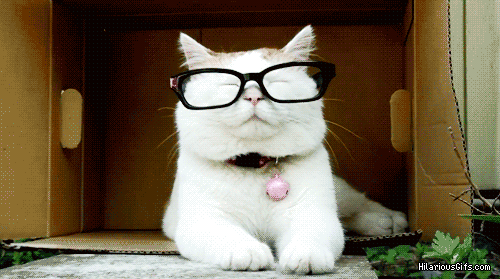
Document.
Document.
Document.
Document your builds
Even if it goes smoothly
Someone will learn something from it!
This is the easiest way to help the community.
Especially when your build doesn't go as planned.
Someone might need info about your fix!

Because Happiness is contagious

in Conclusion
IT's (always) a great time to be a fan of JS
Tag, You're It!

- Go build it (Because you can!)
- Document it
- Show it off
Questions?
I'll leave the bots up here for a bit if you want to come look.
@kassandra_perch
kassandra@ kassandraperch.com
@RetailMeNot
Slides:
https://slid.es/kperch/build-robots-with-web-tech
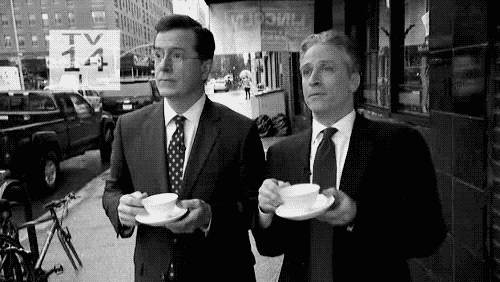
Build Robots with Web Tech
By kperch
Build Robots with Web Tech
- 1,926