Processing

What is Processing?
A progammaing language, based on Java
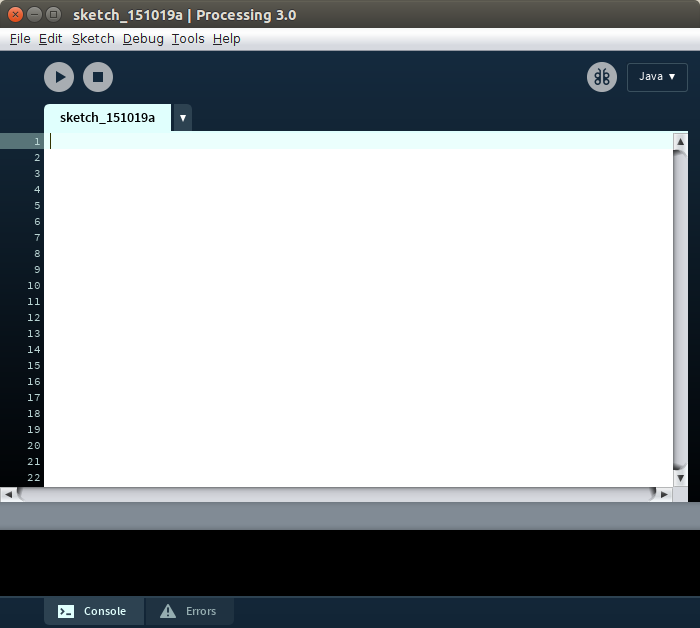
Simpest "Hello World"
println("Hello world.");void setup() {
println("Hello world.");
}A better one
The best one
void setup() {
size(400, 400);
stroke(255);
background(192, 64, 0);
}
void draw() {
line(150, 25, mouseX, mouseY);
}
How do I start?
It's used to define initial enviroment properties such as screen size and to load media such as images and fonts as the program starts.
int x = 0;
void setup() {
size(200, 200);
background(0);
noStroke();
fill(102);
}
void draw() {
rect(x, 10, 2, 80);
x = x + 1;
}void setup() { }
the draw() function continuously executes the lines of code contained inside its block until the program is stopped or noLoop() is called. draw() is called automatically and should never be called explicitly.
float yPos = 0.0;
void setup() { // setup() runs once
size(200, 200);
frameRate(30);
}
void draw() { // draw() loops forever, until stopped
background(204);
yPos = yPos - 1.0;
if (yPos < 0) {
yPos = height;
}
line(0, yPos, width, yPos);
}void draw() { }
Defines the dimension of the display window width and height in units of pixels. In a program that has the setup() function, the size() function must be the first line of code inside setup().
void setup() {
size(320, 240);
}
void draw() {
background(153);
line(0, 0, width, height);
}
size()
Defines the dimension of the display window width and height in units of pixels. In a program that has the setup() function, the size() function must be the first line of code inside setup().
void setup() {
size(320, 240);
}
void draw() {
background(153);
line(0, 0, width, height);
}
size()
or use fullScreen(), but not at the same time as size()
float yPos = 0.0;
void setup() { // setup() runs once
size(200, 200);
}
void draw() { // draw() loops forever, until stopped
background(204);
line(30, 20, 85, 75);
quad(38, 31, 86, 20, 69, 63, 30, 76);
rect(120, 20, 55, 55);
triangle(100, 100, 50, 150, 150, 150);
ellipse(160, 146, 55, 55);
}2D primitives
You can make entertaining games with just 2d primitives. Check out http://sonengamejam.org/entries/ Fall 2013.
void setup() {
size(150, 150);
}
void draw() {
background(255);
fill(153);
rect(30, 20, 55, 55);
fill(204, 102, 0);
rect(60, 40, 55, 55);
}fill()
Sets the color used to fill shapes. For example, if you run fill(204, 102, 0), all subsequent shapes will be filled with orange.
int value = 0;
void draw() {
fill(value);
rect(25, 25, 50, 50);
}
void mouseClicked() {
if (value == 0) {
value = 255;
} else {
value = 0;
}
}Input: Mouse
When a mouse button is pressed, the value of the system variable mouseButton is set to either LEFT,RIGHT, or CENTER, depending on which button is pressed.
int value = 0;
void draw() {
fill(value);
rect(25, 25, 50, 50);
}
void keyPressed() {
if (value == 0) {
value = 255;
} else {
value = 0;
}
}
Input: Keyboard
The keyPressed() function is called once every time a key is pressed. The key that was pressed is stored in the key variable.
void draw() {
background(255);
textSize(32);
text("word", 10, 30);
fill(0, 102, 153);
text("word", 10, 60);
fill(0, 102, 153, 51);
text("word", 10, 90);
}
Displaying text
void draw() {
background(255);
textSize(32);
text("word", 10, 30);
fill(0, 102, 153);
text("word", 10, 60);
fill(0, 102, 153, 51);
text("word", 10, 90);
}
Displaying text
The keyPressed() function is called once every time a key is pressed. The key that was pressed is stored in the key variable.
PImage photo;
void setup() {
size(100, 100);
photo = loadImage("laDefense.jpg");
}
void draw() {
image(photo, 0, 0);
}Using images
Loads an image into a variable of type PImage. Four types of images ( .gif, .jpg, .tga, .png) images may be loaded. To load correctly, images must be located in the data directory of the current sketch.
PImage img;
void setup() {
img = loadImage("laDefense.jpg");
}
void draw() {
imageMode(CENTER);
image(img, 50, 50, 80, 80);
}imageMode()
Modifies the location from which images are drawn by changing the way in which parameters given to image() are intepreted. Use CORNER, CORNERS, or CENTER. The default is CORNER.
That's probably the basics...
I made this
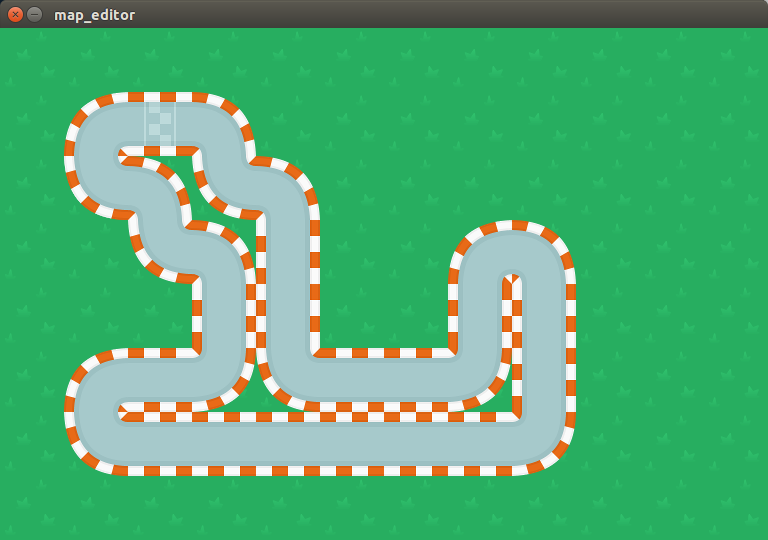
https://gist.github.com/Kyrremann/2b5622ba1a96119a29df
More
advanced
float x;
void setup() {
size(400, 400);
x = -50;
}
void draw() {
background(255);
rect(x, 175, 50, 50);
x++;
if (x > width) {
x = -50;
}
}move stuff
float x;
float speed = 2;
void setup() {
size(400, 400);
x = -50;
}
void draw() {
background(255);
rect(x, 175, 50, 50);
x += speed;
if (x > width) {
x = -50;
}
}with speed
int sw = 500, sh = 600, bw = 5, bh = 14;
float dt = 1;
float L = 0, C = 0.001, g = 0.05;
float x = 0, y = 5;
float vx = 2, vy = 3;
void setup() {
size(500, 600);
frameRate(60);
}
void draw() {
//background(1); // legg til for å ikke lage en "stripe" av bokser
float v = sqrt(vx*vx+vy*vy);
float ax = -C*L*v*vx;
float ay = -C*L*v*vy - g;
vx += ax * dt;
vy += ay * dt;
x += vx * dt;
y += vy * dt;
rect(x, ((sh - bh) - y), bw, bh);
if(y < 0) {
y = 0;
vy *= -1.1;
}
if(y > sh) {
y = sh - bh;
vy = 3;
vy *= -1.1;
}
if(x < 0) {
x = 0;
vx *= -1.1;
}
if(x > sw) {
x = sw - bw;
vx *= -1.1;
}
}Simple bouncy physic
1 2 3 Processing
By Kyrre Havik
1 2 3 Processing
- 240



