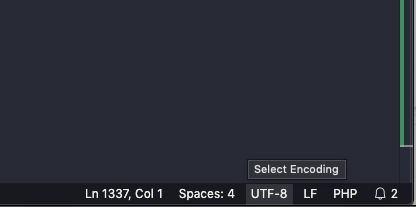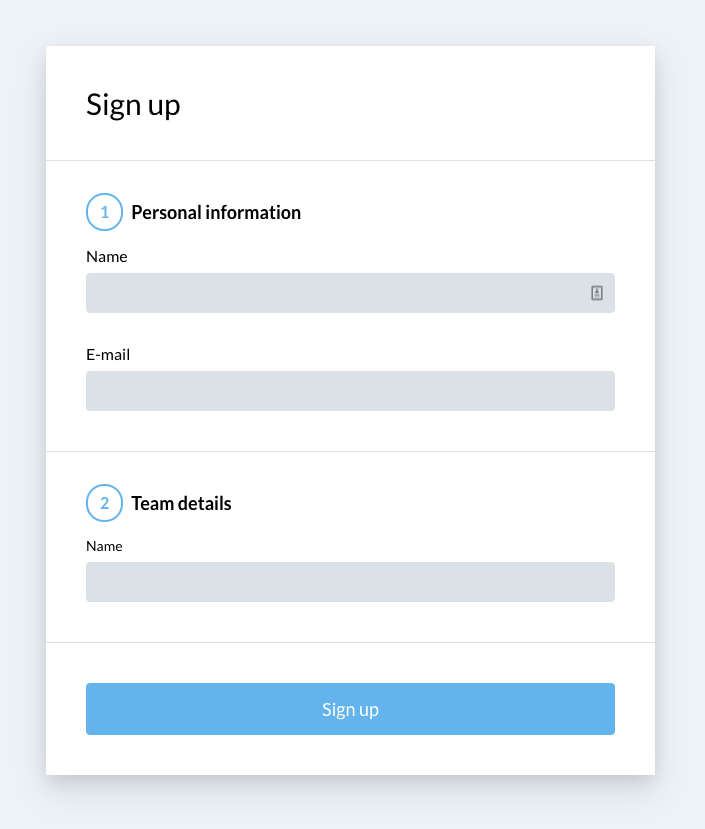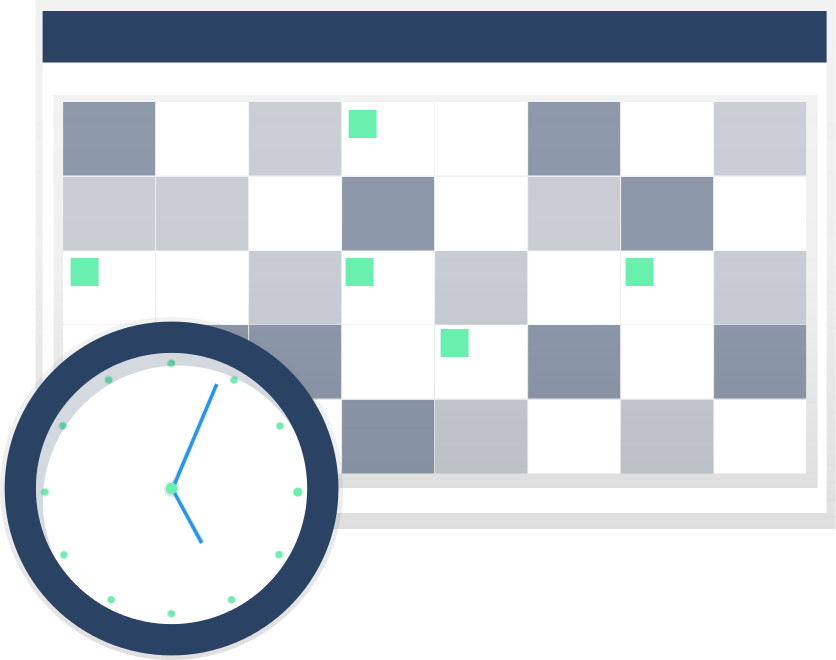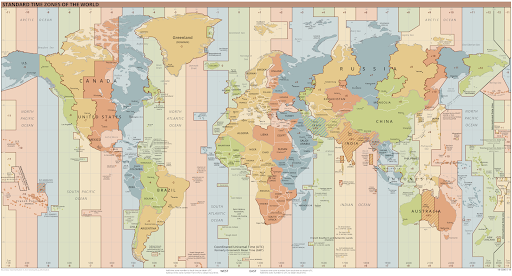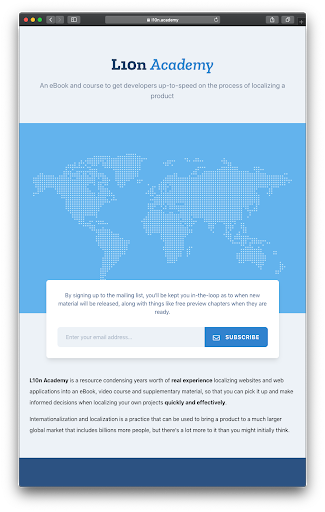⚡️ Avoiding the pain of localisation
By Liam Hammett
⚡️ Avoiding the pain of localisation
Localisation is a very broad subject with many facets, but before you start localising a project, there are a handful of important fundamental things you ought to be aware of.