Coding Gym:
HTML, CSS & JavaScript for beginners
Maciej Jordanek, Vienna 18.02.2020
in co-op with

🤡 🎉

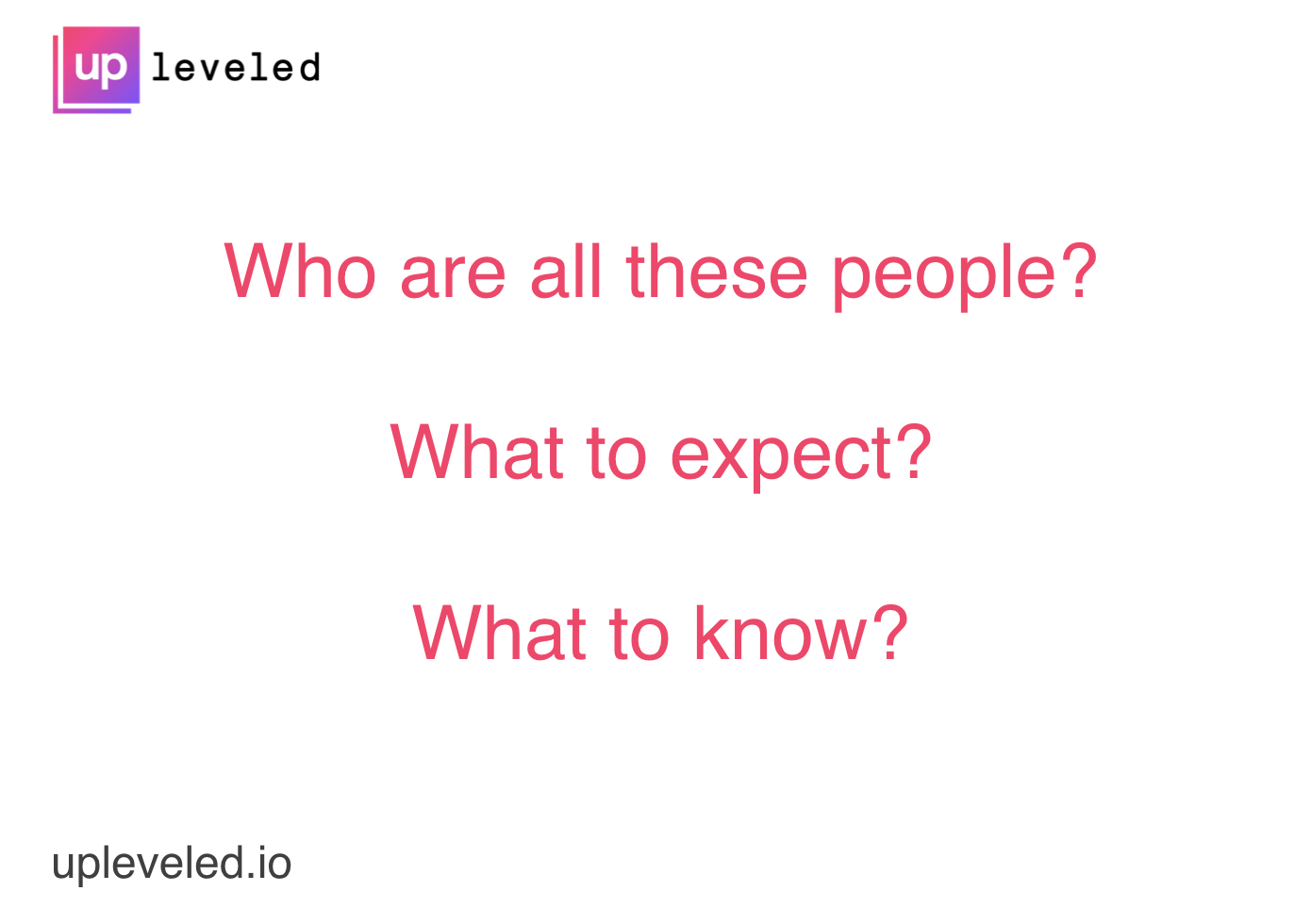


programming
web
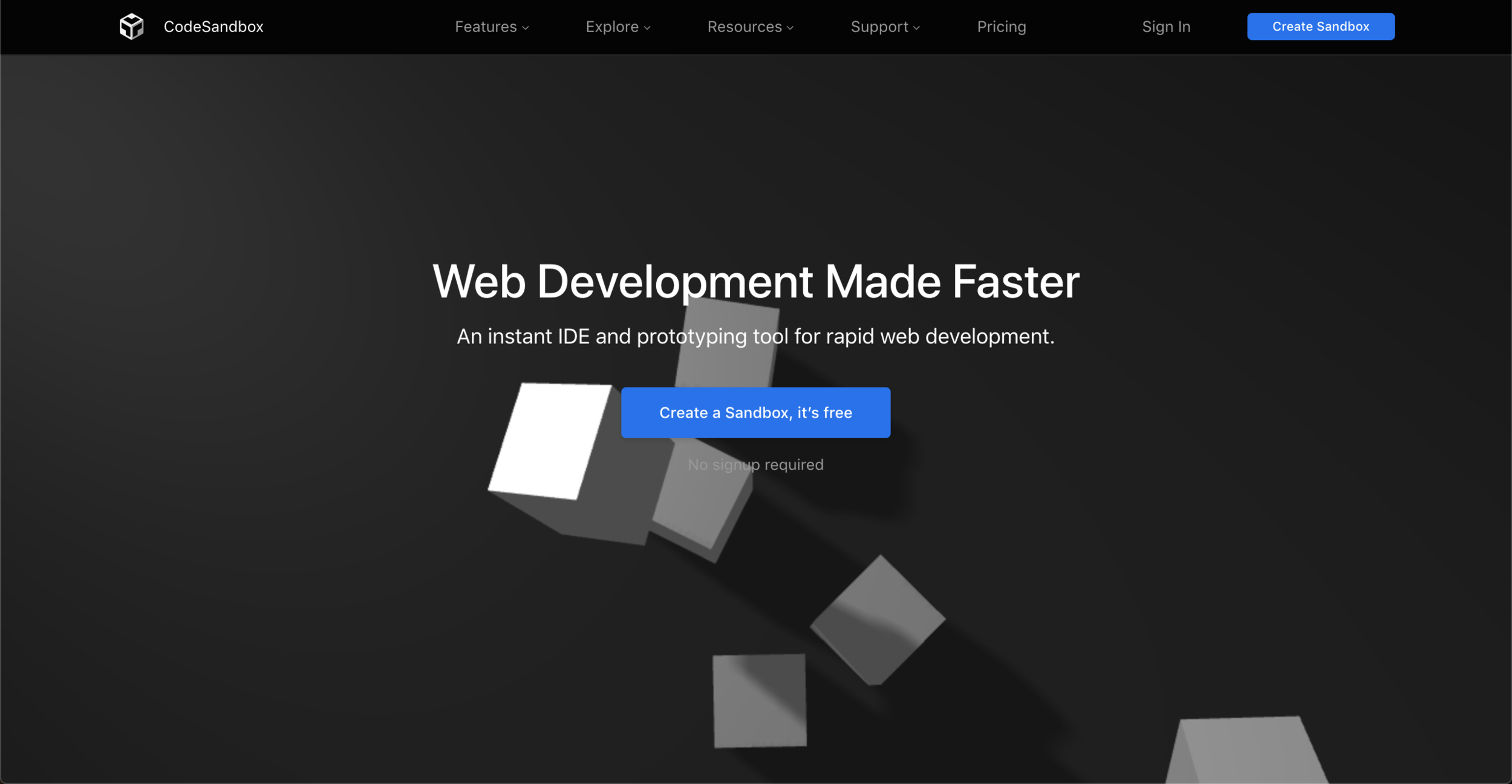
codesandbox.io
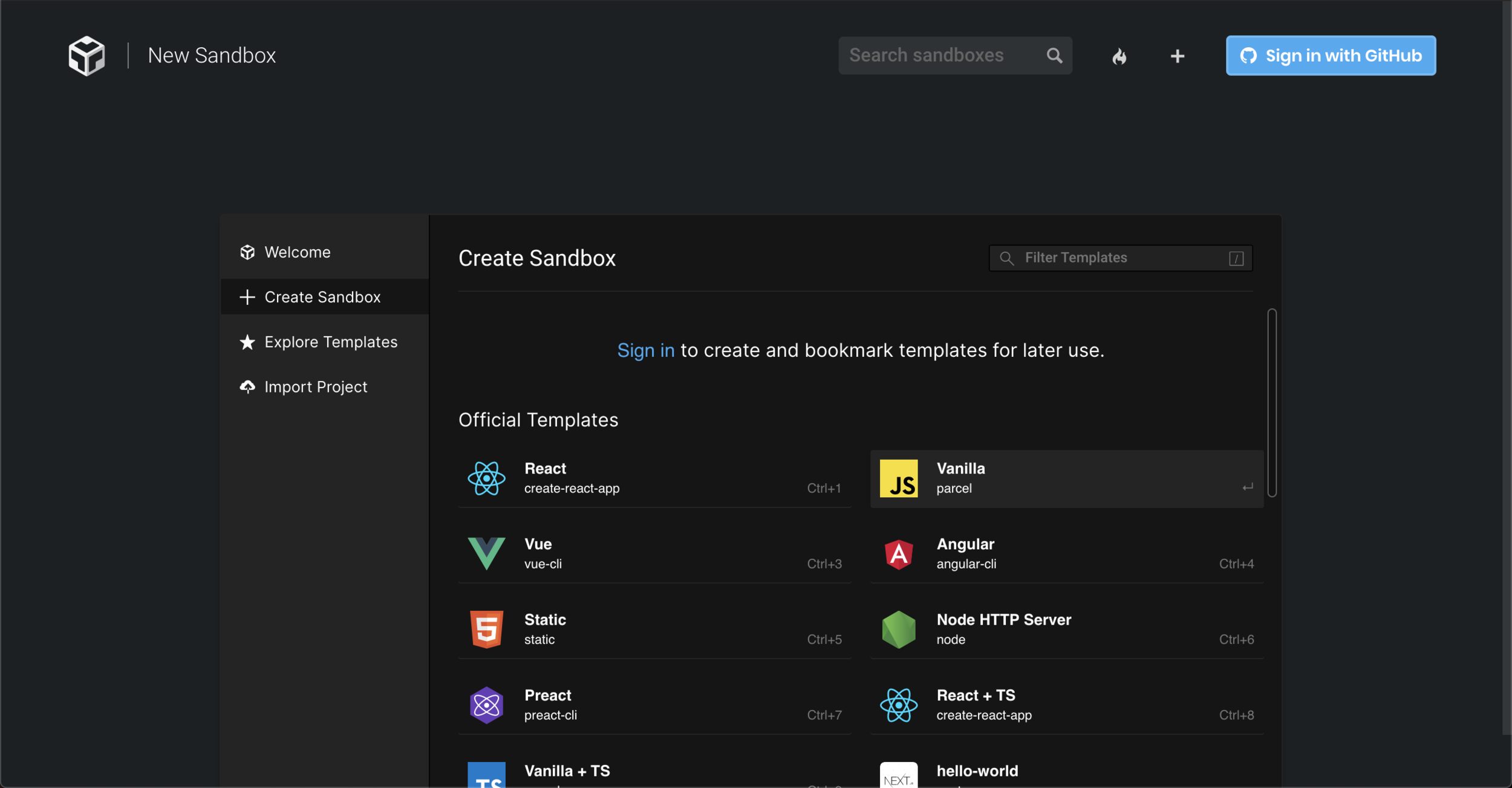
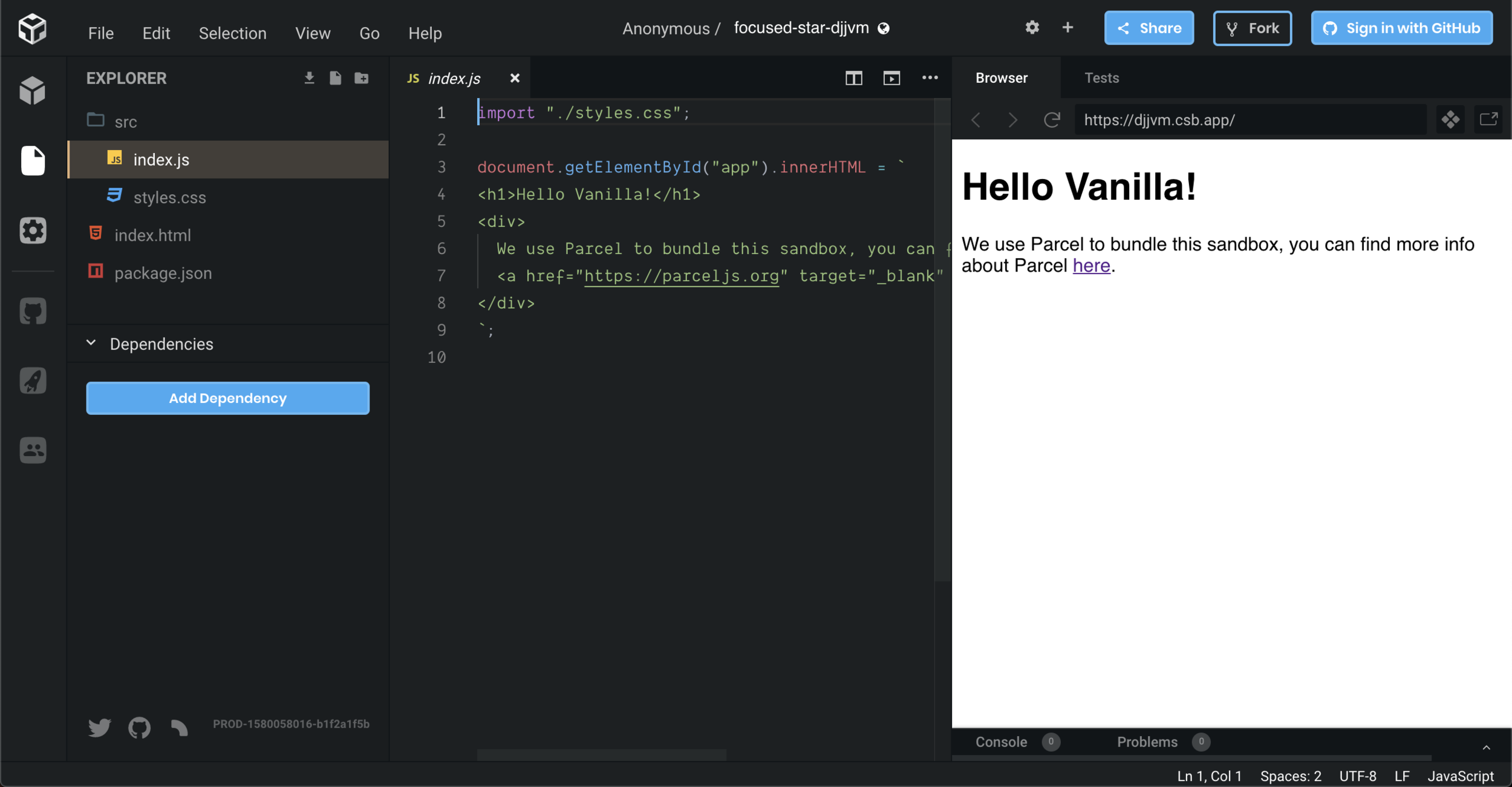
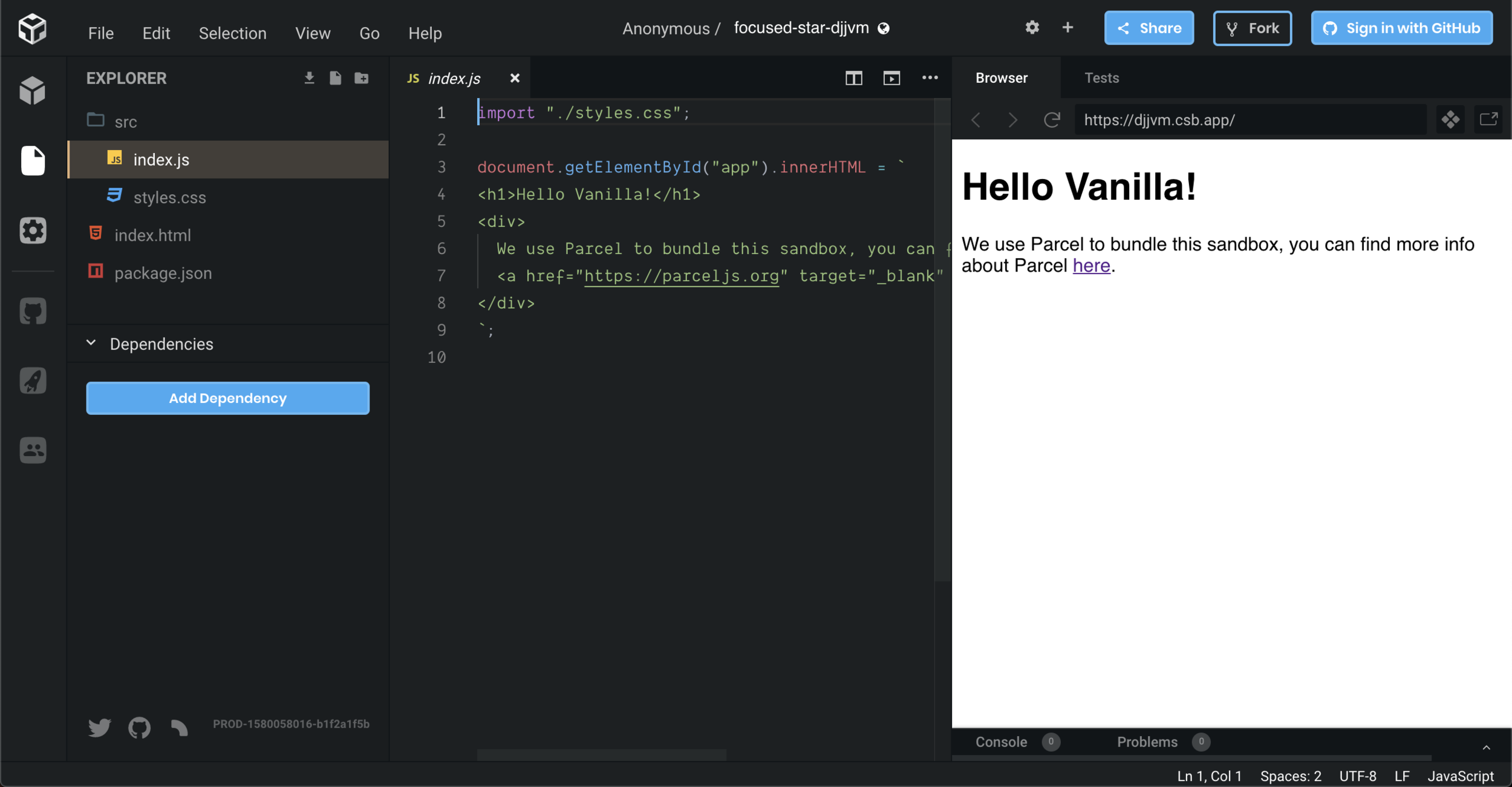
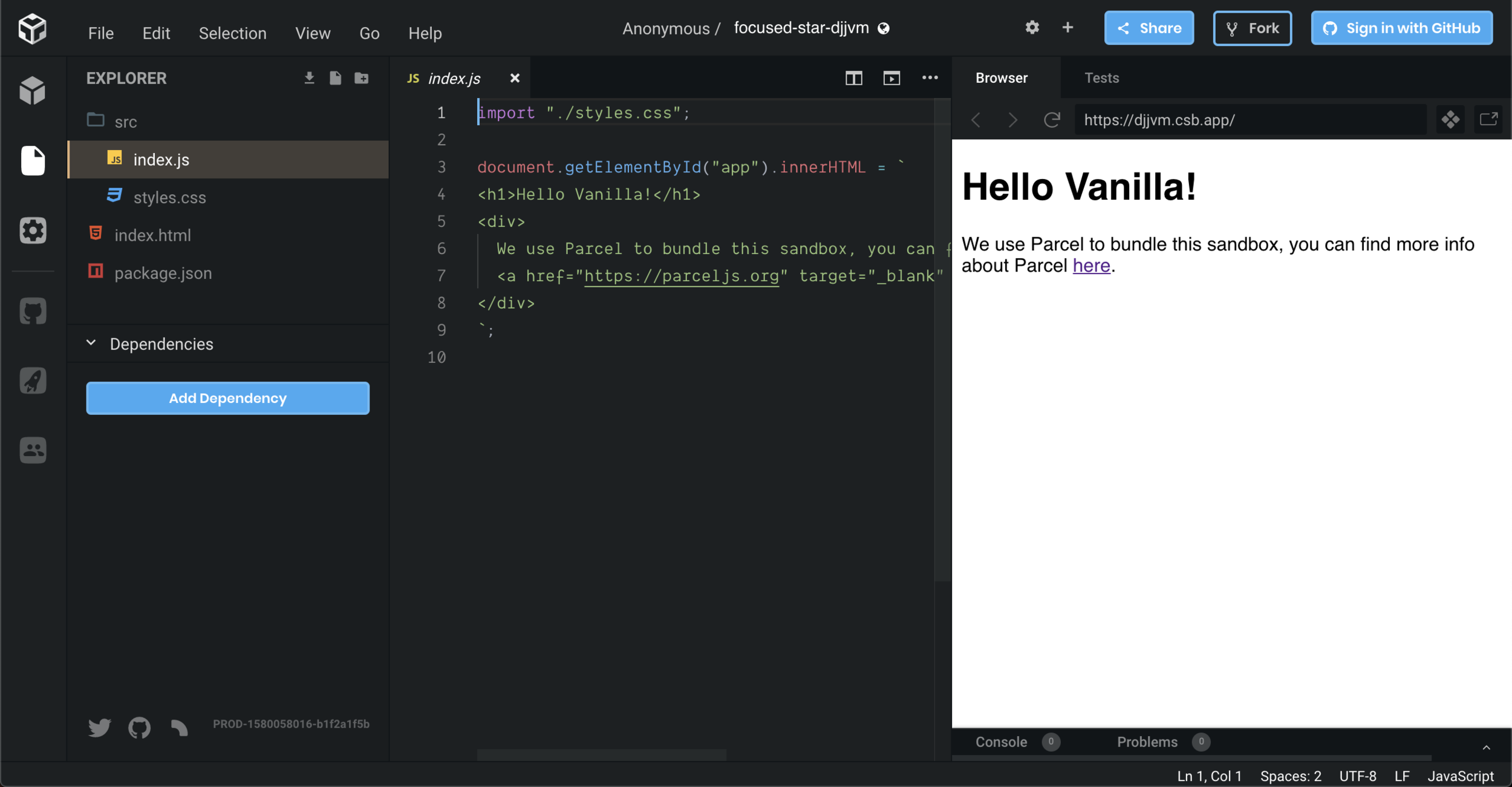
HTML
(skeleton)
Facebook's feed has posts made of buttons and text.
<h1>Let's go to carnival!</h1>INNER HTML
OPENING TAG
CLOSING TAG
HTML TAG
<div>
<img src="https://some-image.com" />
</div>PARENT
CHILD
PARENT-CHILD TAGS RELATIONSHIP
ATTRIBUTE
ID
UNIQUE IDENTIFIER
<button id="special-button">SHUFFLE COSTUME</button>
<ul id="carnival-list">
<li class="clothes">Hat</li>
<li class="clothes">Jacket</li>
<li class="clothes">Pants</li>
<li class="food-and-beverages">Hot-Dog</li>
<li class="food-and-beverages">Hot Wine</li>
</ul>CLASSES
CLASS
CSS
(make it look nice)
Facebook's navigation bar is blue, there are spaces between the posts.
Some fonts are bigger and some are smaller.
h1 {
color: blue;
}PROPERTY
VALUE
SELECTOR
CSS SELECTOR "ANATOMY"
OPEN
CLOSE
SEMICOLON
COLON
h1 {
color: blue;
}.bar-name {
font-size: 20px;
}#bar-list {
text-align: center;
}CSS SELECTORS
CLASS SELECTOR
ID SELECTOR
TAG SELECTOR
li.place {
...
}COMBINED SELECTORS
SELECT TAG "li" WITH CLASS ".place"
li, .place {
...
}SELECT TAG "li" AND
TAG WITH CLASS ".place"
JavaScript
(make it do things)
Facebook has a form to create a post.
You can send messages with yours friends.
VARIABLES
const activity = "dancing";const ticketCost = 40;LOGICAL OPERATORS
100 > 50 // true1 > 2 // false1 === 1 // true1 === "1" // falsetrue && true // truetrue && false // falsetrue || true // truetrue || false // trueOPERATIONS
const allCostumesCost = 40 * 5; // 200const hotelBillPerPerson = 100 / 5; // 20const restFromTicket = 100 - 40; // 60const carnivalTotal = 40 + 20; // 60LOOPS
let costumes = [
'wonder-woman',
'bart-simpson',
'astronaut'
];
costumes.forEach((costume, i) => {
console.log(costume, i)
});
// wonder-woman 0
// bart-simpson 1
// astronaut 2
CONDITIONALS
if (style === 'mainstream' && destination === 'Germany') {
partyIn('Munich');
} else if (style === 'authentic' && destination === 'Germany') {
partyIn('Rottweil');
} else {
partyIn('Vienna');
}DATA STRUCTURES
const locations = ["munich", "rottweil", "vienna"];const partyGoer = {
name: "Lisa Oberhauer",
age: 31,
favouritePlace: "Rottweil",
};ARRAY
OBJECT
const name = partyGoer.name; // Lisa OberhauerKEY
VALUE
FUNCTIONS
function getPartyDays(totalBudget, costPerDay) {
return totalBudget / costPerDay;
}getPartyDays(200, 50); // 4GET HTML ELEMENT
<button id="shuffle-button">
SHUFFLE COSTUME
</button>const placeElements = document.getElementsByClassName("place");const buttonElement = document.getElementById("shuffle-button");<ul>
<li class="place">Munich</li>
<li class="place">Vienna</li>
</ul>tinyurl.com/code-gym-data-carnival
Spreadsheet with data:
tinyurl.com/code-gym-app-carnival
What we are coding:
tinyurl.com/code-gym-slides-carnival
Slides:
tinyurl.com/
code-gym-code-carnival
THANK YOU!
@mjrdnk
Copy of Coding Gym: Carnival
By Maciej Jordanek
Copy of Coding Gym: Carnival
- 231



