
Augmented Reality
with Ionic 2
Marcell Kiss
marcellkiss@budacode.com



Developer
Organizer
Founder
About AR

"a technology that superimposes a computer-generated image on a user's view of the real world, thus providing a composite view."
"Extending the view of the real world with any information"
Useful or Entertaining
AR Industries

Apps?
Industries?
PokemonGO...
Navigation
Education
Healthcare
Military
Sports
Games
Promotion
Interior Design


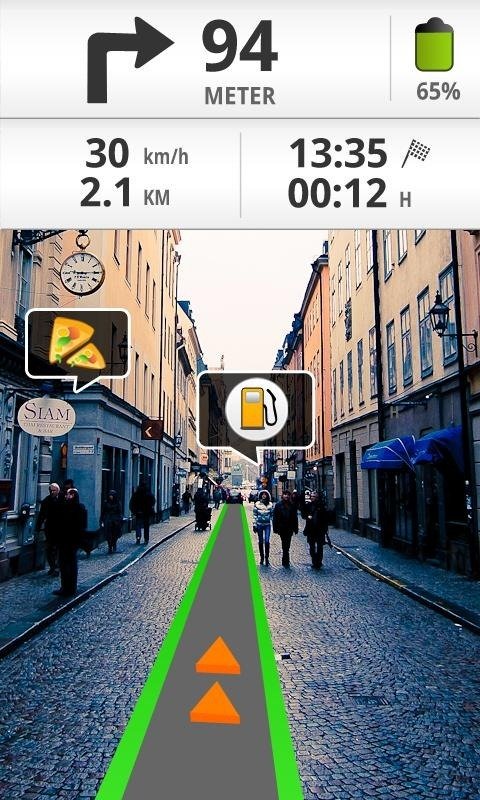
Types of AR

Screens
- Glasses
- External screen (mobile, tv, etc.)
Positioning
- GPS
- Beacons
- Marker based
- Depth perception
Image recognition
- 2D / 3D
- One time / Continuous
Sensors
- Camera
- Gyroscope
- GPS
- Bluetooth
- Special cameras
(Hololens, Project Tango)
- Gesture sensors
- Etc.
AR Example - QR code


AR Example - PokemonGO


AR Example - Marker


AR Example - Project Tango

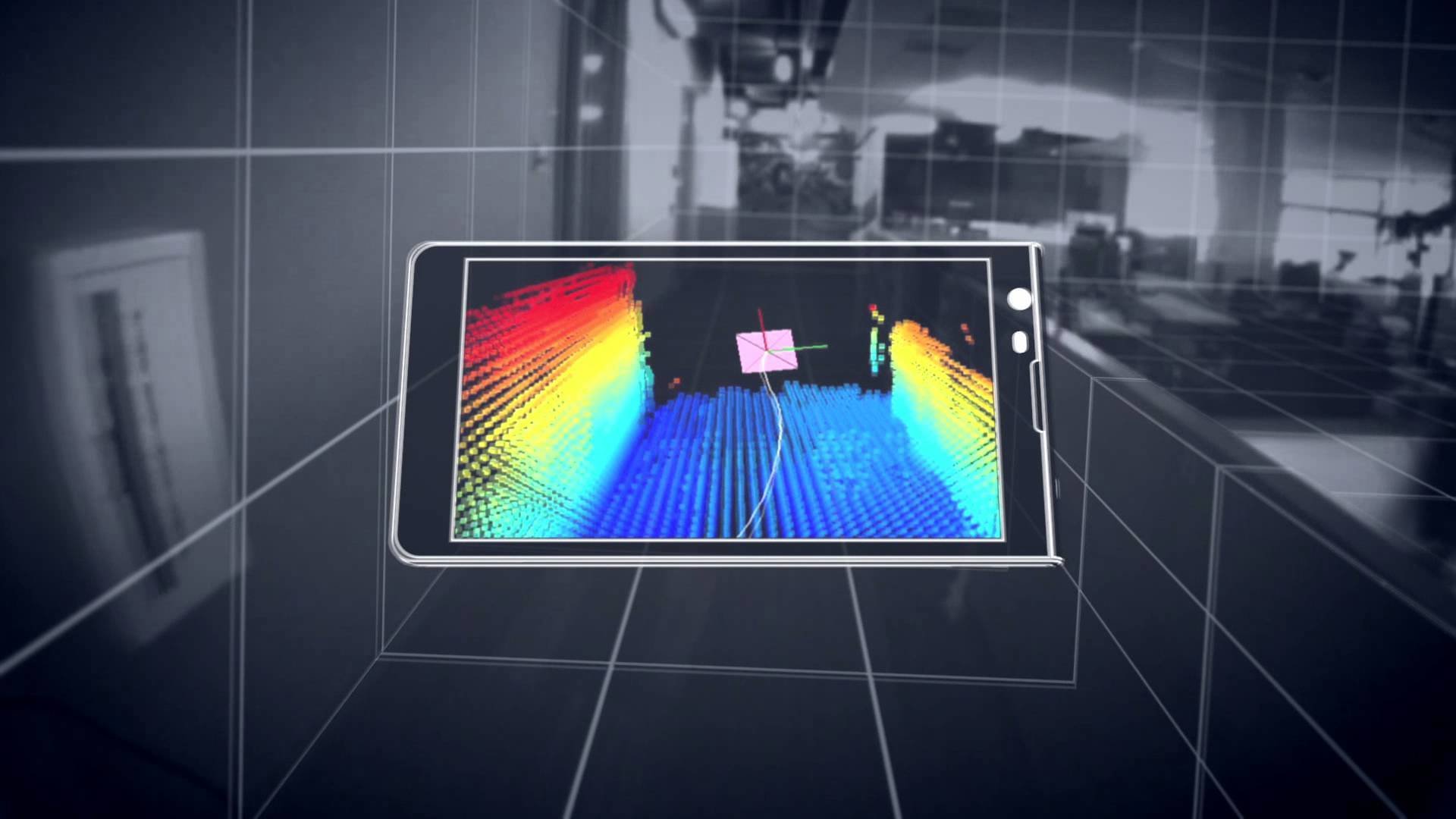
About Ionic

Since 2013
Millions of developers
Millions of apps
Most popular cross-platform technology
2017-01-25: v2.0.0

2017-04-07: v3.0.0
The Project

"Pokemon GO" like promotion for app bars

How to AR?

SDKs
ARToolkit
Vuforia
Wikitude
Cross-platform compatibility is key
And the winner is...
Wikitude
So we can AR!

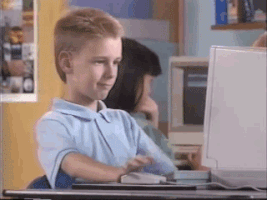
About Wikitude


Augmented Reality SDK with extensions for Cordova, Titanium, Xamarin, Unity
+ Wikitude Cloud Recognition
+ Wikitude Studio
Get Started with Wikitude

Example on Ionic Marketplace
ionic plugin add https://github.com/Wikitude/wikitude-cordova-plugin.git Obtain an SDK (here) and set it in your app
WikitudePlugin._sdkKey = '...';Project Structure

Components, Services, Pipes, etc.
AR World
Ionic App
Different
HTML & CSS & JS
Structure: Ionic App

Ionic App
Use WikitudePlugin (Docs)
// Set the SDK
WikitudePlugin._sdkKey
// Check, whether the device is supported
WikitudePlugin.isDeviceSupported(successCallback, errorCallback, options)
// Load an AR World
WikitudePlugin.loadArchitectWorld(successCallback, errorCallback, arWorldHtmlPath, type, options)
// Communicate: INPUT
WikitudePlugin.callJavaScript(codeString)
// Communicate: OUTPUT
WikitudePlugin.setOnUrlinvokeCallback(callback)Structure: AR World

AR World
AR world in src/assets
wikitude-world
|- assets
| |- model.wt3
| |- indi.png
|
|- css
| |- default.css
|
|- js
| |- wikitude-world.js
|
|- index.htmlStructure: AR World #2

AR World
Index.html
<html>
<head>
...
<script src="https://www.wikitude.com/libs/architect.js"></script>
<script type="text/javascript" src="../ade.js"></script>
<link rel="stylesheet" href="css/default.css">
</head>
<body onLoad="javascript:AR.logger.activateDebugMode();">
<a href="javascript: World.takeAction('screenshot')">Snapshot</a>
<a href="javascript: World.takeAction('exit')">Exit</a>
<div id="loadingMessage" class="info">Loading ...</div>
<script src="js/wikitude-world.js"></script>
</body>
</html>Structure: AR World #3

Wikitude-world.js
var World = {
startRendering: function startRenderingFn(obj) {
var indicatorImage = new AR.ImageResource('assets/indi.png');
var indicatorDrawable = new AR.ImageDrawable(indicatorImage, 0.1, {
verticalAnchor: AR.CONST.VERTICAL_ANCHOR.TOP
});
var myModel = new AR.Model(obj.modelUrl, {
onClick: () => this.takeAction('collect')
});
var location = new AR.RelativeLocation(null, 5, 0, 2);
var obj = new AR.GeoObject(location, {
drawables: {
cam: [myModel],
indicator: [indicatorDrawable]
}
});
}
...
}Communication #1

Ionic App
AR World
WikitudePlugin.callJavaScript(`World.startRendering(${JSON.stringify(obj)});`);Ionic App says:
Communication #2

Ionic App
AR World
WikitudePlugin.setOnUrlInvokeCallback((url) => {
if (url.indexOf('action=close') > -1) WikitudePlugin.close();
});... and the Ionic App listens:
takeAction: function takeActionFn(action) {
document.location = 'architectsdk://button?action=' + action;
}AR World says:
The Project: IN / OUT

Ionic App
AR World
close / collect / snapshot
modelPath (*.wt3) / text
What did we learn?

Developing an AR app is not that difficult
Wikitude helps a lot
Wikitude handles AR as a different "app"
Dataflow needs pre-planning
Extra: Debugging just on device
Thanks
for your attention!
Q & A

@martzellk
AR in Ionic 2
By Marcell Kiss
AR in Ionic 2
- 7,004



