Debug
like a detective

Mariam reba Alexander
Software Engineer



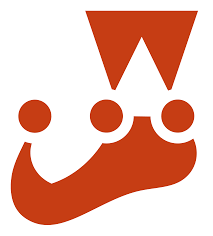


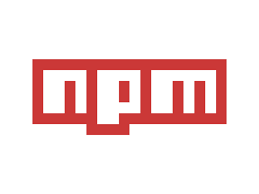
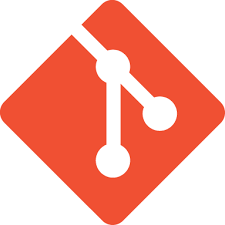



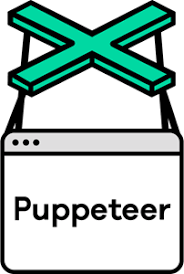
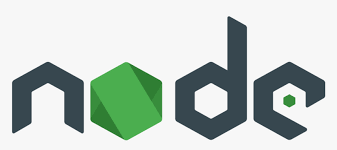



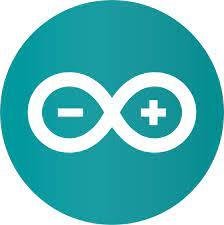


web
security
Maersk.com - Logistics HUB
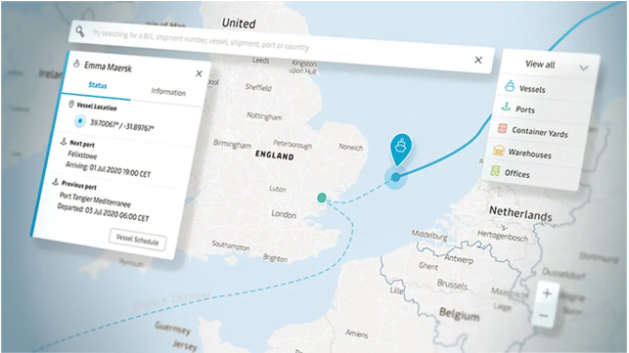
LivES in Denmark

KERALA, SOUTH INDIA



MYSTERIES
INVESTIGATion

Looking for clues

What Clue do you look for ?
console errors
USUal suspects
- TypeError / Reference Error
- Script error
- Syntax Error: JSON.parse
- Network error

Uncaught TypeError: Cannot read properties of undefined (chrome)
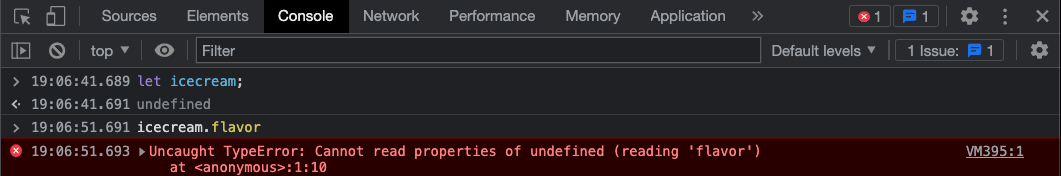
REal WORLd EXAMPLE
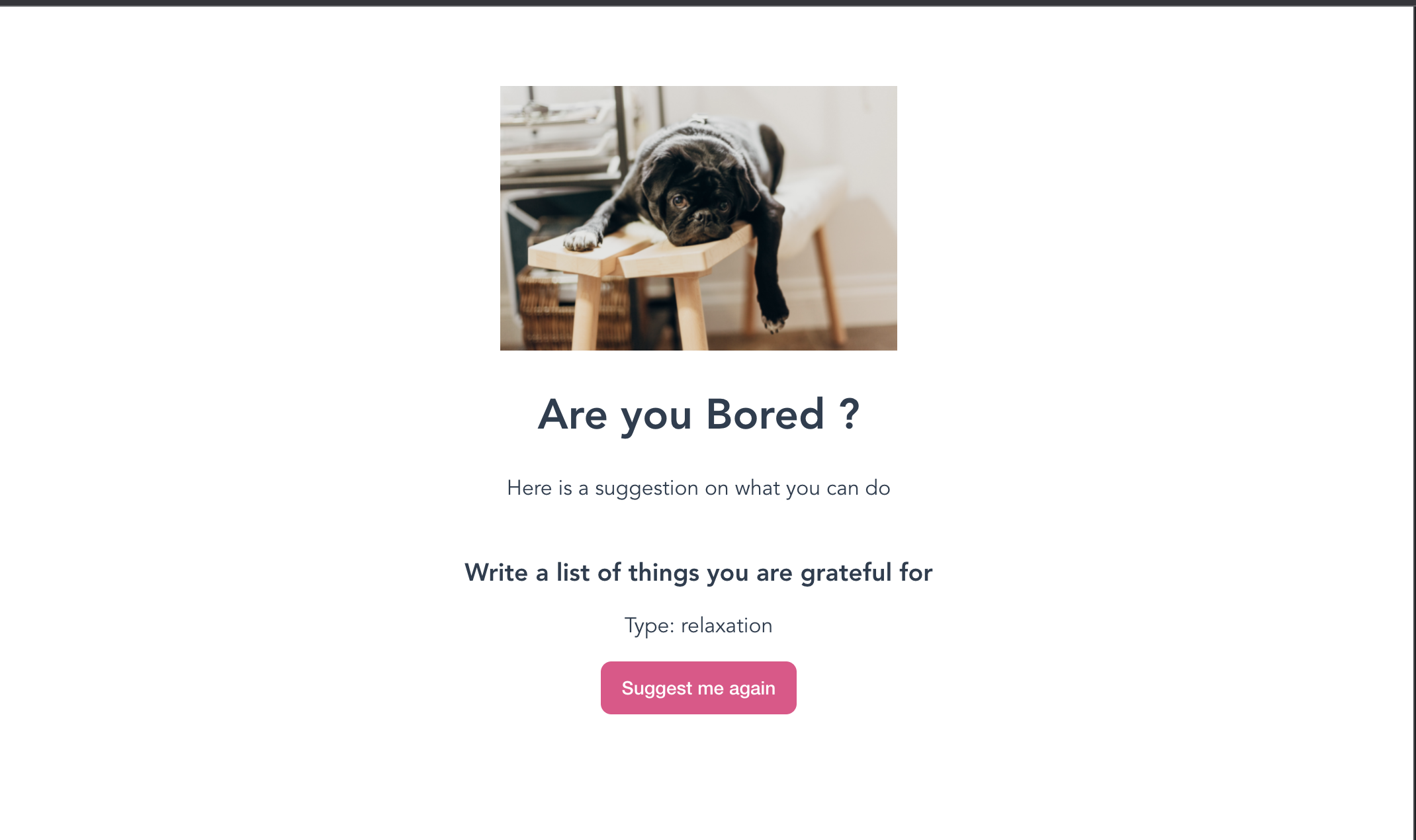
REal WORLd EXAMPLE
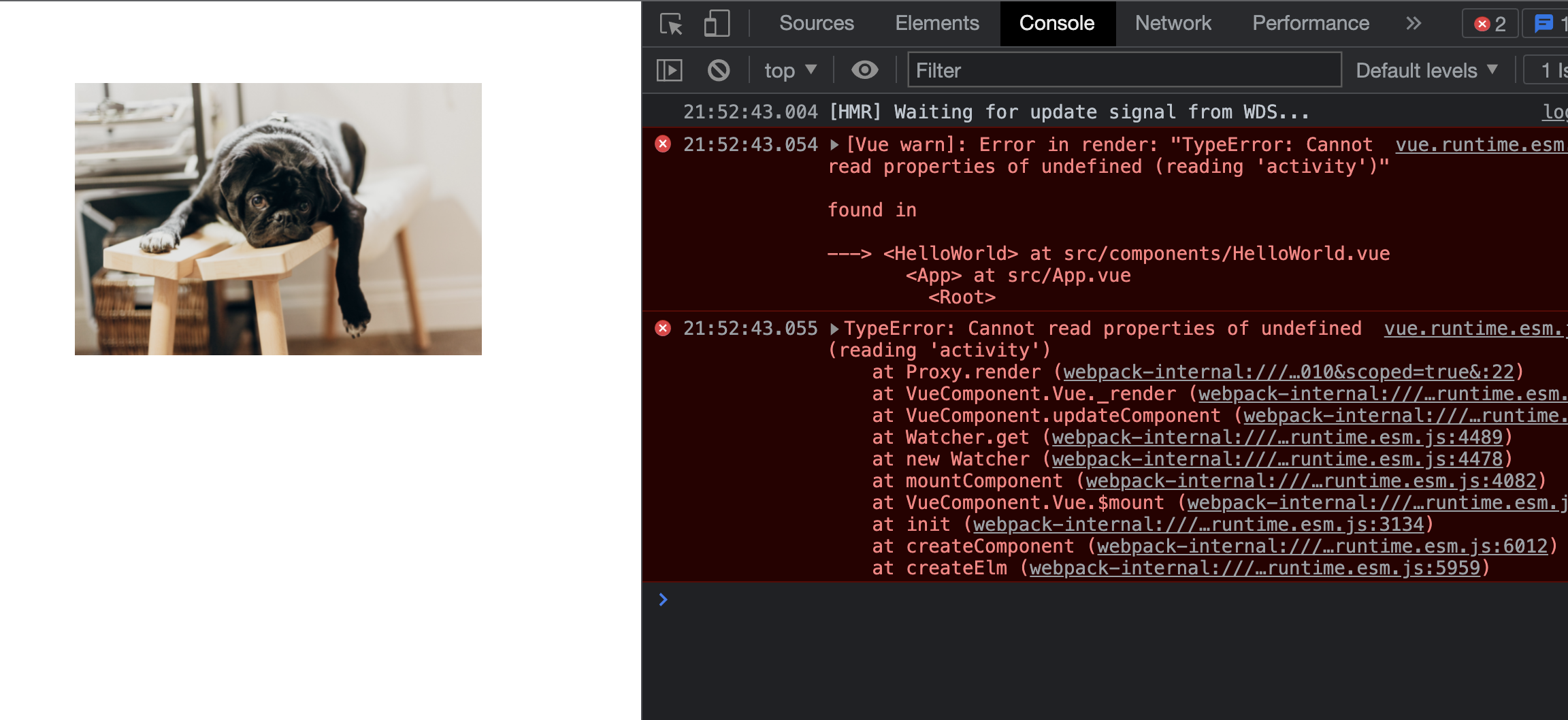
REal WORLd EXAMPLE
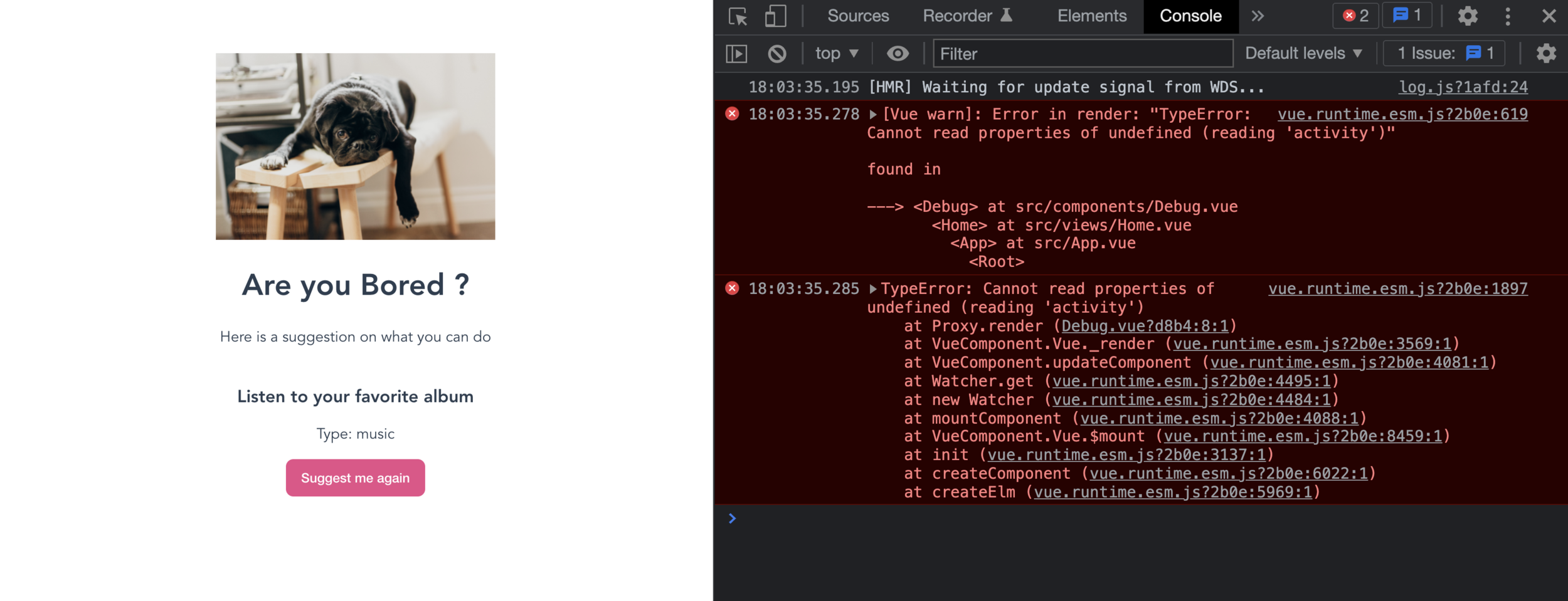
Typerror: undefined/null is not an object (safari)
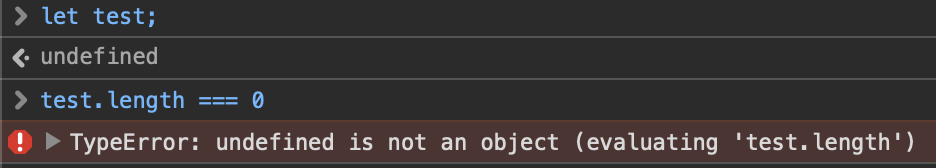
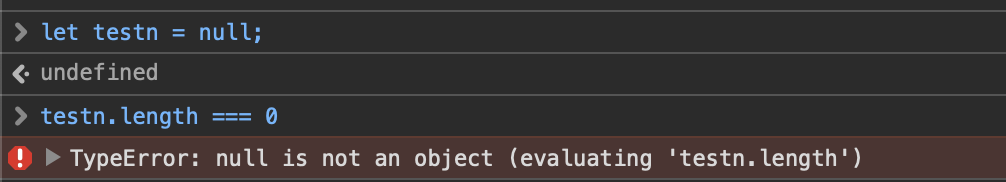
FIX
//define testarray
const test = [];
//check defined
if(test){
console.log(test.length === 0);
}
//OR
console.log(test?.length === 0);
script error
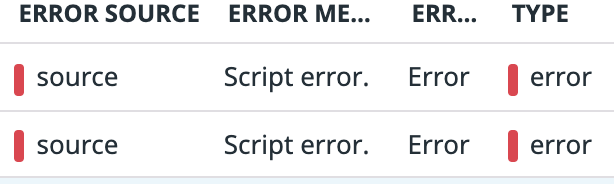
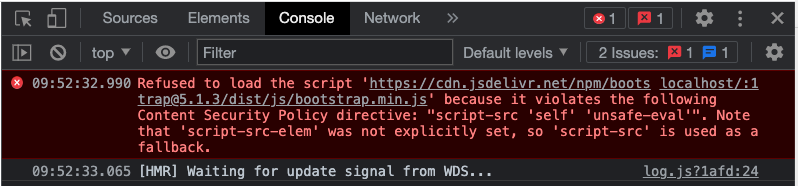
code
<!DOCTYPE html>
<html lang="">
<head>
<meta charset="utf-8">
<meta http-equiv="X-UA-Compatible" content="IE=edge">
<meta name="viewport" content="width=device-width,initial-scale=1.0">
<meta http-equiv="Content-Security-Policy" content="script-src 'self'">
<link rel="icon" href="<%= BASE_URL %>favicon.ico">
<script src="https://cdn.jsdelivr.net/npm/bootstrap@5.1.3/dist/js/bootstrap.min.js"></script>
<title><%= htmlWebpackPlugin.options.title %></title>
</head>
<body>FIX 1
<!DOCTYPE html>
<html lang="">
<head>
<meta charset="utf-8">
<meta http-equiv="X-UA-Compatible" content="IE=edge">
<meta name="viewport" content="width=device-width,initial-scale=1.0">
<meta http-equiv="Content-Security-Policy" content="script-src 'self' https://cdn.jsdelivr.net/npm/bootstrap@5.1.3">
<link rel="icon" href="<%= BASE_URL %>favicon.ico">
<script src="https://cdn.jsdelivr.net/npm/bootstrap@5.1.3/dist/js/bootstrap.min.js" crossorigin="anonymous"></script>
<title><%= htmlWebpackPlugin.options.title %></title>
</head>
<body>FIX 2
//set a Cross Origin HTTP header server side
Acess-Control-Allow-Origin: *
//Example for Node js
// Add headers before the routes are defined
app.use(function (req, res, next) {
// domain you want to allow
res.setHeader('Access-Control-Allow-Origin', 'http://localhost:8000');
res.setHeader('Access-Control-Allow-Methods', 'GET, POST, OPTIONS, PUT, PATCH, DELETE');
res.setHeader('Access-Control-Allow-Headers', 'X-Requested-With,content-type');
res.setHeader('Access-Control-Allow-Credentials', true);
next();
});
//OR specify multiple domains
app.use((req, res, next) => {
const allowedOrigins = ['http://127.0.0.1:8020', 'http://localhost:8020', 'http://127.0.0.1:9000', 'http://localhost:9000'];
const origin = req.headers.origin;
if (allowedOrigins.includes(origin)) {
res.setHeader('Access-Control-Allow-Origin', origin);
}
//res.header('Access-Control-Allow-Origin', 'http://127.0.0.1:8020');
res.setHeader('Access-Control-Allow-Methods', 'GET, POST, OPTIONS, PUT, PATCH, DELETE');
res.setHeader('Access-Control-Allow-Headers', 'X-Requested-With,content-type');
res.setHeader('Access-Control-Allow-Credentials', true);
next();
});SyntaxError: JSON.parse: bad parsing
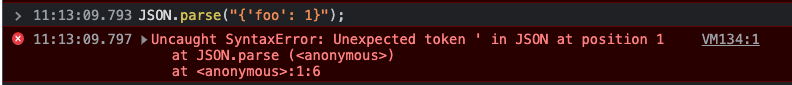
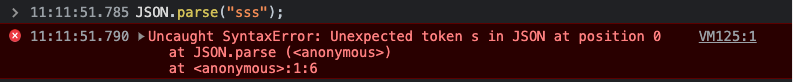
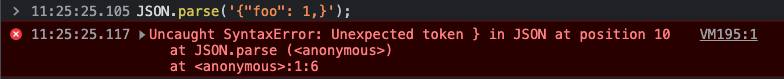
Parsing invalid json
Property names must be double-quoted strings
No trailing commas
Look for clues
- Console errors
- Examples: Typerror, Script error, Syntax error
2. collect witness statements

Cross-checking
- Compare cross-browser
- Compare with another system
- Comparing commits

usual suspects
- Polyfills/fallbacks missing for unsupported browser feature
- Git branch behind commits - git pull
- Package not updated - npm install
- Browser cache - Empty cache and reload
- Network request
- Token expiry
3. Narrow down suspect list
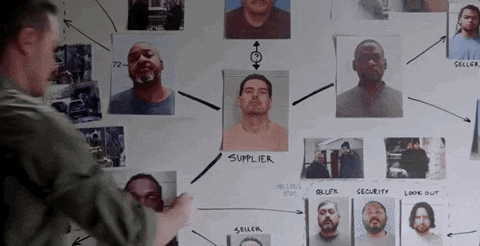
devtools

$0- $4 (console utilities API)
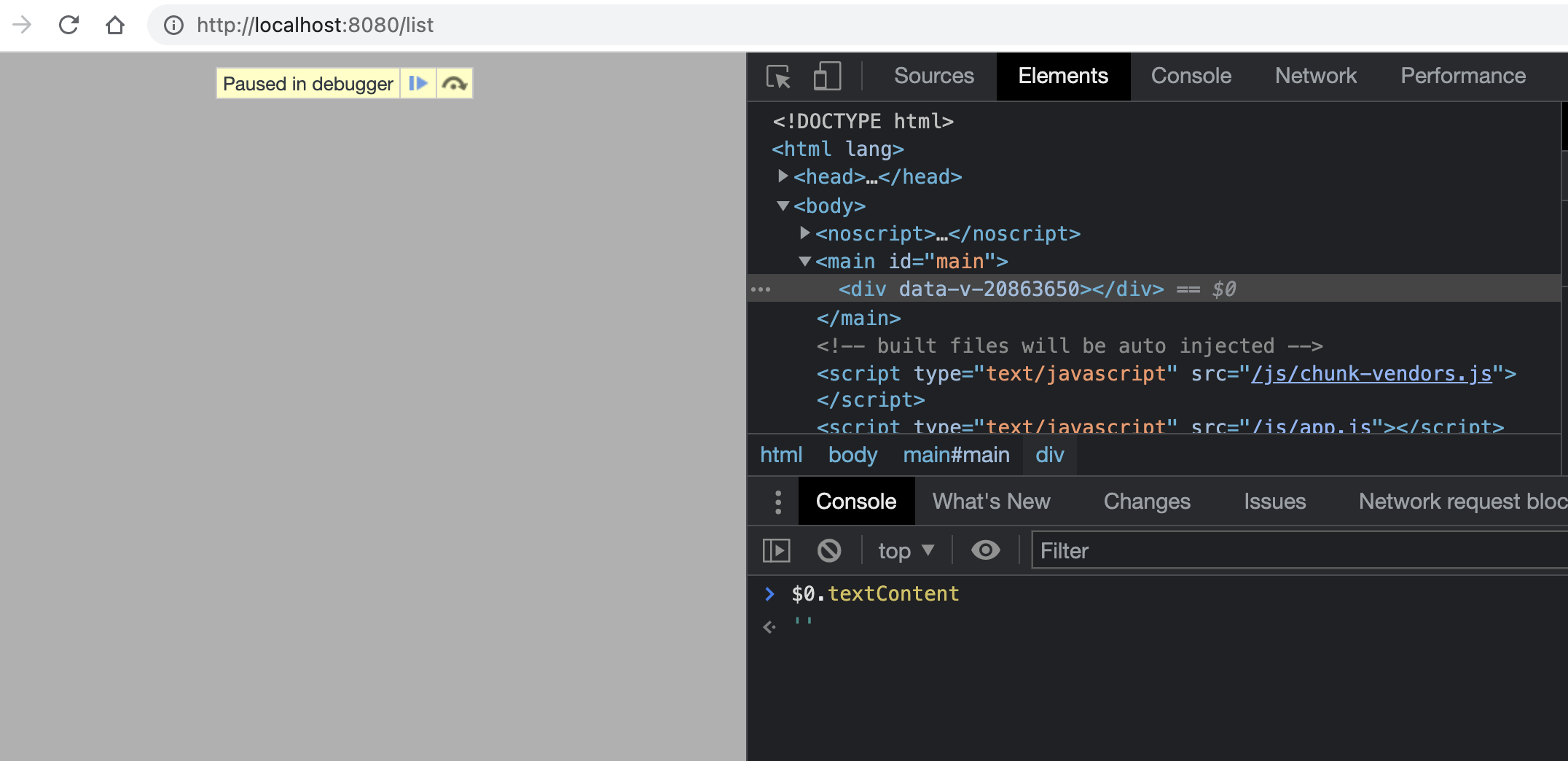
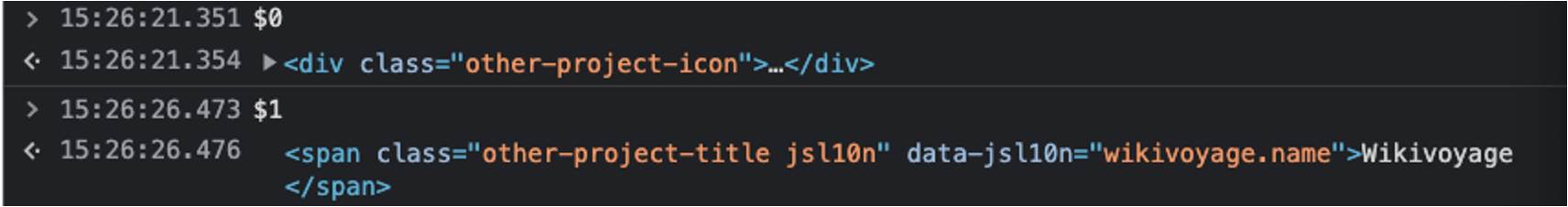
Break points
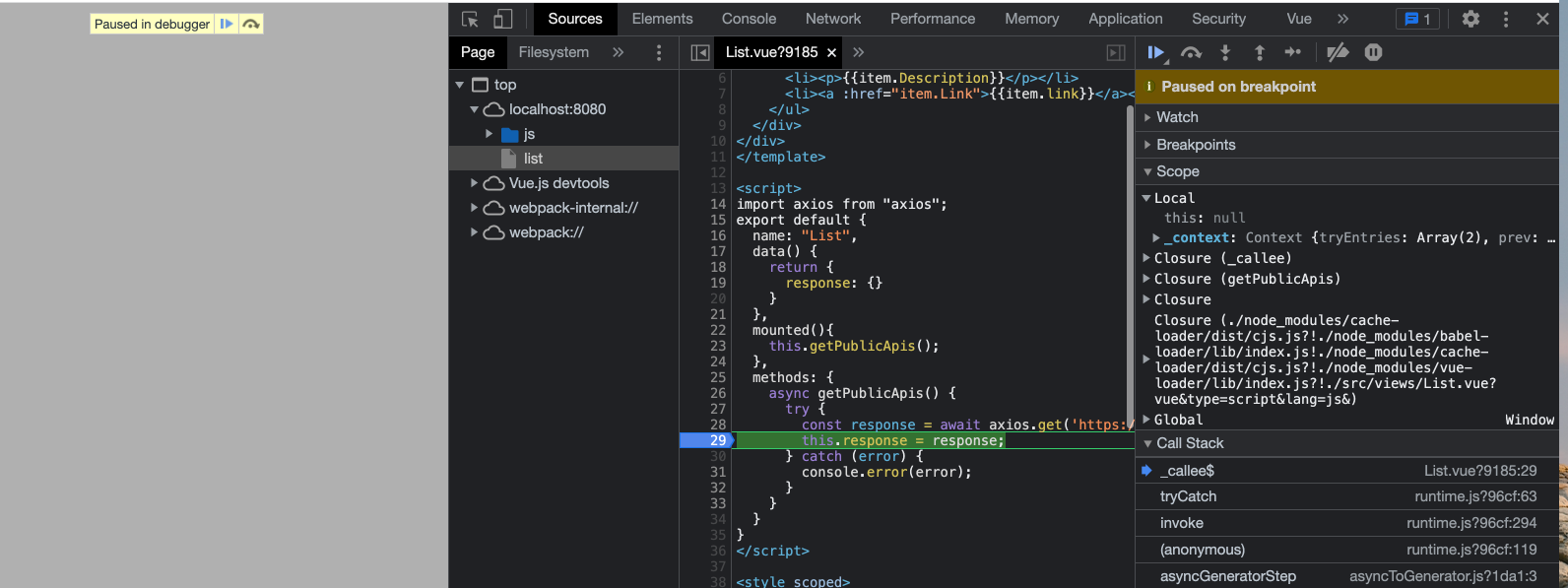
conditional Break points
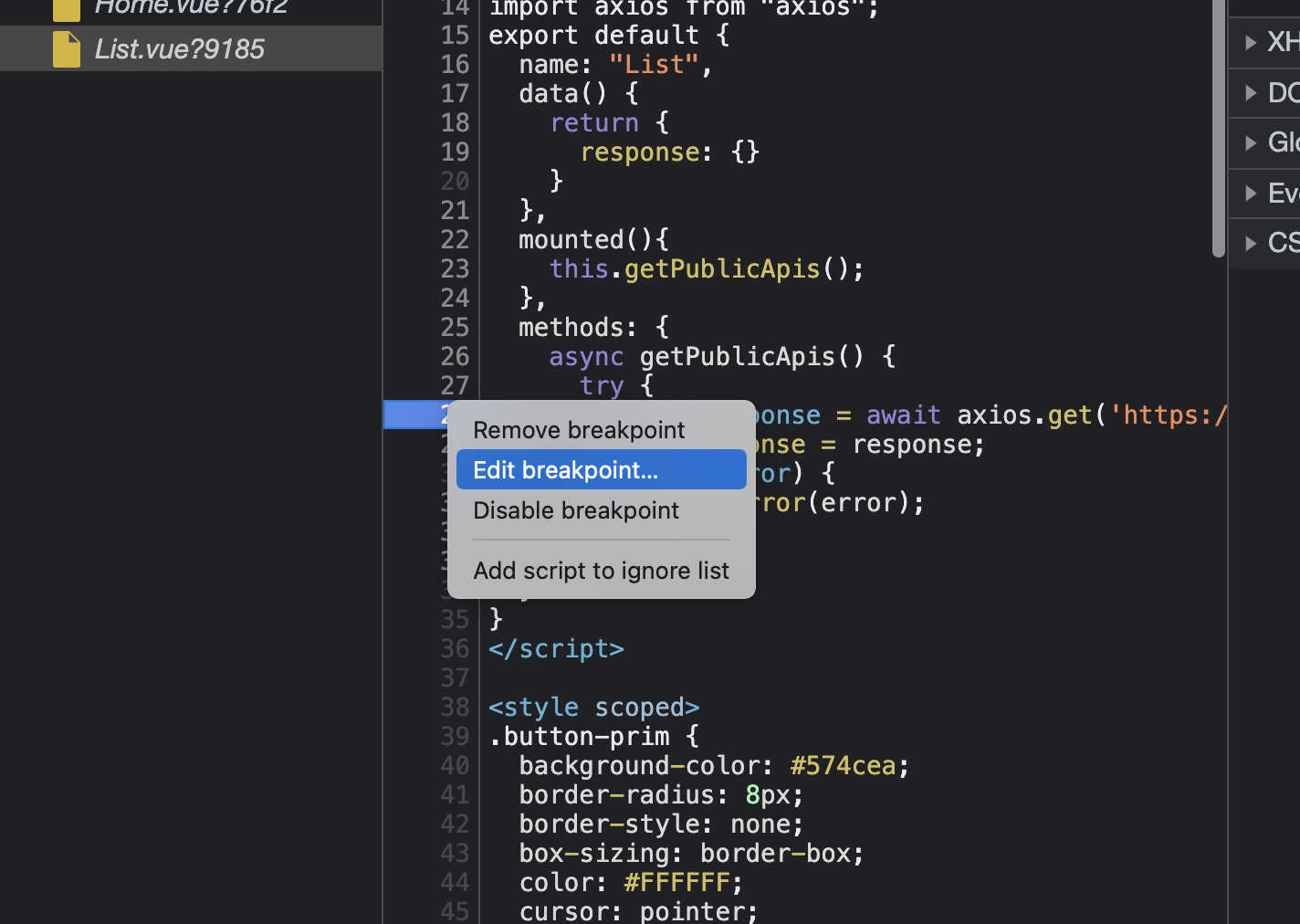
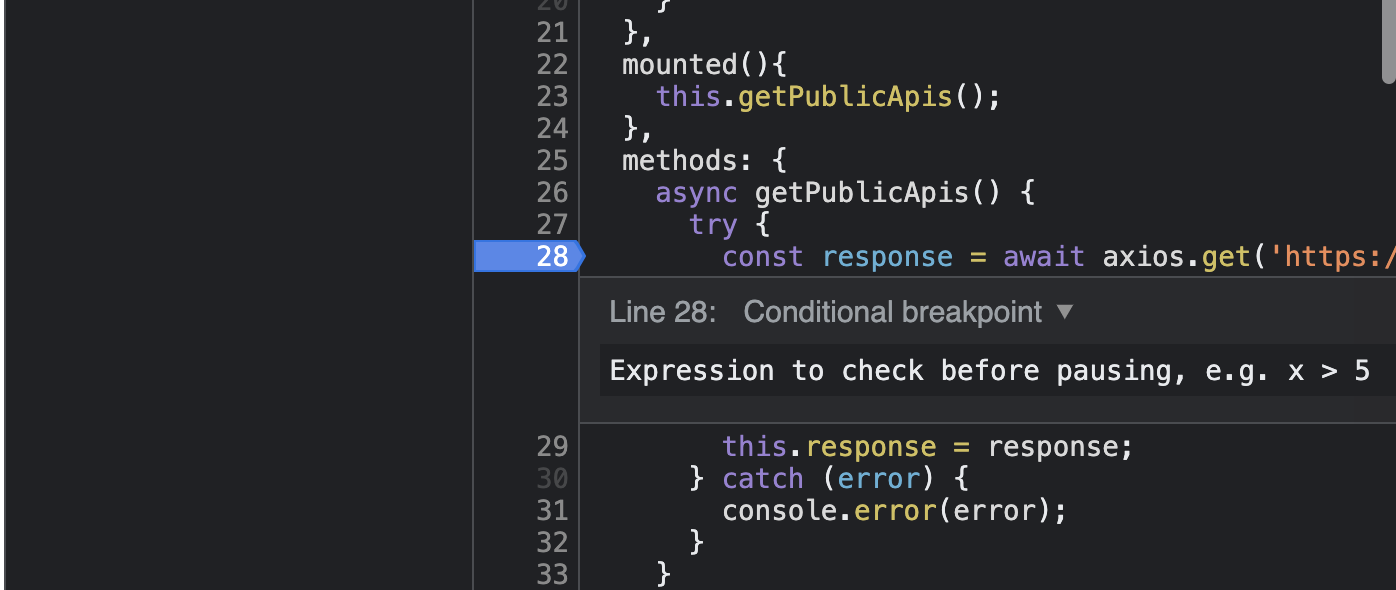
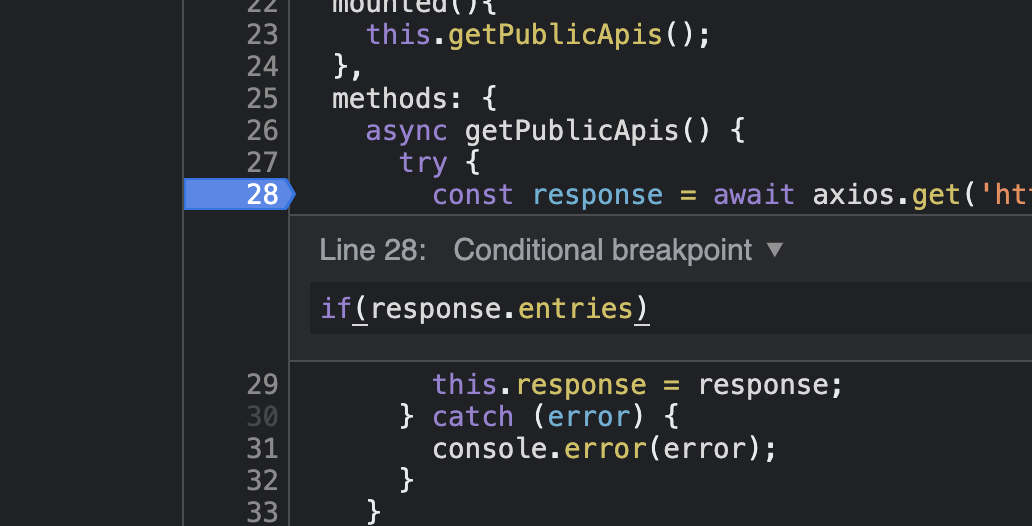
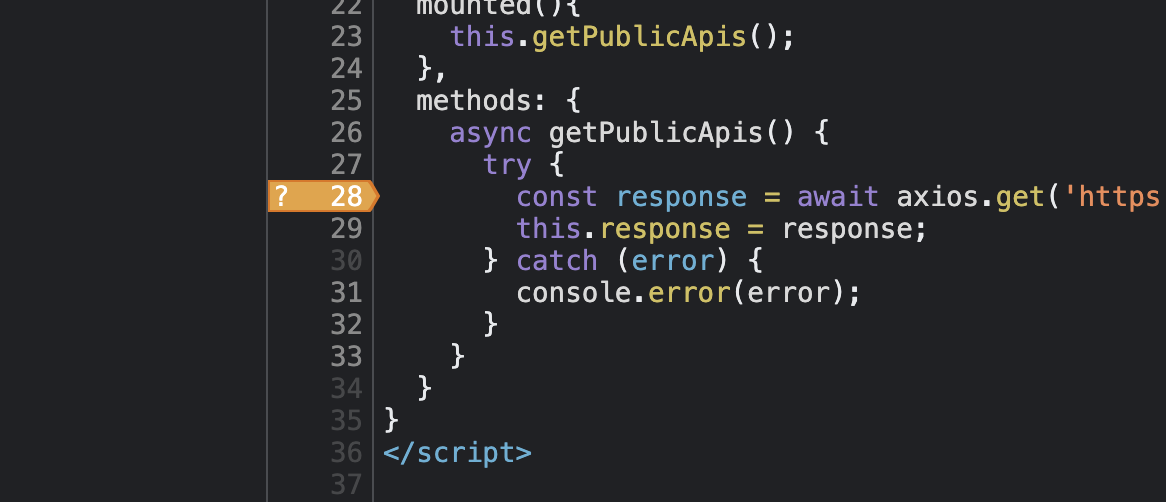
watch
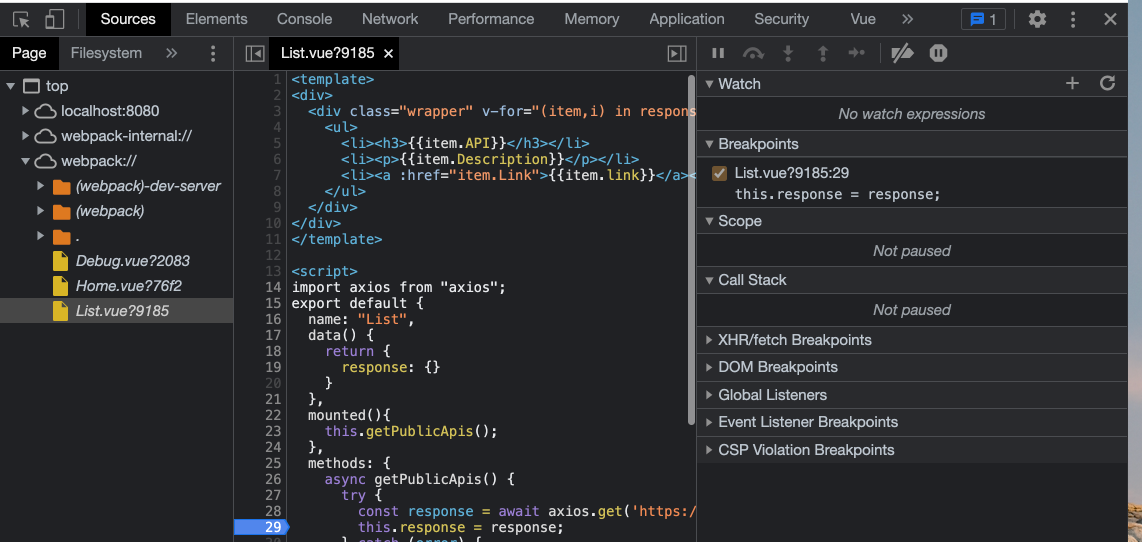
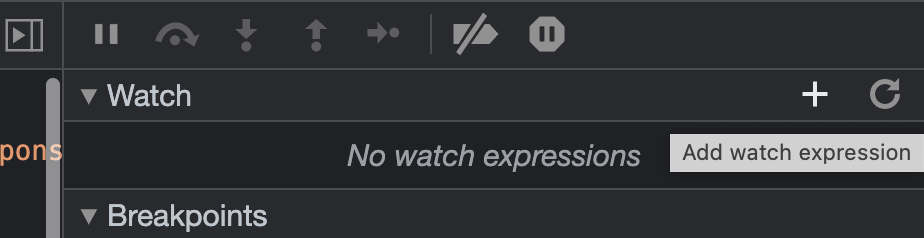
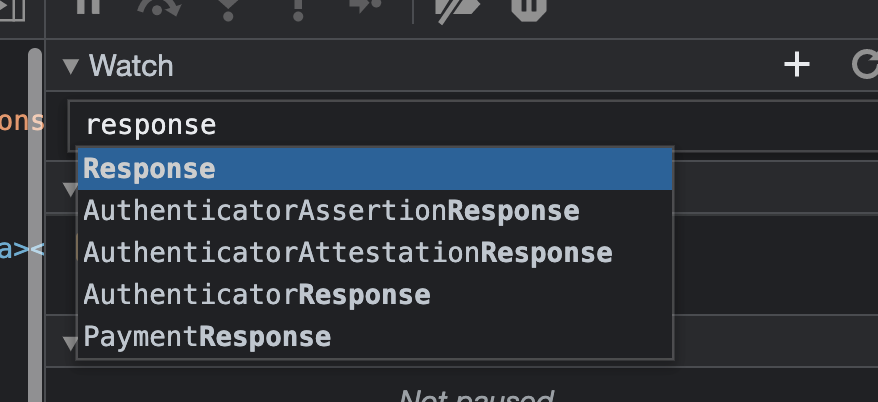
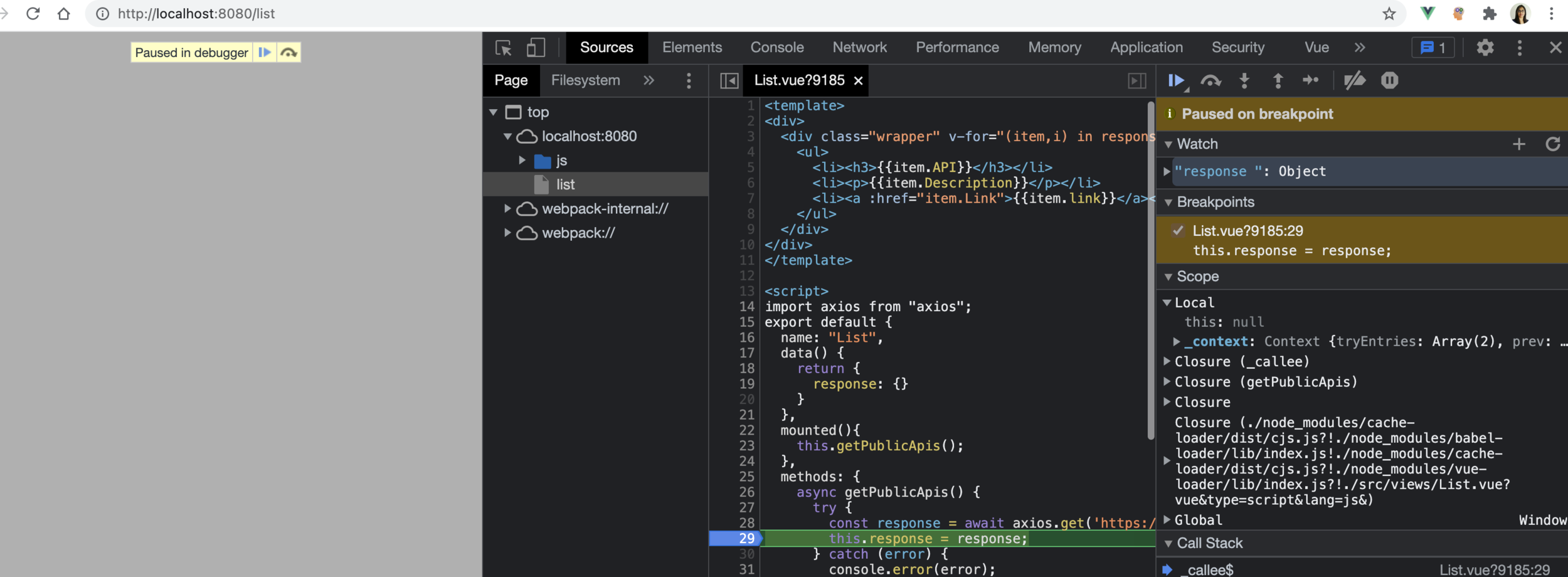
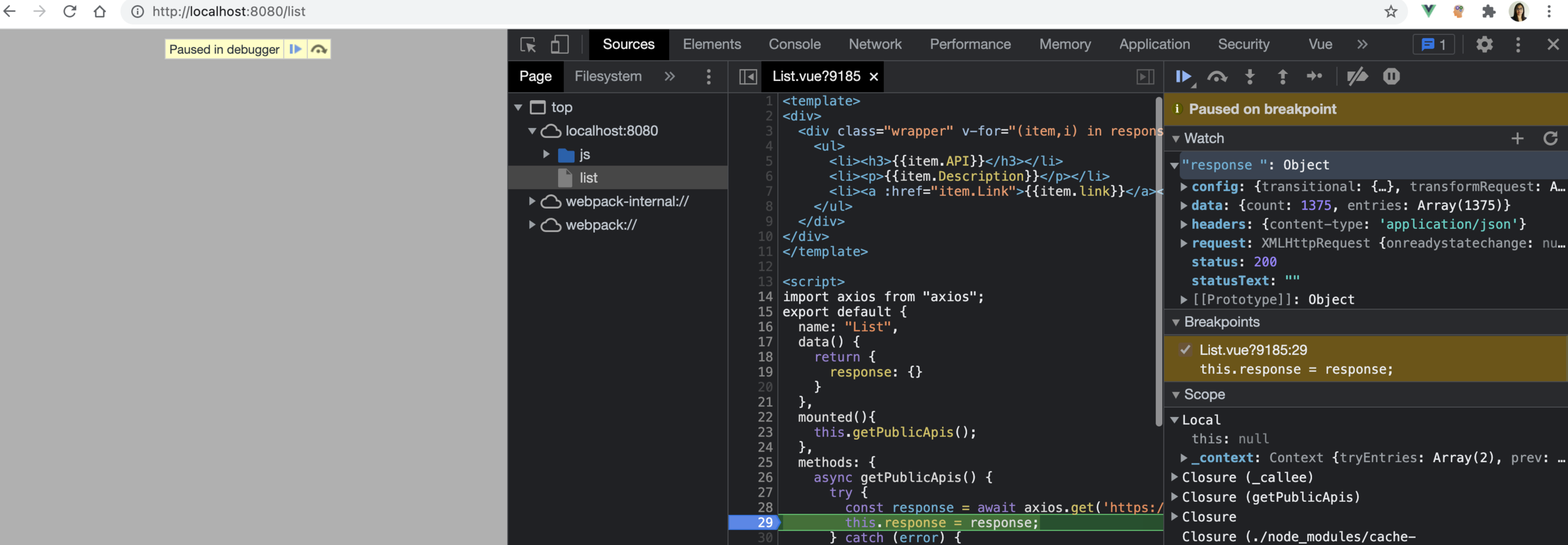
Live expressions
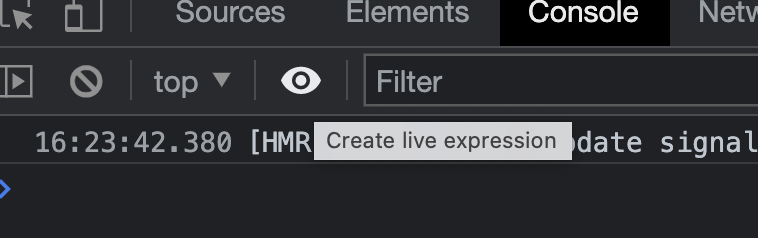
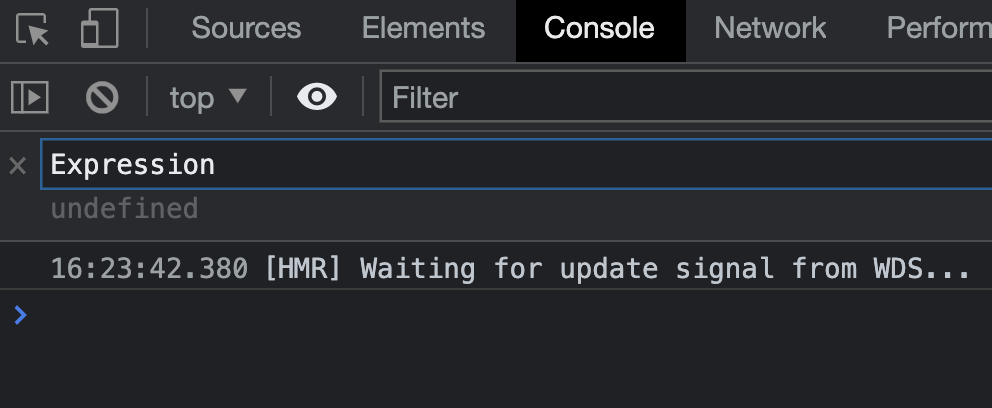
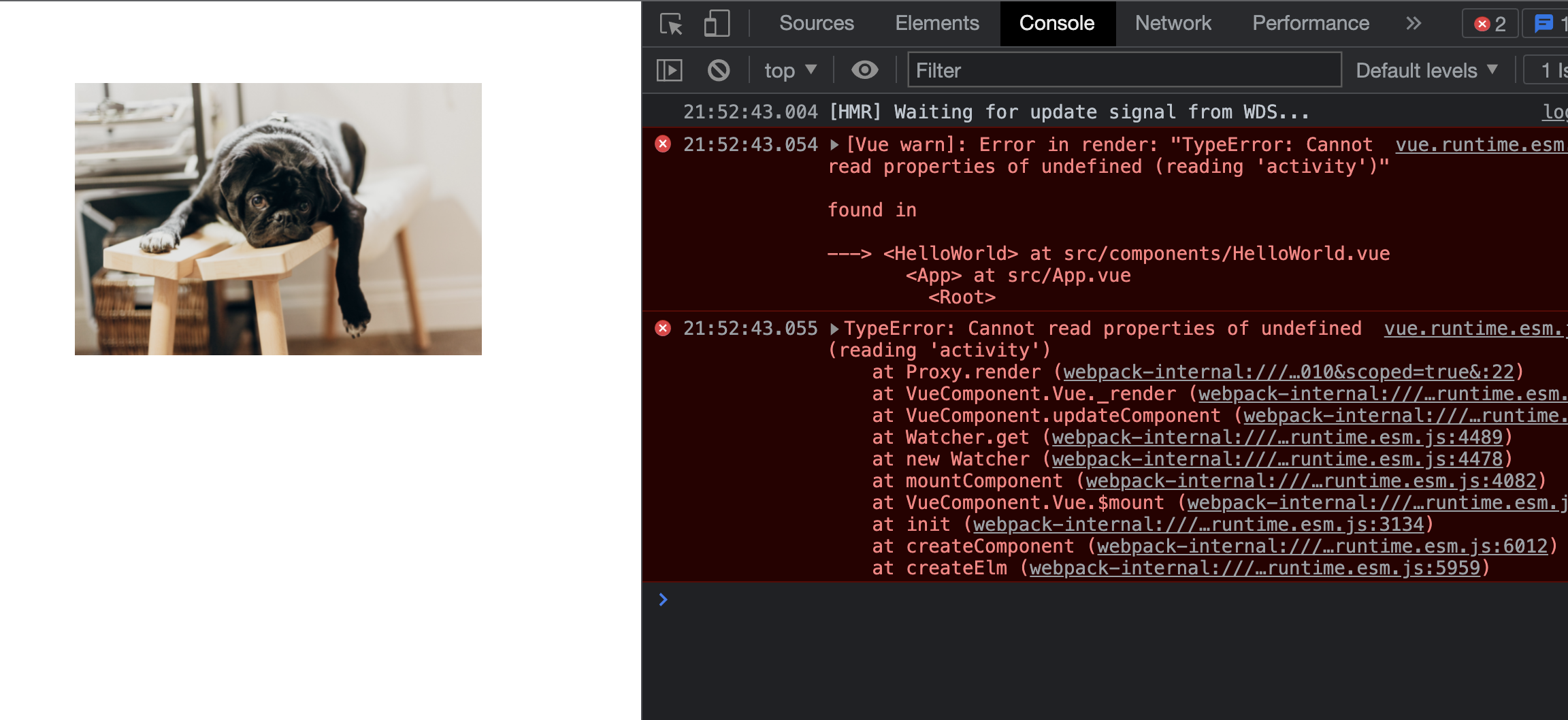
Code
<template>
<div class="hello">
<h1>{{ msg }}</h1>
<p>Here is a suggestion on what you can do</p>
<h3>{{ response.data.activity }}</h3>
<p>Type: {{ response.data.type }}</p>
<button class="button-pink" role="button" @click="getSuggestion">
Suggest me again
</button>
</div>
</template>
<script>
import axios from "axios";
export default {
name: 'Debug',
props: {
msg: String
},
data() {
return {
response: {}
}
},
mounted(){
this.getSuggestion();
},
methods: {
async getSuggestion() {
try {
this.response = await axios.get('https://www.boredapi.com/api/activity');
} catch (error) {
console.error(error);
}
}
}
}
</script>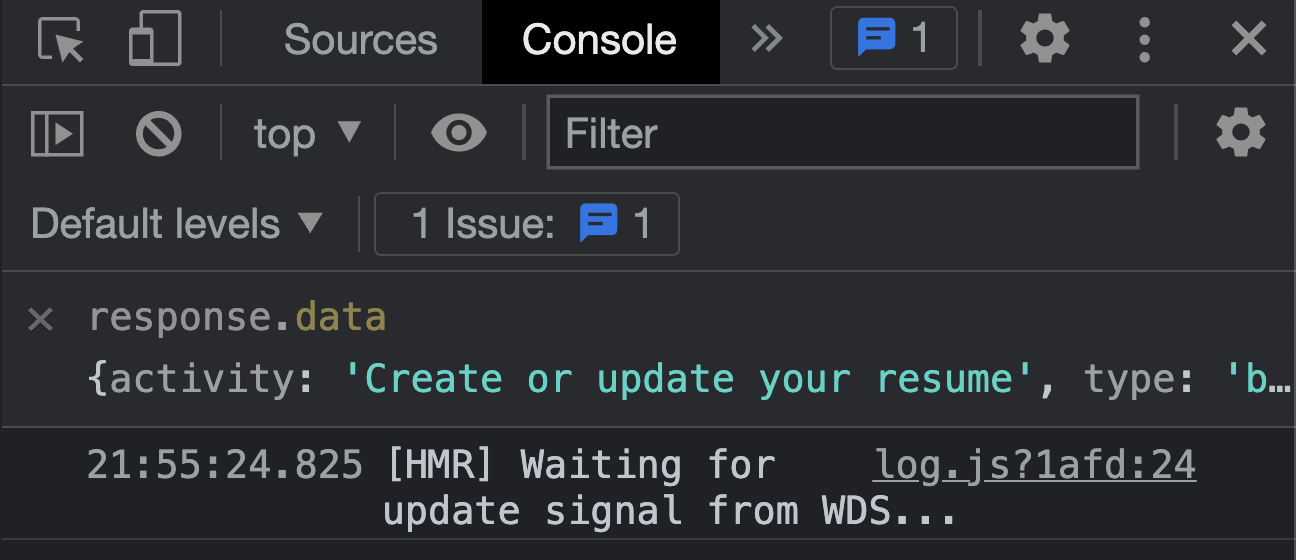
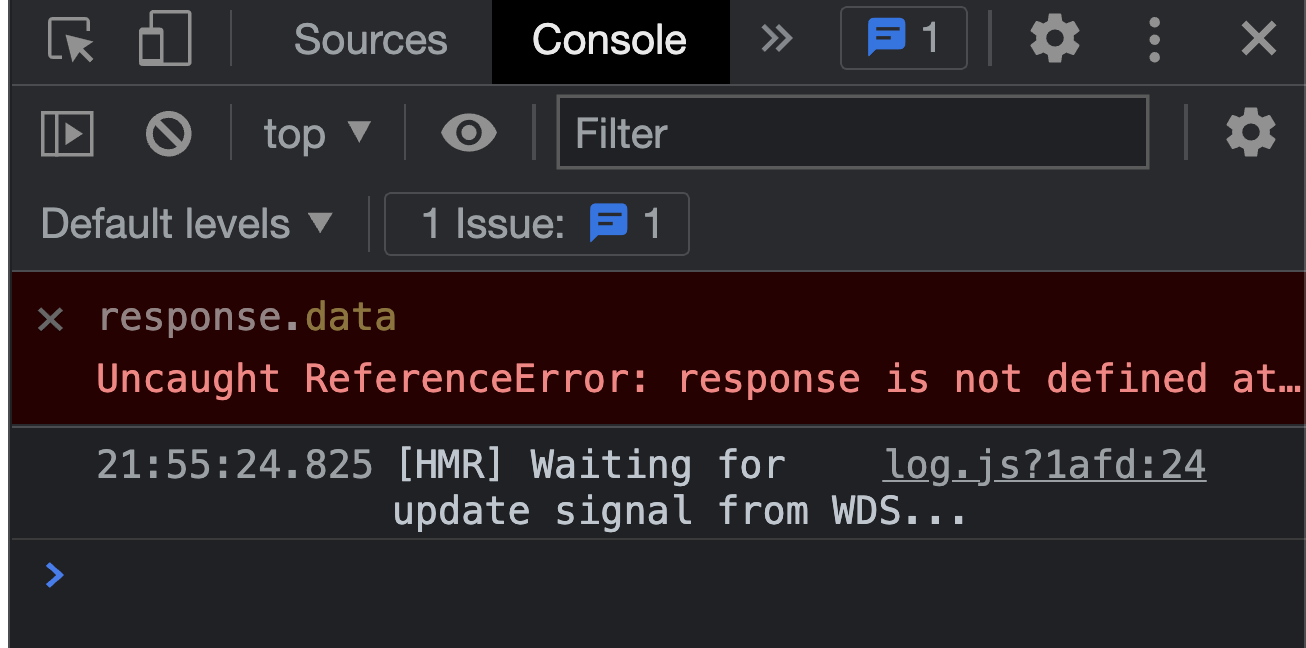
FIX
<template>
<div class="hello">
<h1>{{ msg }}</h1>
<p>Here is a suggestion on what you can do</p>
<template v-if="response.data">
<h3>{{ response.data.activity }}</h3>
<p>Type: {{ response.data.type }}</p>
</template>
<button class="button-pink" role="button" @click="getSuggestion">
Suggest me again
</button>
</div>
</template>
<script>
import axios from "axios";
export default {
name: 'Debug',
props: {
msg: String
},
data() {
return {
response: {}
}
},
mounted(){
this.getSuggestion();
},
methods: {
async getSuggestion() {
try {
this.response = await axios.get('https://www.boredapi.com/api/activity');
} catch (error) {
console.error(error);
}
}
}
}
</script>working app
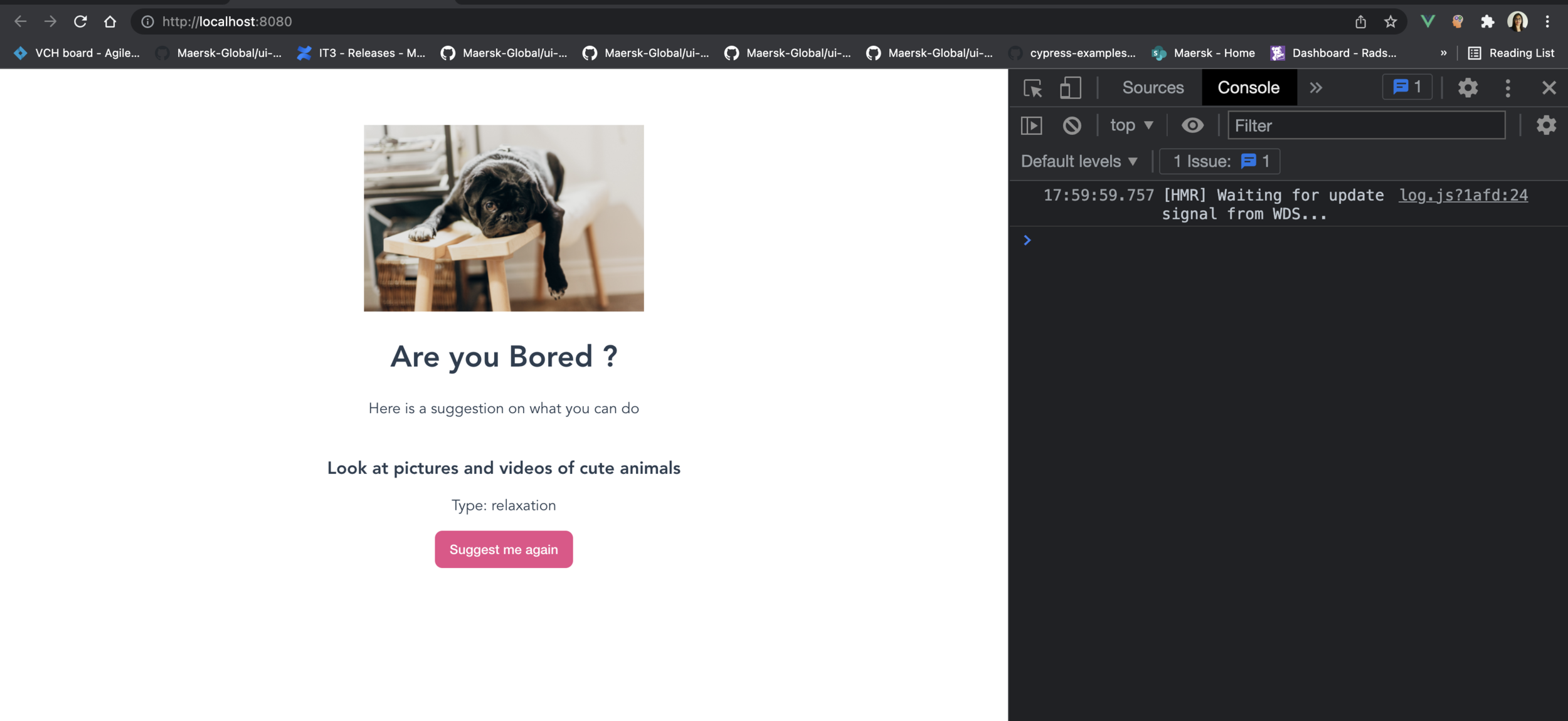
Monitor window events

monitorevents($0)
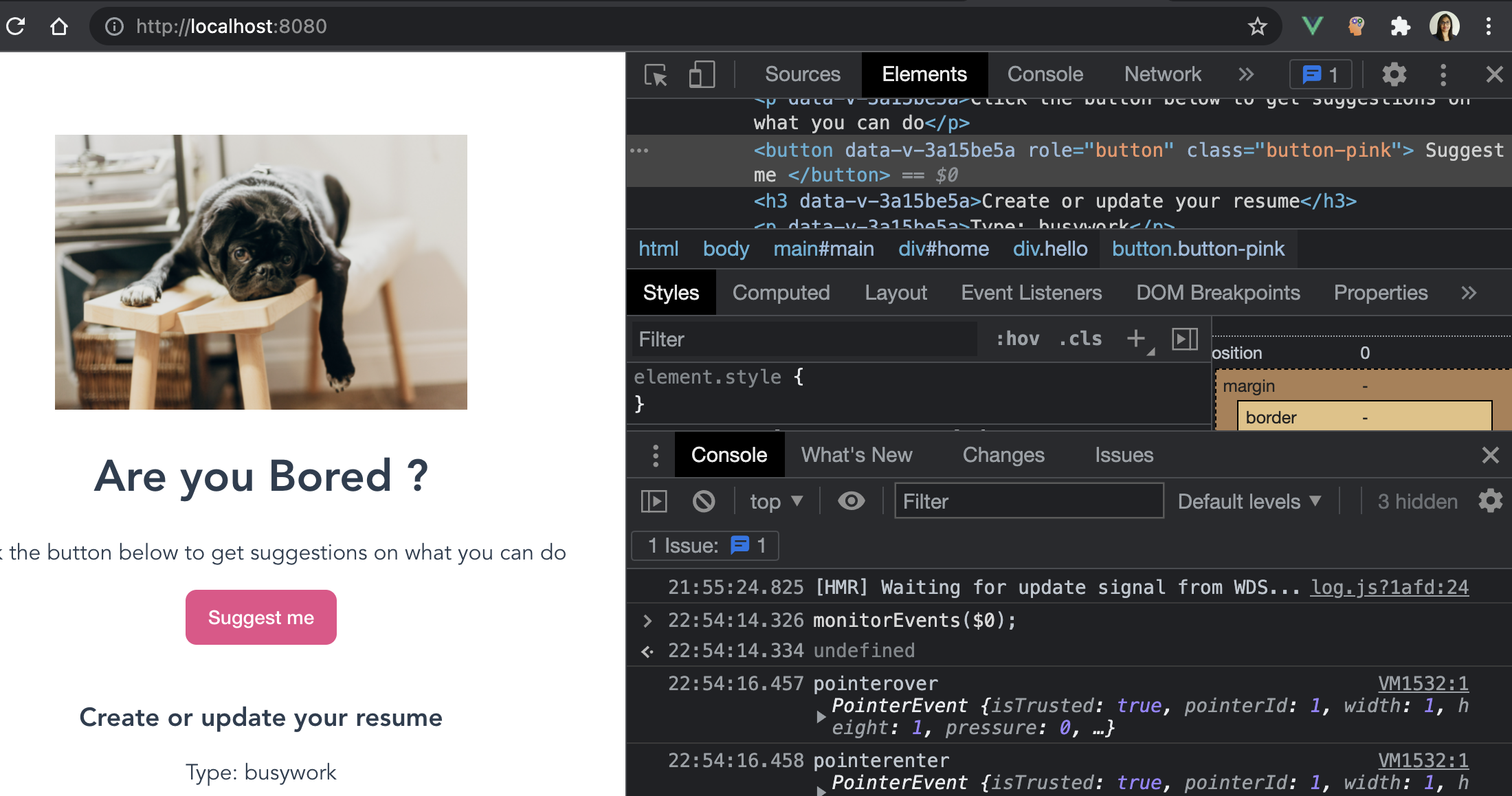
network Block url
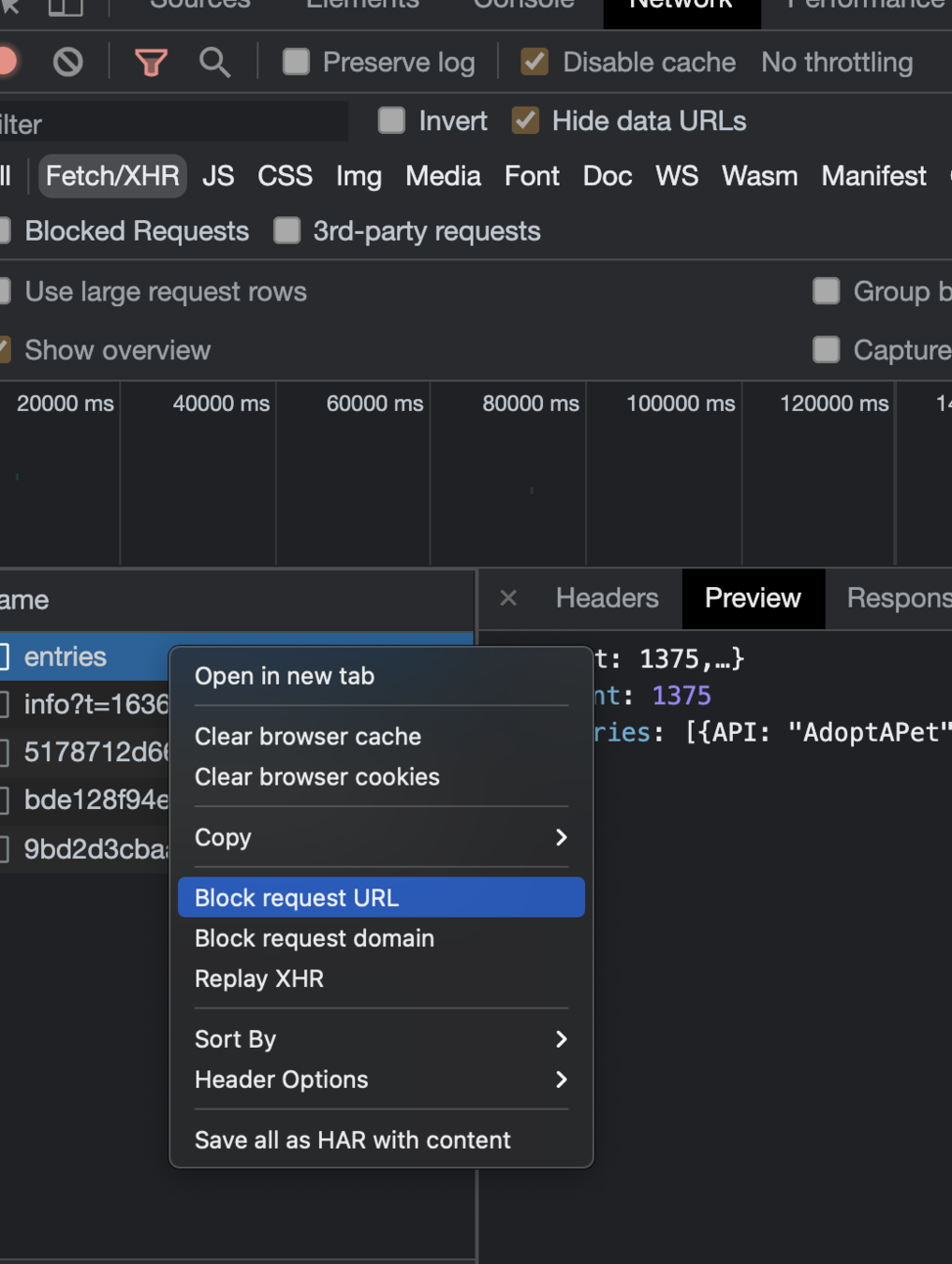
save request as har
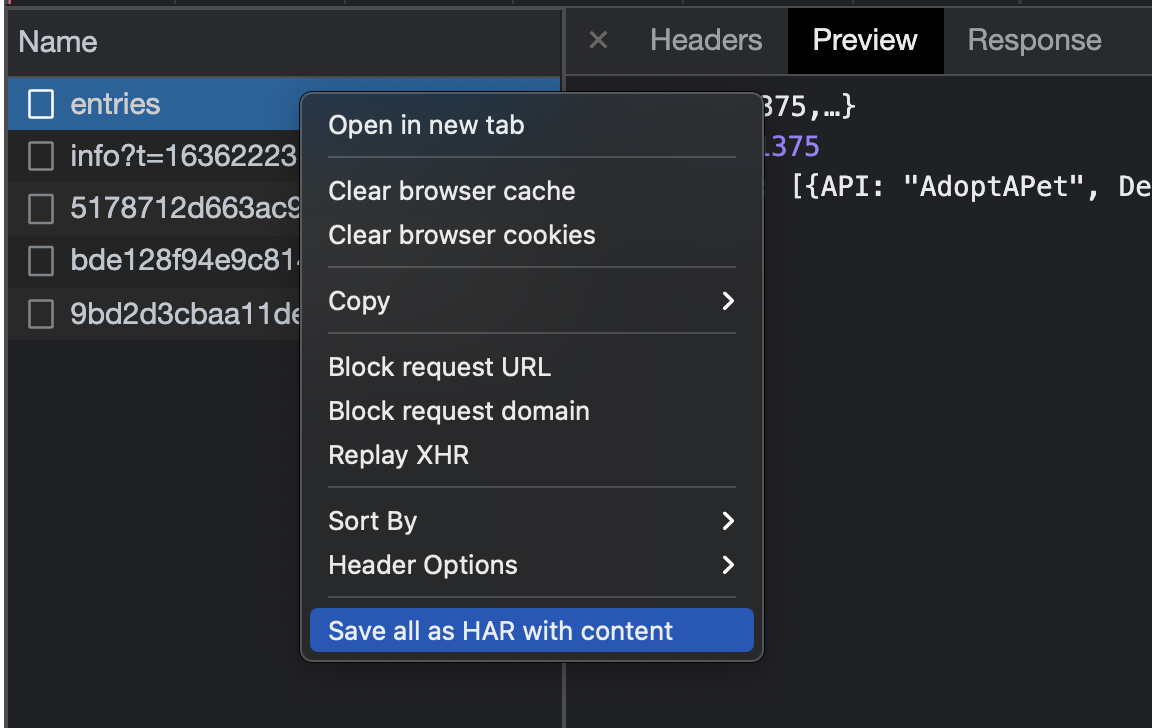
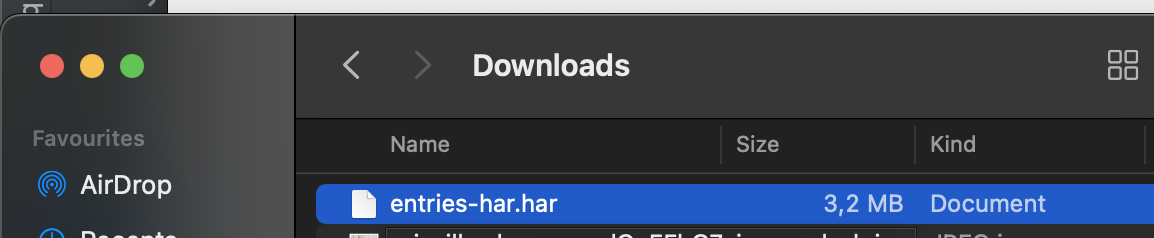
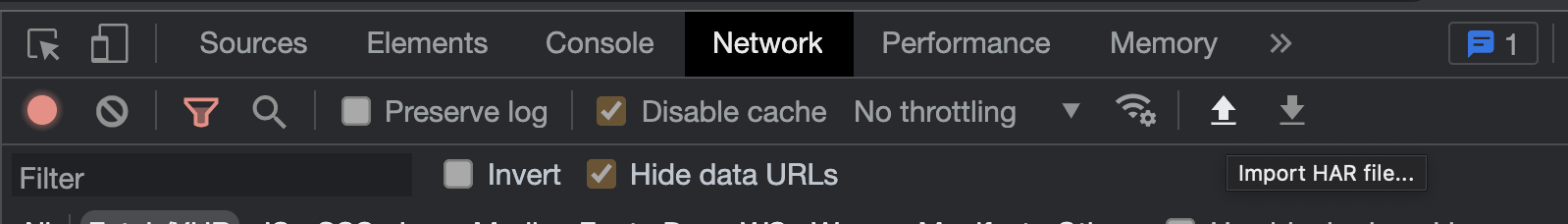
copy as curl
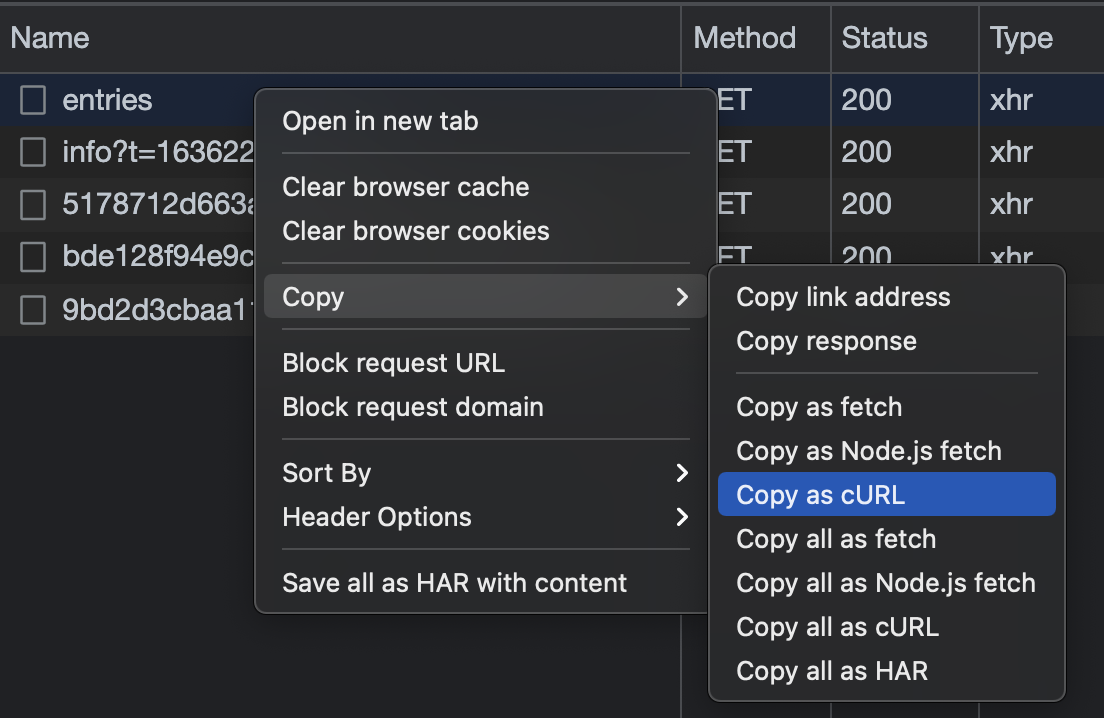
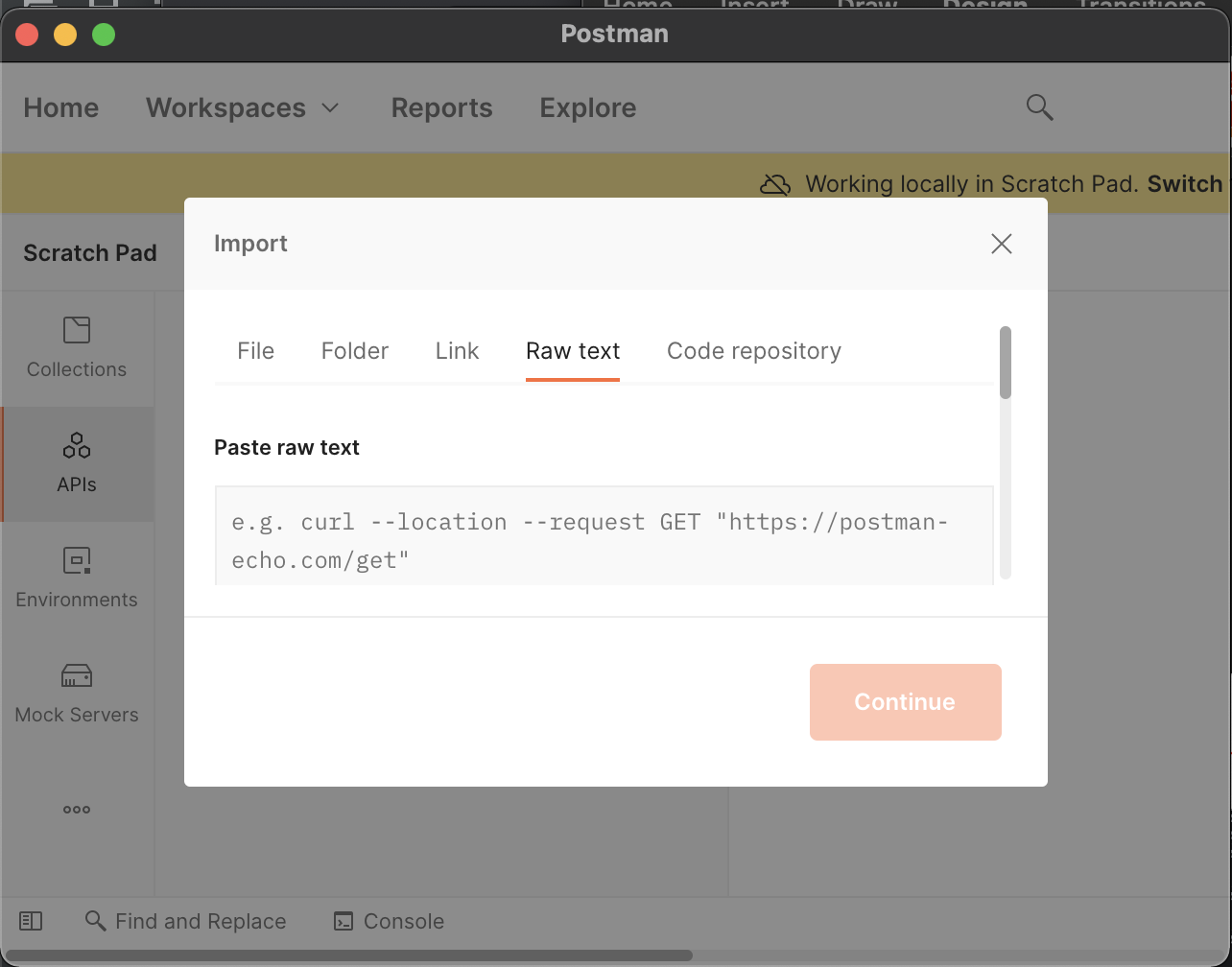
devtools extensions
angular devtools
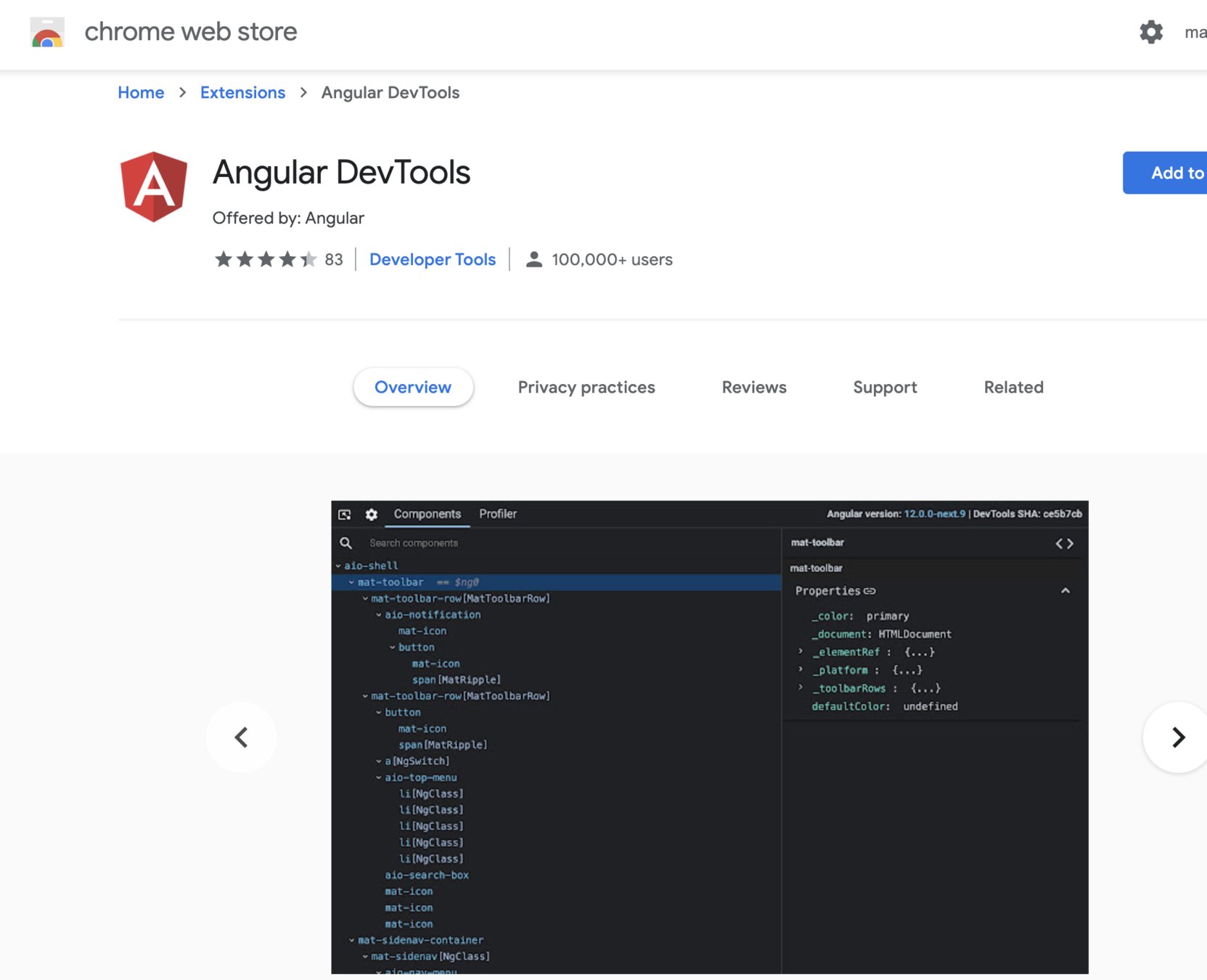
React developer tools
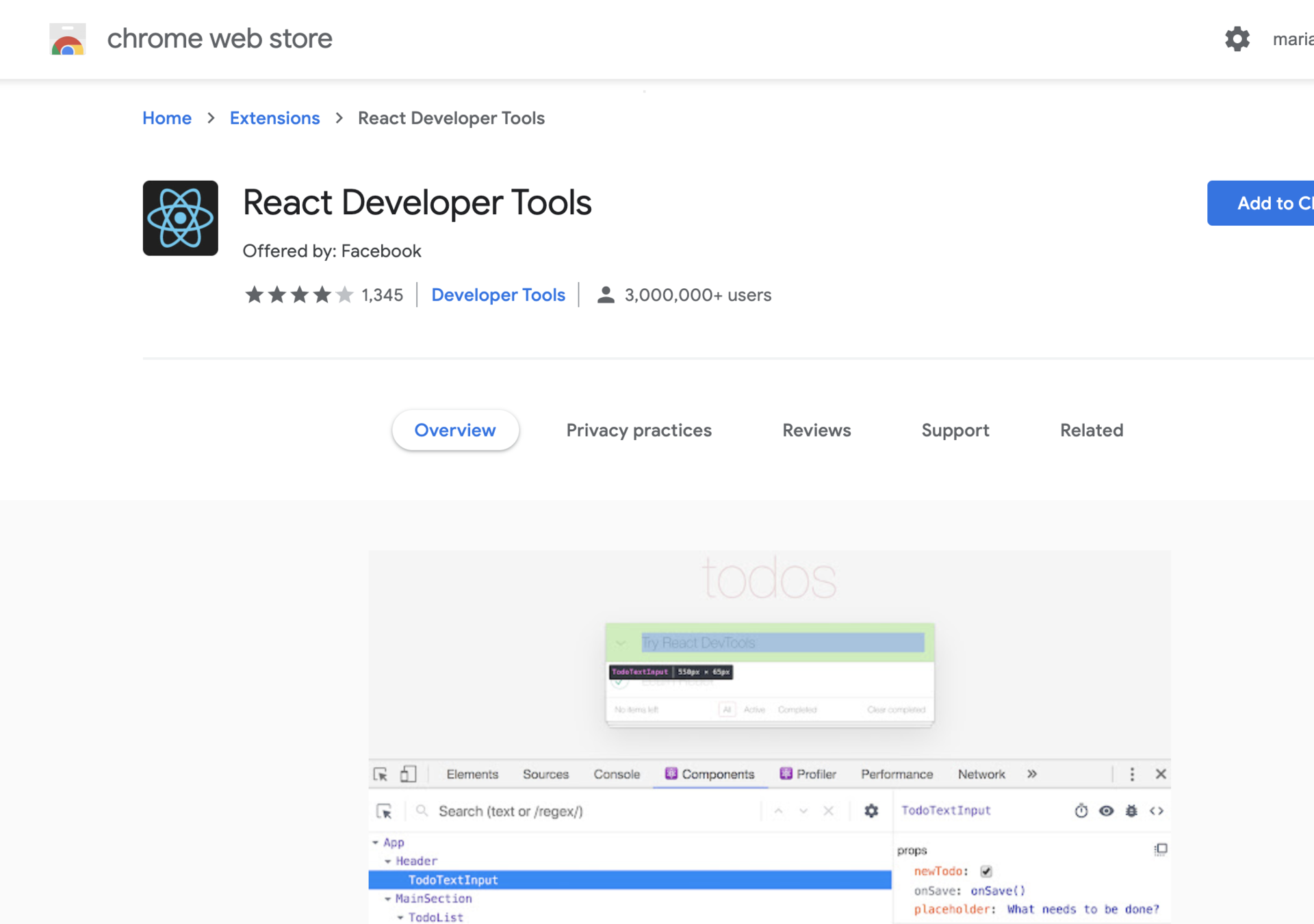
vue devtools
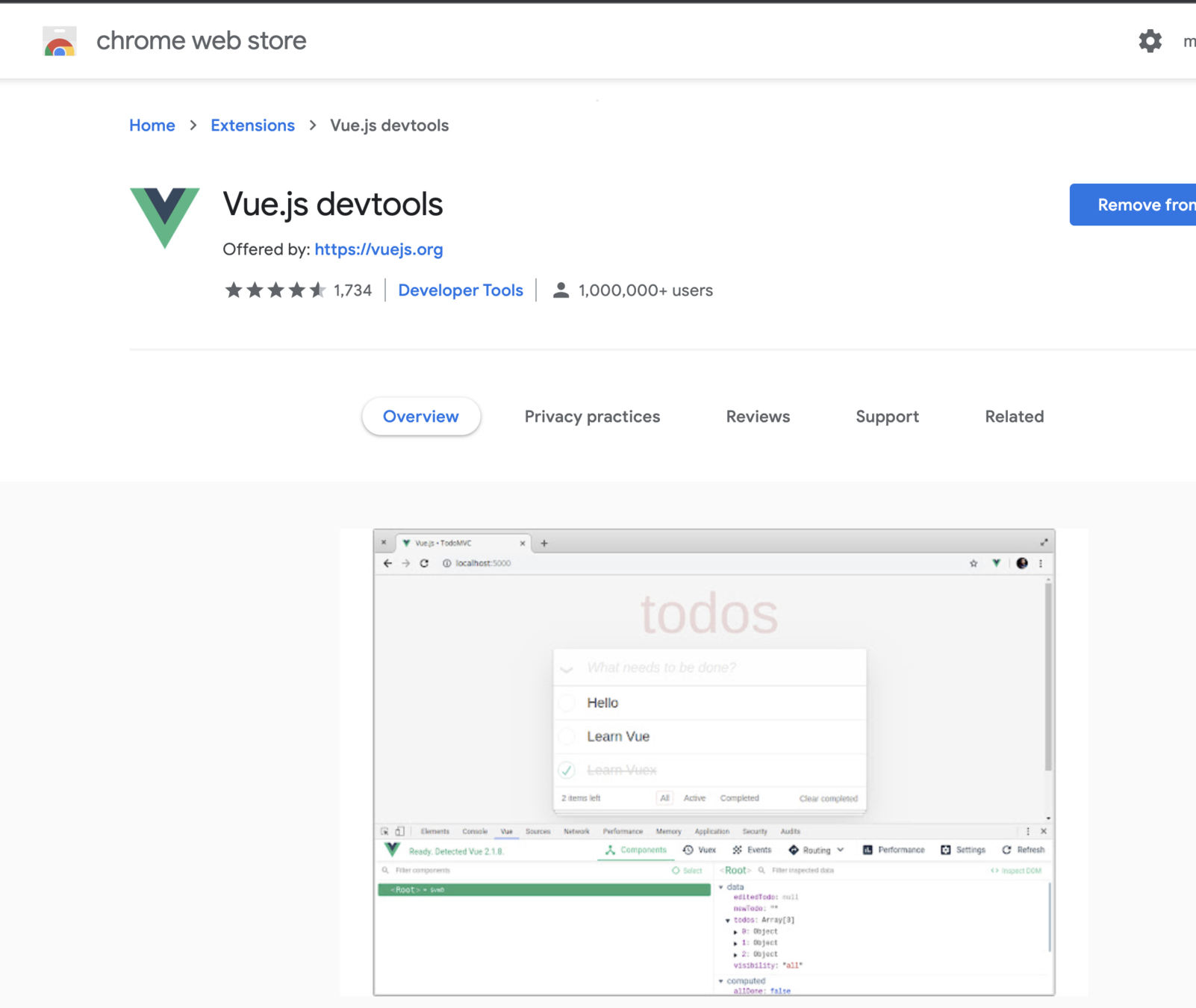
git
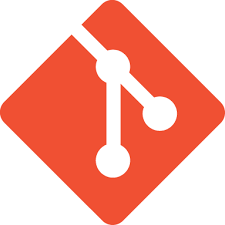
Git diff / compare
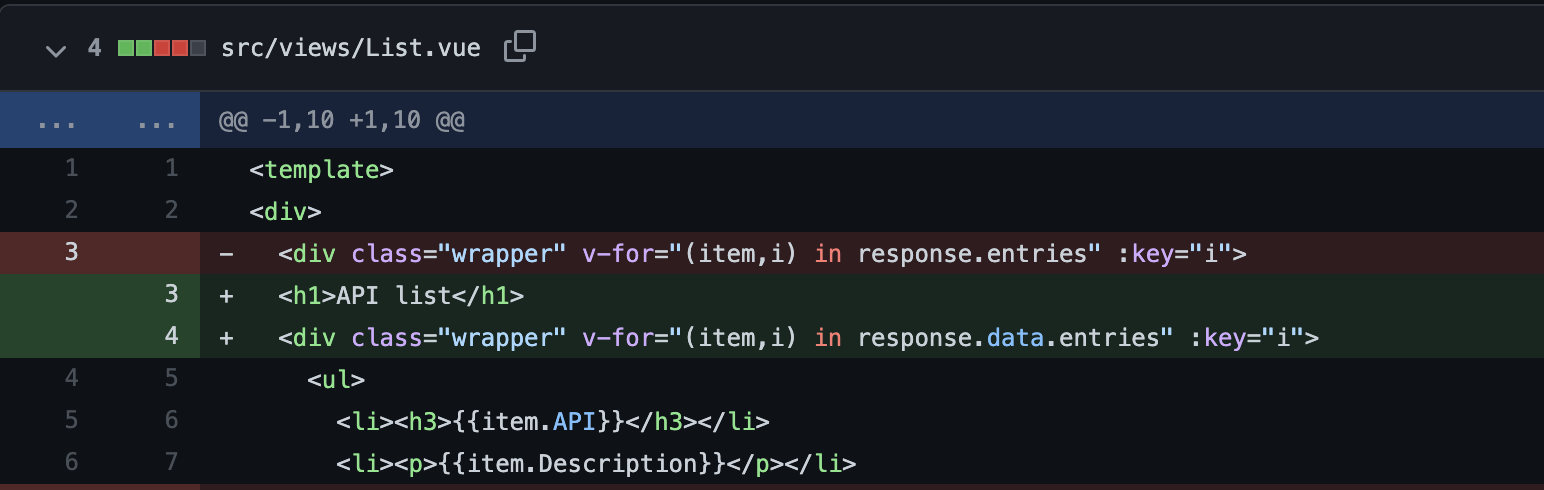
Git blame
#show last author of each line of file
git blame src/script.js
#show last author of specified line
git blame src/script.js -L 28,29
#show moved or copied lines within
# the same file (original author)
git blame -M src/script.js
#shows lines that were moved or
#copied from other files (original author)
git blame -C src/script.js
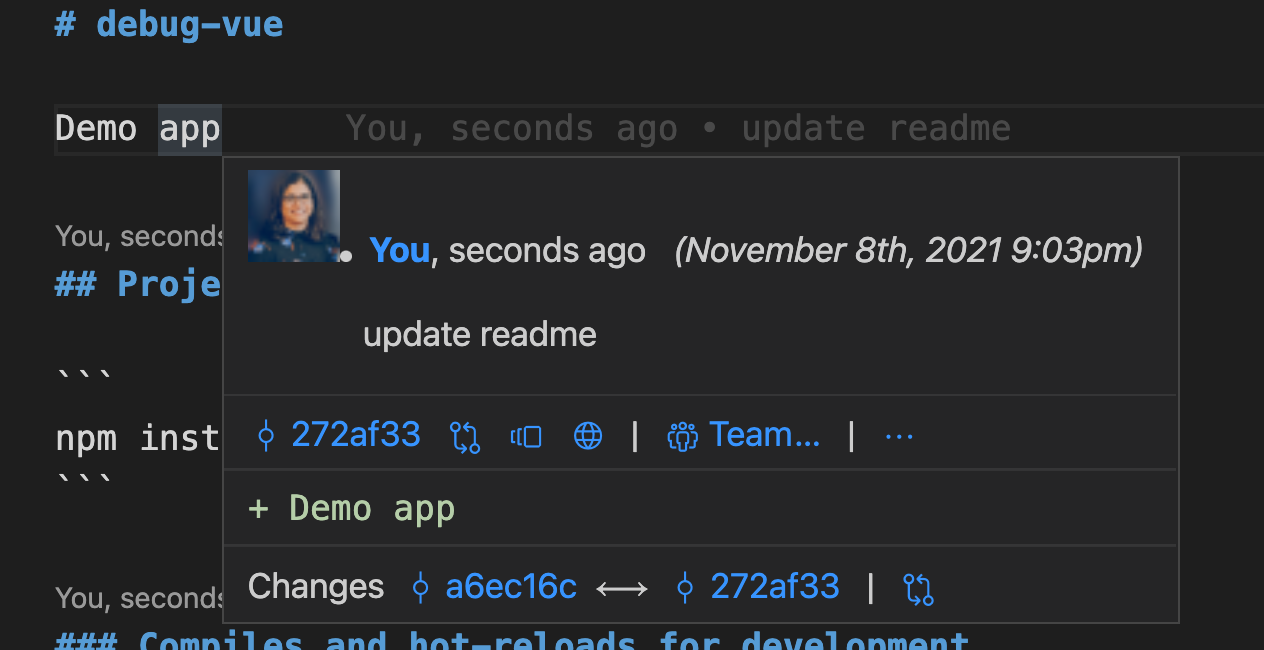
Git Bisect
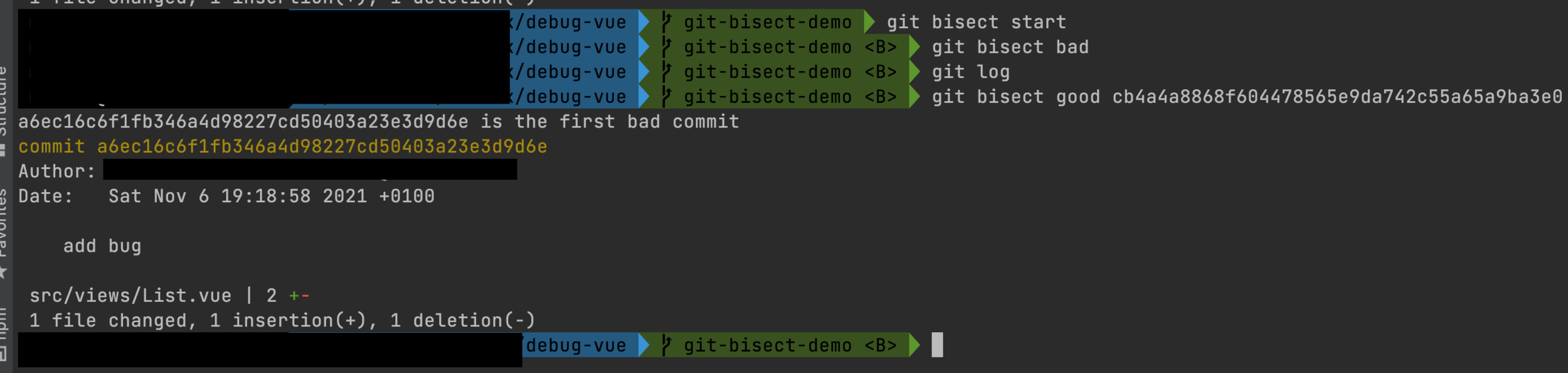
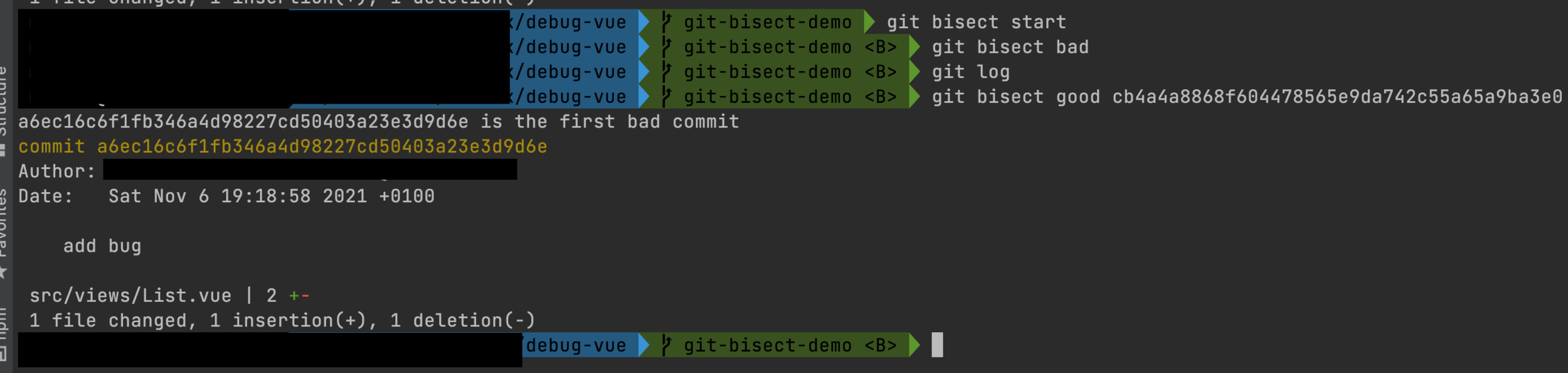
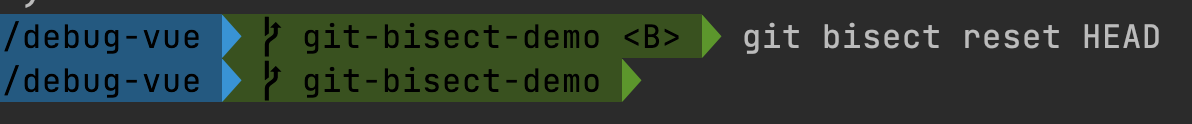
4. an associate can come in handy

5.capturing
Error handling & tests
//ERROR HANDLING
try {
doSomething();
} catch (e) {
console.log(e);
}//UNIT TESTS
const sum = require('./sum');
test('adds 1 + 2 to equal 3', () => {
expect(sum(1, 2)).toBe(3);
});//E2E TESTS
describe('My e2e Test', () => {
it('Gets, types and asserts', () => {
cy.visit('https://example.cypress.io')
cy.contains('type').click()
cy.url().should('include', '/commands/actions')
cy.get('.action-email')
.type('fake@email.com')
.should('have.value', 'fake@email.com')
})
})error monitoring
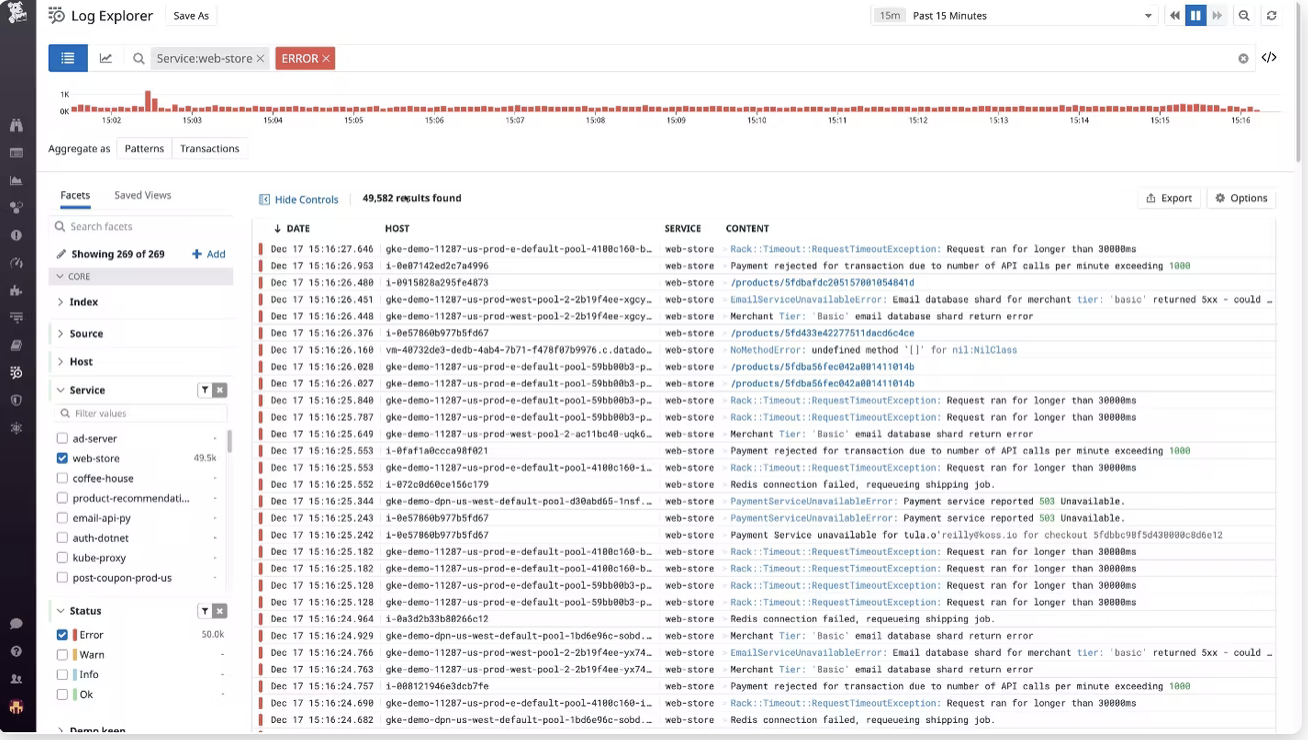
Summary
- Looking for clues
- console errors
- Collecting witness statements
- cross checking browser and system
- Narrowing down suspect list
- Techniques using Devtools and Git
- Capturing
- tests, error handling and monitoring
Questions ?
Thank you
@MariamReba


https://dev.to/ms_74
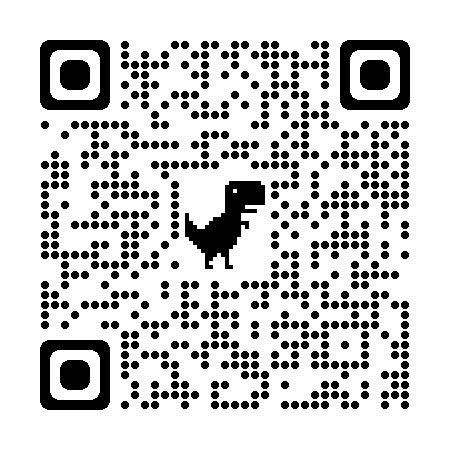
jsworld2022
By Mariam Reba Alexander
jsworld2022
- 408

