Wireframing
PV252 seminar
- Usability heuristics - recap
- Crazy 8's
- User flows
- UI components
- Project: Ideation
Agenda
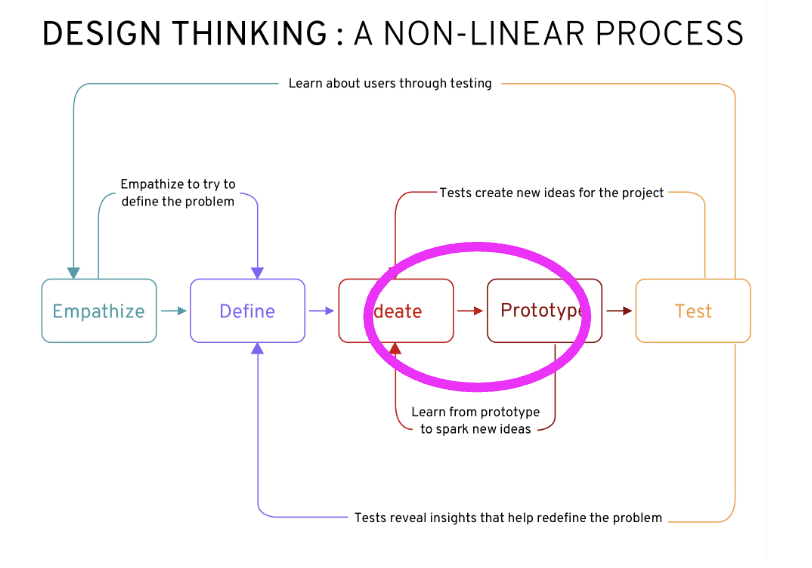
Activity
3 min
Turn as many of the blank circles as possible into recognizable objects
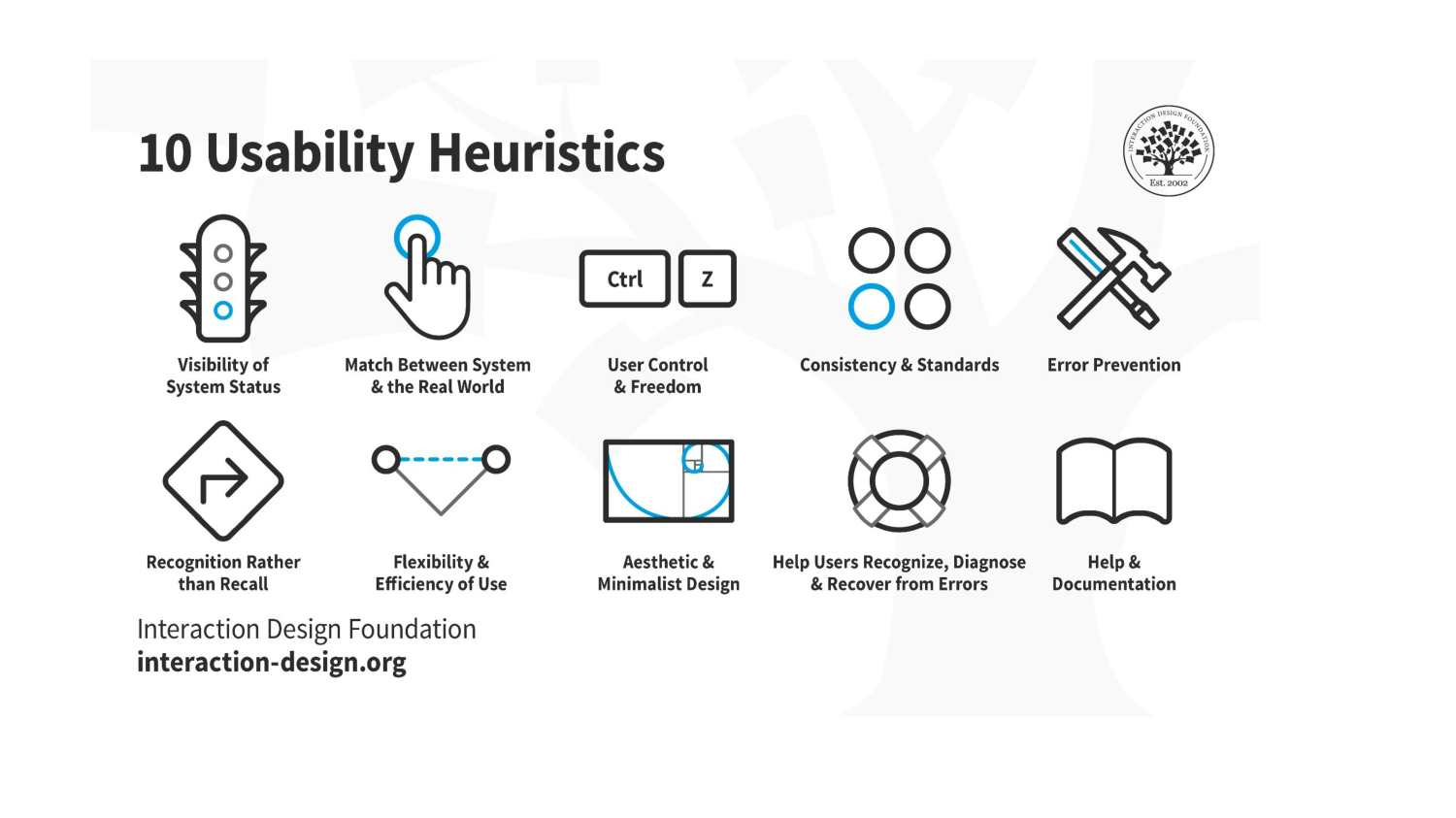
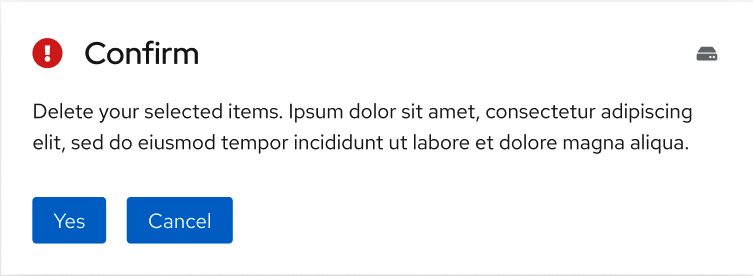
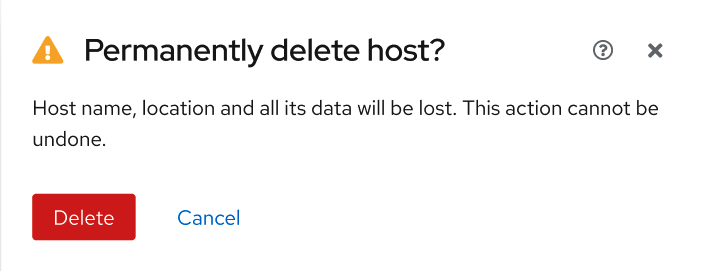
Design studio
https://kisk.phil.muni.cz/100metod/crazy-8s
- brainstorming technique
- multiple iterations
- influence within the team
Crazy 8's
https://kisk.phil.muni.cz/100metod/crazy-8s
- brainstorming technique
- 8 squares (8 ideas)
- 8 minutes
- share and vote
- share the best with the class
- other techniques: design studio, brainwritting, lean canvas
Crazy 8
The worst experience
How to close a dialog window
Activity
8 min




User flow
- Visual representation of the steps a user takes to achieve a goal on a website or app.
- It maps out how users navigate through a product, helping you understand their journey from start to finish.
- Provides a bird’s-eye view of the user’s experience.
-
Helps designers anticipate user needs.
-
Ensures that the interface supports a seamless experience.
-
Identifies potential pain points and areas of friction in the user's journey.
-
What the user is trying to do???
User flow
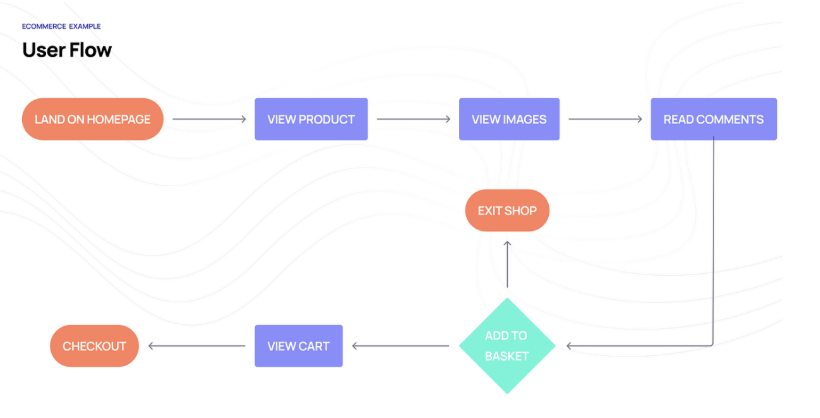
-
Where the user begins (e.g., homepage, login screen).
-
Decision Points: Choices the user must make (e.g., "Login" or "Sign Up").
-
Actions/Tasks: What the user is trying to do (e.g., filling out a form).
-
End Point: The final goal (e.g., completing a purchase, submitting a form).
-
User flows are a crucial foundation for building wireframes and prototypes.
-
They help ensure your design is user-centered and goal-oriented.
-
Keep it simple and focused on the main task.
-
Think like the user—what steps do they want to take?
-
Don’t include solutions e.g. “clicks on the filter dropdown”.
-
Big picture
User flow
Example: Check the status of your systems
-
User visits homepage.
-
User logs in
-
User views system dashboard
-
User navigates to account settings.
-
User logs out.
User flow - example
Visit homepage
Log in
View
dashboard
Navigate to settings
Log out
Create a process map (or workflow diagram) illustrating steps a user takes when purchasing a ticket on the cinema's website.
Activity
8 min
Navigate to the Kino Scala page and attempt to purchase tickets for a movie of your choice for Saturday.
Map the process.
Activity
8 min
1
Navigate to the main page
3
View available
movies
5
Select types and
number of tickets
2
Select time
4
Select a movie
6
Review order
7
Select
payment method
8
Enter user
details
PAY
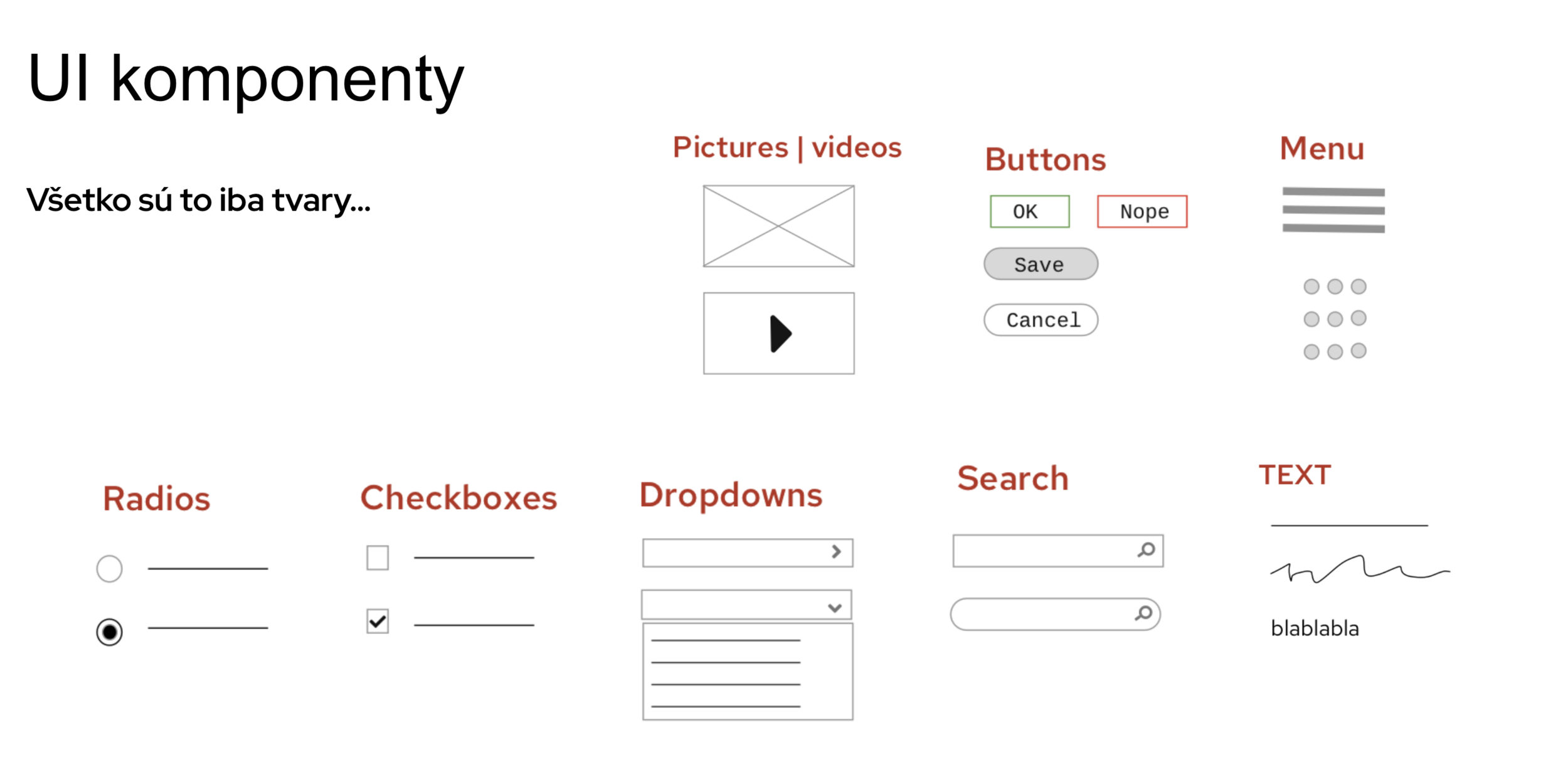
UI components
...are just shapes...
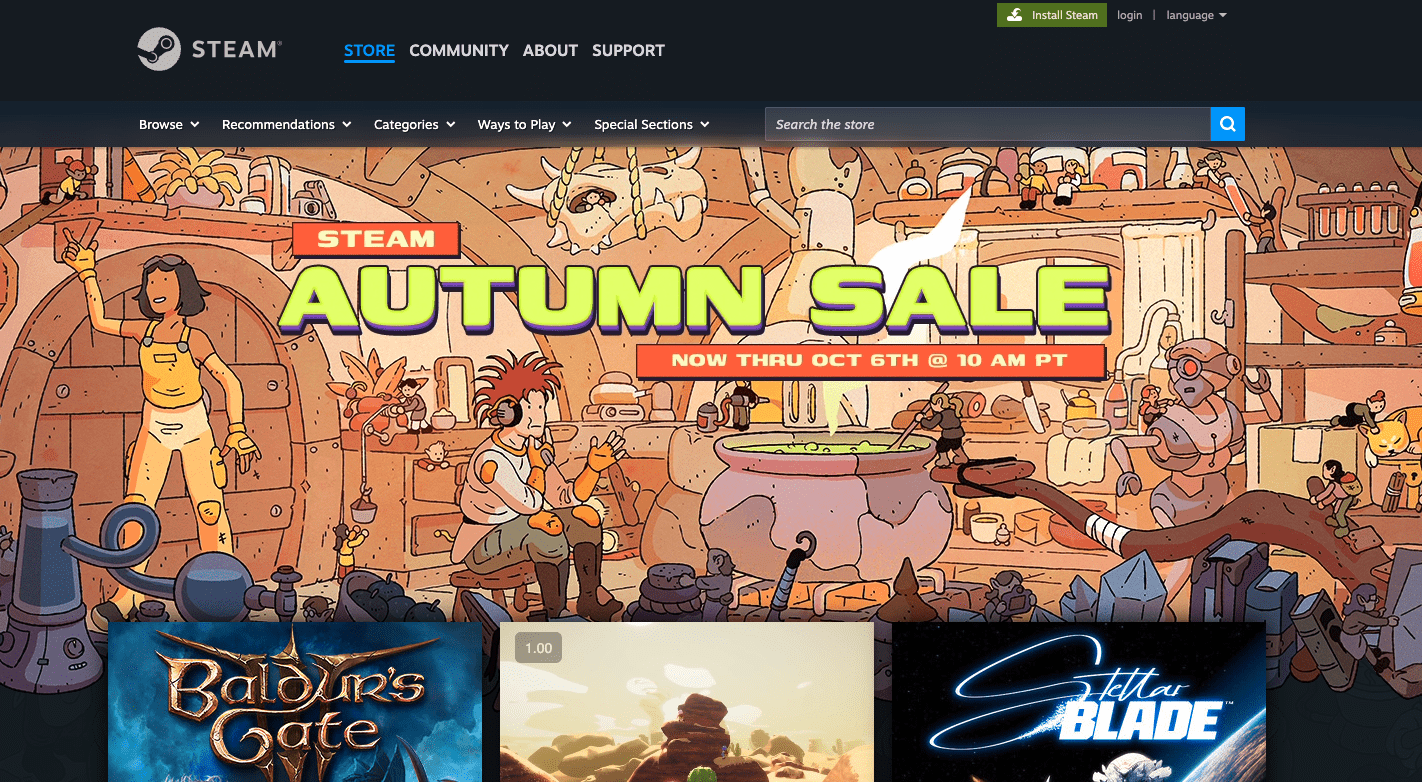
Is this layout difficult to sketch?
Crazy 8
Layout for cinema's landing page
-
Program - what’s on
-
Recommended movies
-
Search field
-
Special discount offer
Activity
8 min
Thank You!
Questions?
seminar
By Mari Švi
seminar
- 19



