SEO in Angular
×
Angular Universal


Expectations
What you cannot expect
- Deep dive into Googlebot
- Covering all meta-tags for all social-media bots
@MartinaKraus11
What you can expect
- SEO best practices
- Introduction of crawling mechanism
- Improving SEO in your Angular App
- Introducing Angular Universal
GDE in Angular
Women Techmakers Ambassador
Trainer and Consultant
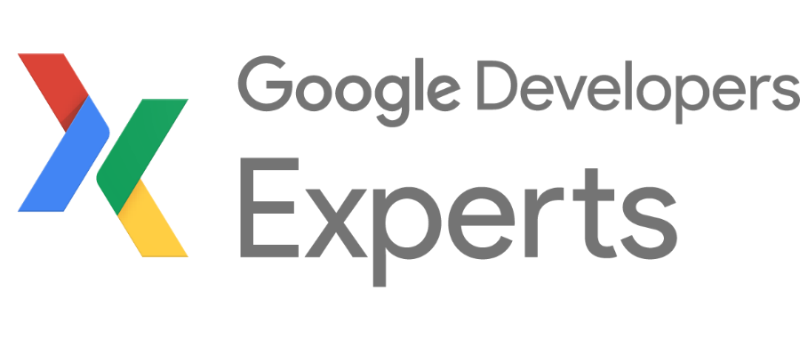


@MartinaKraus11

That's Me
Martina Kraus

martinakraus

@MartinaKraus11
@MartinaKraus11


Schedule
@MartinaKraus11
13:30 - 15:00
15:30 - 17:00
15:00 - 15:30
Part 1: SEO in Angular
Coffee break
Part 2: Angular Universal
Requirements for Hands On
@MartinaKraus11
-
Node.js (LTS)
-
Angular.CLI (Angular >= 10.x)
-
Google Chrome
-
Code Editor
Material
@MartinaKraus11
Example Repo and exercises:
https://github.com/martinakraus/angular-days-seo-2021
Slides:
https://slides.com/martinakraus/seo-workshop
Why SEO ? 🤔
How can we benefit from SEO?
@MartinaKraus11
- Increases organic discovery
- provides 24/7 Promotion
- Targets entire marketing funnel
- improves credibility and Trust
- good Return of investment
@MartinaKraus11

How does a search engine bot works?
Basic mechanism
@MartinaKraus11
Crawling
Indexing
Crawling
@MartinaKraus11
- process of visiting new and updated pages
- specific algorithm to determine how often and when to crawl
- holds a list of web page URLs
- mobile and desktop crawler
- changes, dead links etc. will be noted
Indexing
@MartinaKraus11
- understand what the page is about
- textual content, tags, attributes
- processing content types
- prevent indexing with noindex directive
Serving (and ranking)
@MartinaKraus11
- matching search query against the index
- based on different factors
- user-experience
- fast loading
- mobile friendly
@MartinaKraus11
- Feed the bot with information
- Getting content indexed quickly
Keys to successful SEO
Part 1: SEO in Angular
@MartinaKraus11
Meta-Tags
Sitemaps
robots.txt
Measurement
@MartinaKraus11
Meta-Tags
Sitemaps
robots.txt
Measurement
Part 1: SEO in Angular
@MartinaKraus11
Meta-Tags
- are not displayed on the page
- defines metadata about an HTML
- search bots checks specific meta tags for indexing
- description
- title
- instructions
@MartinaKraus11
Meta-Tags

@MartinaKraus11
Important Meta-Tags
| Name | Description |
|---|---|
| <meta name="description" content="..." /> | provide short description of the page |
| <meta name="robots" content="..., ..." /> | define behavior of search engine bot |
| <meta name="viewport" content="..."> | how to render a page on mobile device |
| <meta name="rating" content="adult" /> | labels a page as adult content |
@MartinaKraus11
Instructions for bots
<meta name="robots" content="noindex, nofollow" />
noindex: Do not show this page in search results.
nofollow: Do not follow the links on this page.
unavailable_after: [date/time]:
Do not show this page in search results after the specified date/time
@MartinaKraus11
Bot specific Meta Tags
<meta name="google" content="notranslate" />
<meta name="google" content="nopagereadaloud" />
<meta name="twitter:title" content="..." />
@MartinaKraus11
Meta-Tags in Angular

@MartinaKraus11
Meta-Tags in Angular

@MartinaKraus11
Meta-Tags in Angular

@MartinaKraus11
Meta-Tags in Angular

Exercise #1
@MartinaKraus11
Best practices
- Always use a different Title for each page
- Always use `Description` Meta-Tag
- no bot is indexing the keywords-Meta-Tag
- Update Title and Description for all pages to provide even more information

Page-Title
Description
@MartinaKraus11
Updating Meta-Tags

@MartinaKraus11
Updating Meta-Tags

@MartinaKraus11
Updating Meta-Tags

Exercise #2
@MartinaKraus11
Meta-Tags
Sitemaps
robots.txt
Measurement
Part 1: SEO in Angular
@MartinaKraus11
Sitemaps
- a file provides information about pages, media and other files
- helps bots to discover all of your links
- defines when page / media was updated (and needs to be indexed again)
@MartinaKraus11
When do I need a Sitemap?
- Your App has many isolated pages not linked properly
- Your App has a lot of rich media content
- Completely new App with rare links from other pages
- Your App is really large and bots could easily 'overlook' content
@MartinaKraus11
Example
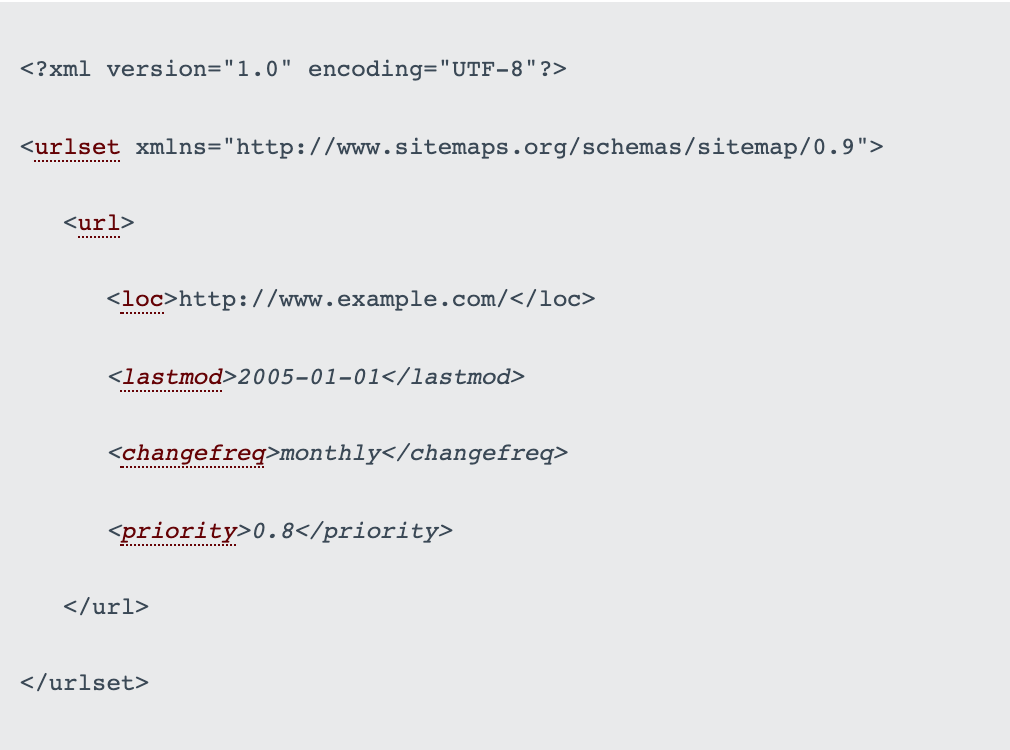
https://www.sitemaps.org/protocol.html
@MartinaKraus11
Sitemap Configuration
| Attribute | Description |
|---|---|
| <loc> | Url of the page |
| <lastmod> | Date of last modification (should be in W3C Datetime format) |
| <changefreq> | How frequently the page is likely to change: always, hourly, daily, weekly, monthly, yearly, never |
| <priority> | The priority of this URL relative to other URLs on your site |
@MartinaKraus11
Creating a Sitemap manually
- Only recommended if you have just a few urls
- Create a sitemap.xml File inside your root Folder
- Needs to follow specific schema:
- http://www.sitemaps.org/schemas/sitemap/0.9/sitemap.xsd
@MartinaKraus11
Auto-generate Sitemap
- Various npm packages:
https://www.npmjs.com/package/sitemap
- Online generation tools:
https://www.xml-sitemaps.com/
DEMO
@MartinaKraus11
Meta-Tags
robots.txt
Measurement
Part 1: SEO in Angular
Sitemaps
@MartinaKraus11
robots.txt
- tells search engine crawlers which URLs the crawler can access on your site
- avoid overloading your site with requests
- prevent media files appearing on search results
- manage crawling traffic on your website
- Most Content Management System providing robots.txt for you already
@MartinaKraus11
robots.txt - Limitation
- crawler bots are like browser: everyone interprets instructions differently
- not all instructions are supported by every crawler
- A page that's disallowed in robots.txt can still be indexed if linked to from other sites.
@MartinaKraus11
robots.txt - Example #1
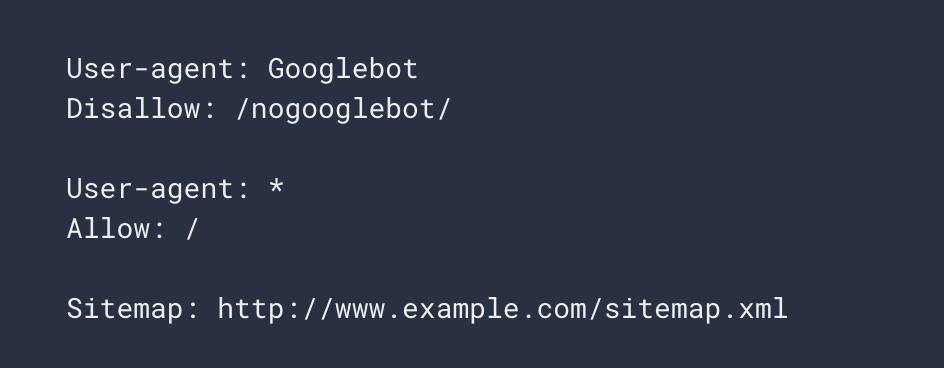
@MartinaKraus11
robots.txt - Example #1
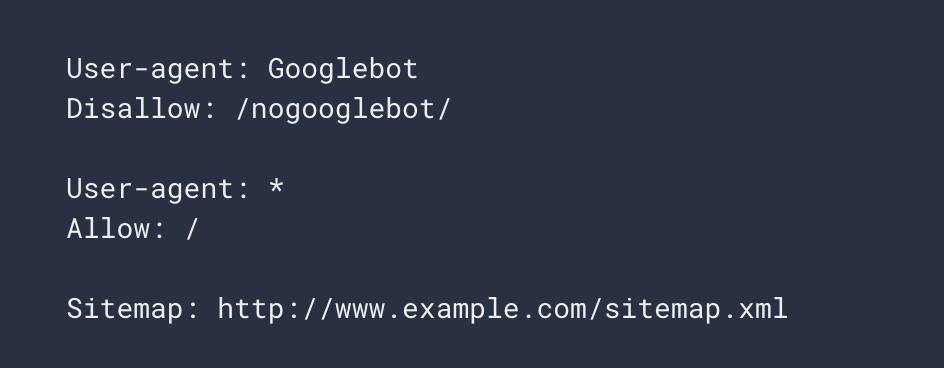
Useragent Googlebot is not allowed to crawl any URL
starting with /nogooglebot/
Location of sitemap.xml
@MartinaKraus11
Example #2
Disallow crawling of a directory and its contents
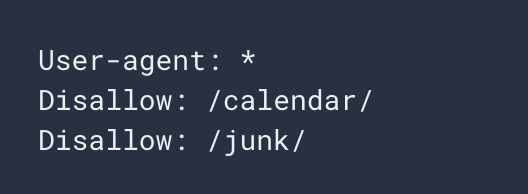
@MartinaKraus11
Example #3
Block a specific image from Google Images
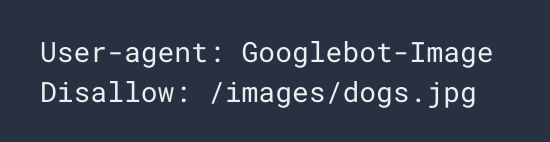
@MartinaKraus11
Example #4
Disallow crawling of files of a specific file type
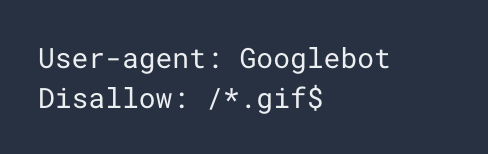
DEMO
@MartinaKraus11
Meta-Tags
Measurement
Part 1: SEO in Angular
Sitemaps
robots.txt
@MartinaKraus11
Validating your SEO
- Using Browser Extensions like Lighthouse:
https://developers.google.com/web/tools/lighthouse
- Google Search Console
@MartinaKraus11
Lighthouse
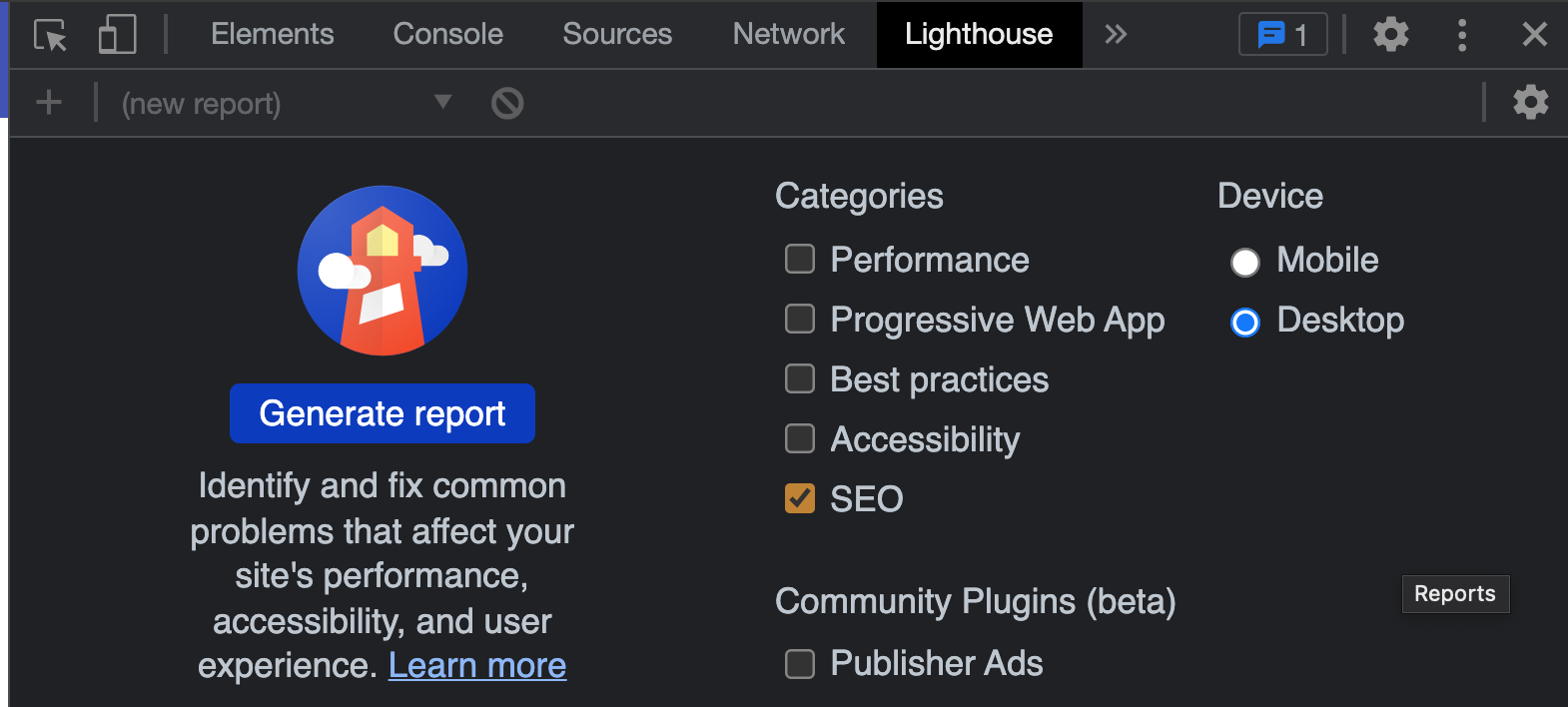
DEMO
@MartinaKraus11
Lighthouse
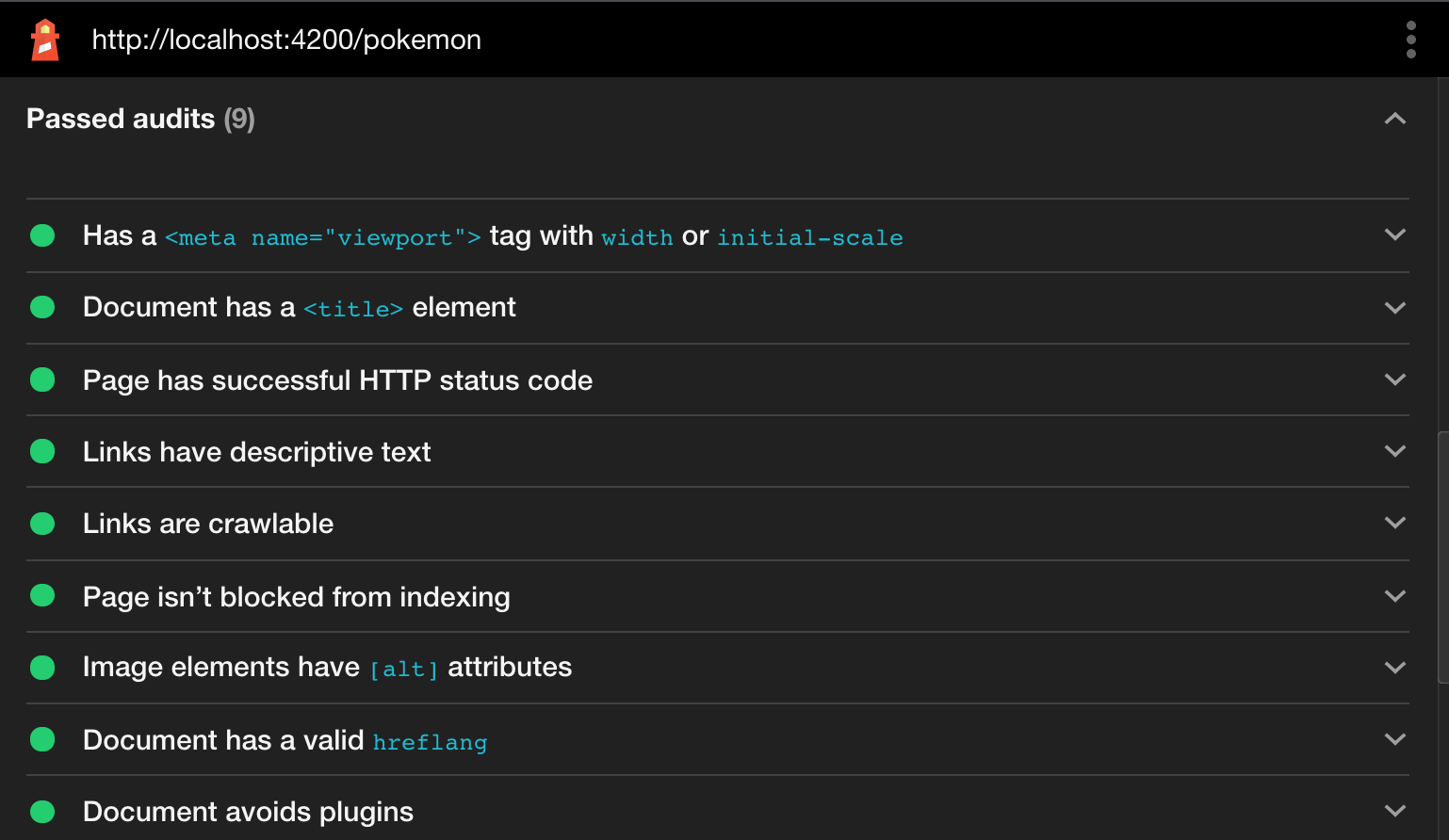
Bringing it all together
@MartinaKraus11
SEO Ready Checklist
- Every Site has a specific description and title
-
Your URLs are readable
-
Your website is mobile friendly
-
Your URLs are referenced in a sitemap
-
Everything is directly accessible through an URL
-
Your widgets use crawlable a tags with href attributes
-
Your content can get indexed quickly
Part 2:
Angular Universal
The issues of SPAs
@MartinaKraus11
Search engine bots crawling index.html
@MartinaKraus11
Crawling index.html
@MartinaKraus11

@MartinaKraus11
Googlebot ❤️ JavaScript
Googlebot
@MartinaKraus11
Crawling
Indexing
Rendering
other search engine bots?
@MartinaKraus11

Sources: https://moz.com/blog/search-engines-ready-for-javascript-crawling
@MartinaKraus11
What about social media bots?
Social media bots
@MartinaKraus11
- used to engage in social media
- crawls specific meta tags for preview cards
- no prerendering of JavaScript
Example Twitter Bot
@MartinaKraus11

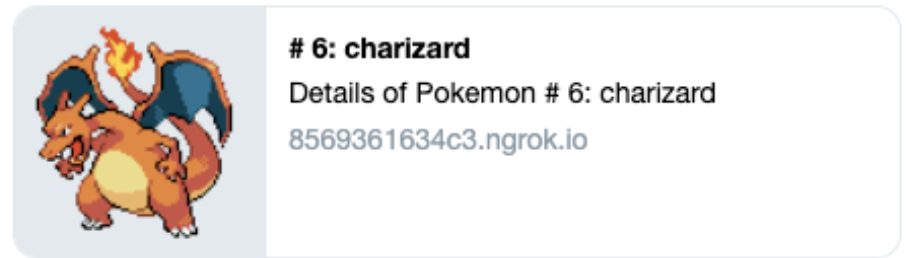
@MartinaKraus11
Angular Universal to the rescue
@MartinaKraus11
In a nutshell
- Solution for Pre-Render your Angular Code
- implement different options for pre-redering:
- build-time / ahead of time
- on the-fly / on user request
- options to deliver first server-side rendered HTML and full JavaScript rendered HTML afterwards
@MartinaKraus11
How does it work?
- Creates different entry point
- Creates different tsconfig/ dist output path
- Using different rendering layers
- Swaps out different implementation of specific services
@MartinaKraus11
Installation

@MartinaKraus11
Build && run

DEMO
@MartinaKraus11
Build && Run

Exercise #3
@MartinaKraus11
And the social media bots?
DEMO
@MartinaKraus11
Preview Card Validator

@MartinaKraus11
Preview Card Validator

Exercise #4
@MartinaKraus11
That's not enough?
So what about performance?
DEMO
@MartinaKraus11
Prerendering
- Angular universal offers pre-rendering
- Renders HTML ahead of time
- configure routes to pre-render
- provides option to pre-render just for specific user agents (like crawler bots)
@MartinaKraus11
Prerendering specific routes
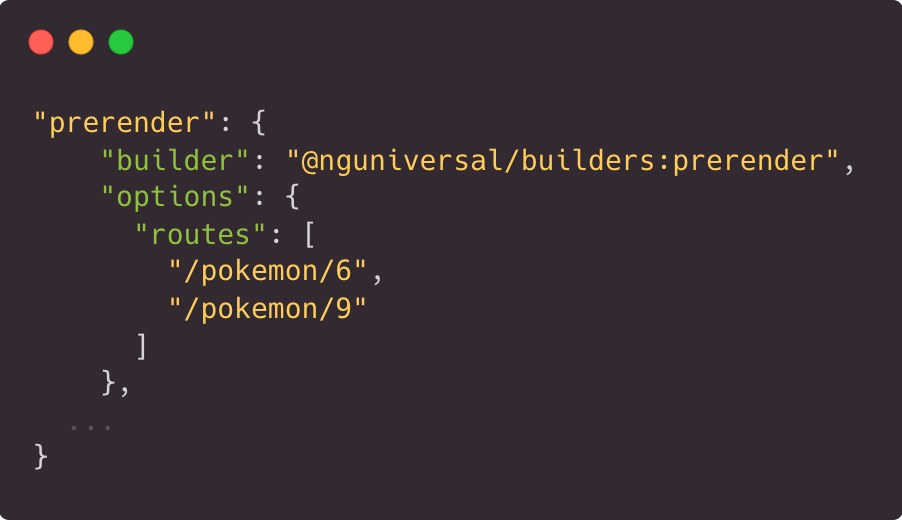
angular.json
@MartinaKraus11
Prerendering specific routes
Will be stored as separated index.html files
npm run prerender
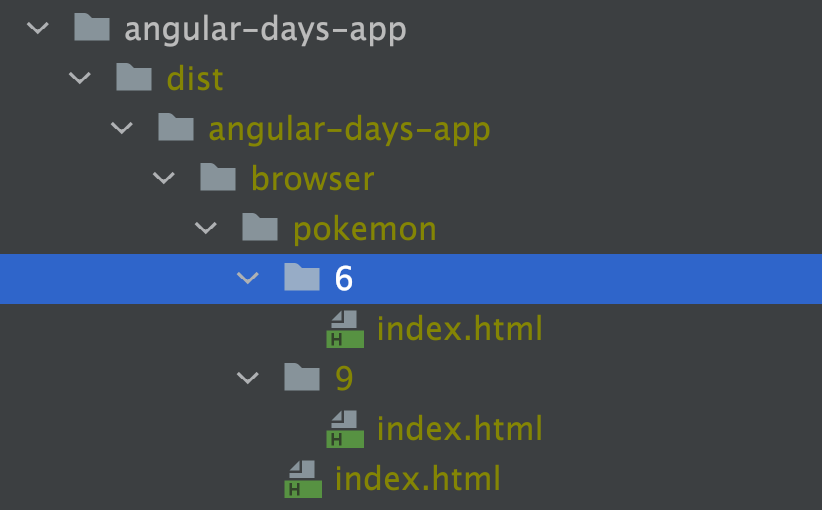
@MartinaKraus11
Prerendering specific routes
Will be stored as separated index.html files
npm run prerender
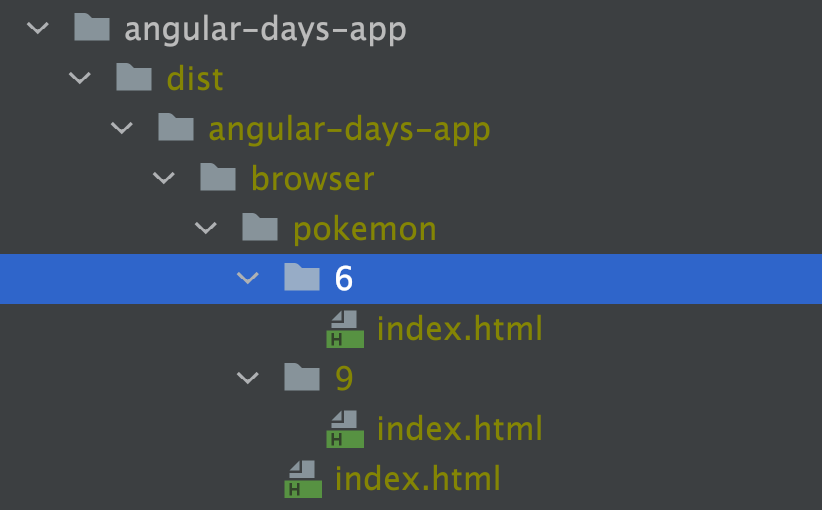
Exercise #5
@MartinaKraus11
Why not using Angular Universal?
- increases complexity (real server involved)
- lots more code - logging, monitoring
- harder mental model
- build times (but it's way better with bazel)
@MartinaKraus11
Summary
- pre-render HTML to satisfy social media bots
- Angular Universal for Server Side Rendering
- Using a different rendering layer
- You can also Pre-Render ahead of time
- and even better for performance :)
kraus.martina.m@googlemail.com
@MartinaKraus11
martina-kraus.io
Slides: https://slides.com/martinakraus/seo-workshop



Thank you !!!
Angular Universal - SEO in Angular
By Martina Kraus
Angular Universal - SEO in Angular
Angular SEO best practices and introduction in Angular Universal
- 814


