
presented by Matias Guijarro - BLISS team
Beamline Control Unit, Software Group

HKL Workshop
27th of November, 2018
BLISS:
experiments control
of EBS beamlines
Spec is driving ESRF experiments since 26 years
Welcome to "spec" Release 6.03.11
Copyright (c) 1987-2016 Certified Scientific Software
All rights reserved
(Portions derived from a program developed at Harvard University.)
(Linked with BSD libedit library for command line editing.)
Using "/bliss/users/blissadm/spec/redhate4/spec.d"
for auxiliary file directory (SPECD).
Getting configuration parameters from "SPECD/matias/config".
=
Type h changes for info on latest changes.
Browse to http://www.certif.com for complete documentation.
=
Reading file "SPECD/standard.mac".
Warning: No open data file. Using "/dev/null".
Type "startup" to initialize data file, etc.
Reading file "SPECD/site.mac".
Reading file "/bliss/users/blissadm/local/spec/macros/ID00setup.mac" (level 2).
Reading file "/bliss/users/blissadm/spec/macros/lock.mac" (level 3).
Reading file "/bliss/users/blissadm/spec/macros/stlocal.mac" (level 3).
Reading file "/bliss/users/blissadm/spec/macros/stlist.mac" (level 3).
Reading file "/bliss/users/blissadm/spec/macros/pseudo.mac" (level 3).
Reading file "/bliss/users/blissadm/spec/macros/tw.mac" (level 3).
Reading file "/bliss/users/blissadm/spec/macros/joy.mac" (level 3).
Reading file "/bliss/users/blissadm/spec/macros/cplotarray.mac" (level 3).
Doing SETUP.
Reading file "SPECD/setup".
Reading file "SPECD/matias/setup".
1.MATIAS>
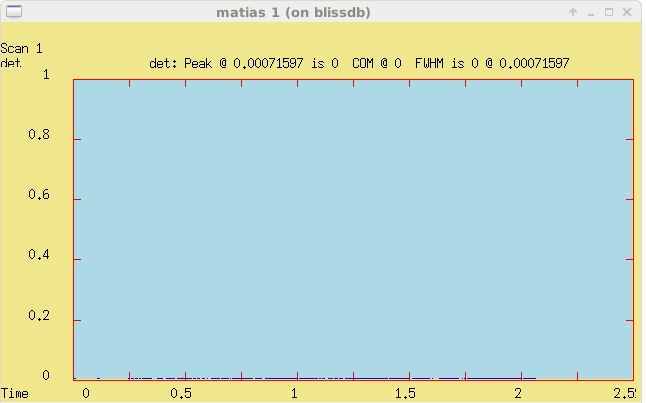

Poor macro language
No continuous scan framework
Limited data management
No beamline-wide global configuration
No extensibility
Limitations
Workarounds
Maintenance cost
Revolution !

Beamline Instrumentation Support Software

BLISS project goals



State-of-the-art beamline control
Continuous scans, Trajectories,
Data management
Integrated environment
Command Line Interface, Configuration, Online data display
Ready for new challenges
Extensibility, user sequences

BLISS technical choices
Python library + set of tools
Configuration application, Command Line Interface, Online data visualisation application






gevent

powered by


online data analysis
data visualisation

data archiving
2D detector
Beacon: configuration, settings, broker
Beacon static configuration service
BLISS modular architecture



All-in-one solution

Welcome to BLISS version 0.2 running on brian (in bliss Conda environment)
Copyright (c) ESRF, 2015-2018
-
Connected to Beacon server on brian (port /tmp/beacon_sV2AIq.sock)
test_session: Executing setup...
Initializing 'heater`
Initializing 's1vo`
Initializing 'hooked_error_m0`
Initializing 'diode3`
Initializing 'diode2`
Initializing 'MG2`
Initializing 's1vg`
Initializing 'hook0`
Initializing 'hook1`
Initializing 'hooked_m1`
Initializing 's1u`
Initializing 'm1enc`
Initializing 'custom_axis`
Initializing 's1ho`
Initializing 'bad`
Initializing 'hooked_m0`
TEST_SESSION INITIALIZED
Done.
TEST_SESSION [1]: loopscan(10, 0.1, diode)
Total 10 points, 0:00:01 (motion: 0:00:00, count: 0:00:01)
Scan 2 Mon Nov 26 23:01:16 2018 /tmp/scans/test_session/ test_session user = matias
loopscan 10 0.1
# dt[s] diode
0 0 -0.888889
1 0.102648 8.66667
2 0.20467 -15.5556
3 0.306539 -30
4 0.408959 -1.22222
5 0.511389 7.11111
6 0.613842 0.888889
7 0.716302 16
8 0.818801 24
9 0.921281 7.66667
Took 0:00:01.081073 (estimation was for 0:00:01)
Out [1]: Scan(name=loopscan_2, run_number=2, path=/tmp/scans/test_session/)
TEST_SESSION [2]:

Support for Trajectories in Scans

Any trajectory can be described as discrete (Position, Velocity, Time) tuples
- default mode for many controllers
- BLISS Motor Controller framework allows to easily integrate trajectories
- currently implemented: PI E712, IcePAP

BLISS online data publishing
from bliss import * # imports generic scans, cleanup functions, etc
from bliss.setup_globals import * # imports objects from session (setup)
import numpy # I know you dreamt of it
import gevent
def set_detector_cover(in):
wcidxx.set('detcover', in)
# 5 seconds timeout waiting for detector cover to move
with gevent.Timeout(5):
while wcidxx.get('detcover_in') == in:
time.sleep(0.1)
def my_super_experiment(name):
safety_shutter.open()
old_att = attenuators.get()
def restore_beamline():
set_detcover_open(False)
attenuators.set(old_att)
with cleanup(safety_shutter.close):
with error_cleanup(restore_beamline):
attenuators.set(50)
set_detcover_open(True)
SCAN_SAVING.name = name
MEASUREMENT_GROUP.enable('diode')
data_node = dscan(m0, -5, 5, 10, 0.1)
for data in data_node.walk_data():
# do something useful with data...with cleanup(safety_shutter.close): # cleanup is always called at the end
with error_cleanup(restore_beamline): # only called in case of error
...Use of Python context managers for cleanup
Normal Python functions
Easy timeouts with gevent.Timeout
# 5 seconds timeout waiting for detector cover to move
with gevent.Timeout(5):
while wcidxx.get('detcover_in') == in:
time.sleep(0.1)
BLISS sequences (a.k.a "macros")
Current state of BLISS
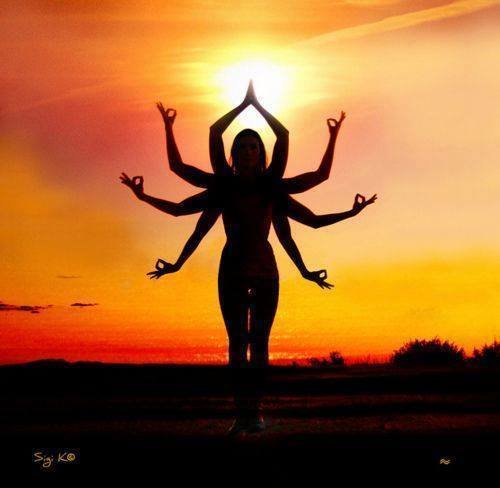
... and developing at the same time...

ID31
ID21 (DCM)
ID15
ID13
ID11
ID10
Assessing the system on beamlines before the shutdown


Wago
Pilatus
Eiger
Andor
Xia Mercury
P201
MUSST
OPIOM
Keithley
Dexela
PI E712
Icepap
Galil
Smaract
NF8742
Symetrie Hexapod
Aerotech
PEPU
Simulink
SB beamlines
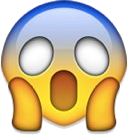
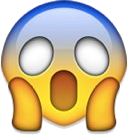
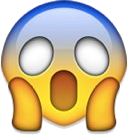



BM16
BM32
Road to BLISS v1.0.0
Python 3.7: on-going (almost done !)
Documentation writing retreat: 6th of December, 2018
Feedback from users: 13th of December
3 new developers will join us in January



2019-2020: BLISS deployment during EBS shutdown
ID31, ID13, ID10, ID15A, ID21, ID19
ID11, ID16B, BM23, BM29, ID29, ID22, ID32
ID24, ID26, ID15B, ID16A, ID12, ID06, BM05
+ French CRG beamlines (1 engineer to be hired to help)
Diffractometers in BLISS
New development means lots of opportunities

New development means lots of questions

Diffractometers in BLISS
Calculations will be based on HKL library from F. Picca (SOLEIL), see next presentation
Still, many open questions
- how to define crystal and UB matrix ? command line vs GUI
- Saving, retrieving crystal lattice definition for reuse ?
- how to define reflection angles ?
- how to select mode ?
- how to add new geometries ?
- how to handle axes limits ?
- collisions check ? 3D modelling of diffractometer ?
- HKL trajectories scans
- how to handle multiple diffractometers ?
- metadata in HDF5 files: crystal info and what else ? In which form?
- which online data display ?
- ...
Not reinventing anything: inspiration to be taken from spec and experience from scientists

HKL workshop
By Matias Guijarro
HKL workshop
- 1,402



