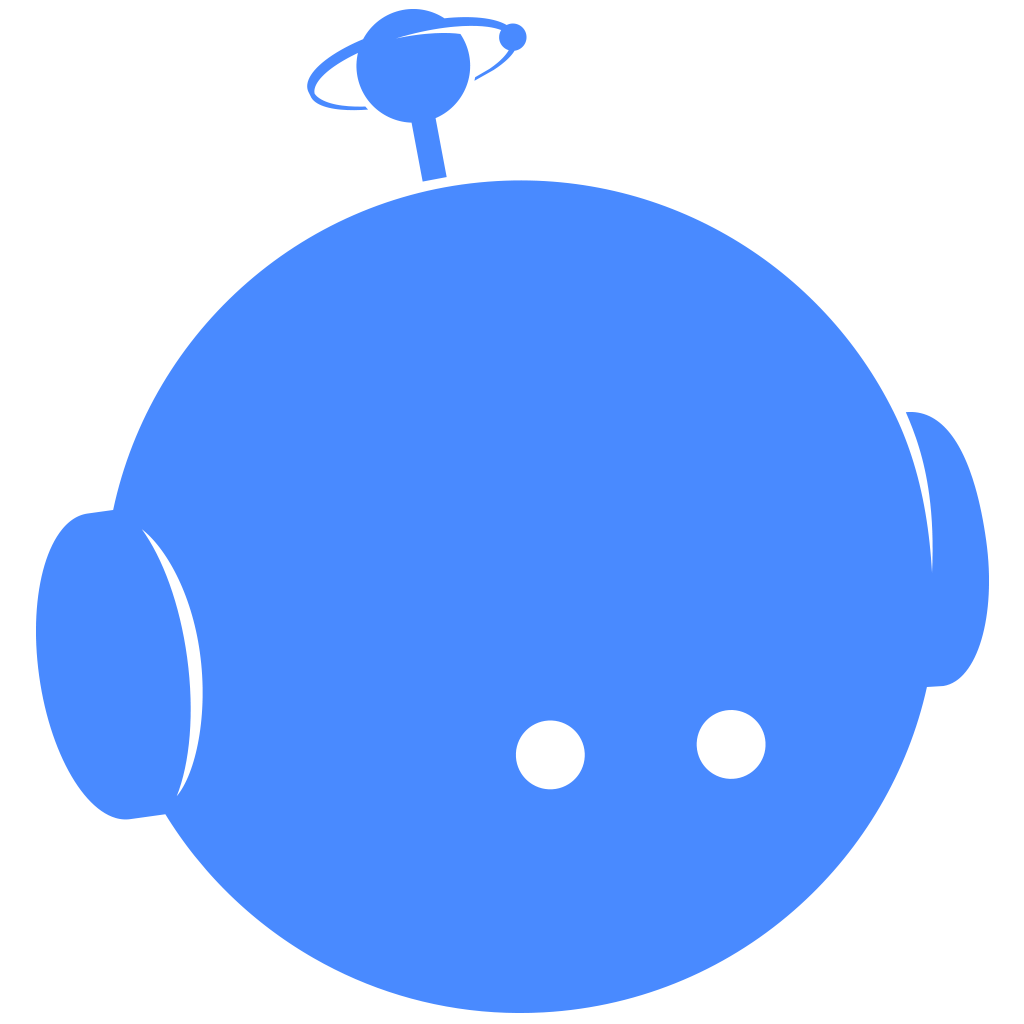
© 2018, Drifty, Inc. All rights reserved. Reproduction and distribution of this material is prohibited.
Introduction to
Ionic Pro
Monitor, Package and Deploy
Build better apps with Ionic Pro’s integrated suite of tools and services
Build better apps with Ionic Pro’s integrated suite of tools and services
Build better apps with Ionic Pro’s integrated suite of tools and services
In particular, we'll go over
Monitor
Error reporting

Package
Native builds
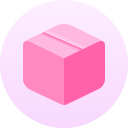
Deploy
Live updates

To use these features
-
You need a Pro account, and
-
Your app needs to be pushed to Pro
git push ionic master


Once your app is in Pro, you use dashboard features to configure, monitor and package your app
Monitor
Error reporting

Monitor pinpoints runtime errors during development and in production
Monitor

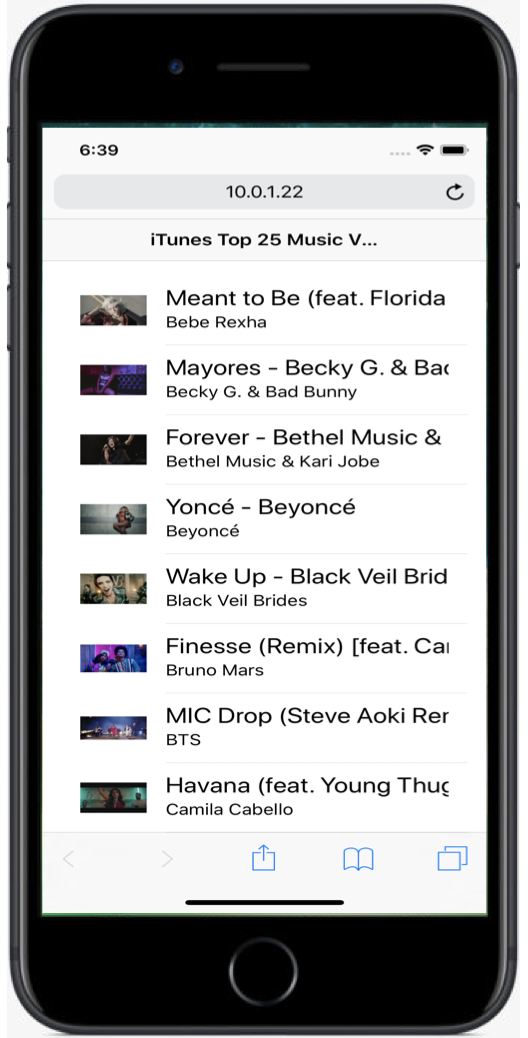

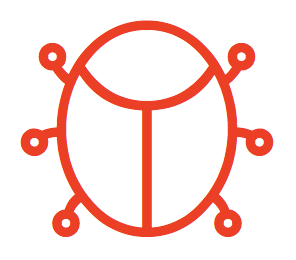
Your app may be running on a development machine, or on your user's device
If there's an error, it's reported to Pro
The developer sees the error in the Pro dashboard, then fixes the bug

To use Monitor
-
Set up your app to use the Pro API
-
Then look in the Pro dashboard to see the errors
-
Your app uses the API to send error reports to Pro
Errors are reported in a few ways
-
Uncaught exceptions
-
Pro.monitoring.exception(error)
-
Pro.monitoring.log(msg,options)
try {
this.someMethodThatMayThrowAnError();
} catch (e) {
// Recover from the error here...
// Then tell Pro what happened.
Pro.monitoring.exception(e);
}
Show it in the dashboard
Package
Native builds
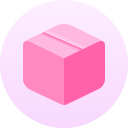
Package lets you build native app binaries for iOS and Android in the cloud
Why is that good?
It's nice for developers who don't have Xcode or Android Studio
The builds are consistent, rather than based on varying environments amongst your development team
And it's easy! You just choose a build and press a button
Package is only available with Developer, Team and Enterprise accounts!
Package is not available with Starter accounts

Here's the flow
Your Local Ionic Project
You work on your project locally
Your Local Ionic Project
git push ionic master

When you're ready, push it to Pro
Your Local Ionic Project
git push ionic master


Pro automatically builds each push


Your Local Ionic Project
git push ionic master

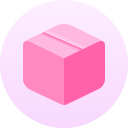
You choose a build, then Package



Your Local Ionic Project
git push ionic master

Package creates an .ipa or .apk
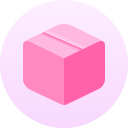



.ipa
.apk
Your Local Ionic Project
git push ionic master


You upload the .ipa or .apk to an app store
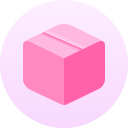



.ipa
.apk
Your Local Ionic Project
git push ionic master


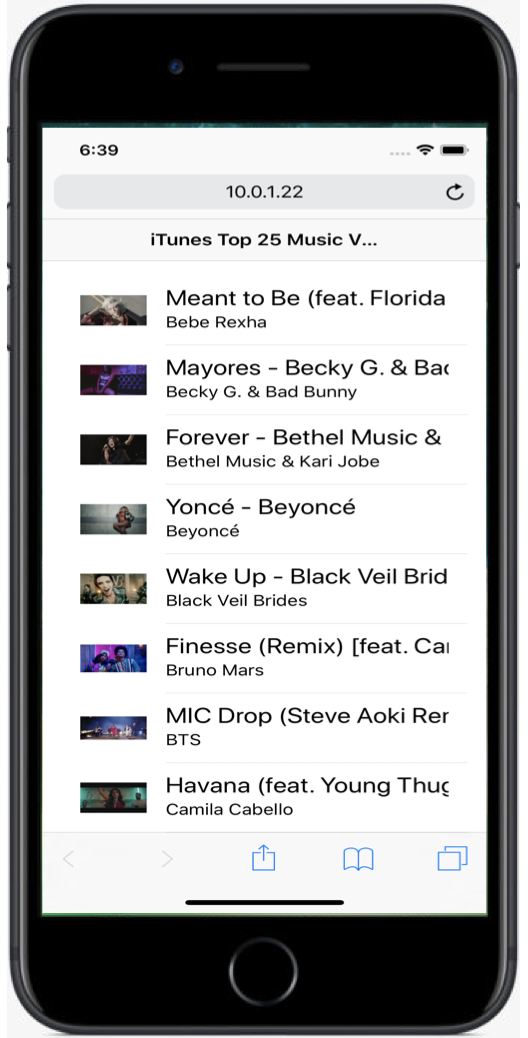
Your users get the app from the store
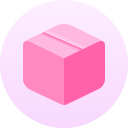



.ipa
.apk
Your Local Ionic Project
git push ionic master

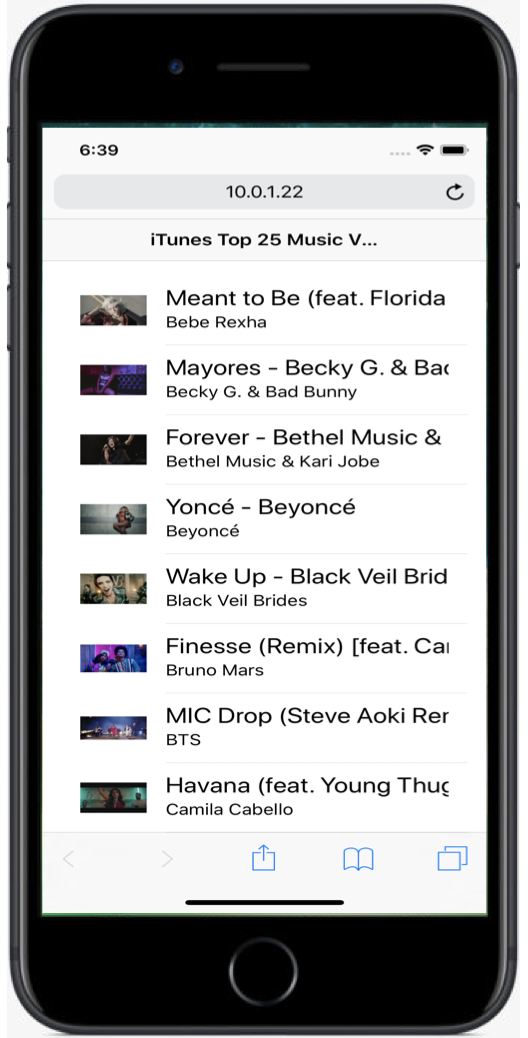
Or, you install directly on your own device
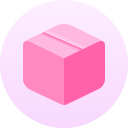



.ipa
.apk
Show it in the dashboard
Deploy
Live updates

Deliver hot code updates in real time
Deploy
Here's the app, in the hands of end-users or testers

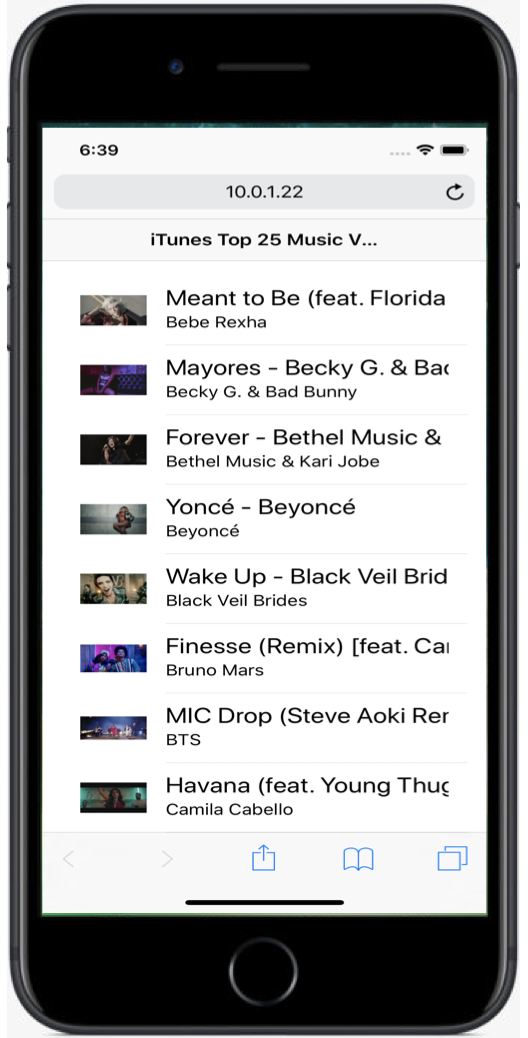
But what if that's wrong? Or we want to do A/B testing?
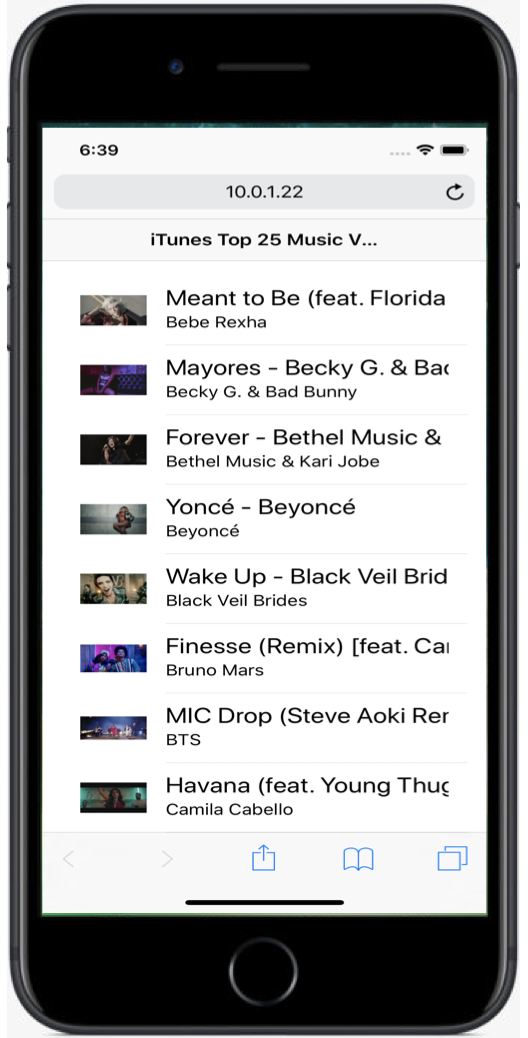


Configure the app to watch a channel
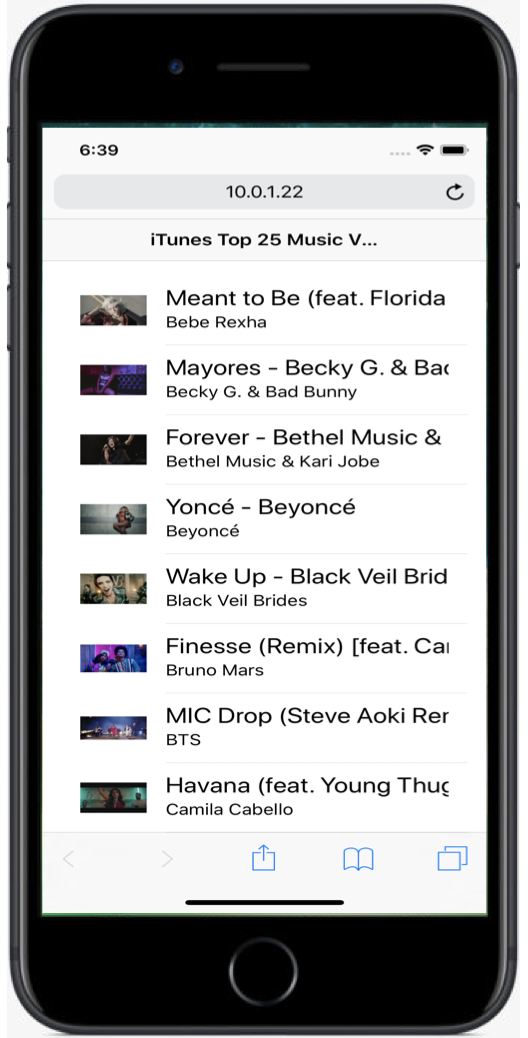
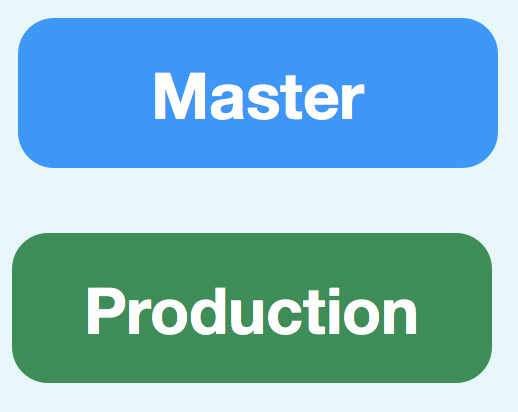


Then assign a build to the channel
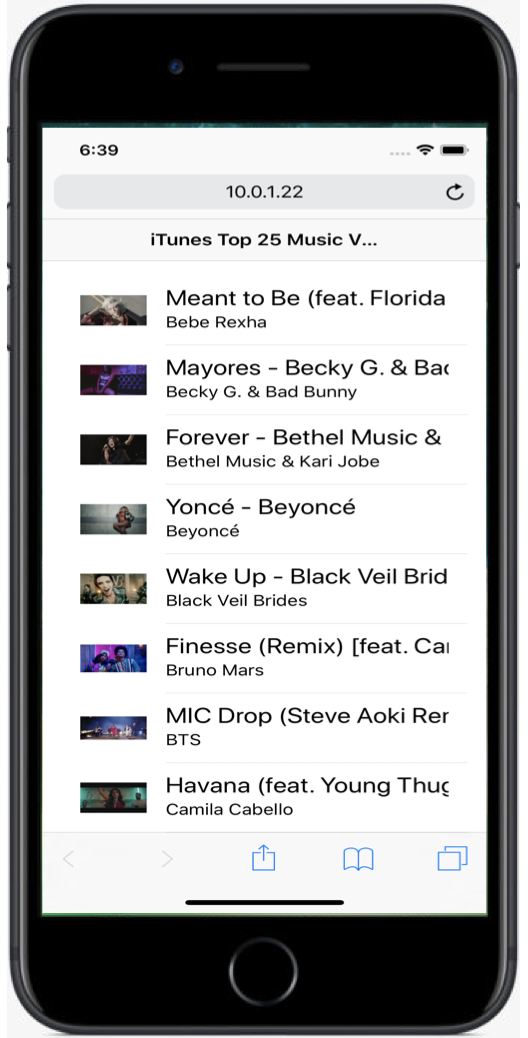
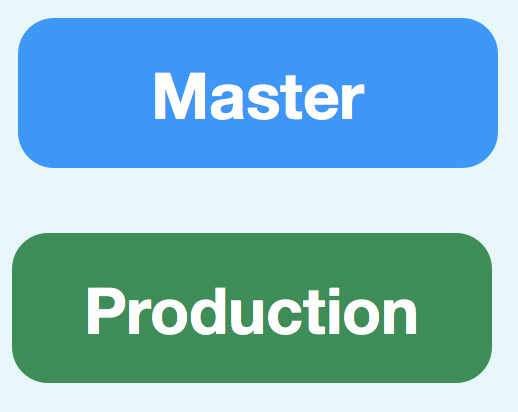





The app detects the change, and uses the new code
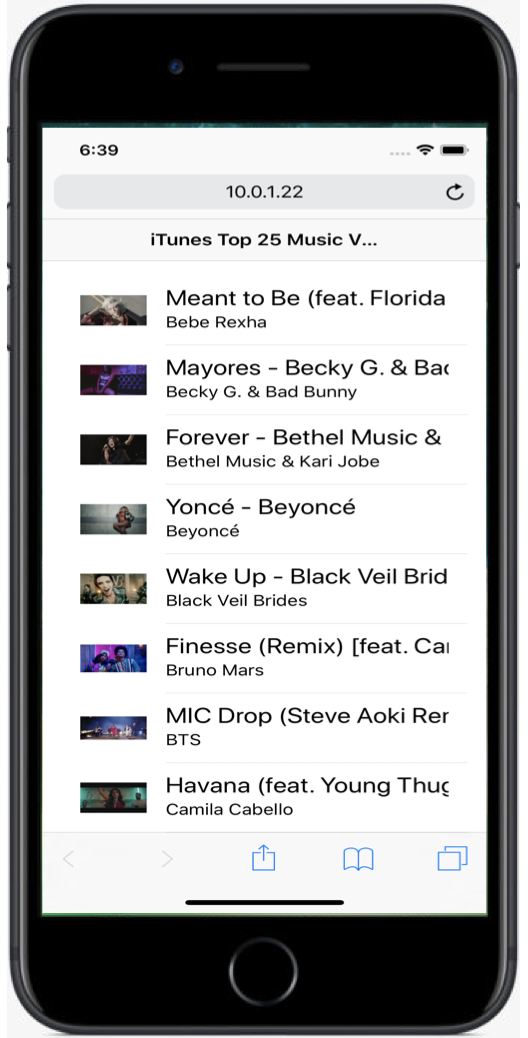
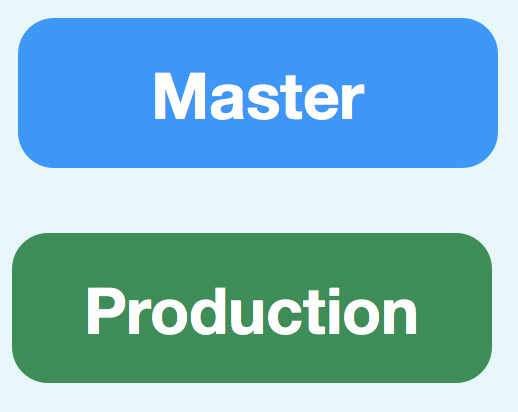





Show it in the dashboard
Conclusion
Once your app is in Pro, you use dashboard features
To set up and monitor run-time errors
To easily create native binaries
To deploy live code changes
Deploy
Live updates

Package
Native builds
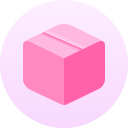
Monitor
Error reporting

Ionic Pro — Overview of Monitoring, Package and Deploy
By Max Rahder
Ionic Pro — Overview of Monitoring, Package and Deploy
- 167



