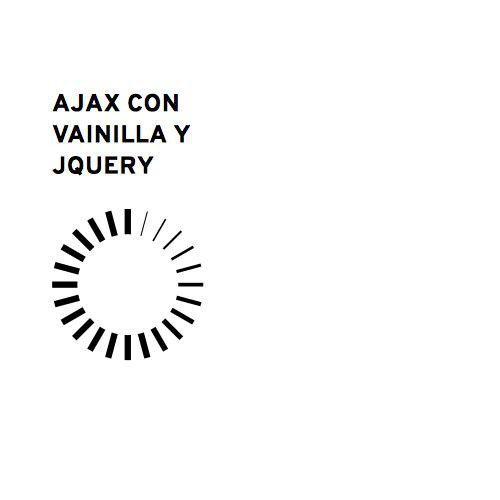Vue.js en 15 minutos*

* o casi... 🤓
0. ReQUISITOS
1. Node
2. NPM
1. Clonar REpositorio
$ git clone git@git.fullcircle.es:around/around-corporate.git2. INSTALAR DEPENDENCIAS
$ npm install3. Levantar servidor local
$ npm run serve
[...]
You may use special comments to disable some warnings.
Use // eslint-disable-next-line to ignore the next line.
Use /* eslint-disable */ to ignore all warnings in a file.
App running at:
- Local: http://localhost:8081/
- Network: http://192.168.1.37:8081/
Note that the development build is not optimized.
To create a production build, run yarn build.4. Estructura básica
.
├── Readme.md
├── node_modules
├── package-lock.json
├── package.json
├── public
├── src
└── testsRaíz
4. Estructura básica
.
├── favicon.ico
├── img
│ └── icons
├── index.html
└── manifest.jsonpublic
4. Estructura básica
<!DOCTYPE html>
<html>
<head>
<meta charset="utf-8">
<meta http-equiv="X-UA-Compatible" content="IE=edge">
<meta name="viewport" content="width=device-width,initial-scale=1.0">
<link rel="shortcut icon" href="<%= webpackConfig.output.publicPath %>favicon.ico">
<script src="https://js.stripe.com/v3/"></script>
<title>around-corporte</title>
</head>
<body>
<noscript>
<strong>We're sorry but around-corporte doesn't work properly without JavaScript enabled. Please enable it to continue.</strong>
</noscript>
<div id="app"></div>
<!-- built files will be auto injected -->
</body>
</html>
index.html
4. Estructura básica
.
├── App.vue
├── assets
│ └── logo.png
├── components
│ └── StripeCard.vue
├── http-common.js
├── main.js
├── registerServiceWorker.js
├── router.js
├── services
│ └── form.js
├── store.js
└── views
├── About.vue
├── Form.vue
├── Form2.vue
└── Home.vuesrc
5. Vistas
<template>
<div class="home">
<!-- <HelloWorld msg="Welcome to Your Vue.js App" /> -->
<carousel :navigationEnabled="true">
<!-- {{buildSlideMarkup(10)}} -->
<slide class="slide1">
Slide 1 Form
</slide>
<slide class="slide2">
Slide 2 Form
</slide>
</carousel>
</div>
</template>
<script>
// @ is an alias to /src
import { Carousel, Slide } from 'vue-carousel'
export default {
name: 'home',
components: {
Carousel,
Slide
}
}
</script>
<style lang="scss">
.slide1 {
background-color: rgb(202, 94, 94);
color: white;
font-size: 3em;
width: 100%;
}
.slide2 {
width: 100%;
background-color: rgb(94, 202, 139);
color: white;
font-size: 3em;
}
</style>
Home
6. Componentes
<template>
<div>
<div ref="card"></div>
<button @click.prevent="purchase()">Pagar</button>
</div>
</template>
<script>
let stripe = Stripe(`YOUR_STRIPE_PUBLISHABLE_KEY`),
elements = stripe.elements(),
card
export default {
mounted: function () {
card = elements.create('card')
card.mount(this.$refs.card)
},
methods: {
purchase: function () {
stripe.createToken(card).then(function (result) {
if (result.error) {
// Inform the customer that there was an error.
var errorElement = document.getElementById('card-errors')
errorElement.textContent = result.error.message
} else {
// Send the token to your server.
this.stripeTokenHandler(result.token)
}
})
},
stripeTokenHandler: function () {
// Insert the token ID into the form so it gets submitted to the server
var form = document.getElementById('payment-form')
var hiddenInput = document.createElement('input')
hiddenInput.setAttribute('type', 'hidden')
hiddenInput.setAttribute('name', 'stripeToken')
hiddenInput.setAttribute('value', token.id)
form.appendChild(hiddenInput)
// Submit the form
form.submit()
}
}
}
</script>
Stripe Card
7. Librerías externas
$ npm install bootstrap jquery --saveBootstrap / jquery
// main.js
import './../node_modules/jquery/dist/jquery.min.js';
import './../node_modules/bootstrap/dist/css/bootstrap.min.css';
import './../node_modules/bootstrap/dist/js/bootstrap.min.js';5. Organizando ficheros
assets
├── css
│ └── main.css
└── logo.pngCSS's
/* eslint-disable no-new */
<template>
<div id="app">
<div id="nav">
<router-link to="/">Home</router-link> |
<router-link to="/about">About</router-link> |
<router-link to="/form">Form</router-link> |
<router-link to="/form2">Form2</router-link> |
</div>
<router-view/>
</div>
</template>
<style lang="scss">
@import 'src/assets/css/main.css';
</style>
Further reading
Vue en 15 minutos
By mgmerino
Vue en 15 minutos
Vue(lvo) en 15 minutos
- 1,288