Web Cartography 6
JavaScript Objects & BOM/DOM
Object oriented, remember?
- methods via object.method()
- properties via object.property
- references to data
- examples?
var x = [1, 2, 3];
var y = x;
console.log(x);
x.reverse();
x[0] = 0;
console.log(y); // what would be the result?
console.log(y.length);var str = "I'm a string",
strObj = new String("I'm a string");
console.log(typeof(str));
console.log(typeof(strObj));
console.log(typeof(str) == typeof(strObj));
console.log(typeof(str) === typeof(strObj));
Exercise
- convert string to uppercase
- with "I'm a 1000 years old" string, do the following:
- turn it into an array
- identify the only numeric item (not using array indices)
- subtract any number you want from that item
- turn the array back into the string
- what's the position of the first vowel in your surname?
Browser Object Model
collection of objects made available by the browser
browser dependent
most important (for us): window, document (DOM)
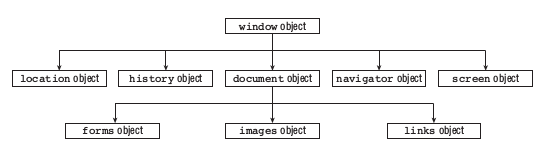
Exercise
- count all the <div> elements in the webpage you've made
- find one element by its id and try to change its color
- choose a part of your webpage and try to remove it from DOM
- try to create new DOM Element and append it to the <body>
Events
clicks
keystrokes
mouse movement
...
<a href="http://google.com" onclick="alert('Goodbye');">Google</a>
-- or --
<!-- html -->
<a href="http://google.com">Google</a>
<!-- js -->
document.getElementsByTagName("a")[0].onclick = function() {
alert("Goodbye");
};
-- or -- allows you to register more than one handler
<!-- html -->
<a href="http://google.com">Google</a>
<!-- js -->
document.getElementsByTagName("a")[0].addEventListener("click", function() {
alert("Goodbye");
});Exercise
- try to change color of the text with mouseover event; don't forget to restore its original value
- try to set focus to the next input when the length of the current equals 3 with some key* event
Web Cartography 6: JavaScript Objects & BOM/DOM
By Michal Zimmermann
Web Cartography 6: JavaScript Objects & BOM/DOM
- 1,659



