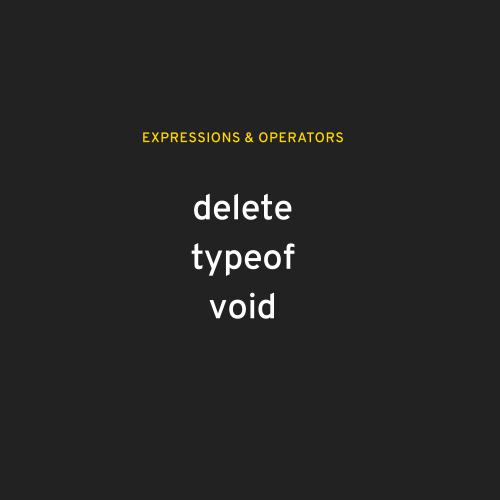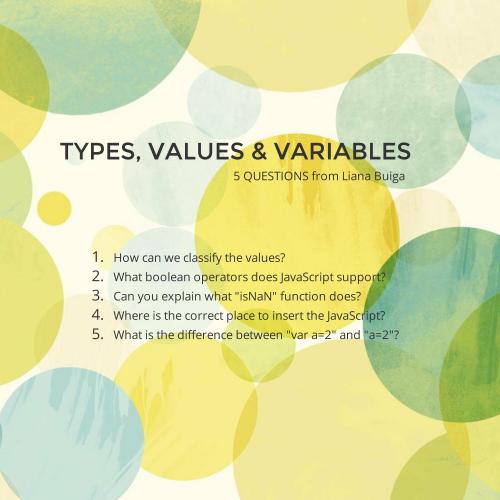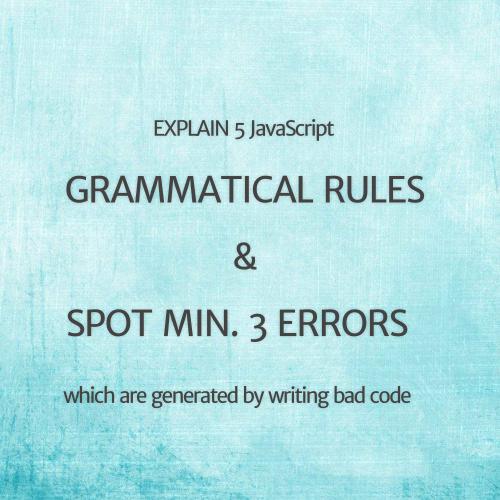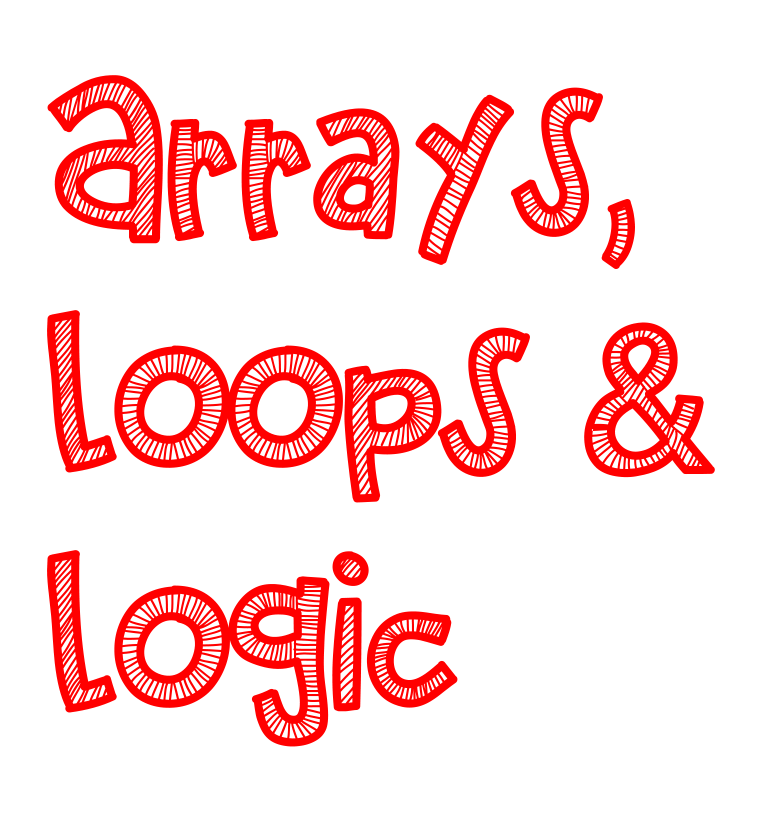
ARRAYS
Data structures for storing lists of values
LOGICAL STATEMENTS
Help us to control the flow of a program
LOOPS
Allow us to repeat blocks of code over&over again
ARRAY
LITERALS
ADDING & REMOVING
VALUES
FROM ARRAYS
ARRAY
METHODS
IF/ELSE
STATEMENTS
SWITCH
STATEMENTS
WHILE
LOOPS
DO... WHILE
LOOPS
FOR
LOOPS
ITERATING OVER
AN ARRAY
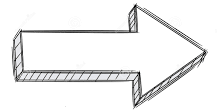
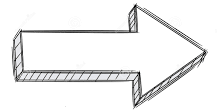
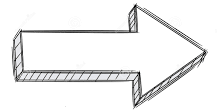
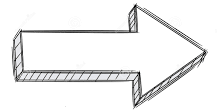
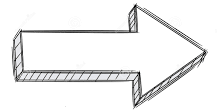
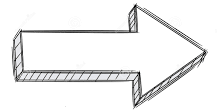
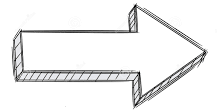
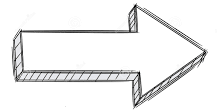
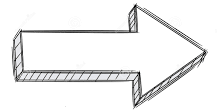
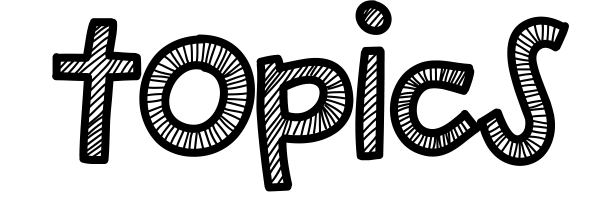
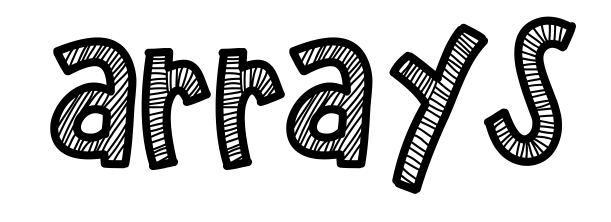
an ARRAY = an ordered list of values
How do we create an array ?
EMPTY ARRAY OBJECTS
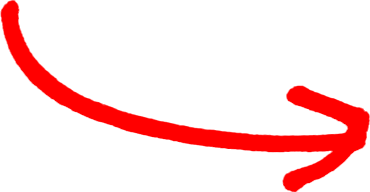
typeOf [] << "object"
let myArray = [];
(using square brackets)
let myArray = new Array();
(using the array constructor function)
Stacks of Pizza
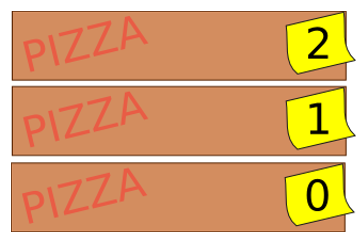
let pizzas = [];
pizzas[0]; << undefined
If an array is empty, undefined is returned
To see the position we write its index in []
Adding Values to Arrays
pizzas[0] = "Margherita";
Each item in an array can be treated like a variable.
You can change the value using the assignment operator =.
pizzas[0] = "Ham & Pineapple"; pizza[1] = "Mushroom"; pizza[2] = "Spinach & Rocket; pizzas[5] = "Pineapple & Sweetcorn";
pizzas;
<< ["Ham & Pineapple", "Mushroom", "Spinach & Rocket",undefined, undefined, "Pineapple & Sweetcorn"]
Creating Array Literals
let pizzas = ["Margherita", "Mushroom", "Spinach & Rocket", "Pineapple & Sweetcorn"];
<< ["Margherita", "Mushroom", "Spinach & Rocket", "Pineapple & Sweetcorn"];
You don’t have to use the same types of items inside an array!
mixedArray = [null, 1, "two", true, undefined, {} ]; << [null, 1, "two", true, undefined, {}]
contains 5 different types of primitive values +
an empty object
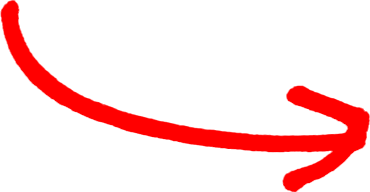
Removing Values from Arrays
delete pizzas[3];
<< true
Using the DELETE operator
pizzas;
<< ["Margherita", "Mushroom", "Spinach & Rocket", undefined]
The value that was in position 3 ("Pineapple & Sweetcorn") has been deleted from the array, but the space that it occupied is still there and contains a value of undefined
pizzas[3]
<< undefined

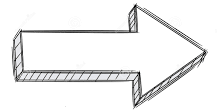
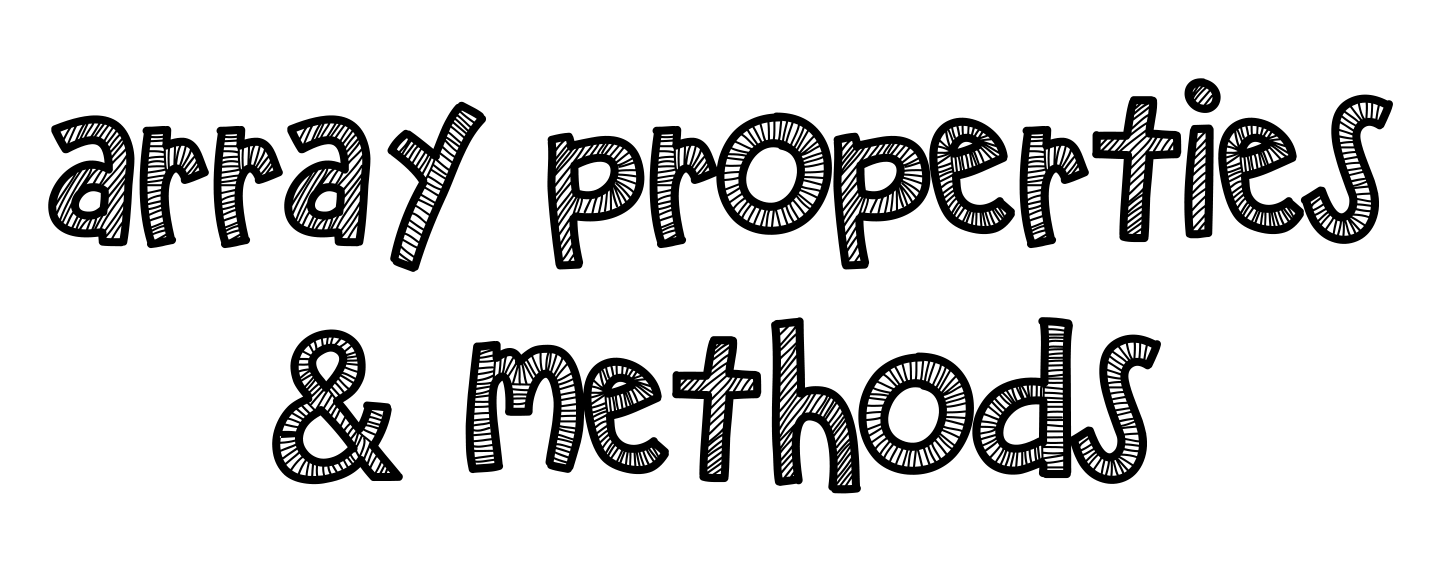
LENGTH
pizzas = ["Margherita", "Mushroom", "Spinach & Rocket", "Ham & Pinapple", "Pineapple & Sweetcorn"]
pizzas.length
<< 5
Find out the last item in an array
pizzas[pizzas.length - 1]
<< "Pineapple & Sweetcorn"
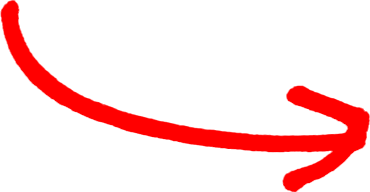
* we subtracted 1 from the length value because the index starts at 0, so the last item in the array will have an index of 1 less than the array’s length
property that shows the length of the array
The length property is mutable = you can manually change it
pizzas.length = 8
<< ["Margherita", "Mushroom", "Spinach & Rocket", "Ham & Pinapple", "Pineapple & Sweetcorn", undefined, undefined, undefined]
If you make the array SHORTER than it already is, all the extra elements will be removed completely.
If you make the array LONGER, the extra slots will be filled in with undefined.
pizzas.length = 3
<< ["Margherita", "Mushroom", "Spinach & Rocket"]
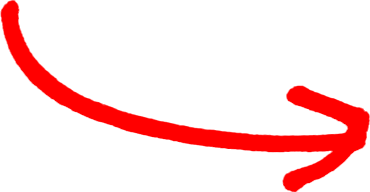

POP()
removes the last item from an array
pizzas
["Margherita", "Mushroom", "Spinach & Rocket"]
pizzas.pop();
<< "Spinach & Rocket"
PUSH()
appends a new value to the end of the array
pizzas.push("Pepperoni");
<< 3
returns the new length of the array
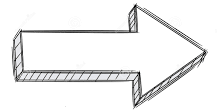
SHIFT()
removes the first item from an array
pizzas.shift();
<< "Margherita"
UNSHIFT()
appends a new value to the beginning of the array
pizzas.unshift("Chicken&Bacon"); << 3
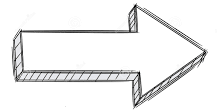
returns the new length of the array
CONCAT()
merges an array with one or more arrays
pizzas.concat(["Spicy Beef", "Chicken and Mushroom"]);
<< ["Chicken & Bacon", "Mushroom", "Pepperoni","Spicy Beef", "Chicken and Mushroom"]
concat() does not change the pizzas array, it simply creates another array combining the two arrays

pizzas.join(); << "Chicken & Bacon,Mushroom,Pepperoni,Spicy Beef,Chicken and Mushroom"
You can choose
a separator other than a
comma by placing
it inside the parentheses
JOIN()
turns the array into a string that comprises all the items in the array, separated by commas
pizzas.join(" & ");
<< "Chicken & Bacon & Mushroom & Pepperoni & Spicy Beef & Chicken and Mushroom"
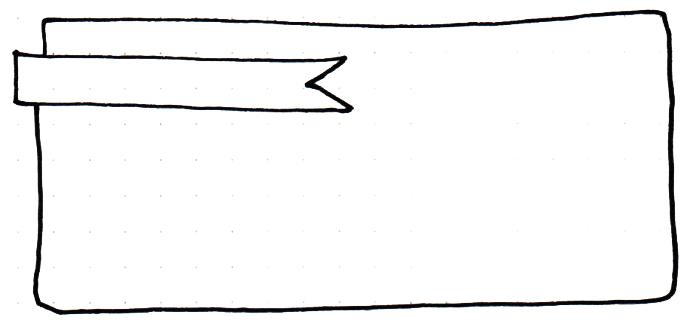
! separator
SLICE()
creates a subarray
chopping out a slice of an original array starting at one index and finishing at the next
pizzas.slice(2,4)
<< ["Pepperoni", "Spicy Beef"]
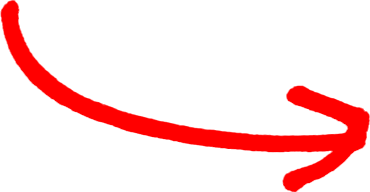
starts at the third item (index of 2) and
finishes at the fourth
(the item with index 4 is not included)

This operation is non-destructive - no items are actually
removed from the array,
pizzas;
<< ["Chicken & Bacon", "Mushroom", "Pepperoni", "Spicy Beef", "Chicken and Mushroom"]
SPLICE()
removes items from an array and then inserts new items in their place
pizzas.splice(2, 1, "Chicken and Pepper", "Veggie Deluxe")
<< ["Pepperoni"]
pizzas
<< ["Chicken & Bacon", "Mushroom", "Chicken and Pepper", "Veggie Deluxe", "Spicy Beef", "Chicken and Mushroom"]
the index at which
to start the splice
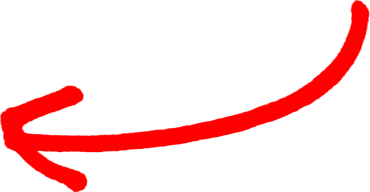
how many items to remove from the array
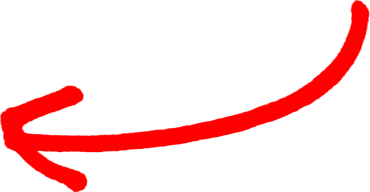
returns the items removed from the array as a subarray
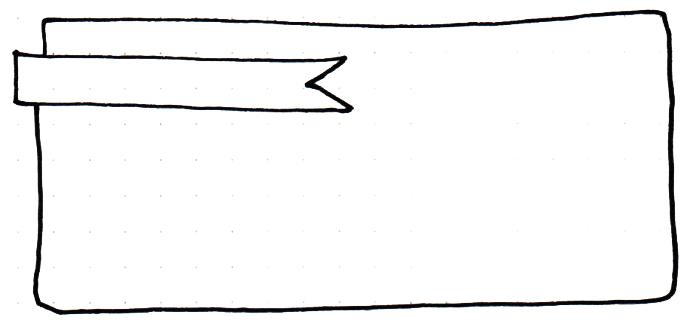
splice()
splice() can also be used to insert values into an array at a specific index without removing any items, by indicating that zero items are to be removed
pizzas.splice(4,0,"Ham & Mushroom");
<< []
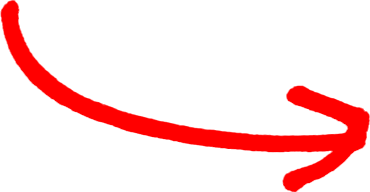
inserts "Ham & Mushroom" as
the fifth item in the pizzas array
pizzas;
<< ["Chicken & Bacon", "Mushroom", "Chicken and Pepper", "Veggie Deluxe", "Ham & Mushroom", "Spicy Beef", "Chicken and Mushroom"]
splice() removes a value completely, with a length of 1 and without specifying any values to add

pizzas.splice(2,1);
<< ["Chicken and Pepper"];
will remove the item at index 2
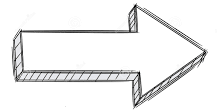
The value removed will be returned as an array containing that value
pizzas;
<< ["Chicken & Bacon", "Mushroom", "Veggie Deluxe", "Ham & Mushroom" , "Spicy Beef", "Chicken and Mushroom"]
REVERSE()
reverses the order of an array
pizzas.reverse();
<< ["Chicken and Mushroom", "Spicy Beef", "Ham & Mushroom", "Veggie Deluxe", "Mushroom", "Chicken & Bacon"]
SORT()
sorts the order of an array
pizzas.sort();
<< ["Chicken & Bacon", "Chicken and Mushroom",
"Ham & Mushroom", "Mushroom", "Spicy Beef",
"Veggie Deluxe"]
in alphabetical order
for STRING objects
in alphabetical order
for numbers
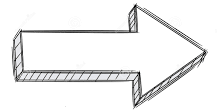
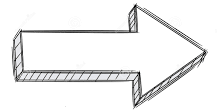
[5, 9, 10].sort(); << [10, 5, 9]
indexOf()
finds if a value is in an array
Find the first occurrence of a value in an array
pizzas.indexOf("Spicy Beef");
<< 4
If the item is in the array, it will return
the index of the first occurrence of that item
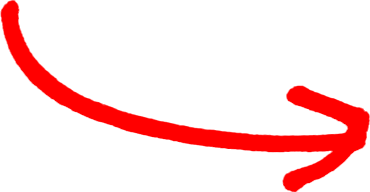
pizzas.indexOf("Margherita");
<< -1
If the item is not in the array, it will return -1
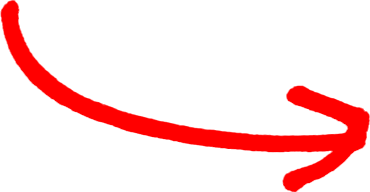
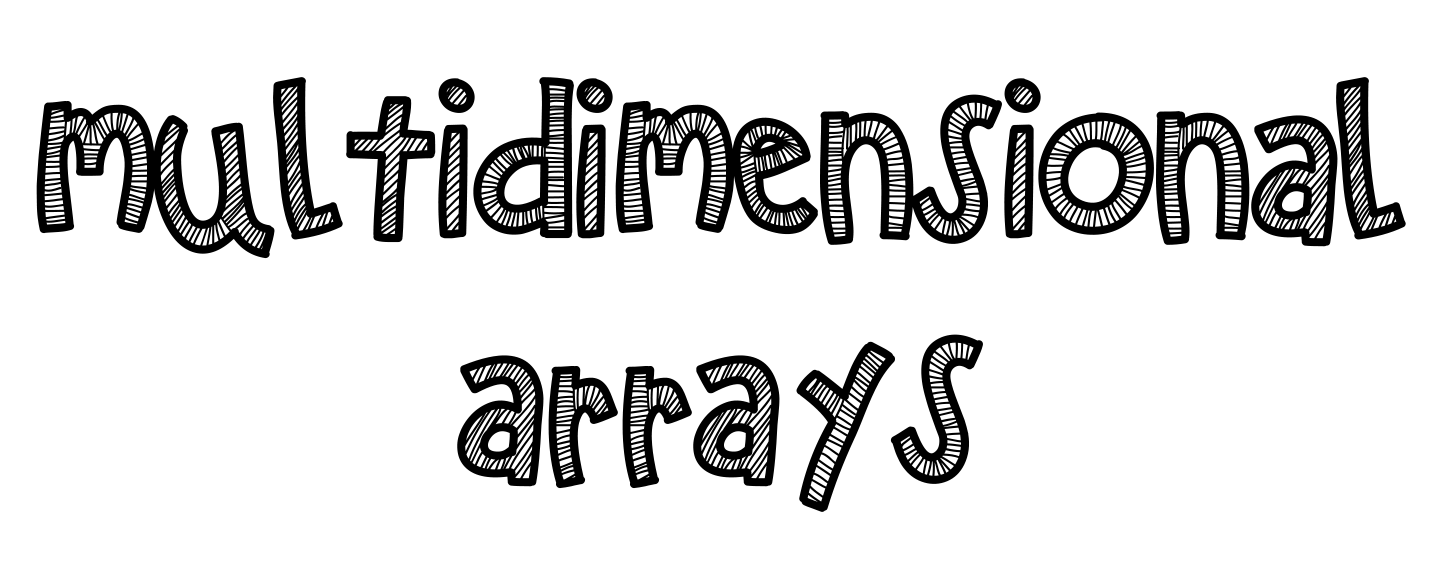
An array of arrays:
multiDimensional = [[0,1],["one","two","three"],[],[true,false]];
<< [[0,1],["one","two","three"],[],[true,false]]
coordinates = [[1,3],[4,2]];
<< [[1,3],[4,2]]
To access the values in a multidimensional array, we use two indices:
one to refer
to the item’s place in the outer array
one to refer to its place in the inner array
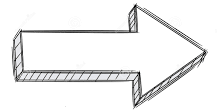
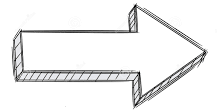
x1 = coordinates[0][0]; << 1 x2 = coordinates[1][0]; << 4 y1 = coordinates[0][1]; << 3 y2 = coordinates[1][1]; << 2




1st value of the 1st array
1st value of the 2nd array
2nd value of the 1st array
2nd value of the 2nd array
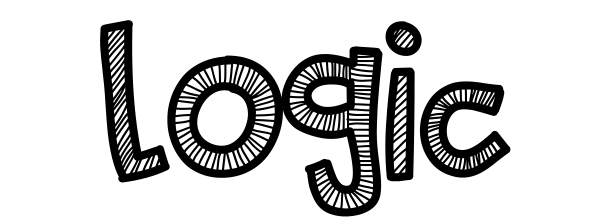
IF statements
if (condition) {
code to run if condition is true
}
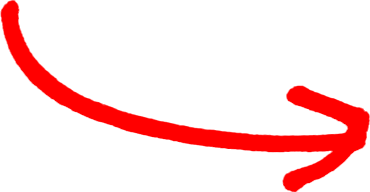
will only run if the condition is true
If the condition is
not a Boolean value, it will be converted to a Boolean, depending on whether or
not it is truthy or falsy

let age = 23;
if (age<18) {
alert("Sorry, you are not old enough to play this game");
}
let age = 12;
if (age<18) {
alert("Sorry, you are not old enough to play this game");
}
The alert message box will only be displayed if the age is less than 18!
ELSE statements
else keyword can be used to add an extra block of code to run if the condition is false
if (condition) {
code to run if condition is true
} else {
code to run if condition isn't true
}
n = 12;
if (n%2 === 0) {
console.log("n is an even number");
} else {
console.log("n is an odd number");
}
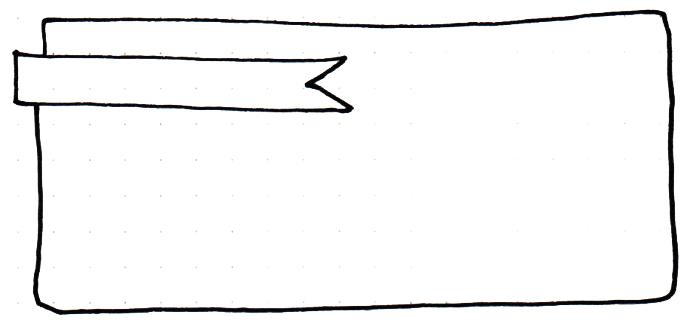
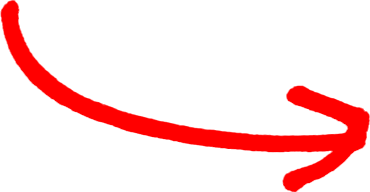
Ternary Operator
?
condition ?
(code if condition is true) : (code if condition is false)
n = 5; n%2 === 0 ? console.log("n is an even number") : console.log("n is an odd number"); << n is an odd number
A shorthand way of writing an if ... else statement is to use the ternary operator,
?
switch Statements
if (number === 4) {
alert("You rolled a four");
} else if (number === 5) {
alert("You rolled a five");
} else if (number === 6){
alert("You rolled a six");
} else {
alert("You rolled a number
less than four");
}
switch (number) {
case 4:
alert("You rolled a four");
break;
case 5:
alert("You rolled a five");
break;
case 6:
alert("You rolled a six");
break;
default:
alert("You rolled a number
less than four");
break;
}
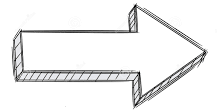
default keyword is used at the end for any code than needs to be run if none of the cases are true
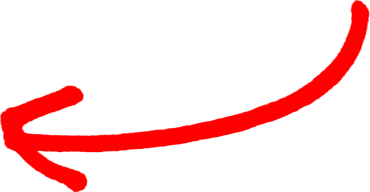
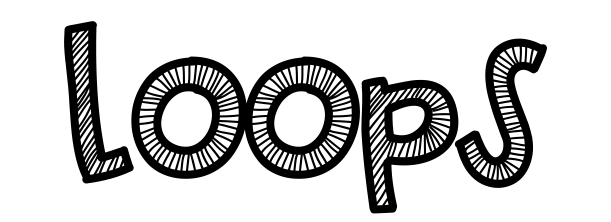
WHILE Loops
while (condition) {
do something
}
will repeatedly run a
block of code while
a certain condition is true
let bottles = 10; while (bottles > 0){ alert("There were " + bottles + " green bottles, hanging on the wall. And if one green bottle should accidentally fall, there'd be " + (bottles-1) + "green bottles hanging on the wall"); bottles--; }
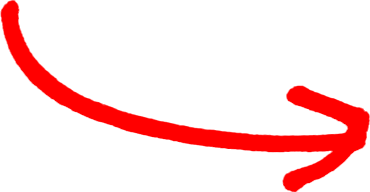
The condition in the example is that the number of bottles has to be
greater than zero.
"keep repeating the block of code, as long
as the number of bottles is greater than zero"
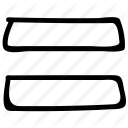
the decrement operator (--) is used to decrease the bottles variable
by one.

let bottles = 11;
while (--bottles){
alert("There were " + bottles + " green bottles, hanging on the wall. And if one green bottle should accidentally fall, there'd be" + (bottles-1) + " green bottles hanging on the wall");
}
INFINITE Loops
let n = 1; while(n>0){ alert("Hello"); n++; }
It is important that the condition in a while loop will be met at some point, OTHERWISE
you’ll be stuck in an infinite loop that can crash your program.

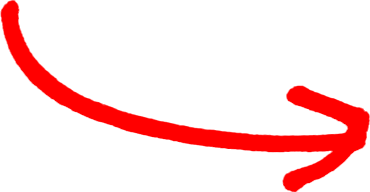
This loop will keep running, as the variable n will always be above zero.
do ... while Loops
similar to a while loop
BUT the condition comes after the block of code
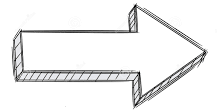
do { do something } while(condition)
let bottles = 10;
do {
alert("There were " + bottles + " green bottles, hanging on the
wall. And if one green bottle should accidently fall, there'd be
" + (bottles-1) + " green bottles hanging on the wall");
bottles--;
} while (bottles > 0)
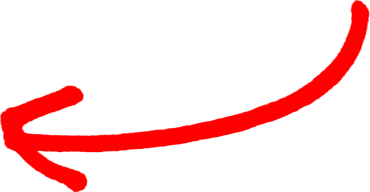
the block of code will always be run at least once, regardless of the
condition being true or not.
for Loops
for (initialization ; condition ; after) { do something }
- The initialization code is run before the loop starts and is usually employed to initialize any variables used in the loop.
- The condition has to be satisfied for the loop to continue.
- The after code is what to do after each iteration of the loop, and it is typically used to increment a counter of some sort.
for (let bottles = 10 ; bottles > 0 ; bottles--) {
alert("There were " + bottles + " green bottles, hanging on the
wall. And if one green bottle should accidentally fall, there'd be " + (bottles-1) + " green bottles hanging on the wall");
}
let bottles = 10; // bottles is initialized here instead
for ( ; bottles > 0 ; ) { // empty initialization and increment
alert("There were " + bottles + " green bottles, hanging on the
wall. And if one green bottle should accidentally fall, there'd be " + (bottles-1) + " green bottles hanging on the wall");
bottles--; // increment moved into code block
}
A for loop is the most common as it keeps all the details
of the loop (the initialization, condition, and increment) in one place and separate
from the code block.

Nested for Loops
loop inside another loop
it will have an
inner loop that will run all the way through before the next step of the outer loop
occurs
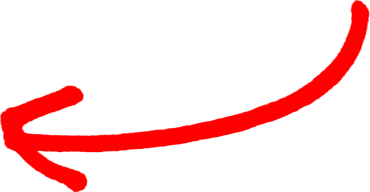
for(let n=1 ; n<13 ; n++){
for(let m=1 ; m<13 ; m++){
console.log(m + " multiplied by " + n + " is " + n*m);
}
}
<< 1 multiplied by 1 is 1
<< 1 multiplied by 2 is 2
...
<< 12 multiplied by 12 is 144
Looping over Arrays
a for loop can be used to iterate over each value in an array.
for (let i=0, max=pizzas.length; i < max; i++){
console.log(pizzas[i]);
}
<< "Chicken & Bacon"
<< "Chicken and Mushroom"
<< "Ham & Mushroom"
<< "Mushroom"
<< "Spicy Beef"
<< "Veggie Deluxe"
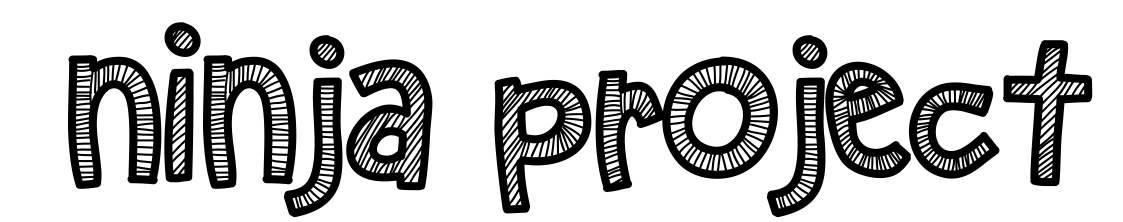
let quiz = [
["What is Superman's real name?","Clarke Kent"],
["What is Wonderwoman's real name?","Dianna Prince"],
["What is Batman's real name?","Bruce Wayne"]
];
let score = 0 // initialize score
for(i=0,max=quiz.length;i<max;i++){
// get answer from user
let answer = prompt(quiz[i][0]); // quiz[i][0] is the ith question
// check if answer is correct
if(answer === quiz[i][1]){ // quiz[i][1] is the ith answer alert("Correct!");
// increase score by 1
score++;
} else {
alert("Wrong!");
}
}
alert("Game Over, you scored " + score + " points");
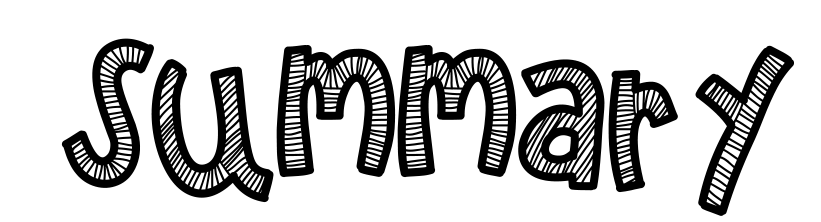
- Arrays are an ordered lists of values
- Multidimensional arrays contain arrays
- Arrays have lots of methods that can be used to manipulate items in the array
- We can use an if and else statement to control the flow of code
- The switch statement can be used instead of multiple if and else statements
- A while loop and do ... while loop can be used to repeat a block of code while a condition is still true
- A for loop works in a similar way to a while loop, but has a different syntax
- A for loop can be used to iterate over an array
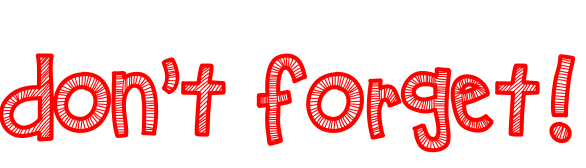
arrays-logic-loops
By mihaelaadln
arrays-logic-loops
Arrays | Logical statements | Loops
- 168